Release May 2022
We are happy to deliver the brandnew May 2022 release with the new element types for a more powerful user experience! Try it now!
Remember, the Web Client is the user friendly spreadsheet for your Collector Users to deliver their monthly/weekly/daily data. The Web App is the tool for the Power User to setup and control your organization’s collection workflows.
(1) Web Client: New Element Types
At first sight, element types help you to structure the bottom level of your dimension tree with symbols:

As a Power user you can easily define as many element types as you like just by clicking the Add new button in the new Element Types section …

… and just defining a type name, an icon and an icon color:

Now you can allocate your dimenson tree elements to one of the defined element types:

If you decide not to use element types then you will see a “(default)” entry on every element not allocated to an element type:
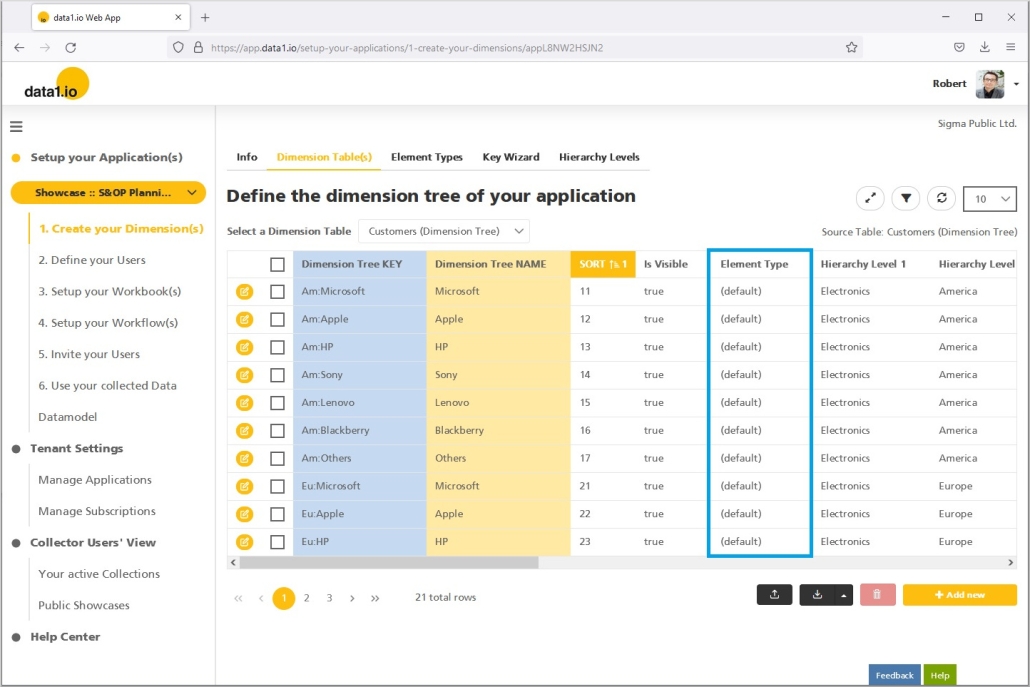
(2) Web Client: New Parameter for Element Types
More important than the symbol in the tree is the possibility to define specific data entry workflows to each element type. For this reason we introduce the new parameter
- data1_CELLS01_DIM001_Type
With this parameter you can control e.g. the visibility settings of the sheets:

Please be aware that this parameter delivers at this time a null / blank when selecting a sum-level element in the dimension tree.
(3) Web Client: New Attributes for the Fact Table
We have massively extended our data model with new attributes for the Fact Table:
- 20 instead of 10 text attributes
- 20 new date attributes
- 20 new numeric attributes

Look at the Cost & Invest Public Showcase. Until now the date and the numeric information …
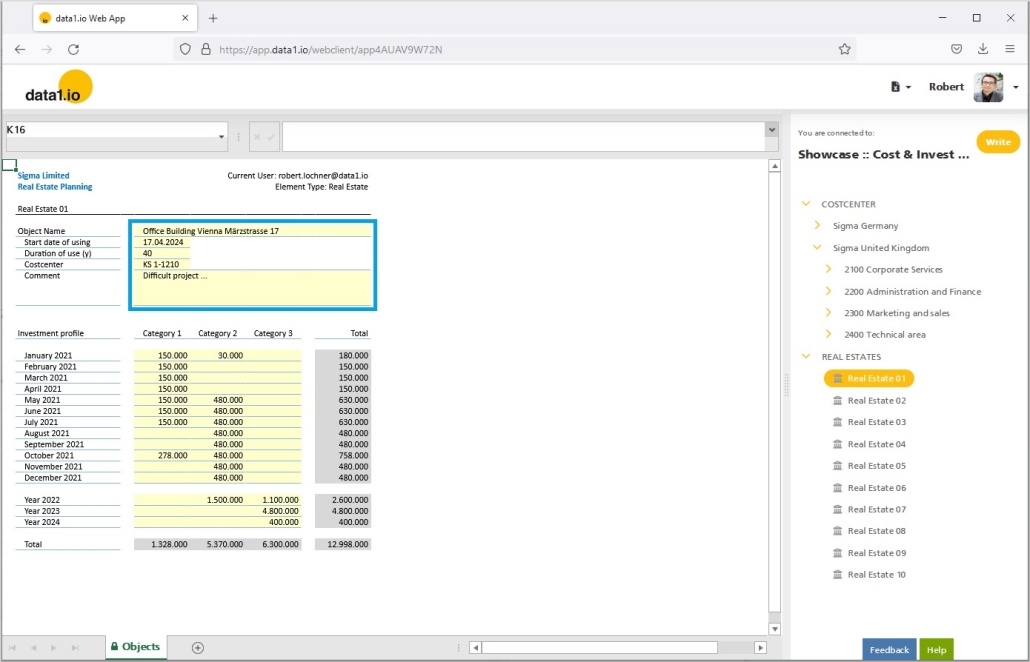
… had to be stored on one of the 10 text attribute fields:

Now it is possible to allocate this kind of information to the DATE or NUM attributes of the fact table:

This means that the data from the spreadsheet is stored in a proper format in the fact table:
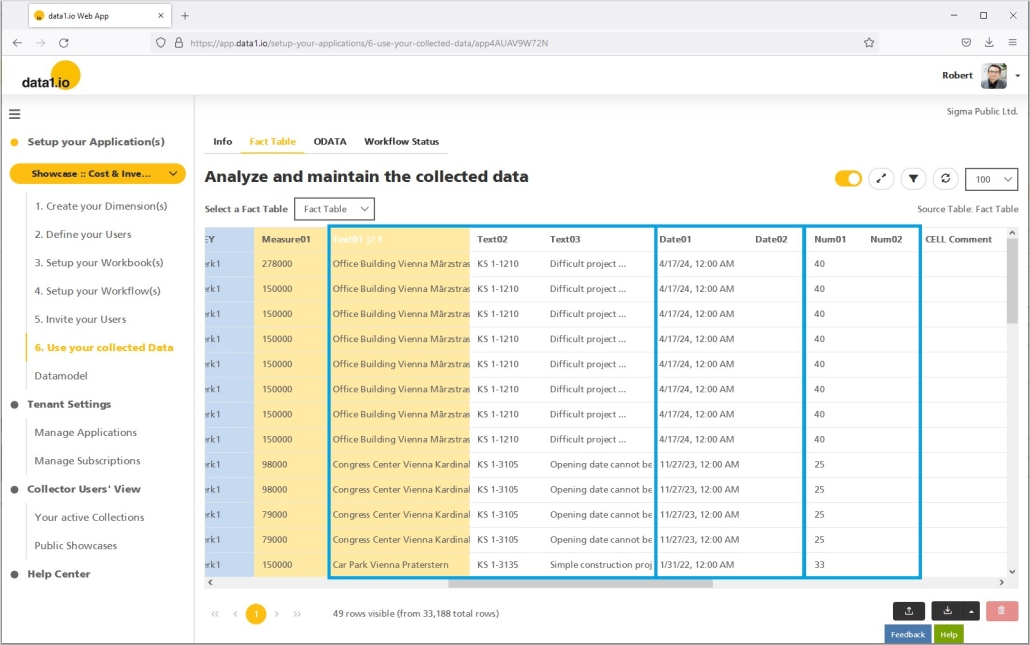
This is important because it is now possible to do proper calculations with those information in the spreadsheet.
(4) Web Client: Changes in Multi-Sheet Workbooks
We have observed that the multi-sheet behaviour was not fully clean.
Until now, when you selected an element in the dimension tree, then ALL sheets where switched to this element and only those were READ which were defined in the SyncSheets_Read Parameter. Now we have changed that so that only those sheets are switched to the selected element which are defined in the SyncSheets_Read Parameter of the activated sheet. This means that in all sheets which are not part of the SyncSheets_Read definition NOTHING happens when selecting a new element in the dimension tree.
If you use this feature please check the behaviour of your workbooks when selecting elements and when changing the data entry sheet.

(5) Showcase: Update for HR Contracts
We have extended the showcase for HR Contracts …
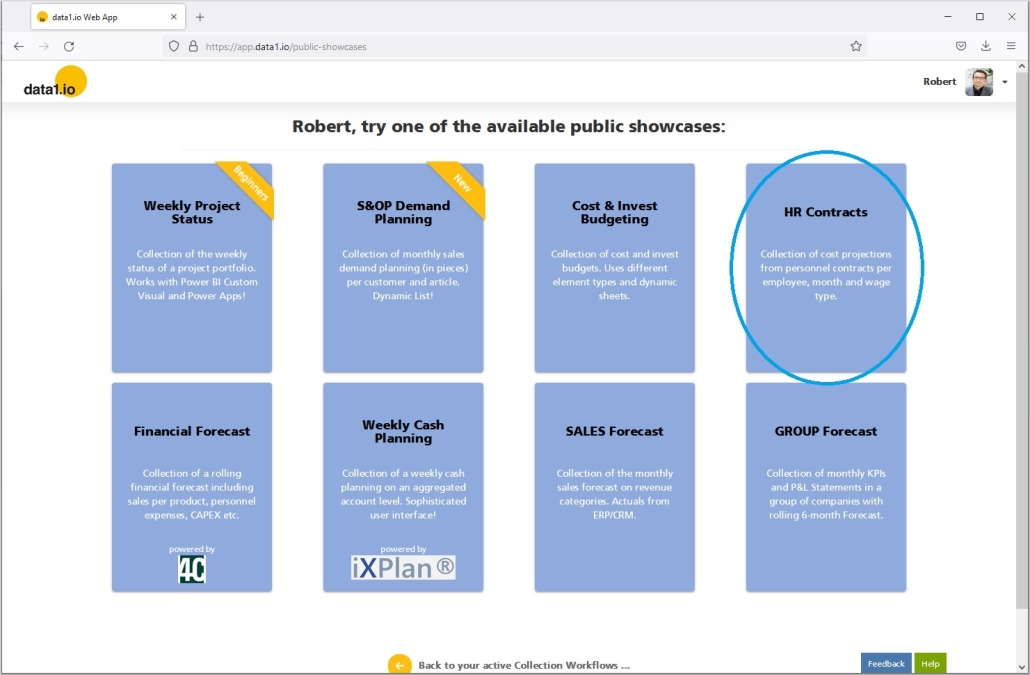
… with a new display area for master data for the selected employee:
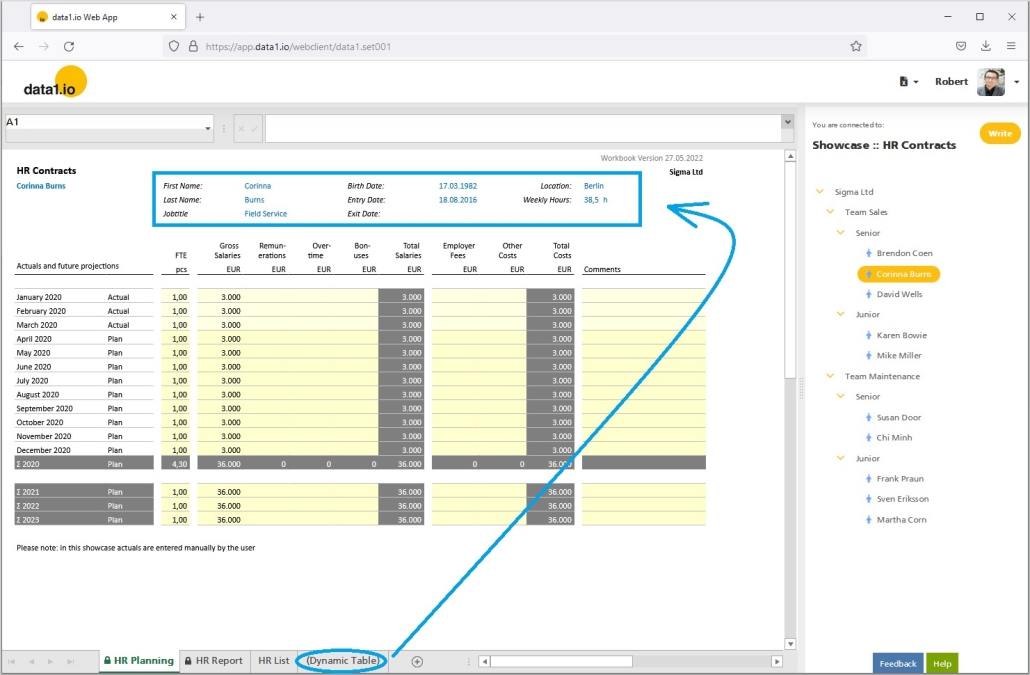
This feature is realized with a Dynamic Table in the background – for demonstration reasons we let the sheet with the Dynamic Table visible.
(6) Showcase: Update for Cost & Invest
We have extended the showcase for Cost and Invest …
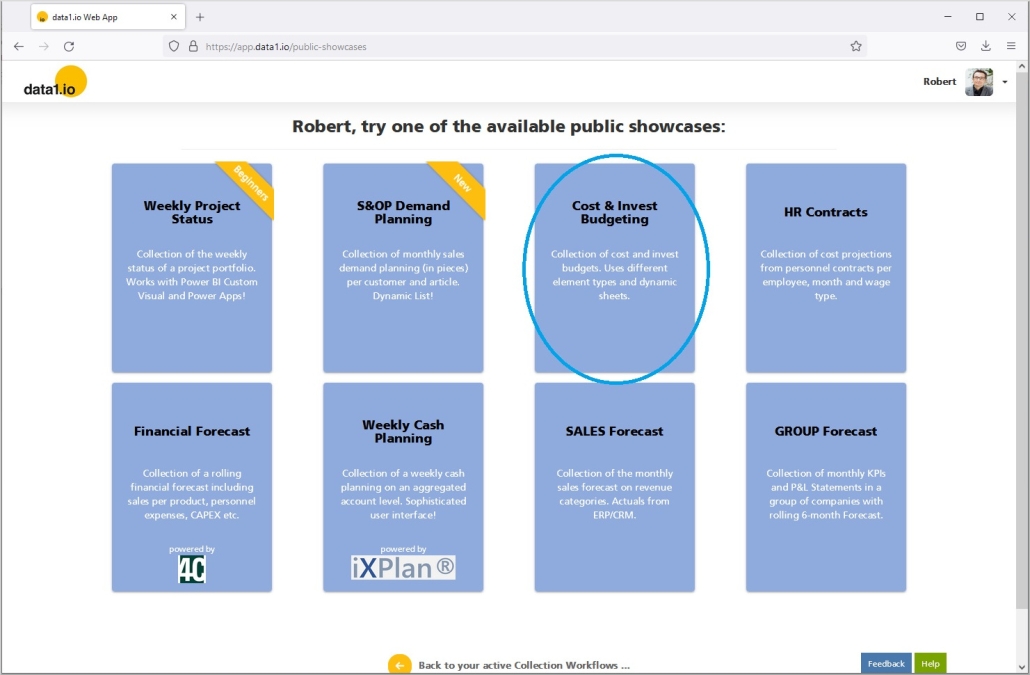
… mainly by translating the whole showcase from German into English language:
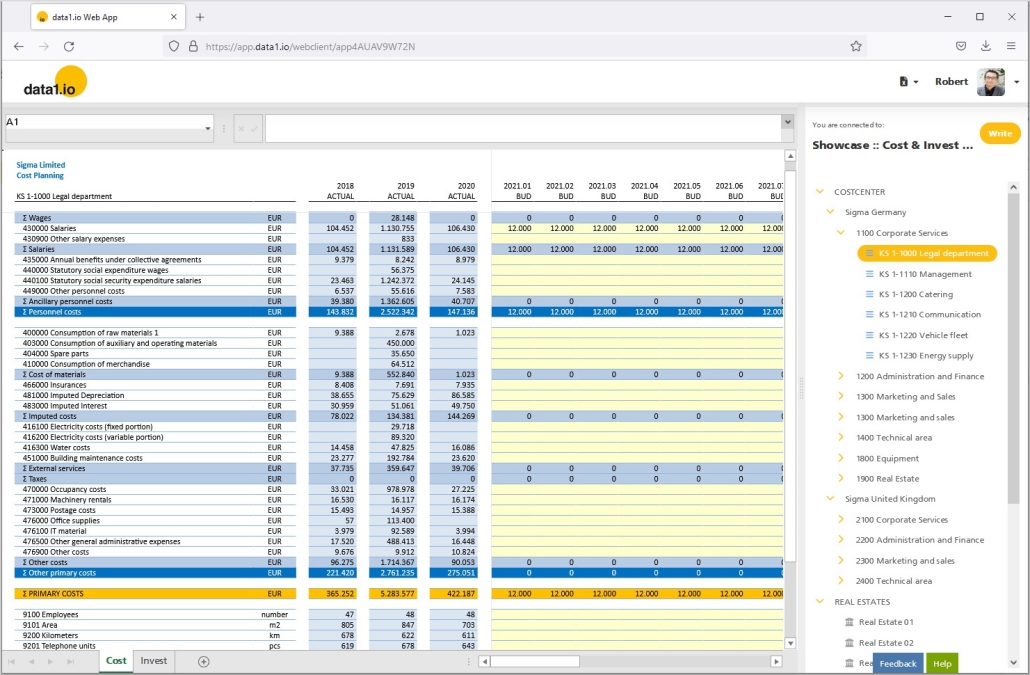
Furthermore we have added dropdowns for the Invest- and Real Estate Planning sheets and the date and numeric master data is now allocated to the new date and numeric attributes in the fact table (this way calculations with this information will be possible in a future update).
(7) Help Center: New Content
We really happy that we have (mostly) solved an issue of the past: we have massively extended your Help Center with a lot of new content. You can find now nearly everything about defining your own application …

… and setting up your individual workbooks as data1.io Web Client:
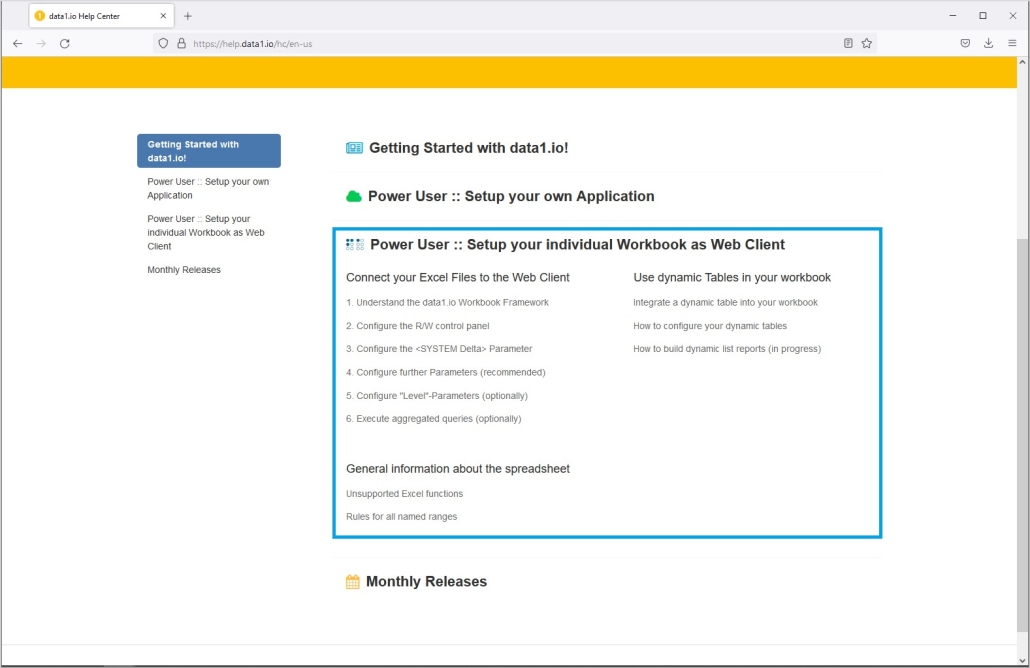
(8) Technical Improvements and Debugging
We had some issues with the entry of dates on the new date attributes in the fact table. The language settings were sometimes confused and dates had to entered in US format although shown in a GERMAN format in the spreadsheet itself (and vice versa).
Furthermore we solved an issue when the query for a dynamic table failed under specific circumstances.
Last but not least there was an issue with the landing page in the Web App for users after they create their first own application.
Hope you like the new features – we are very curious about your feedback! Please let us know what you think and what kind of collection processes you would prefer to automate with data1.io.
Stay healthy and we #StandWithUkraine




Leave a Reply
Want to join the discussion?Feel free to contribute!