Release January 2023
We are happy to deliver the brandnew January 2023 release with the new Iterator function and many other new features! Try it now!
Remember, the Web Client is the user friendly spreadsheet for your Collector Users to deliver their monthly/weekly/daily data. The Web App is the tool for the Power User to setup and control your organization’s collection workflows.
(1) Web Client: New iterator function (Add-on)
The new iterator function “switches” the workbook through all bottom-level elements below the element the process is started – i.e. a bottom element is selected, the READ process is executed and then the WRITE process for this element is executed. This is useful in all applications, whenever dependant calculations within the workbook exist. Here in this case the percentage for the Employer Fees can be adopted and then all elements have to be re-calculated.
The iteration can be started on any top level element from the context menu …
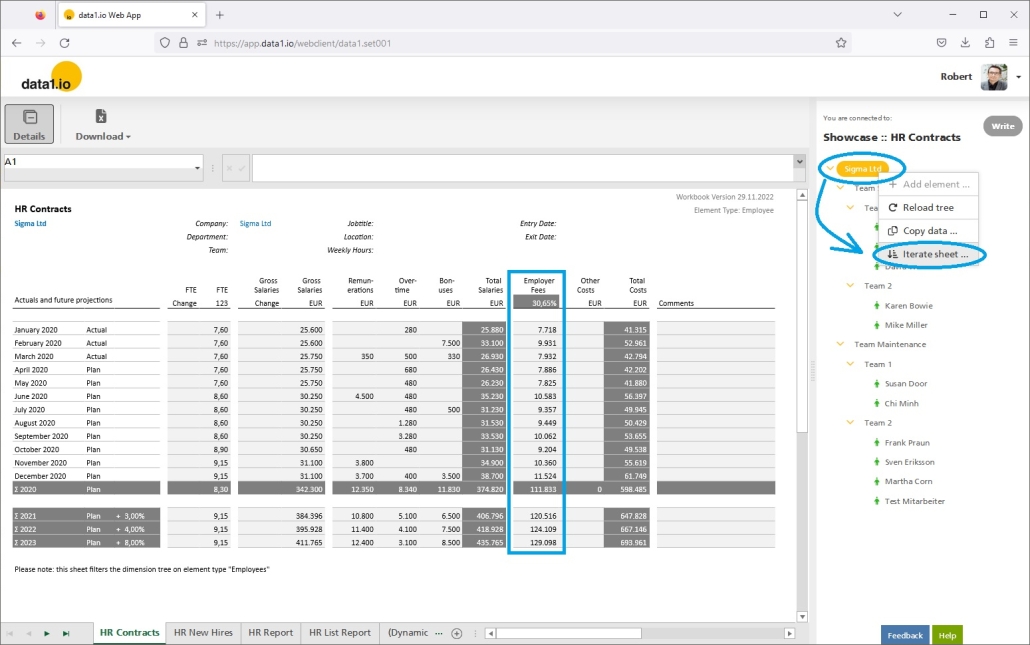
… and after the confirmation …

… the iteration process is started:
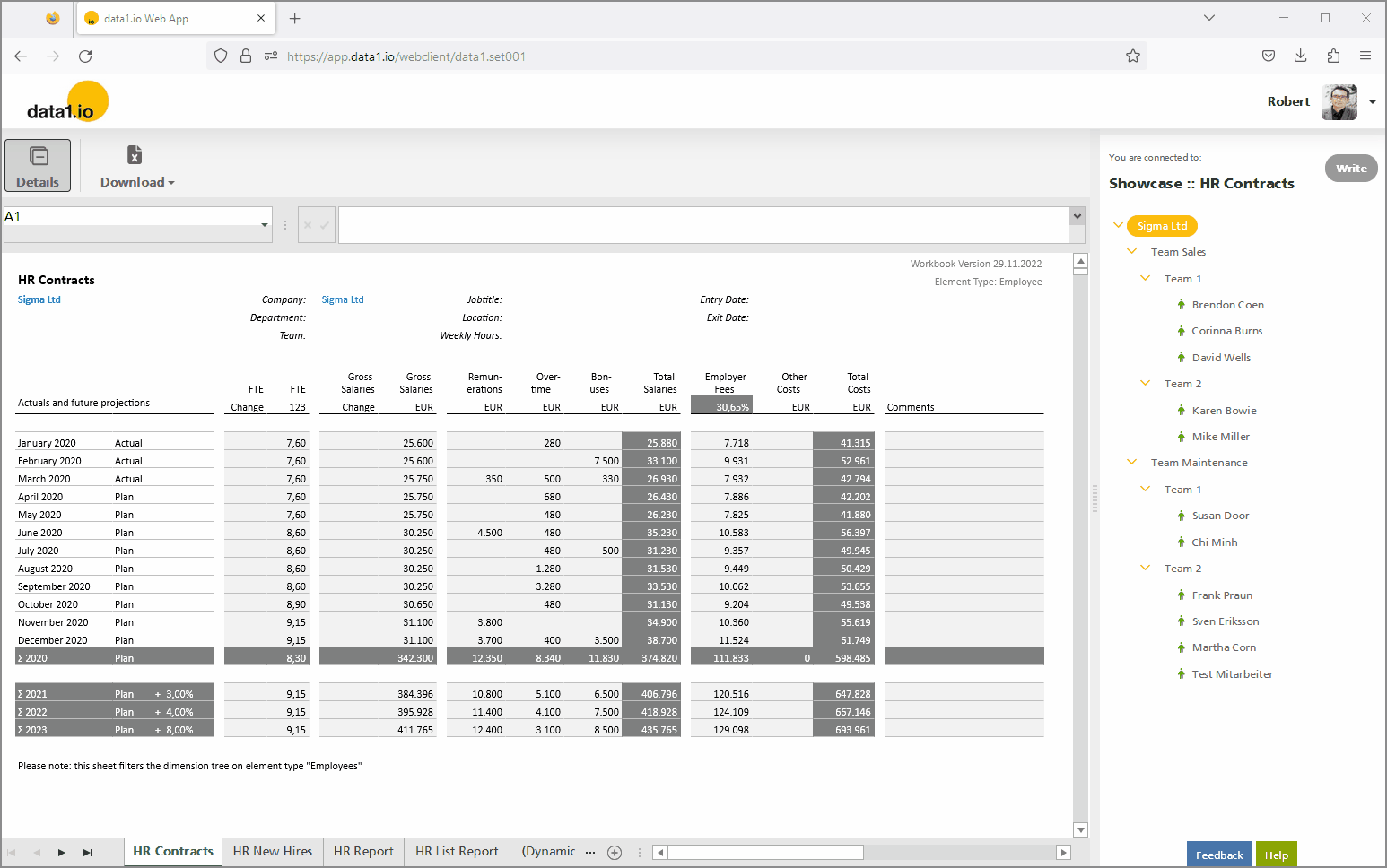
The new iteration function is an Add-On function, that means it can be activated for an extra fee.
Within the application, the iterator function is activated / deactivated on the workbook level:
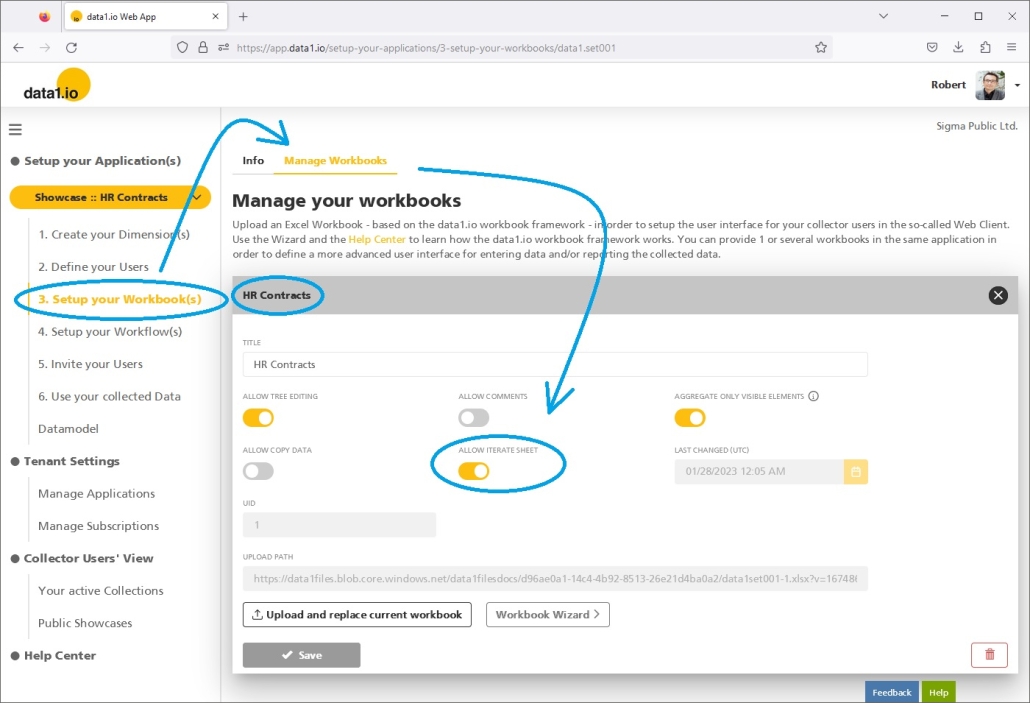
(2) Web Client: Query logic improvement for the READ process
This feature improves the SQL statement that is used to fill your worksheets with data. More precisely, the SQL query on the fact table is customized depending on the dimension key fields that are actually used in the worksheet where the READ process is executed.
Until now, the value in a cell within the workbook was determined …
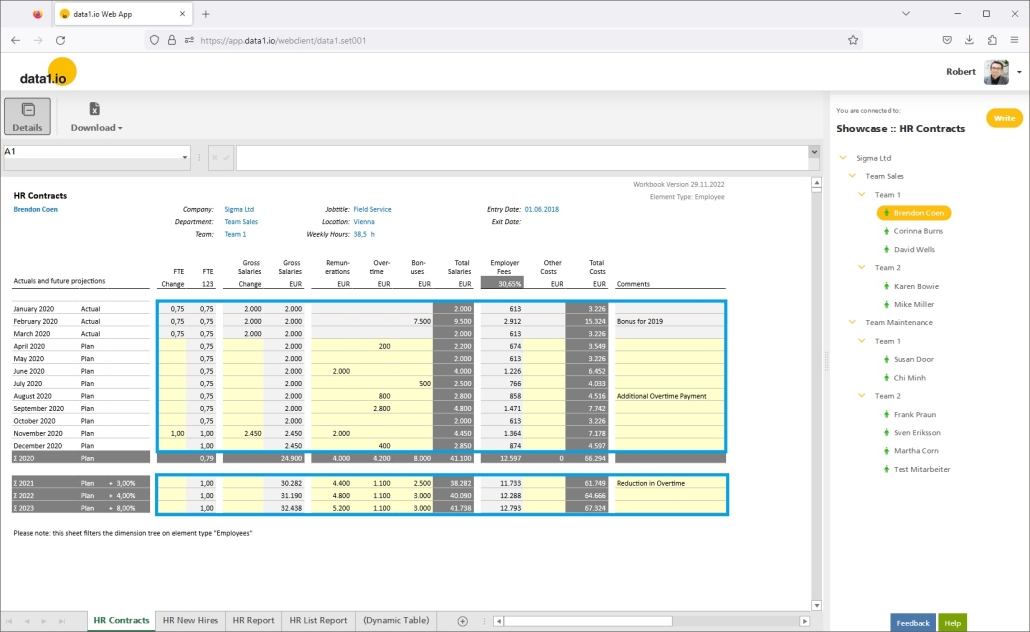
… by grouping the fact table over ALL dimension key fields …

… and then showing the value or text of the first record (if several records exist for a cell) that is found. If in the sheet not all of the filled dimension keys were queried, the result was strange (too small) values because of the group by also on the not queried columns in the background.
From now on, the fact table (in the background) is selected and grouped only by those dimension, that are actually used in the sheet for the READ process. This makes the SQL statement not only much shorter but also much more effective. You can now use now in a planning or report sheet all or only some of the filled dimensions. You will now always get the correct full sums for the cell.
(3) Web Client: Performance improvement in READ process
This feature improves the WHERE clause of the SQL statement that is used in the background to fill the cells of a sheet during a READ process:
- The “Tree” dimension (= DIM001) has always been filtering the virtual fact table by the selected element(s)
- The “Date” dimensions (e.g. DATE01) filter now on the time range from the lowest to the highest date (“BETWEEN”) that was found in the named range definition
- The “String” dimensions (e.g. DIM002) filter now on the list of the elements found (“IN”) in the named range definitions
Due to a SQL restriction, the first filter 2000 parameters are taken into account for this query performance optimization.
The effect of this query optimisation is all the greater the more (historical) records are in the fact table, that are not relevant for the current READ process.
(4) Web App: Row-Level-Security (RLS) also exclusive now
Until now it was only possible to define RLS inclusive.
From now on it is also possible to define RLS rules also exclusive.
This makes it much easier to define security rules like “user has access to the whole company except one node“. Since RLS rules in data1.io are executed in an additive way, simply combine inclusive rules with additional exclusive rules:

So, the new exclusive definition is realized with the new Deny Access user right, the other 3 user rights are all inclusive:

(5) Web App: Direct access to true/false fields
We are happy, that from now on it is possible to change true/false definitions in the Web App (“data1.io Backend”) directly in the table view:

This is implemeted until now in 4 tables, after a testing period further tables could follow.

(6) Web App: New Add-On Licenses
The new Iterator function is a so-called Add-On license. This is a new subscription type which optionally can be booked for your application (at this time this is not opened for self service, please contact us if you are interested).

(7) Web App: Improved message on sorting Always Encrypted columns
We have improved the message when you try to sort an Always Encrypted column in the Web App (= Backend):
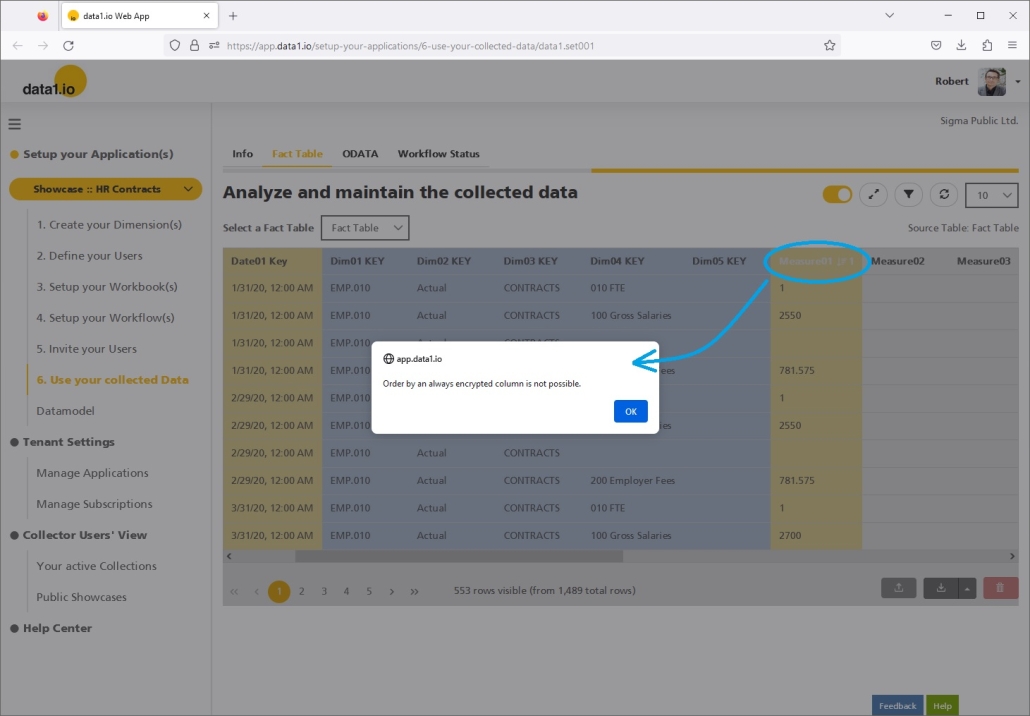
Remember: as an tenant admin you will find the Always Encrypted column(s) in your Application Settings (at this time, this function is not opened for self service, please contact us if you want to activate/deactivate this function).
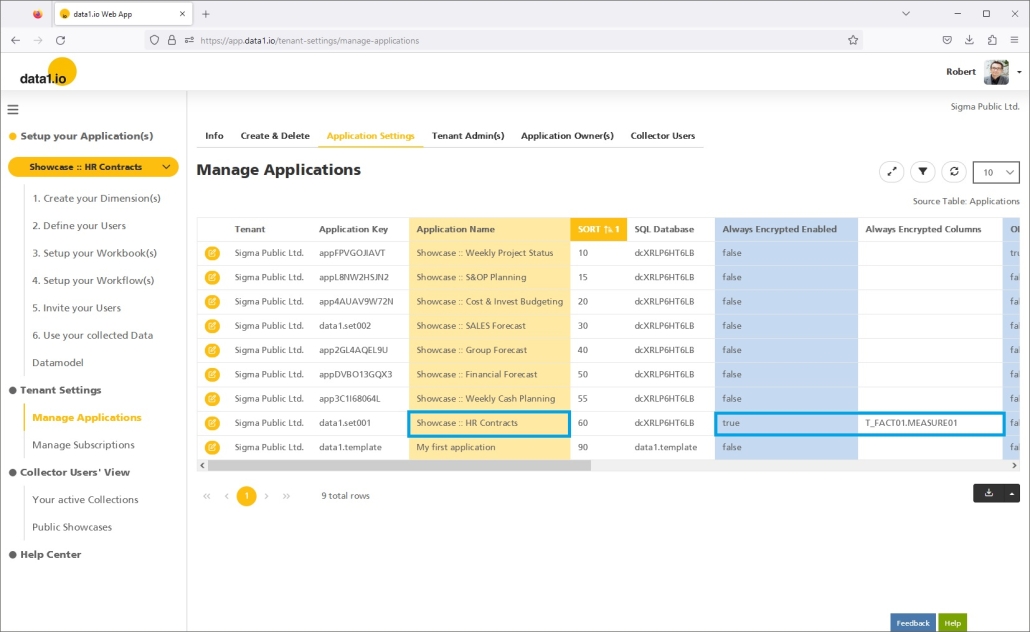
(8) Technical improvements and debugging
We have solved issues whith the “add element” function the dimension tree, with the drag & drop in Lists (e.g. for the “Edit Tree” attributes) in the Firefox browser, with multiple filters on tables in the Web App and with the calendar dropdown in the Web App.
Furthermore, we have renamed the parameter data1_CELLS01_SyncSheets_Read to data1_SyncSheets_Read and data1_CELLS01_SyncSheets_Write to data1_SyncSheets_Write. due to logical reaons (the previous names are still supported).
Hope you like the new features – we are very curious about your feedback!
Please let us know what you think and what kind of collection processes you would prefer to automate with data1.io.
Stay healthy and we #StandWithUkraine

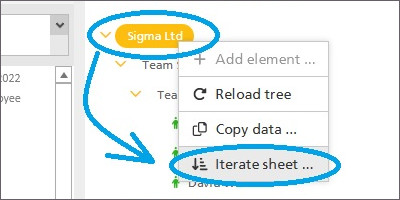


Leave a Reply
Want to join the discussion?Feel free to contribute!