March 2020 Release
This is the first release from the “corona lockdown”. We hope that you and your families are all healthy and keep well and fit. We continue focussing on our new Web Client and we start with the rollout of the first Enterprise Plan features.
(1) New Landingpage available for all user roles
Last month we introduced the new landingpage for the basic role “registered users”, who just get a list of the available public showcase. This month we opened it for all user roles! “Collector users” – these are users who are part of an active collection workflow in an application – now get a list of their currently active workflows:

“Application Owners” are directed to the new langingpage, if they are also collector users in other (foreign) applications. Otherwise they are connected directly to the Web App to configure their own applications.
(2) New Upload Function for XLSX-Files as Web Client
We have added a new tab “Web Client – Upload” with a button to upload a (configured) XLSX file which is then used as Web Client in your application:

We have also redesigned the Info-Page in the section “3. Setup your spreadsheet” so that it is clearer now that there are two clients available.

Please be aware that at this stage of the development the XLSX Template Files are developed by our consulting team for our customers, which then can then be uploaeded by yourself (together with the schema file which is delivered together with the template file).
(3) Activating Workflows in the Web Client
We are happy that the Workflow component ist now also avaible in the new Web Client. Every user starts in the status “Open” and then closes his/her personal collection workflow by clicking the “Finish”-Button …

… and confirming the dialog box:
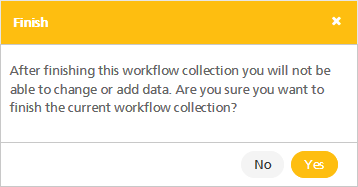
As a collector user you still have reading access to your data (until the day defined in the collection workflow), but you cannot change the data any more.

(4) Redesign Workflows in the Excel Client
We have redesigned the Workflow Component in the Excel Client as well so that the experience is exactly the same in both Clients:

(5) Enterprise Plan: ODATA-Feed
We introduced the ODATA-Feed as preview with the October 2019 release, now it is general available (GA). Users with an Enterprise Plan (EP) will find a new tab in the section “6. Use your collected data”:

(6) Enterprise Plan: Introducing the Datamodel (Preview)
We are happy to introduce a new section called “Datamodel”. This will customers with an Enterprise Plan (EP) to fuly configure their datamodel. With the next release we will present the features to configure the dimension tables.

Please note that the configuration of the datamodel is not necessary to “simply” run data1.io Collection Workflows but to provide reporting systems like Power BI with complete dimensions.
Sure, the new Web Client is evolving now and we will continue our investmenets aiming to make it even ten times better. So we are very curious for your feedback! Please let us know what you think about it and what kind of collection processes you would prefer to automate with data1.io.
Hope you will like it – and stay healthy!

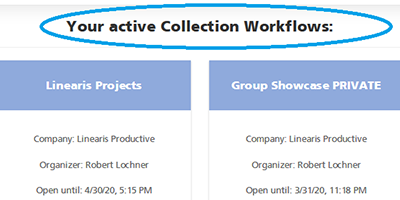


Leave a Reply
Want to join the discussion?Feel free to contribute!