Release October 2020
We are happy to deliver the brandnew October 2020 release with a massively improved reading performance and the new multi-sheet Templates. Try it now!
Remember, the Web Client is the user friendly interface for your Collector Users to deliver their monthly/weekly/daily data. The Web App is the tool for the Power User to setup and control your organization’s collection workflows.
(1) Web Client: READ performance at least by 100 % increased!
We have massively improved the performance of the READ process in the Web Client. Depending on your individual Template and the data in your application the improvement will be at least 100% (double speed) and will go up to 400%!
(2) Web Client: Multi-Sheet Templates
Now you can build Templates with several “synced” sheets! Simply add the following two named ranges to your Template:
data1_CELLS01_SyncSheets_Read
data1_CELLS01_SyncSheets_Write
Then enter the number of the sheets that should be part of the READ and/or WRITE process and seperate them with a comma and space. Please note that you must also add the number of the current sheet if you want to keep the “normal” read and write behaviour for this sheet. We recommend to use the Excel function SHEET() in order to set the definitions dynamically.
Look at this example: the Excel Template file has 3 sheets. The first two sheets must always be read and written together since sheet 1 contains the parameters for the calculations in sheet 2. Simply add the two named ranges with the content “1, 2” in the main sheet …

… as well as in the Parameter sheet:

(3) Web Client: New download-to-Excel function
You will find now a new button which enables your Collector Users to download the content of their Web Client into an Excel file in order to backup the entered data. Simply select an element in the dimension tree (which triggers the READ process) and then press the new Download button:

You as a Collector User get an Excel File on your local computer with the layout and the content from the Web Client:

Please note that the download file has the same setting as the Template file created by the Power User (sheet protection etc.).
(4) Web Client: New download iteration function
Furthermore we have implemented an iteration function for the download:

This function will iterate through all elements which are accessable for a Collector User and will generate 1 Excel file for each element in the dimension tree:
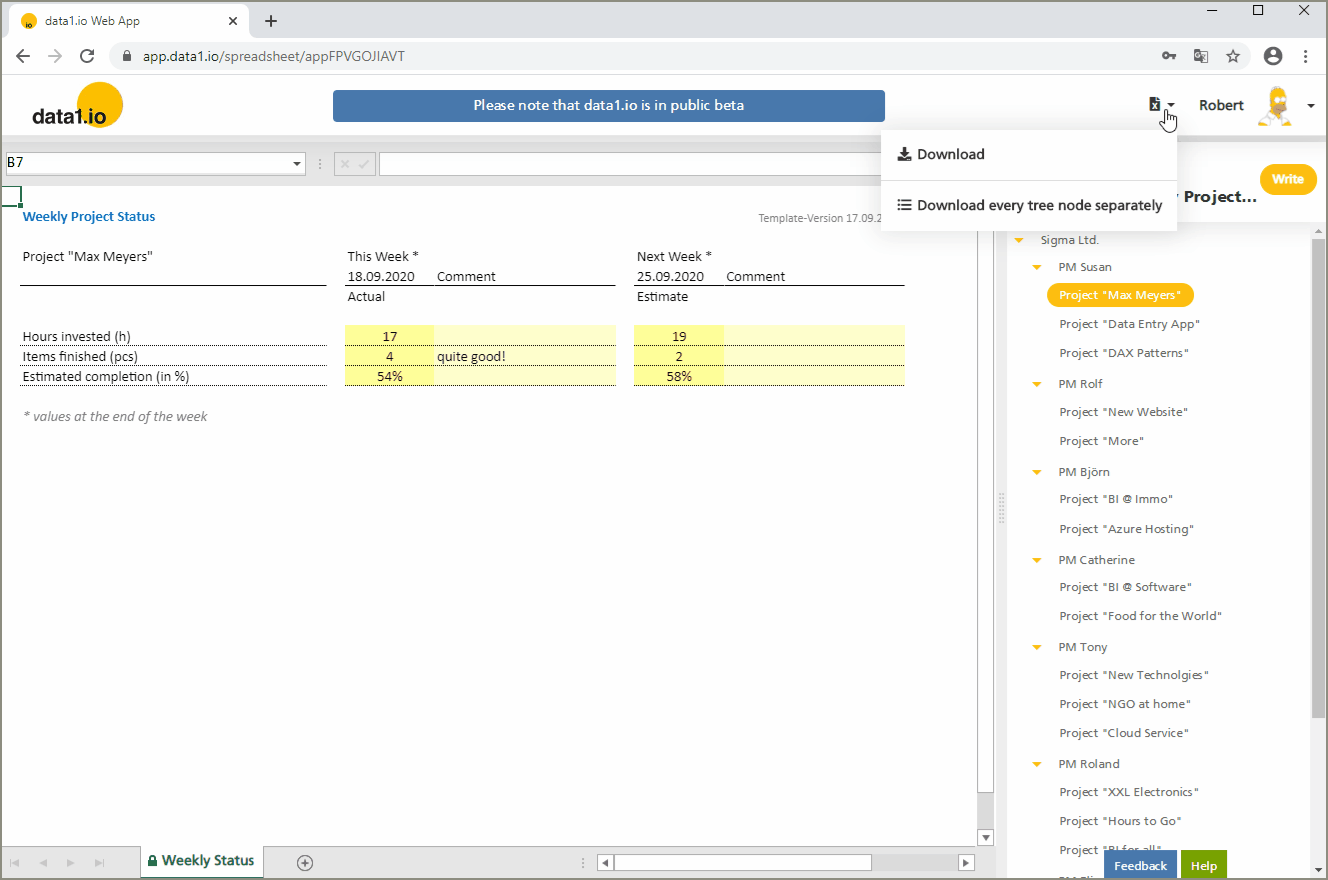
Finally the iteration function generates a ZIP-File with all the download files:

(5) Web Client: New “You have unsaved data” question
As a Collector User, you easily forget to press the WRITE button and instead double click an element in the dimension tree. From now on you will no longer loose your work but instead you`ll get the “You have unsaved data” question:

(6) Web App: Editing for uploaded Templates
We opened the Template Wizard to also edit your uploaded Templates and then save the changes you made. This is e.g. usefull if you only want to make minor changes to the Template.
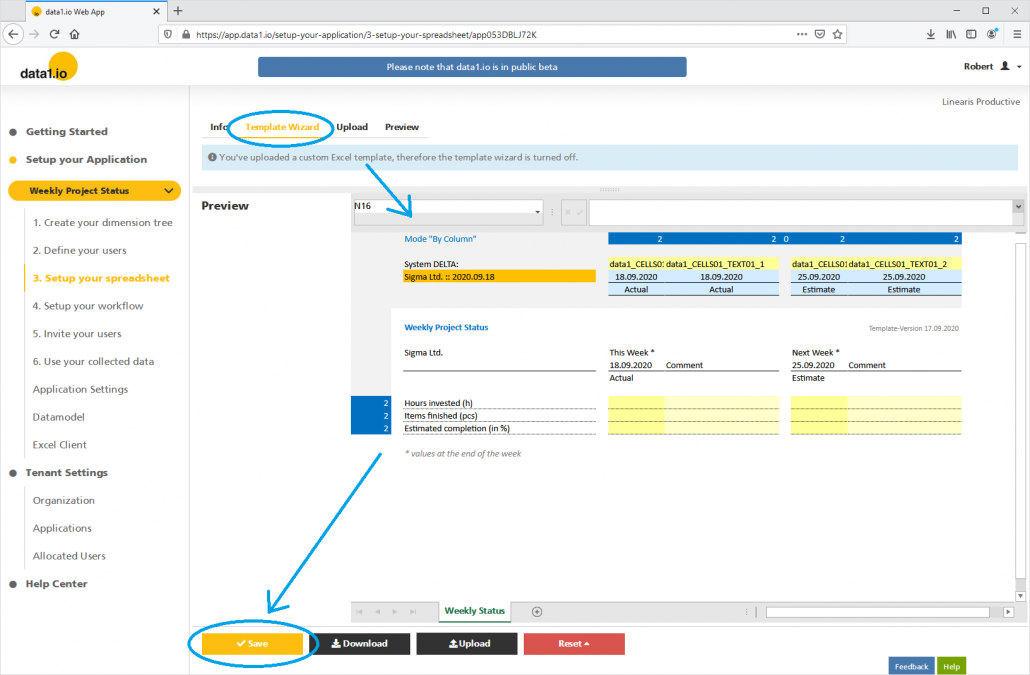
(7) And many more
We have improved the date format in all download files, Excel is now able to convert the dates into a date (= number) format:

Furthermore we have removed limits on uploading records to your fact table and we have deactivated the Write button during the write operation since this was a source of errors.
Hope you like the new features – we are very curious about your feedback! Please let us know what you think and what kind of collection processes you would prefer to automate with data1.io.

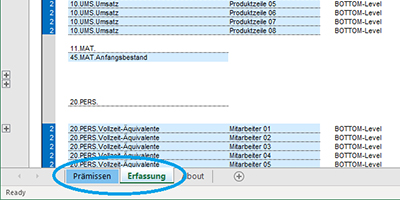


Leave a Reply
Want to join the discussion?Feel free to contribute!