Release September 2020
We are back from the summer break and are really happy to deliver the brandnew September 2020 release with two new public showcases and many ‘production features‘. Try it now!
Remember, the Web Client is the user friendly interface for your Collector Users to deliver their monthly/weekly/daily data. The Web App is the tool for the Power User to setup and control your organization’s collection workflows.
(1) New Showcase “Financial Forecast” – powered by 4C Group AG
The new public showcase “Financial Forecast” is powered by our Partner 4C Group AG (Munich, Germany). It uses the most advanced Excel User Interface of all public showcases with many interesting (and new) features.

It is a rolling Financial Forecast on a monthly basis and allows you to enter individual product group names, employee names etc. per dimension tree node. Furthermore we can enter parameters like material quota in % and also the calculated results are written to the application:

Entering data to another company in the dimension tree …

… and aggregating to a sum level only shows the aggregatable sums (and not the details and not the %-parameters etc.):

(2) New Showcase “Weekly Project Status”
The second new showcase is a “Weekly Project Status” reporting in a team of 5 or 10 project managers:

The showcase uses a very simple Template structure which asks for the weekly actuals for only 3 KPIs and an estimate for the same KPIs for the next week:

Please note that in the real world scenario every project manager (PM) will see only his/her projects and the “current week” is not fixed but dynamically derived from the current date.
As you wil see in the next item the “Project Weekly Status” showcase was developed from the default configuration of the Template Wizard. This showcase will be a major tutorial showcase in our Help Center.
(3) Web Client: Queries on ‘All’ level in READ-Mode
Now it is possible to perform a query on the ‘All’ level of a dimension. Simply enter a “%” as criteria and you will get the sum of all recordsets in this dimension:

This is part of the solution how aggregation is done in the new “Financial Forecast” showcase: on the sum levels (of the dimension tree) the all level query on the “orange row” is executed. On a bottom level element (of the dimension tree) the normal queries on the “blue rows” are executed.
(4) Web App: Template Wizard 2.0
During the last two months we have cleaned up the Template Wizard, improved the default configuration for new Templates, solved many Version 1 bugs and improved both the “by column” and the “by cell” mode.

Please note that the goal of the Template Wizard is not to create real-world user interfaces but it is more an interactive tutorial in order to understand how cell adressing works in data1.io Templates.
Furthermore, we focussed the menu of the “3. Setup your spreadsheet” item to the Web Client only. The menu items concerning the Excel Client were moved to a seperate group in the major navigation:
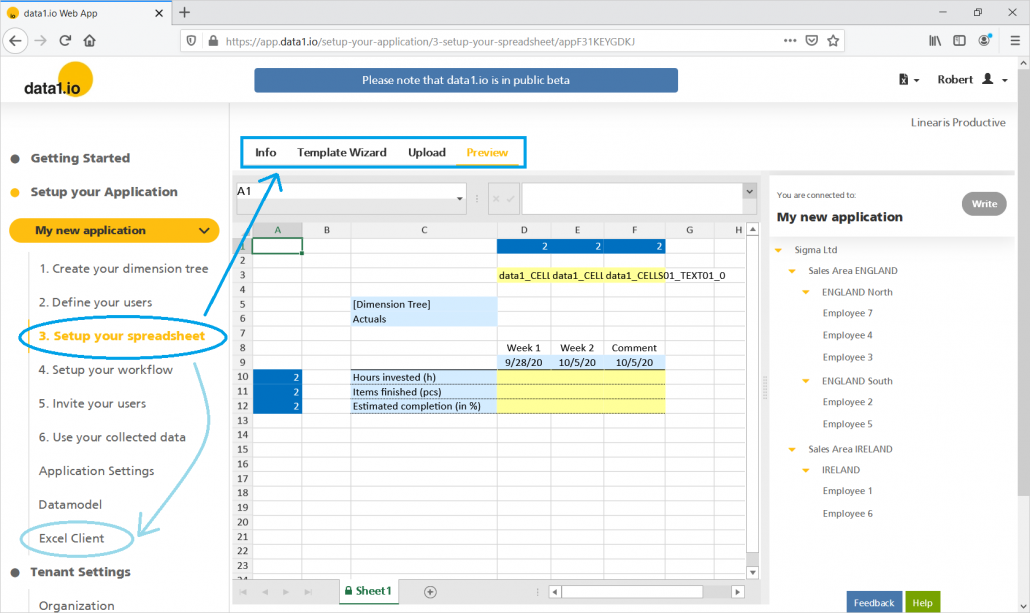
(5) Help Center: New Tutorial “Setup your individual Web Client”
Finally we managed to publish the first tutorials to understand what the Template Wizard does and how to connect your existing Excel Files to your data1.io application:

(6) Web App: New HTML editor for Workflow e-Mails
We have replaced the HTML editor we used so far. In the new editor we got now the urgently needed “Code” button …

… which allows you now to use the merge field {MANAGER.USER_ProfilePictureUrl} in order to show the profile picture of your Workflow Organizer in every workflow e-mail:

The new HTML editor also solves an issue with the formatting of lists.
(7) Many More
We have solved many small issues and minor bugs since the last release in July. And we updated our Angular Framework to Version 10.0.3.
Hope you like the new features – we are very curious about your feedback! Please let us know what you think and what kind of collection processes you would prefer to automate with data1.io.

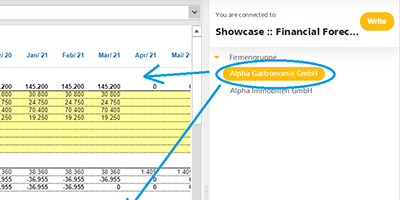


Leave a Reply
Want to join the discussion?Feel free to contribute!