July 2020 Release (before the summer break)
We are really happy to deliver the brandnew July 2020 release with many important ‘production features‘. Try it!
Remember, the Web Client is the user friendly interface for your Collector Users to deliver their monthly/weekly/daily data. The Web App is the tool for the Power User to setup and control your organization’s collection workflows.
(1) Web Client: Recordset Aggregation also on Bottom Level
Until now it was necessary to pre-aggregate actuals on exact that level that was shown in the Web Client Spreadsheet. From now on it is possible to import more detailled actuals …

… which are aggregated not only on the sum-levels of the dimension tree but also on the bottom level (here: companies):

This makes the import of actuals much easier and it is also possible to use the same data in different spreadsheets in different granularities. From a query performance point of view we recommend not to import huge amounts of recordsets since data1.io is not a dashboarding but a data collection tool.
Please note that this “bottom level aggregation” is not available in the ‘old’ Excel Client.
(2) Web Client: Acccess Control in GA
All Access Control features are now in General Availability (GA). Access Control in data1.io is defined users list of the specific workflow …

… and the defined time frame of the current collection workflow:

If a collector user e.g. clicks on the application link of an old Invitation or Reminder Workflow e-Mail, then access is not possible anymore and this info page ist shown:

(3) Web Client: Row Level Security (RLS) in GA
All Row Level Security (RLS) features are now in General Availability (GA). Please remember: RLS can be defined in an application but it is not necessary. If you decide to use RLS you can not only choose which nodes of the dimension tree are accessable for whom but also if certain nodes should be accessable read-only:

In this case the collector user cannot save any data to such elements on the dimension tree:

(4) Web App: Improvements for Workflow e-Mails
We have created a new merge field that you can use in your Workflow e-Mails in order to keep your collector users informed: {WEBAPP.SPREADSHEET.URL}. This merge field will show the name of the application as an hyperlink and will use your application specific link to the Web Client as URL.
Furthermore we have added an ‘info footer’ to every workflow e-Mail which shows the recipient that this e-Mail comes from the data1.io Cloud Service and shows your individual application name:

(5) Web App: Extended Fact Table and reordered columns
We have reordered the colums of the fact table and have introduced a new two color system: orange is used for date, measure and text columns and blue is used for foreign key columns which can be connected to the dimension tables:

Furthermore we have extended the scope of the fact table to 10 measure colums …

… and also 10 text columns:

Those extensions are important especially for use cases which use Power Apps as additonal client tool.
(6) Web App: User Interface Update
We have further developed the user interface design of the Web App: we saw that we have to many rounded objects and changed the design of dropdowns and many buttons to rectangular:

Furthermore the fields of the data entry form are changed to rectangular as well:
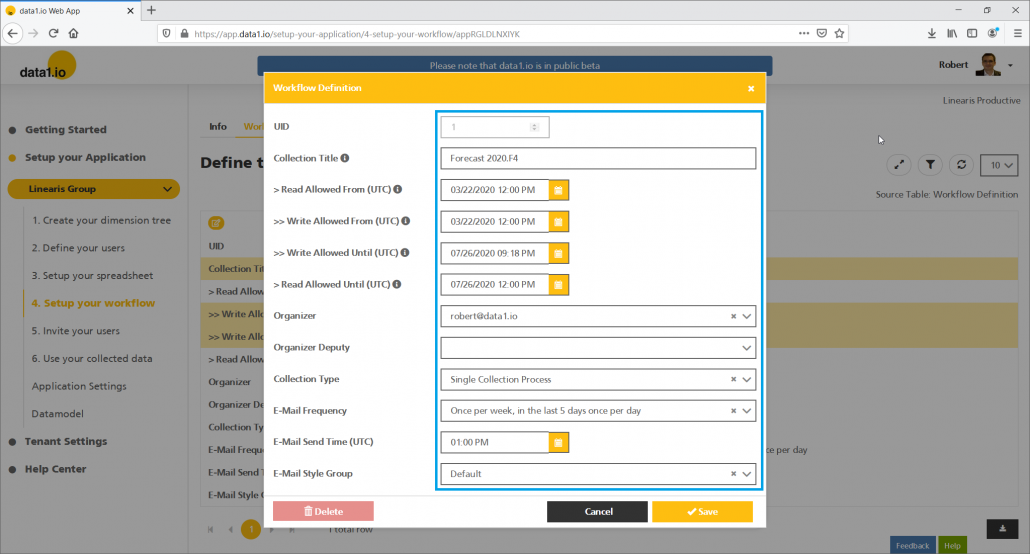
Hope you like the new features – we are very curious about your feedback! Please let us know what you think and what kind of collection processes you would prefer to automate with data1.io.
We`ll be back after the summer break with the September Release!

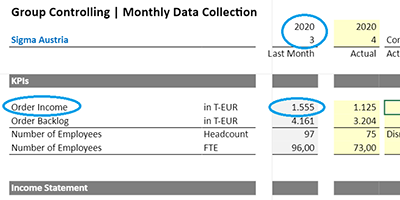


Leave a Reply
Want to join the discussion?Feel free to contribute!