June 2020 Release
We have fantastic news: the brandnew June 2020 release with the new Template Wizard for the Web Client is out now! We’ve worked hard to make it possible to design your own individual Excel User Interfaces for your data1.io applications! Try it!
Remember, the Web Client is the user friendly interface for your Collector Users to deliver their monthly/weekly/daily data.
(1) Web Client: New Template Wizard
The new Template Wizard is a tool which enables you as a Power User to easily design individual Excel user interfaces for your data collection applications!

The Wizard is structured similarly to an Excel PivotTable: it has a fields area and a rows/columns area. In the bottom you can see the spreadsheet result of your design decisons:

After pressing the Save button the Template file will be stored to your application and can be tested with the new preview function – and of course will be used by your Collector Users!
(2) Web Client: New Template Preview
With the new preview function you can easily test your new Template as a Power User concerning the WRITE and READ functionality (before you grant access to your Collector Users via the workflow settings):

(3) Web Client: Download and Upload your templates
Of course you can download your Template and further develop your User Interface with the well-known means of native MS Excel. You will learn, which named ranges data1.io uses to communicate with the Excel sheet and can even “pimp” your Excel Template with additional functions, which are not supported by the Template Wizard at the moment. After you have finished your Excel Template you can upload it again to your application.

(4) Web Client: Reset your Template Wizard
After a Template file was uploaded, the preview in the Wizard shows your Template but the Wizard itself is locked:

You can use the Reset button either to make a Full reset to the default Template file or you can continue with the Wizard with the last saved state:
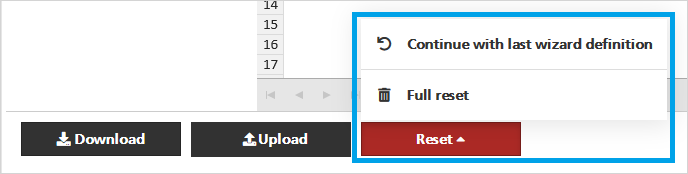
(5) Excel Templates: Definition Mode “By Column” and recordset granularity
The “By Column” definition is very effective: the connection to a certain measure or text field in the fact table is defined per column (“blue”). Furthermore you can define with the number fields (“lila”) how many records will be created respectively which information will be stored on the same record. The standard definition creates one record per cell “yellow” cell in the Excel Template:

Entering the following data in the (formatted and improved) Excel Template …

… generates those 9 records in the fact table:
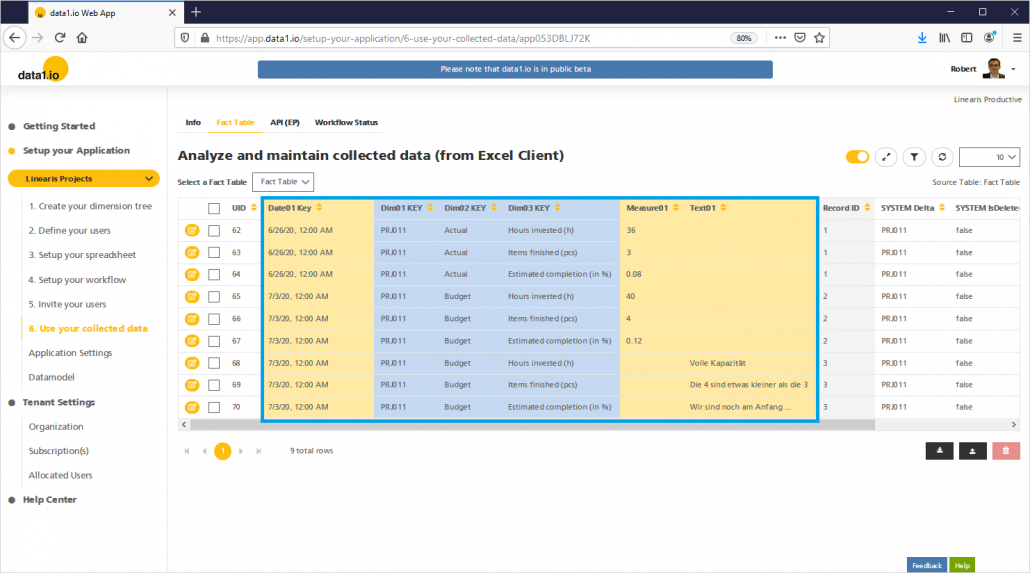
(6) Excel Templates: Definiton Mode “By Cell” and recordset granularity
The “By Cell” definition adresses a special usecase: the parallel usage of an other Client like Power Apps which needs a specific recordset structure (resp. needs as much as possible information combined on one record). The following definition combines all 9 entries (values + text) on the same record:

Entering the same data in the (formatted and improved) Excel Template …
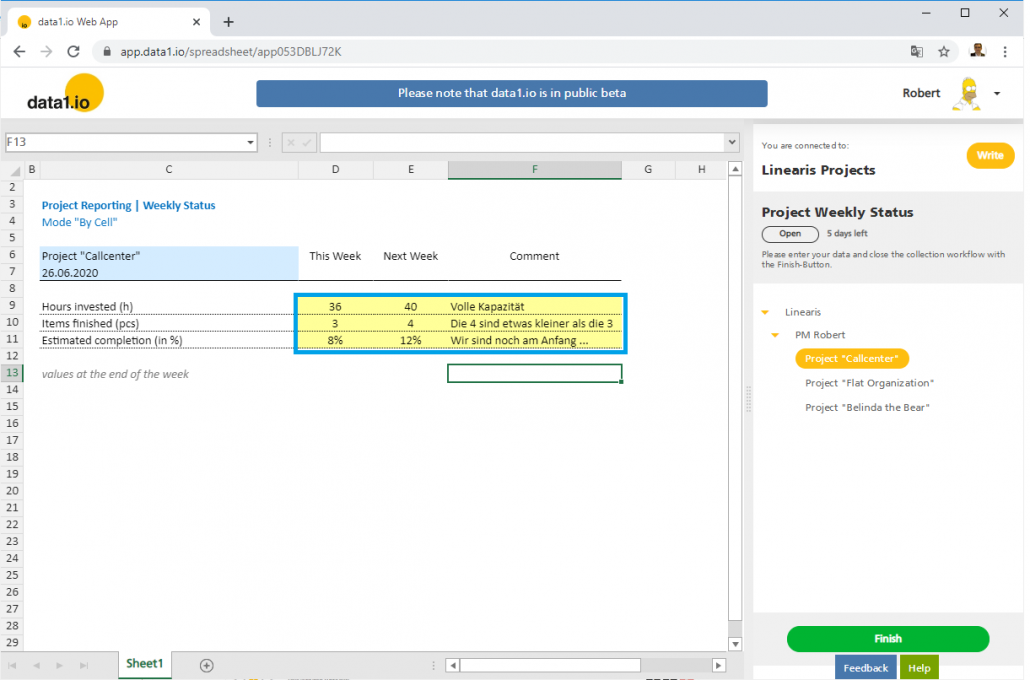
… combines all the information in 1 record:

We hope that you will be able to design your own user interfaces with the new template wizard. So we are very curious about your feedback! Please let us know what you think and what kind of collection processes you would prefer to automate with data1.io.
Hope you will like it – and stay healthy!

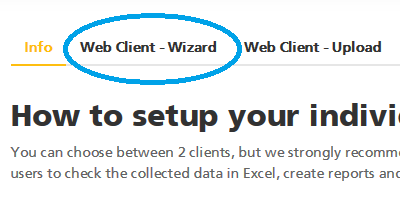


Leave a Reply
Want to join the discussion?Feel free to contribute!