May 2020 Release
Back to normal – the “corona lockdown” is (hopefully) over now. In the current release we have streamlined the workflows with the new Web Client and have further invested in this new frontend technology for your collector users.
(1) All three Public Showcases now also available in the Web Client
Last month we have launched the full version of the “Group Forecasting” Showcase, this month we are very happy to launch also our “Sales Forecast” and “HR Contracts” Showcase. All 3 Public Showcases are implemented as “dual showcases”, that means you can use both the new Web Client as well as the existing Excel Client.
The special thing in the “Sales Forecast” Showcase is the display of imported Actuals without beeing able to change those values in the fronted (of course):
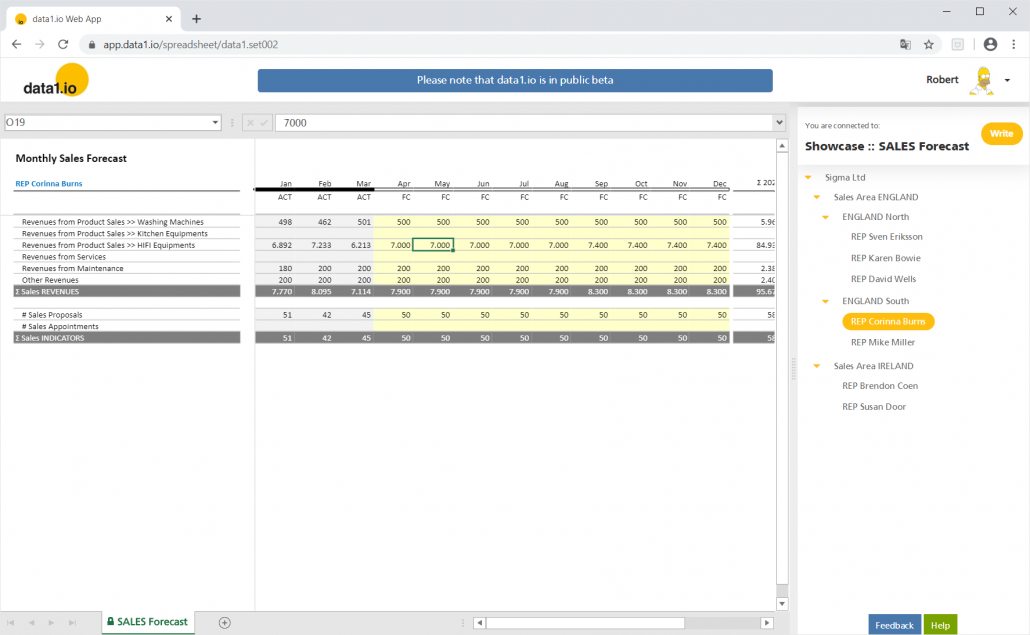
The “HR Contracts” Showcase shows how HR costs resulting from employment contracts can be projected:

(2) Improved Landingpage for Public Showcases
We have improved the layout of the landingpage for the Public Showcase, added an image to each showcase tile and a link to the Download Page for the Excel Client template file:
Furthermore this page has got not its own URL so that it is easy to share and promote. 🙂

(3) Improved Landingpage for Private Applications
We have also improved the landingpage for the private applications by using a different color for the application tiles than for the Public Showcases (so that it is easy to intuitively to differentate). Furthermore we have added the indvidiual Open/Finished Status of the logged in collector user:

This page has also got now its individual URL.
(4) Web Client: new READ/WRITE Mode “4”
This new READ/WRITE Mode “4” in combination with a “1” or “2” forces the cell to be cleared without reading any data. One major field of application is the deactivation of the aggregation of % and parameter columns: you can use a formula with reference to the IsSumLevel Indicator and this way deactivate the READ of aggregated values for cells that cannot be aggregated.

(5) Web Client: new READ/WRITE exception definitions
Another issue in advanced template files is the mixture of different READ/WRITE types on the same row or column.
Until now, a template like this needed 2 rows for the opening balance since the cell with the entry of the initial value could not be in the same row as the formulas for the following balances:

With the new “exception definitions” you can define a named range called “data1_CELLS01_ExceptionType” with the ending number “1” to “4” to give single cells a fixed READ/WRITE definition. This way we can combine the entry cell with the calculated cell in the same row (which is is defined as Type “3”):

(6) Web Client: switching named ranges to worksheet level
data1.io Spreadsheets work with named range to deliver the so called “data1.io Framework” which is necessary to use an Excel file as READ/WRITE activated spreadsheet in the data1.io Cloud Service. Until now, the Web Client used named ranges on a workbook level. We have changed that now to the worksheet level in order to prepare the Web Client also for the creation of multi-sheet applications:

We are happy that you will be able to realize more sophisticated usecases with the new template features. So we are very curious about your feedback! Please let us know what you think and what kind of collection processes you would prefer to automate with data1.io.
Hope you will like it – and stay healthy!

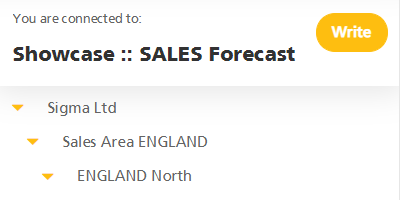


Leave a Reply
Want to join the discussion?Feel free to contribute!