Release September 2021
We are happy to deliver the brandnew September 2021 release with the new dynamic list reports! Try it now!
Remember, the Web Client is the user friendly spreadsheet for your Collector Users to deliver their monthly/weekly/daily data. The Web App is the tool for the Power User to setup and control your organization’s collection workflows.
(1) Web App: New workflow timeline overview
We are really proud to present the new workflow timeline overview. You’ll see all your defined workflows in a graphical timeline visualization with a vertical bar for “Today”. This way it is very easy to see which workflows run at the same time and how long they will run.
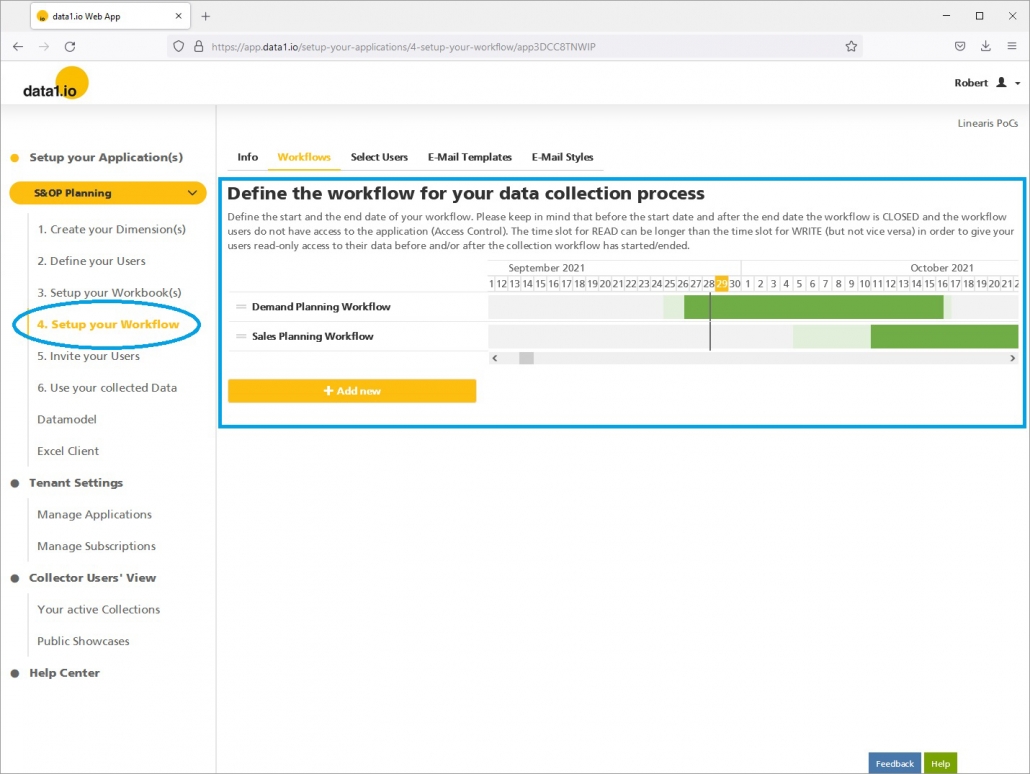
For comparison, until now we only had this (very unintuitive) table based view on the workflows:
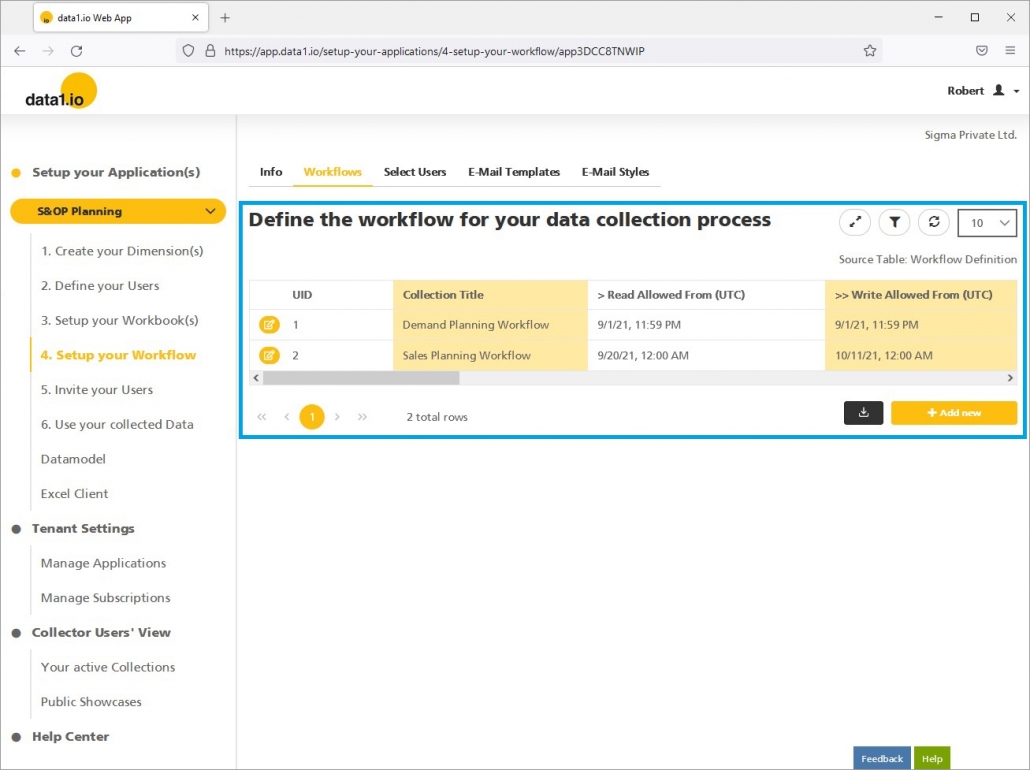
(2) Web App: New workflow editor
Embedded in the new timeline overview you’ll find the new editor for your workflows. You can change here start end date both visually by pulling the slider or by selecting the date from the data picker:
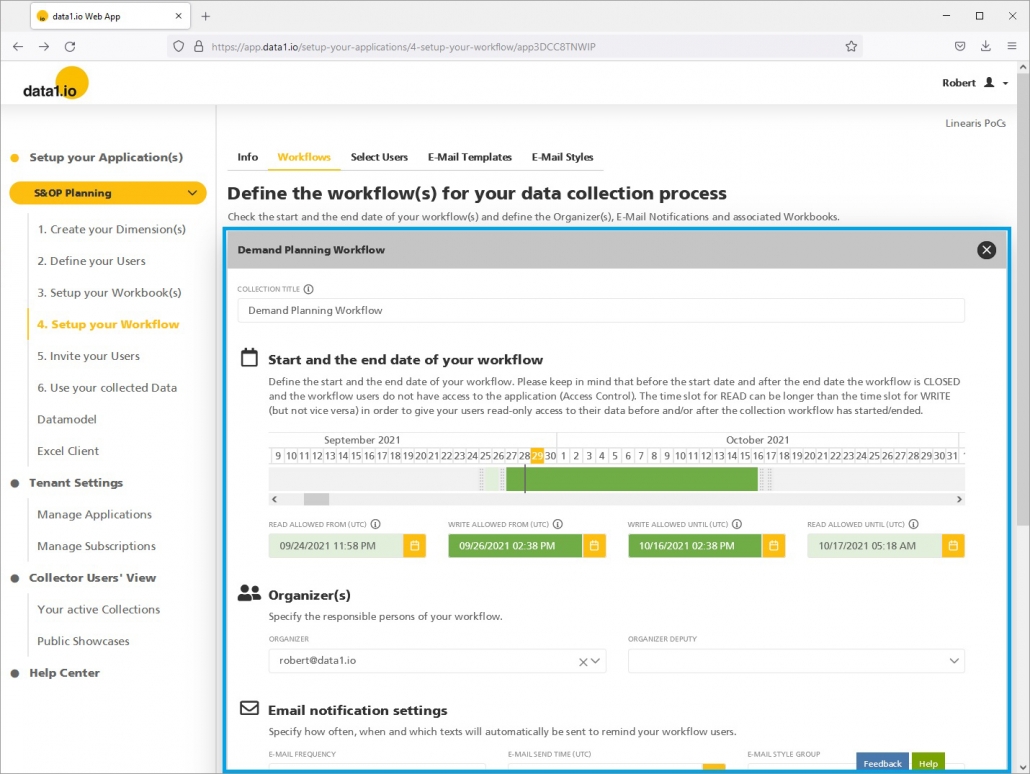
The form is structured into topics which makes the definition of a workflow much more intuitive than before:
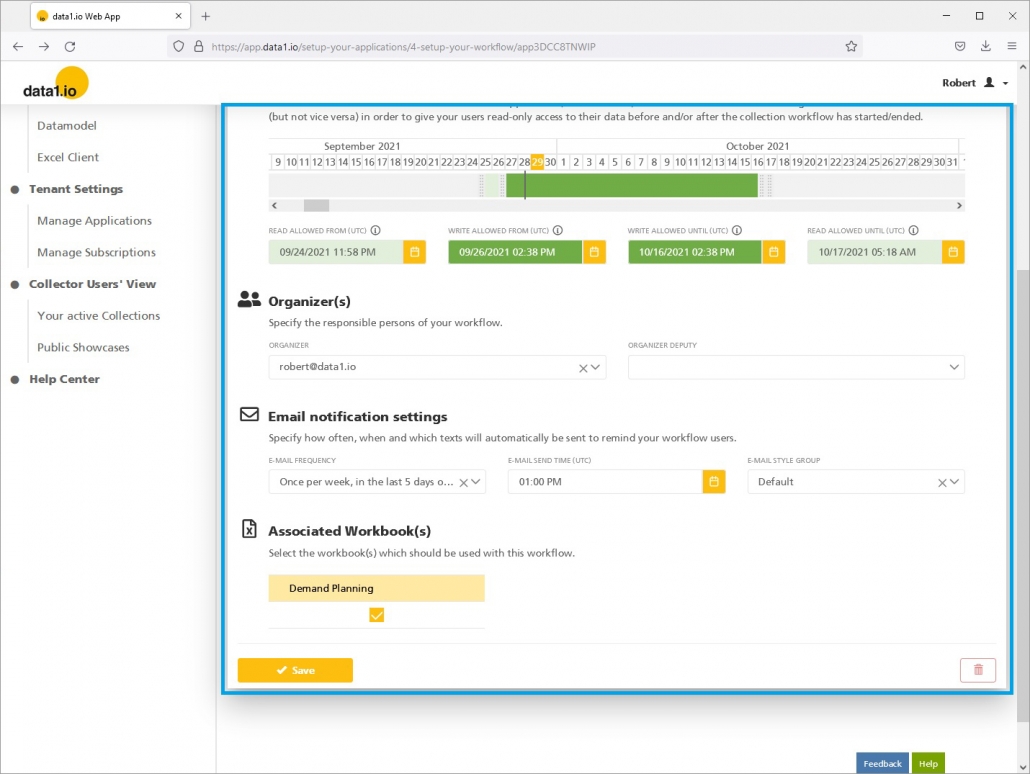
For comparison, this was our data entry form for workflows until now:
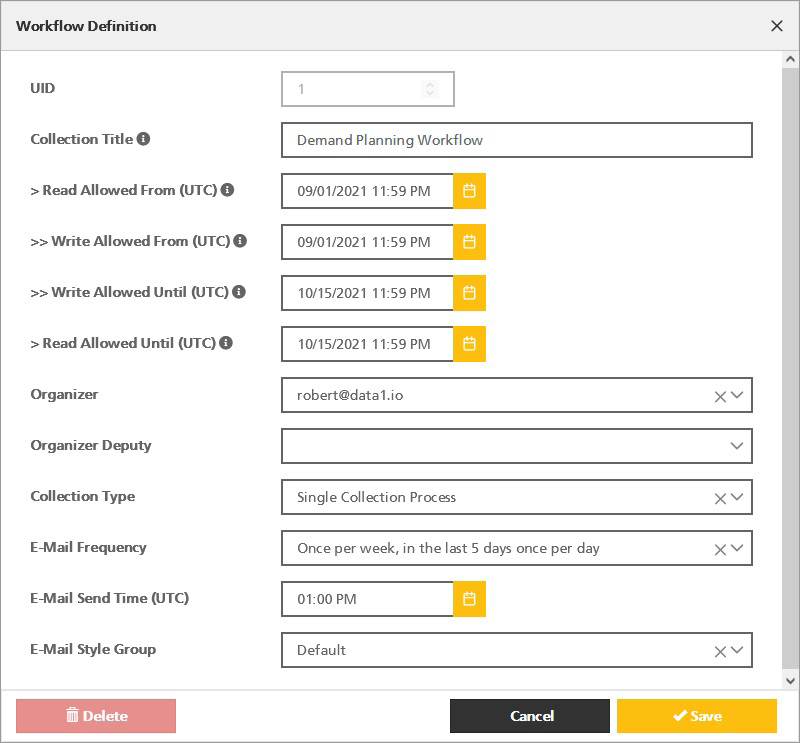
(3) Web App: New UI form
We have developed a new “standard form” for entering the organizational data in your tenant. This form looks “quite normal” as you probably are used to from other cloud services.
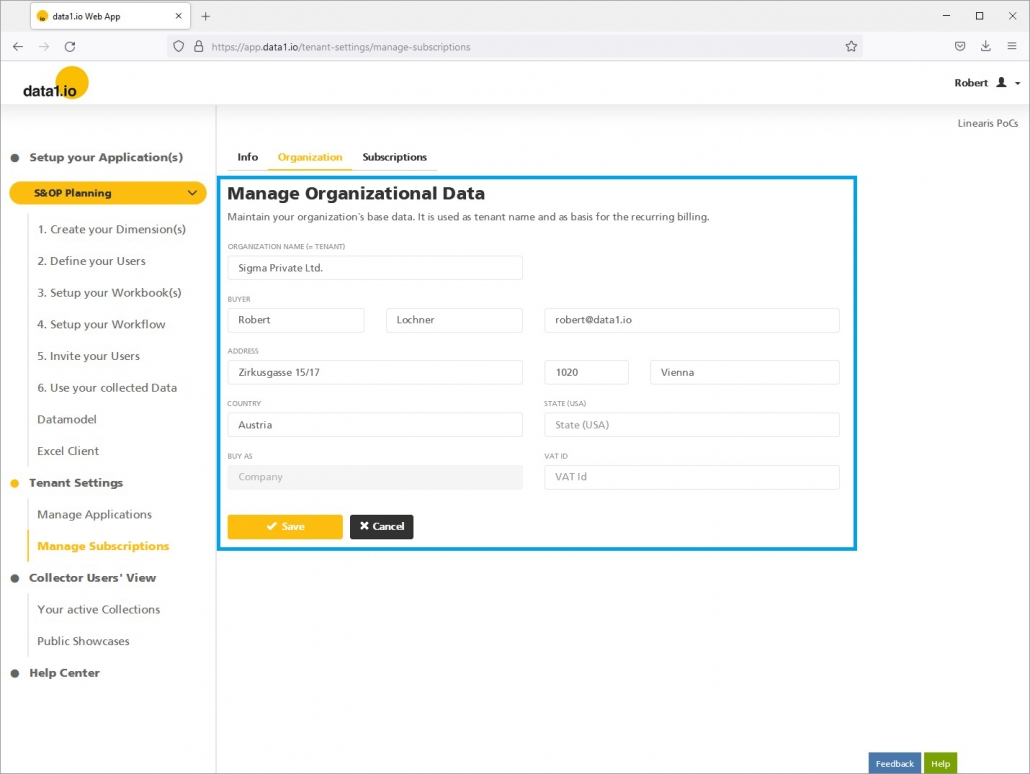
For comparison, our “table based form” was not really suitable for this kind of data:
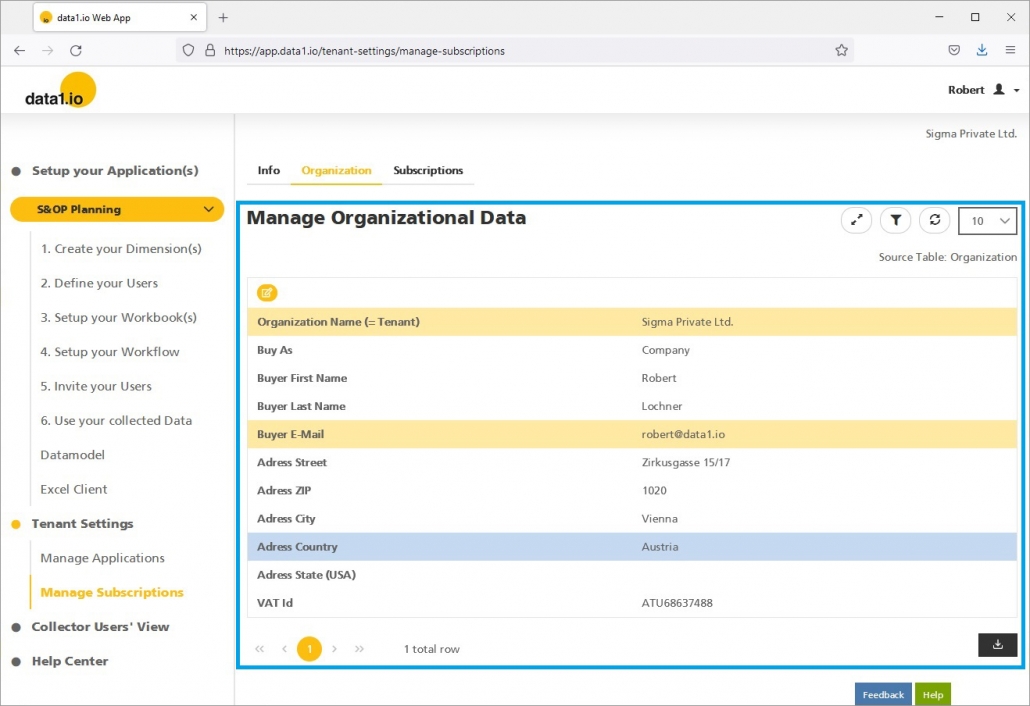
This was a simple solution for the start of your system but now we replace it with the new intuitive form. We plan to roll out this new form to more topics within the next months.
(4) Web App: New UI elements
With the new workflow editor and the new UI form we have streamlined and modernized the look & feel of the whole data1.io Web App.
Compare the new record editor …
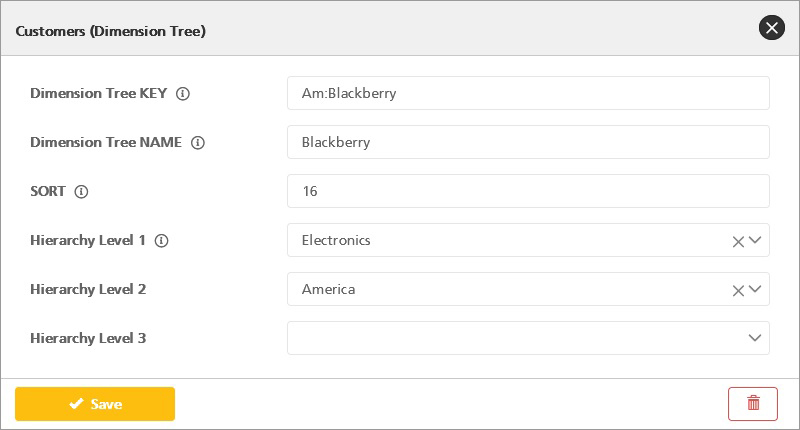
… with the old one:
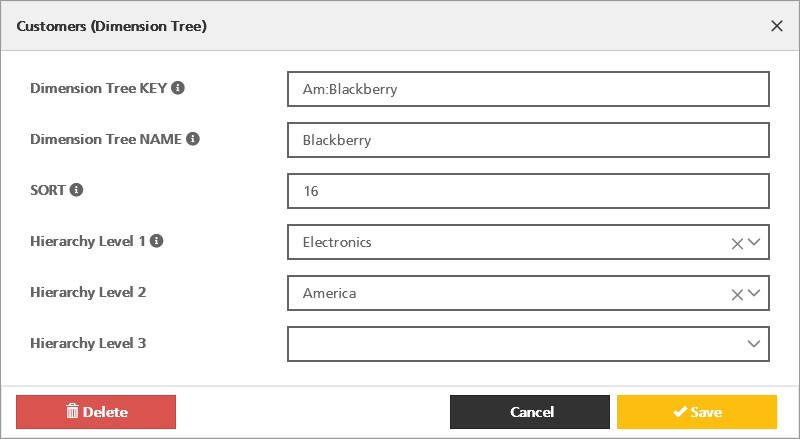
And compare the new login form …
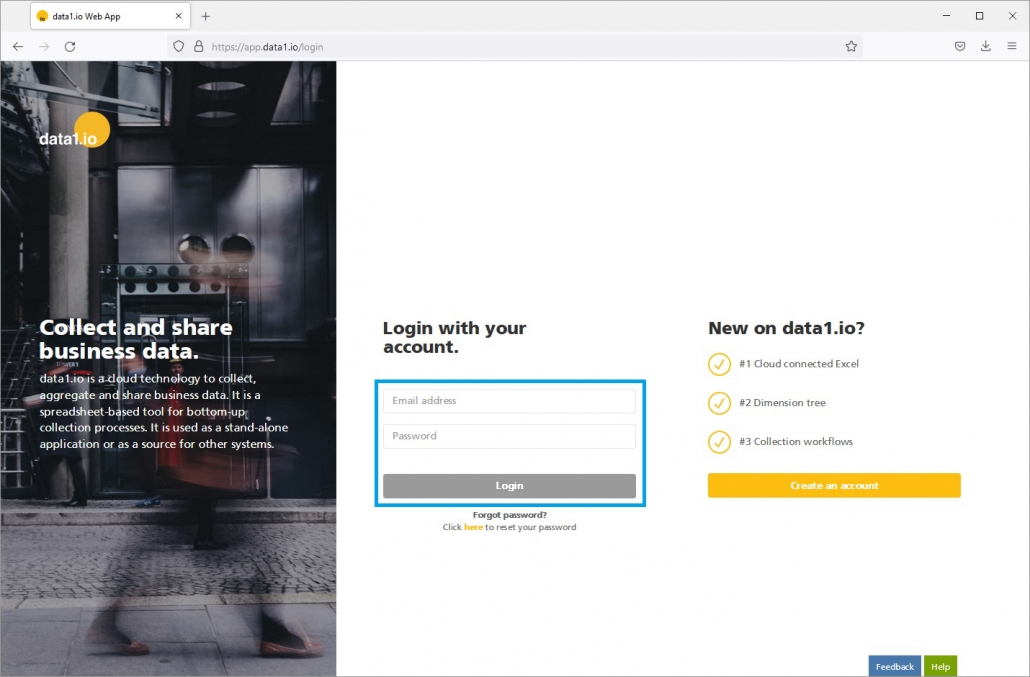
… with the old one.
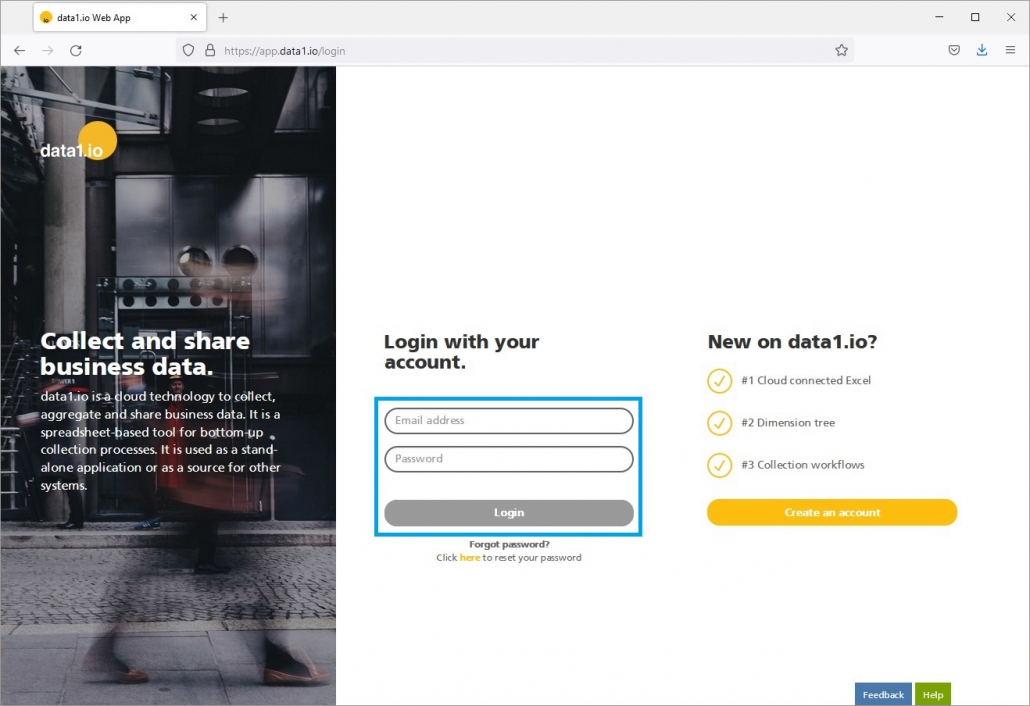
We will continue this process of modernizing the UI within the next months in order to bring the user experience of our Web App to the next level.
(5) Web Client: Performance improvement for the READ process
In workbooks with many cells activated for the data1.io READ process (named range “”data1_CELLS01) we had a performance issue since the check which cells in this area exactly have to be cleared (as part of the READ process) took a long time in this case. We have solved this issue and the READ process gained a huge performance win in this applications.
Hope you like the new features – we are very curious about your feedback! Please let us know what you think and what kind of collection processes you would prefer to automate with data1.io.
And: stay healthy!




Leave a Reply
Want to join the discussion?Feel free to contribute!