Release December 2020
We are happy to deliver the brandnew December 2020 release with pretty cool new reporting features. Try it now!
Remember, the Web Client is the user friendly spreadsheet for your Collector Users to deliver their monthly/weekly/daily data. The Web App is the tool for the Power User to setup and control your organization’s collection workflows.
(1) Web Client: READ Performance increased by another 100%!
We are happy that we could increase the performance of the READ process by another 100% – after the same increase already in the October Release. The effect can be observed best in our most intensive public showcase – the Financial Forecast:
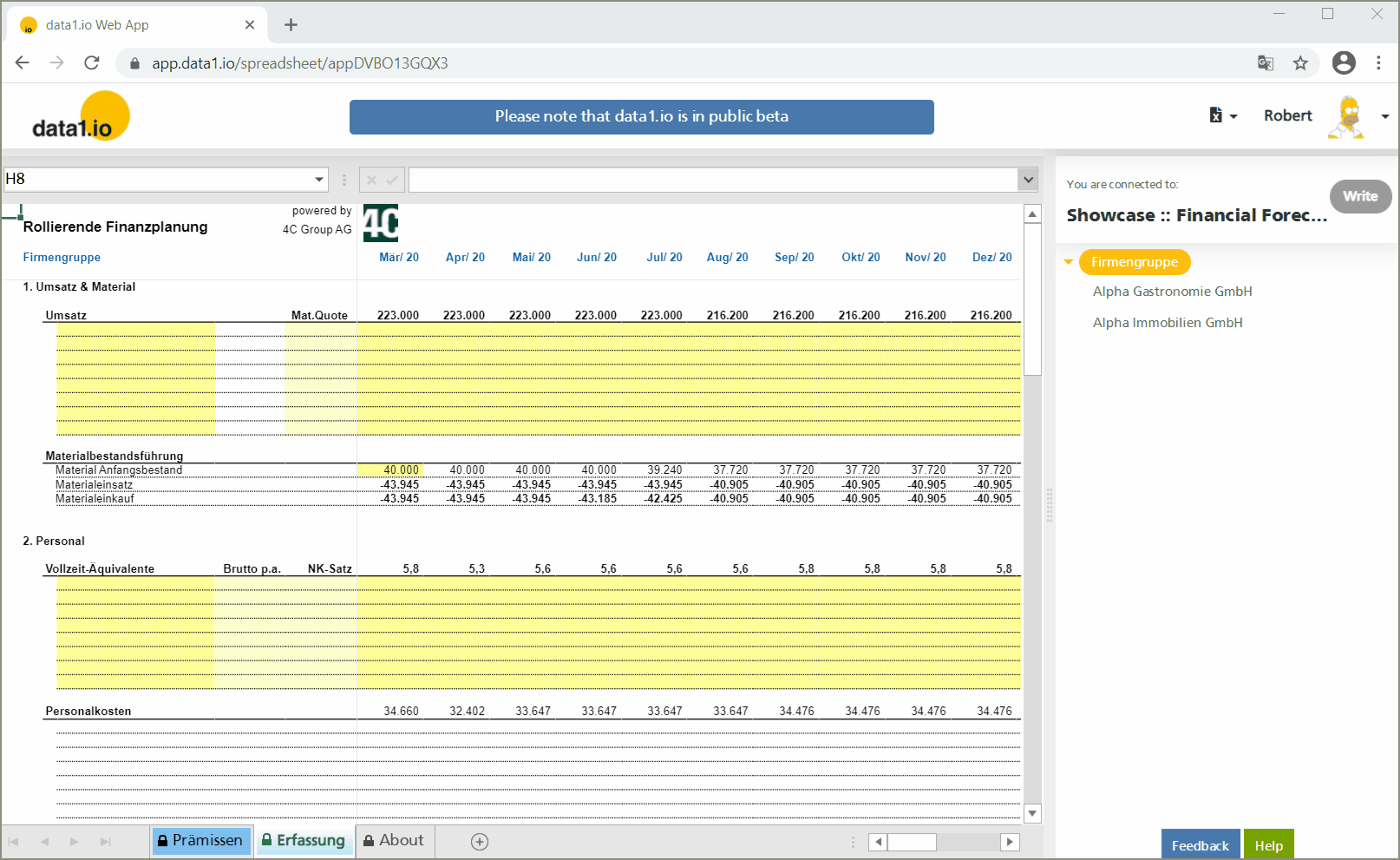
(2) Web Client: Aggregation queries on dimension attributes
In the data entry sheet of a data1.io Template File we always enter data on the bottom level of each dimension (the elements on this level we call the “keys”). Totals and Subtotals can simply be created with Excel formulas:
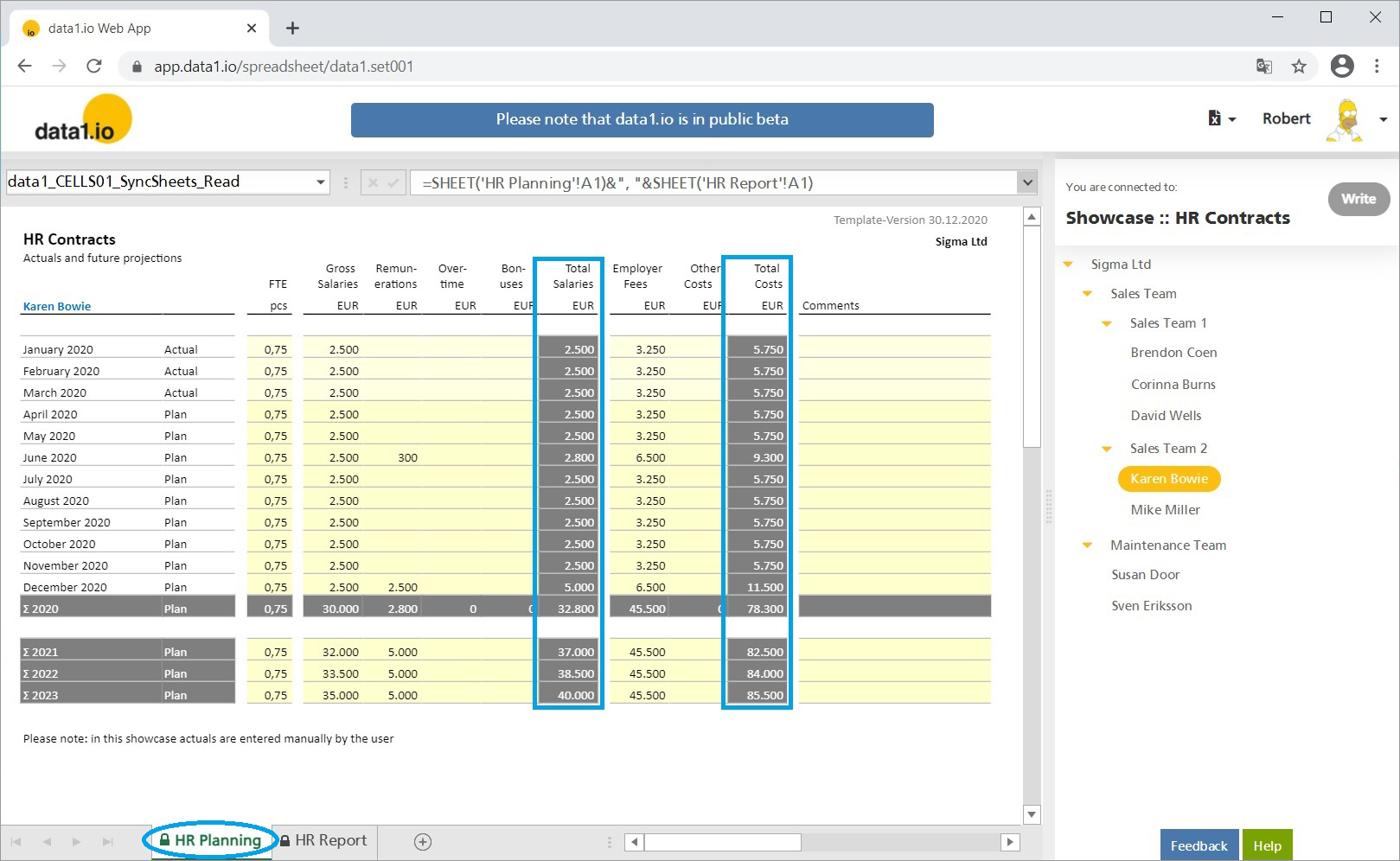
But in a report sheet it is often more effective to show aggregations instead of every single value on the key level. So a report for the “HR Contracts” could show only “Total Salaries” and “Total Contributions” as aggregations of the bottom level metrics:
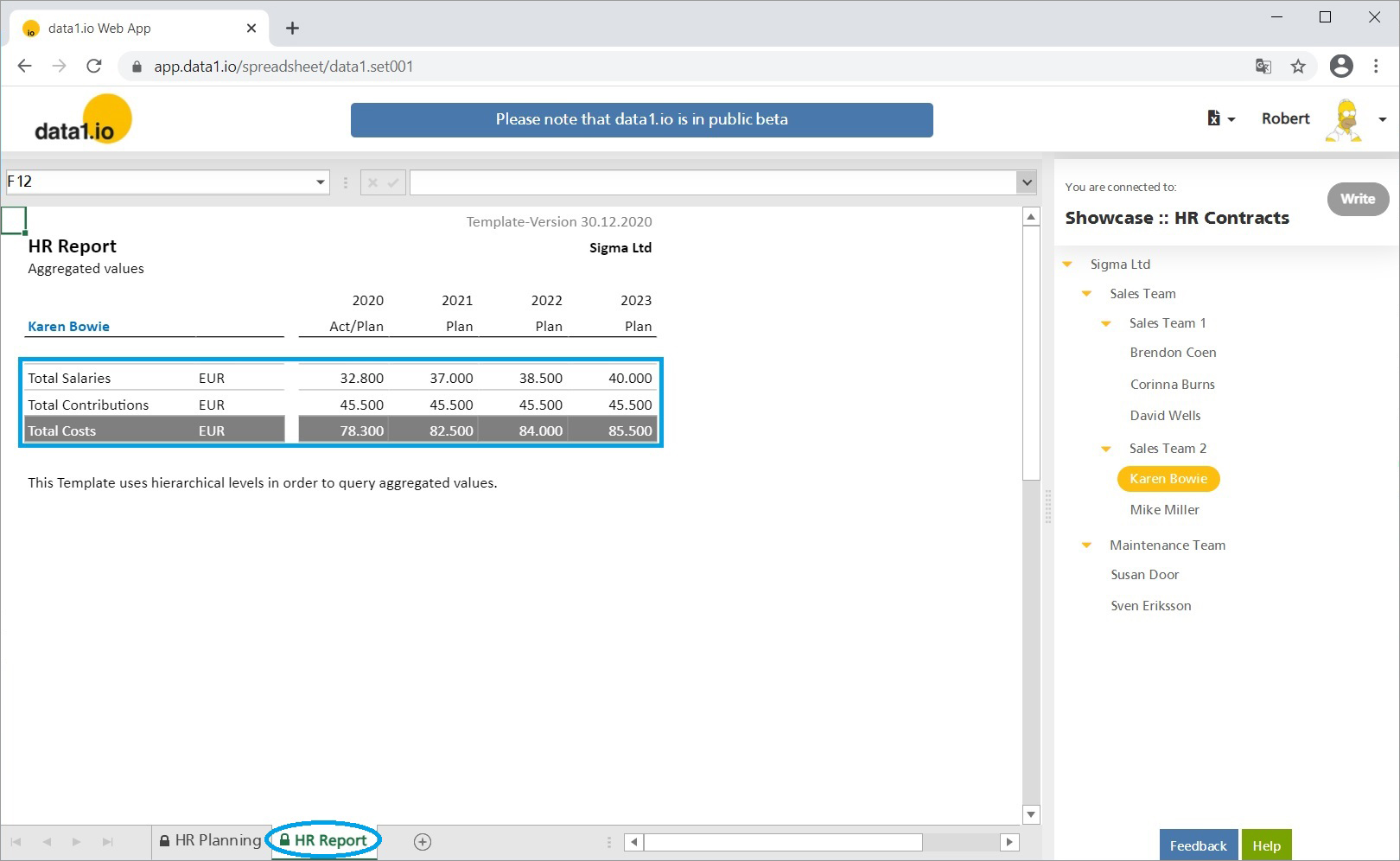
But how this can be achived without querying the single metrics in the background? At first we need to define so-called attributes in the data model. We will use the definitions in the “Hierarchy Level 2” for the aggregation queries in the next step:
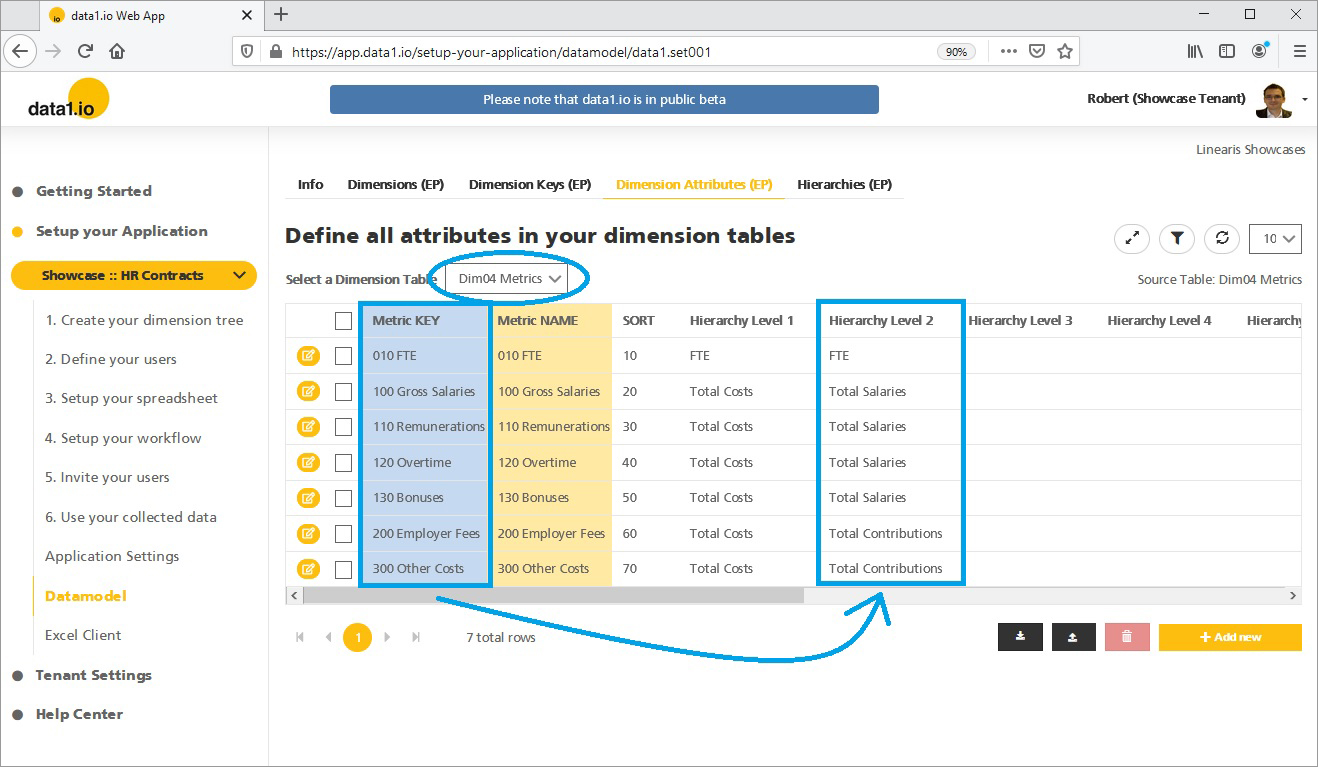
In the report sheet of the template file an additonal named range must be defined:
- data1_CELLS01_DIMxxx_Level
This cell is filled with the technical column name of the attribute (“DIM004.A002”) and then it is possible to use the entries in this attribute column as query parameter for the row:
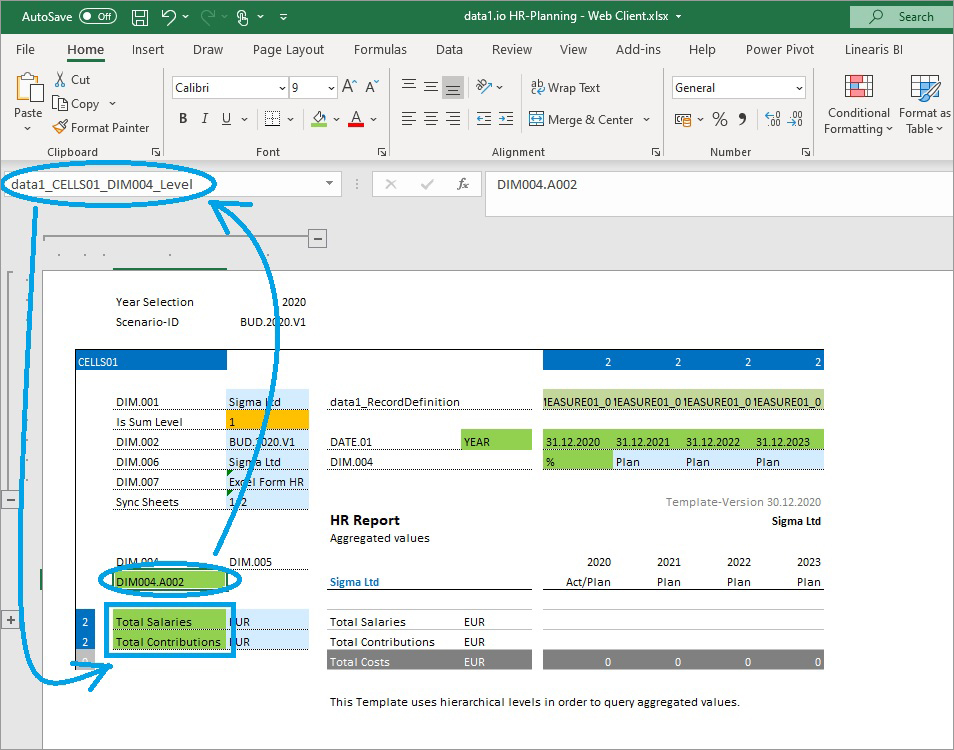
You`ll find the technical name of the attribute column in the “Field Properties”:
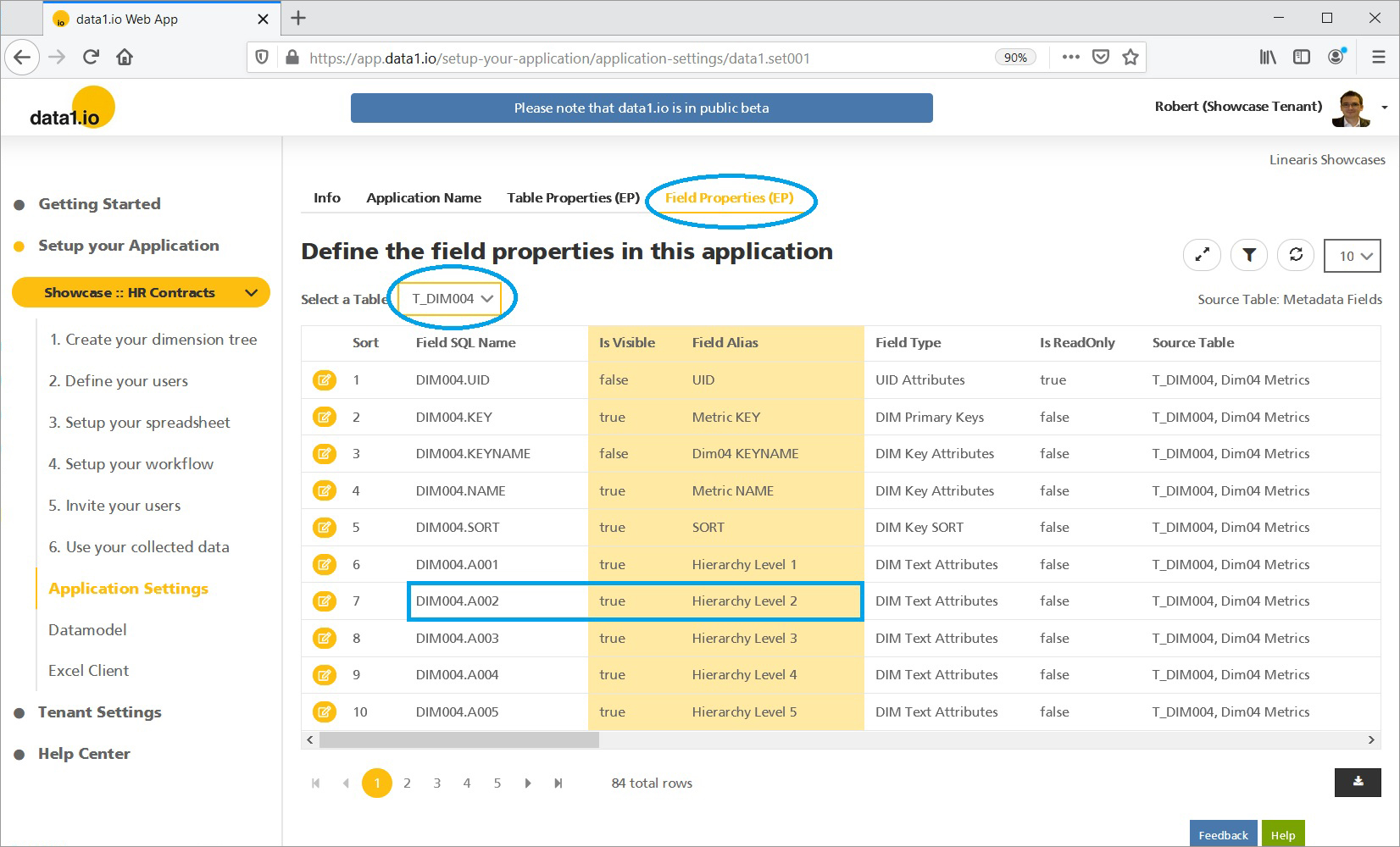
Please note that this feature can be used only with an Enterprise Plan since the definitions in the data model can only be set with the EP. Please also note that the use of the “Level”-definition makes a sheet read-only (the write-button in the dimension tree pane will not be activated any more in this sheet). Finally, please note that this feature is at the moment restricted to the first 5 attributes of a dimension.
(3) Web Client: Aggregation queries on virtual attributes of date fields
The same aggregation feature is now available for date fields:

It is very easy to use. Simply set the named range
- data1_CELLS01_DATExx_Level
and set one of the 3 available default aggregation keywords:
- YEAR
- QUARTER
- MONTH
Please note that in the DATExx panel there must be an entry with date format (“31.12.2020”) and not only the year (“2020”). For a YEAR aggregation you can use any date in this year, for a QUARTER aggregation any date within this quarter and for a MONTH aggregation any date within this month:
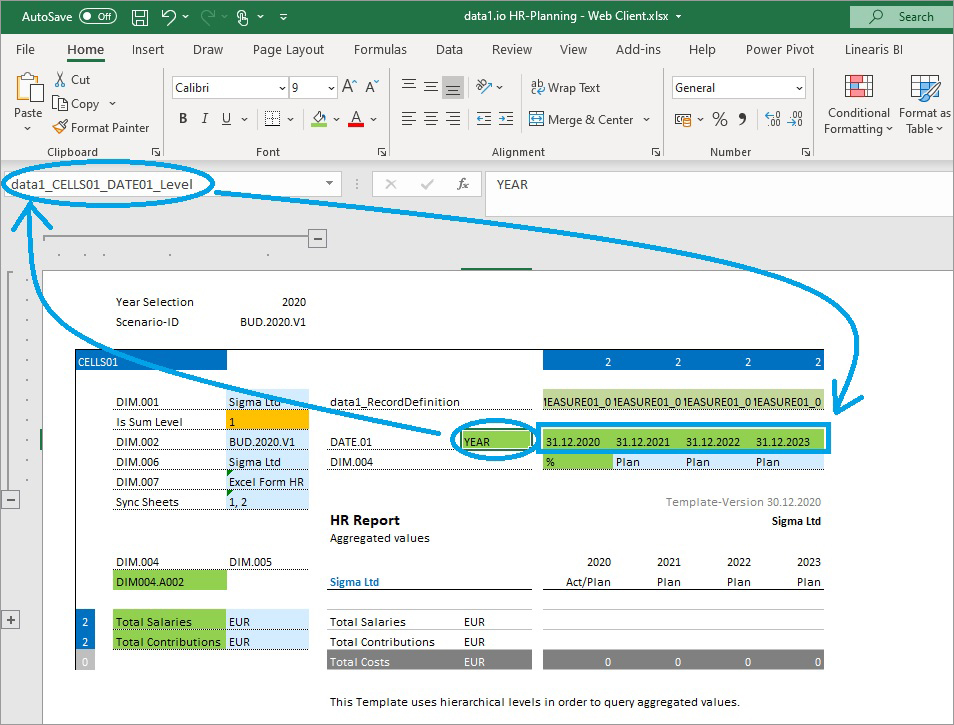
This feature can be used also with the Free Plan since there are no definitions needed in the data model. Please note that the use of the “Level”-definition makes a sheet read-only (the write-button in the dimension tree pane will not be activated any more in this sheet).
(4) Showcase “HR Contracts” with new report sheet
As you already have seen in the new aggregation query features above we have updated our public showcase for HR Contracts with a second sheet which is only for reporting. This showcase now uses a multi-sheet template as well, one sheet for data entry and another sheet for aggregations. Both sheets are synced, i.e. the double click in the dimension tree triggers the READ process always in both sheets:

Try the updated HR contracts showcase right now!
(5) Further Improvements
We have made improvements and debugging with the new comment function, the new data validation function as well as in “Cell mode”. Furthermore we made improvements in the loading bar in synced multi-sheet Templates.
Hope you like the new features – we are very curious about your feedback! Please let us know what you think and what kind of collection processes you would prefer to automate with data1.io.
And: stay healthy and wish you a Happy New Year!

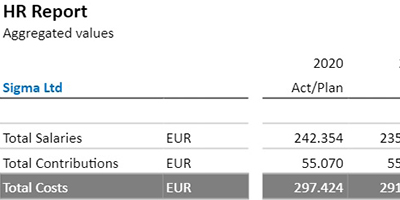


Leave a Reply
Want to join the discussion?Feel free to contribute!