Release January 2021
New year, new features! We are glad to deliver the brandnew January 2021 release with the new showcase “Cost Budgeting” and the new security feature “Always Encrypted“. Try it now!
Remember, the Web Client is the user friendly spreadsheet for your Collector Users to deliver their monthly/weekly/daily data. The Web App is the tool for the Power User to setup and control your organization’s collection workflows.
(1) New Showcase “Cost Budgeting”
You`ll find the new showcase in our showcase gallery (immediately after login):
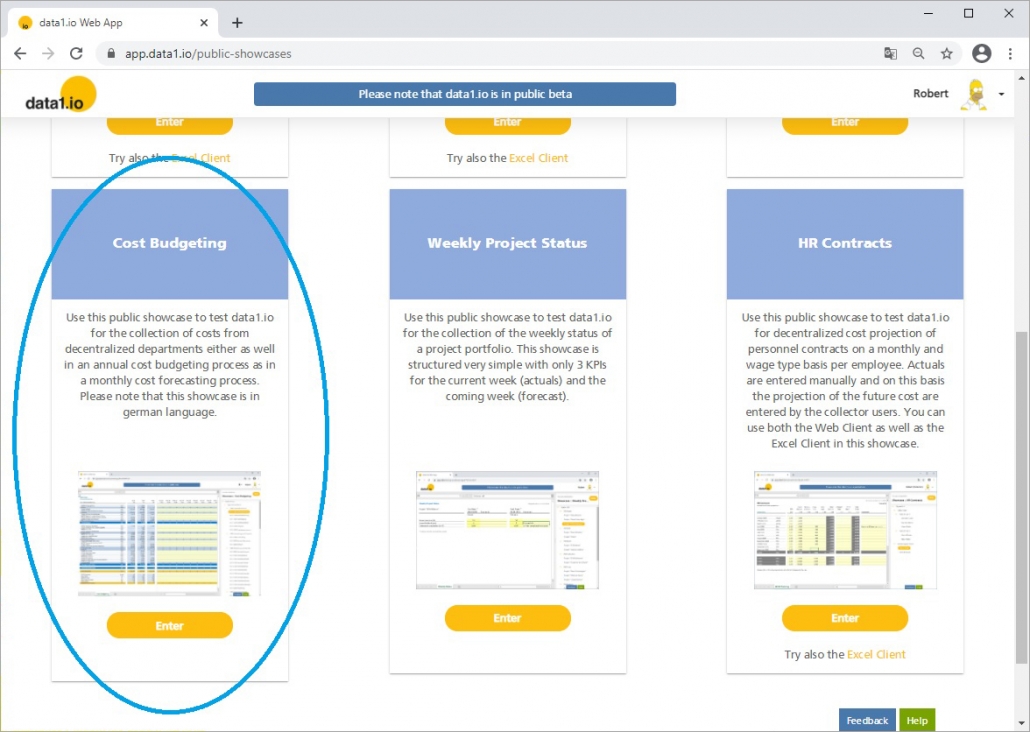
From a technical point of view this showcase is interesting because:
- Dynamic rows = after switching to a dimension tree element only those rows are visible that have actuals
- Yearly Aggregation of Actuals (from about 30.000 imported actual records)

You`ll find in the next two items more about these special new features. We want to thank one of our highly motivated early adopter users who had all the really good ideas for this usecase and showed us that only a few developments were necessary to realize this. 🙂
(2) Web Client: Dynamic rows (“reapply filters”)
The dynamic rows feature is implemented as a (simple) filter in the background …
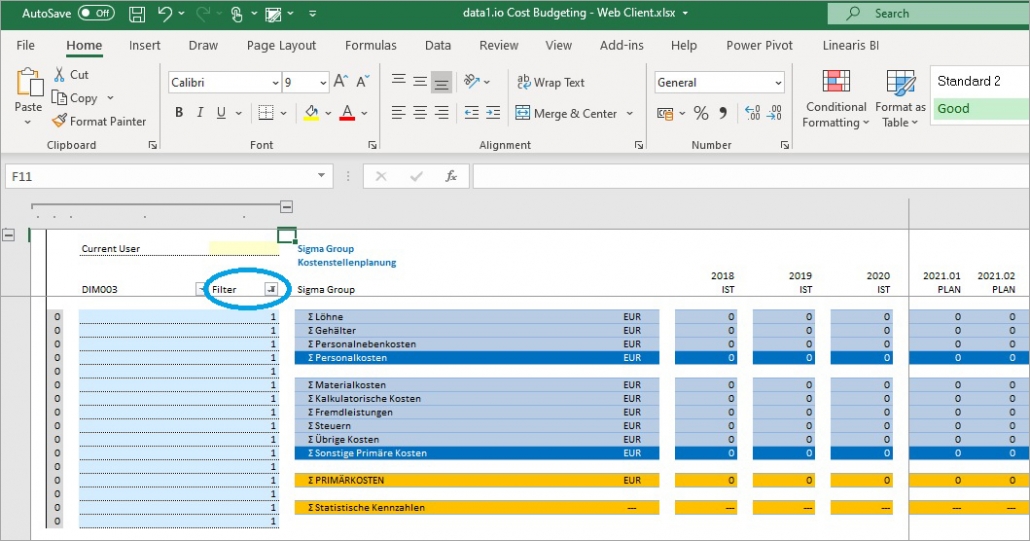
… using a control column which generates a row type: type “0” says the row is a data entry and has no acutal – and this type is set to be filtered out:

In the Web Client we have implemented the “reapply filters” function which is executed automatically if the workbook contains an active filter (there is no need to define a control parameter).
(3) Web Client: Levels by column or by row
We introduced the date aggregation parameter “data1_CELLS01_DATE01_Level” in the December 2020 Release as a single cell parameter (“one for all”). With this release you can use this parameter as a “bar” for column- or row-specific definitions:
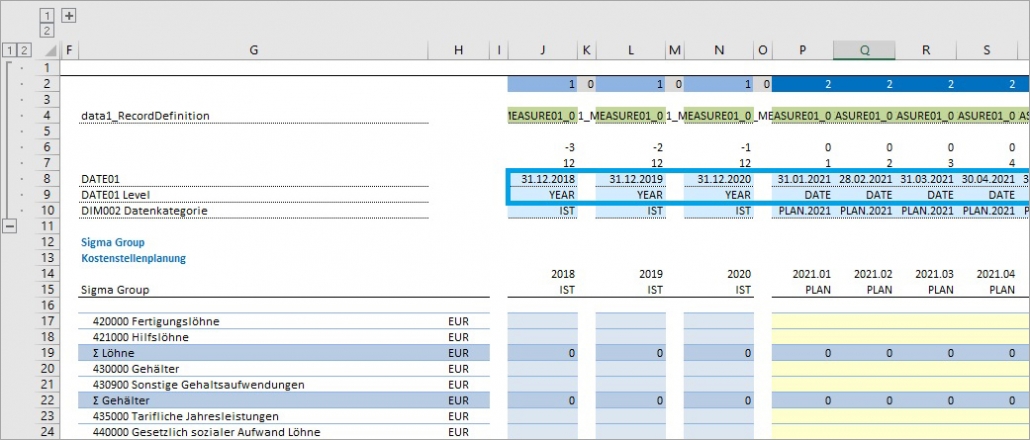
This way the actuals can be retrieved on a yearly level and budget data can be saved on a monthly (= date) level.
(4) Web Client: READ performance boosted again
When developing our new costcenter showcase we saw that the READ performance on the top level of the dimension tree was pretty poor:

Therefore we created indizes in the SQL Database and switched the MS Azure plan for our showcase databse to the more expensive 10 DTU plan – this improved READ performance from 19,5 sec to 6,0 sec! As a consequence, we will offer in the near future all our customers with an Enterprise Plan to switch (optionally of course) to a more powerful SQL database (and paying the difference to the default SQL database).
(5) Database: New Security feature “Always Encrypted” (Enterprise Plan only)
Finally we managed to realize a promise to all Enterprise Plan customers: the Always Encrypted feature. Always encrypted is a security technology from Microsoft SQL Server which makes columns with crucial content (like credit card numbers) on a table level unreadable (as long as you do not have the key the decrypt it). We decided to encrypt as a first step only the Measures columns since this seems to have only little performance implications and gives a high protection. Encrypting every column in every table of the datamodel would kill performance, so it will be important to find the right compromise between security and performance:

Of course, Always Encrypted has only on a database level a visible effect. Within the data1.io application you as an Application Owner (or Tenant Admin) can of course see the figures in clear letters. Of course, we adopted also the import and the export functions to work with this new column feature.
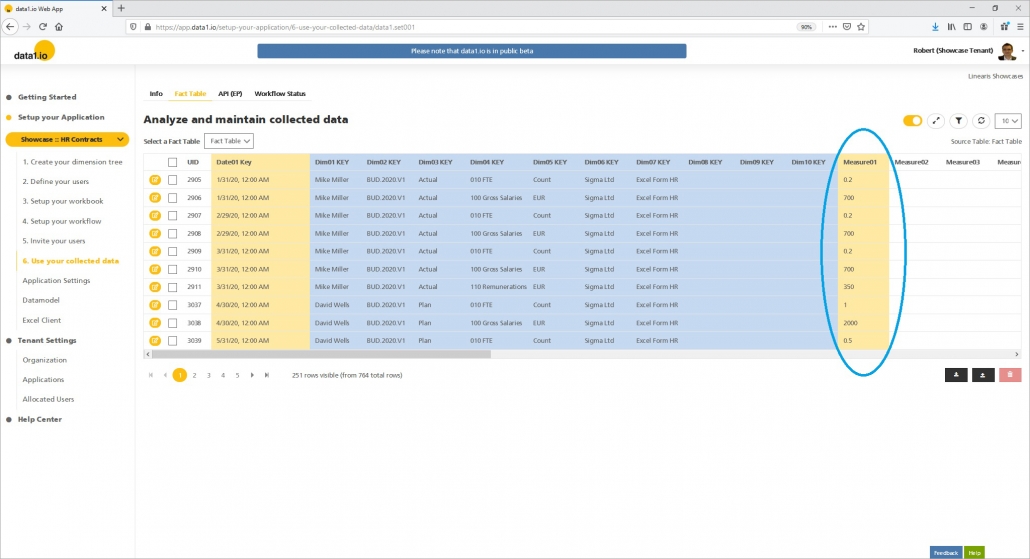
Furthermore, if you access your database with an external tool – here we use our own tool TABLE.Manager – then the encrypted columns aren`t even visible (our tool recognizes at least that 1 column is missing):

We will test this new Always Encrypted feature with our showcase
(6) Web App: Renaming “Templates” to “Workbooks”
We decided to replace the term “Template” or “Excel Template” by the new term “Workbook” or “Excel Workbook”:

The reason is simply that “Template” was often misunderstood. Probably it will take several months to remove the old term from all pages and documents. 🙂
(7) Further Improvements
We solved some problems with larger amounts of records in the fact table (> 60.000). There were issues both when uploading a larger amount of records to the fact table as well as deleting a larger amount of records from it. Furthermore we optimized the timeout settings for (SQL) queries.
Hope you like the new features – we are very curious about your feedback! Please let us know what you think and what kind of collection processes you would prefer to automate with data1.io.
And: stay healthy!

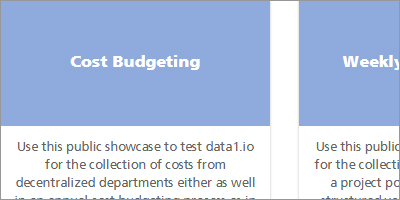


Leave a Reply
Want to join the discussion?Feel free to contribute!