Release January 2022
We are happy to deliver the brandnew January 2022 release with the Extended Showcase “Cost & Invest” and many more. Try it now!
Remember, the Web Client is the user friendly spreadsheet for your Collector Users to deliver their monthly/weekly/daily data. The Web App is the tool for the Power User to setup and control your organization’s collection workflows.
(1) Showcase Cost & Invest: new “Invest Planning” sheet
We have created a new sheet called “Investitionen” which is intended for invest planning. So it`s new in this showcase that you as a user can plan 2 different contents (with the 2 sheets) on the some costcenter elements. The new sheet provides a – in data1.io Showcases totally new – structure of data entry: additonally to the numbers several master data can / have to be entered per row.
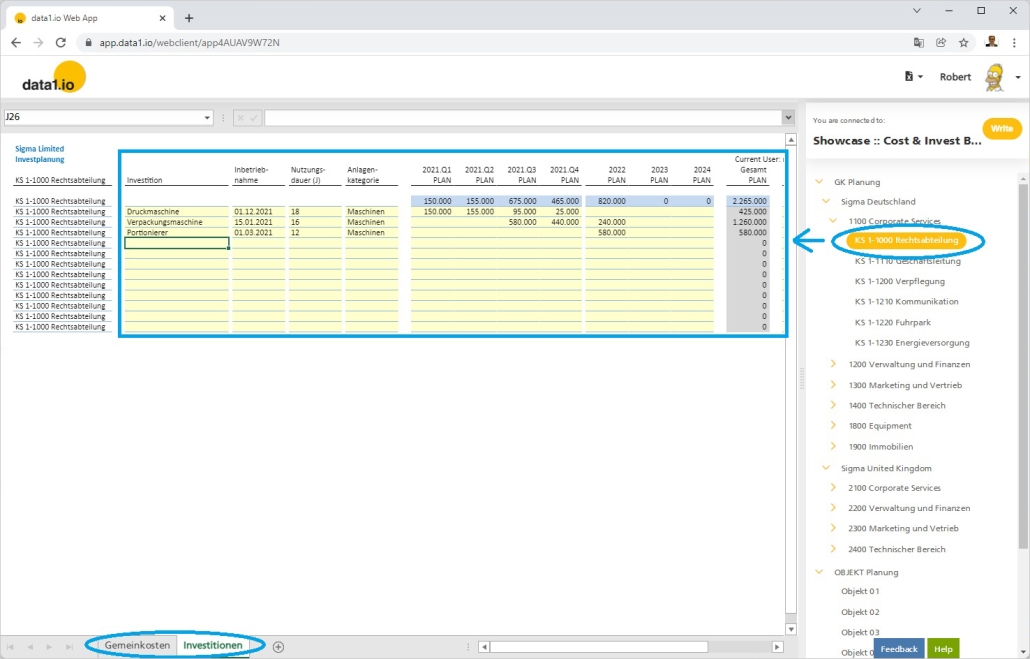
The main isssue in this showcase is to create the records in the fact table this way that the master data is stored on every record with the numbers (and not as seperate master data records). This is enabled by the “New Record Definitions” which was introduced in November 2021 Release:
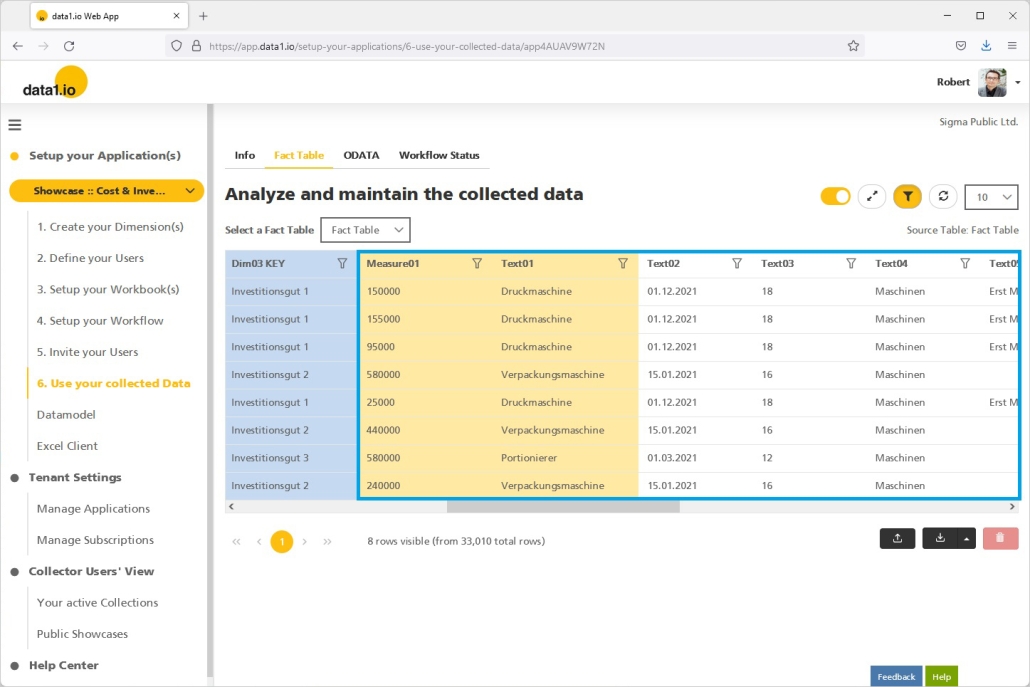
Just to rembember: the cost planning did in the first sheet did not change.
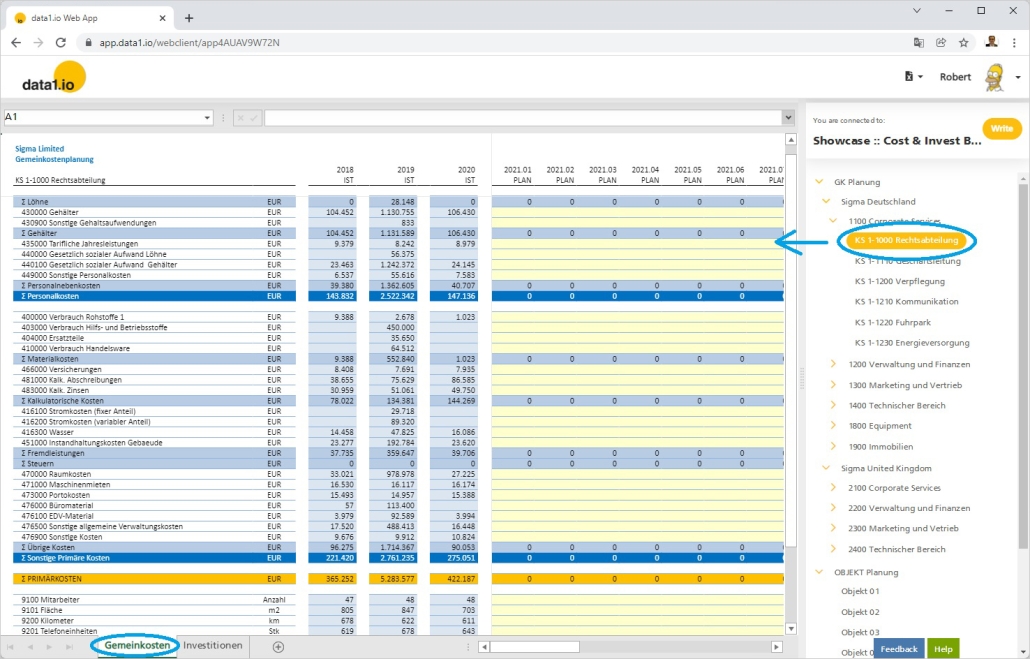
(2) Showcase Cost & Invest: old/new “Object Planning” sheet
For those of you who are asking what happened to the “old” invest planning: we repurposed it to an “Object Planning”. The data entry sheet was streamlined and the elements in the dimension tree are named now “Objekt xx”. Please remember that this showcase demonstrates how to activate a specific data entry sheet for defined element (types).
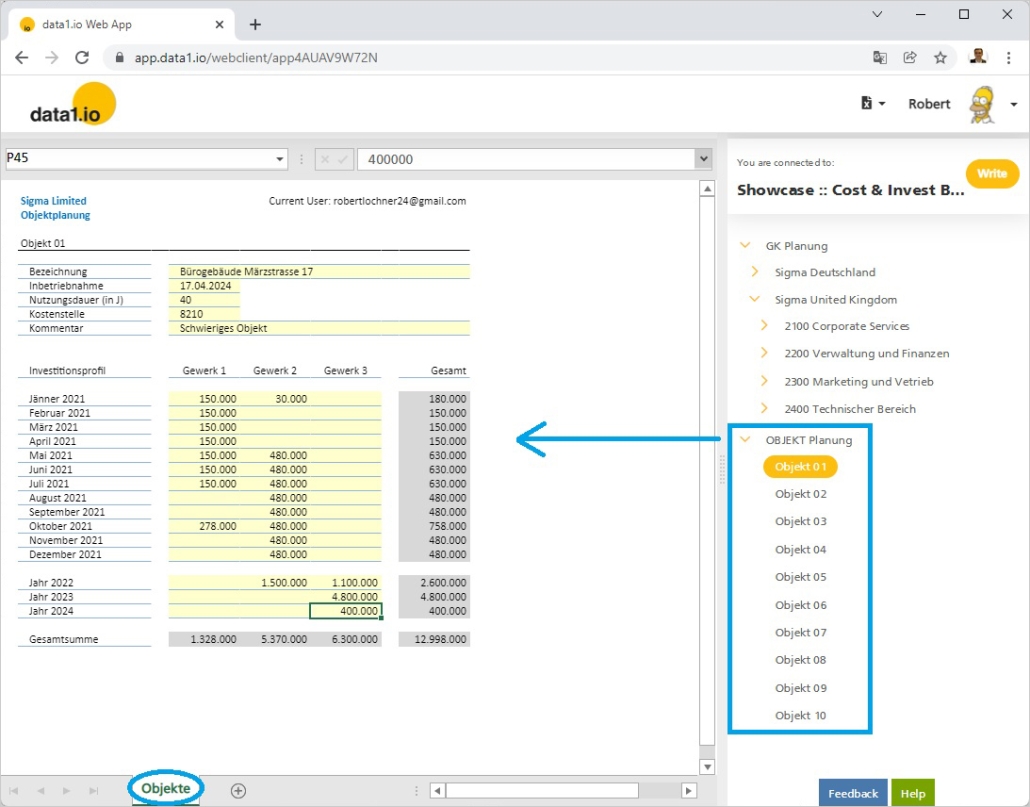
(3) Web Client: New “vertical” record definition mode
The interesting thing of this “Object Planning” sheet is that with this release the “New Record Definitions” (from the November 2021 Release) are now also available in a vertical format:

The consequence of this definition is – again – that the master data is merged on every recordset with a measure:
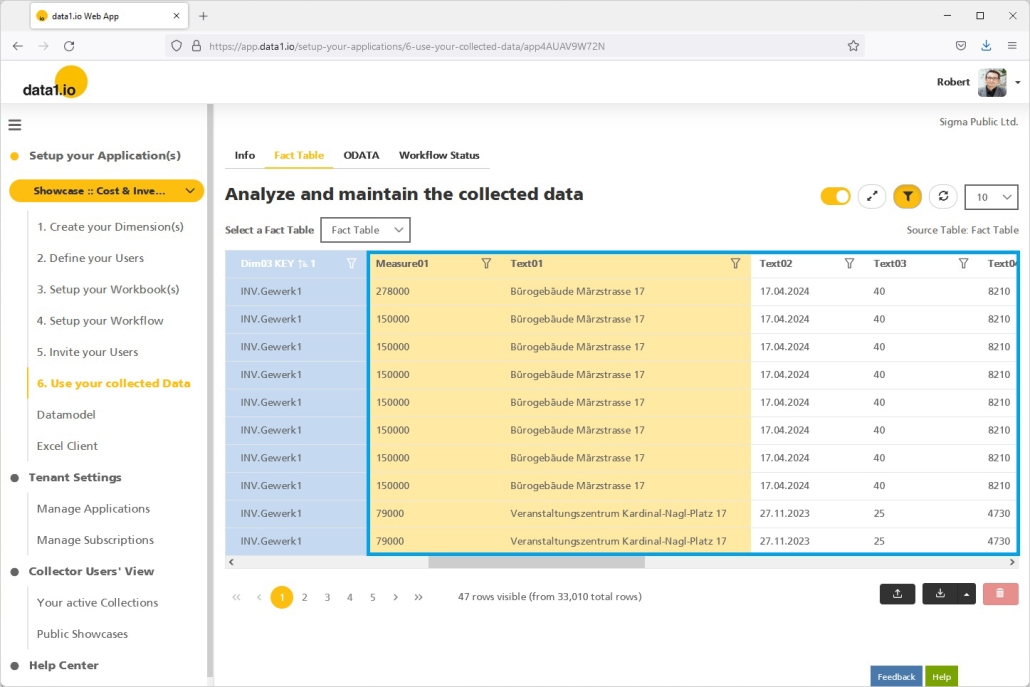
Please note that at this stage the master data is only merged on the measure recordsets from the first column in the workbook (see above).
(4) Web Client: New progress screen
When opening a workbook as a collector user, you`ll see now a nice progress screen while loading the workbook and reading the values of the first element from the dimension tree:
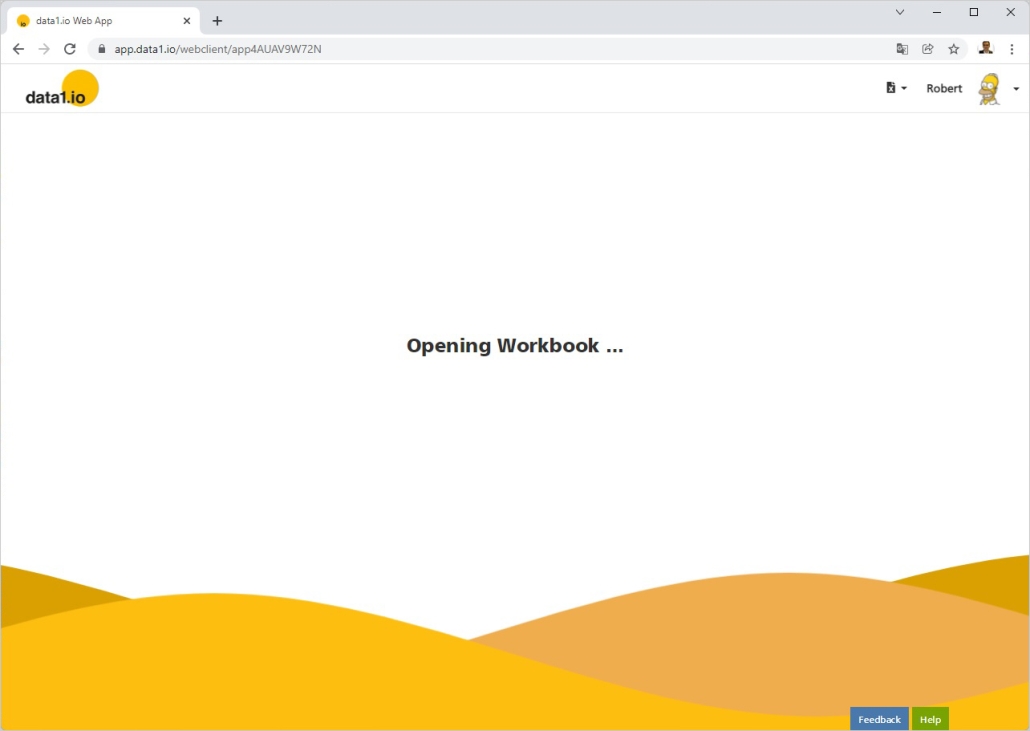
(5) Web Client: Single click
You can not see it on the screenshot but you will notice immediately if you use the web client: from now on a single click in the dimension tree is sufficient to trigger the “switch” to another element. Therefore, the previous double click is not necessary any more.
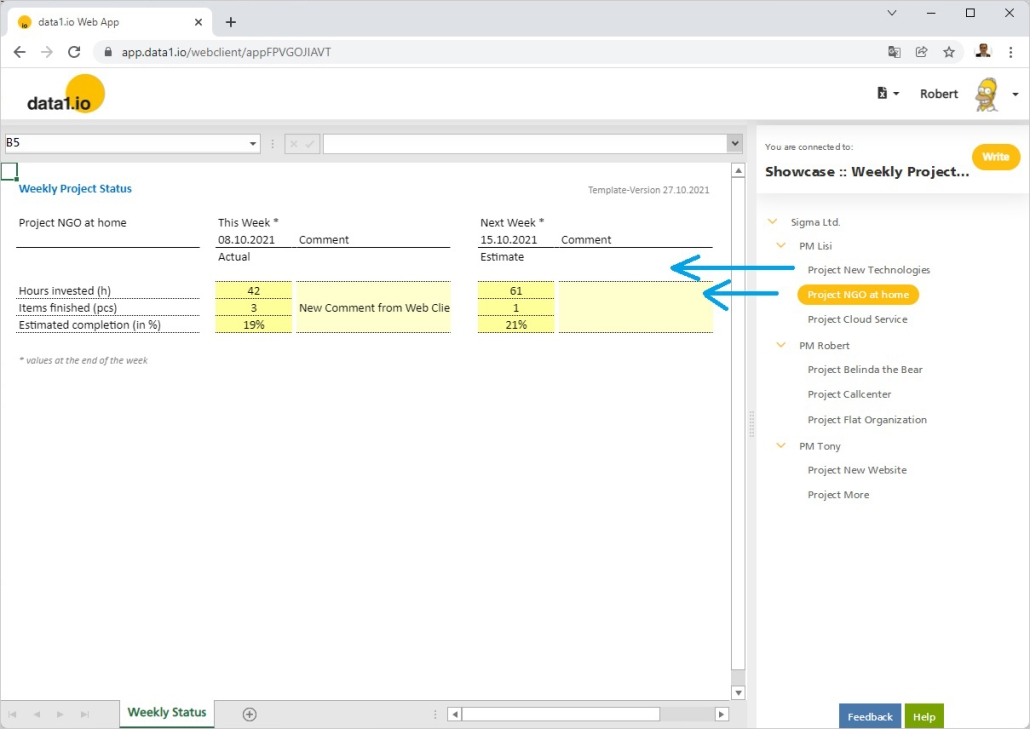
(6) Web App: Download tables as XLSX as new default
Until now when downloading a table a CSV was generated. From now on XLSX will be generated by default:
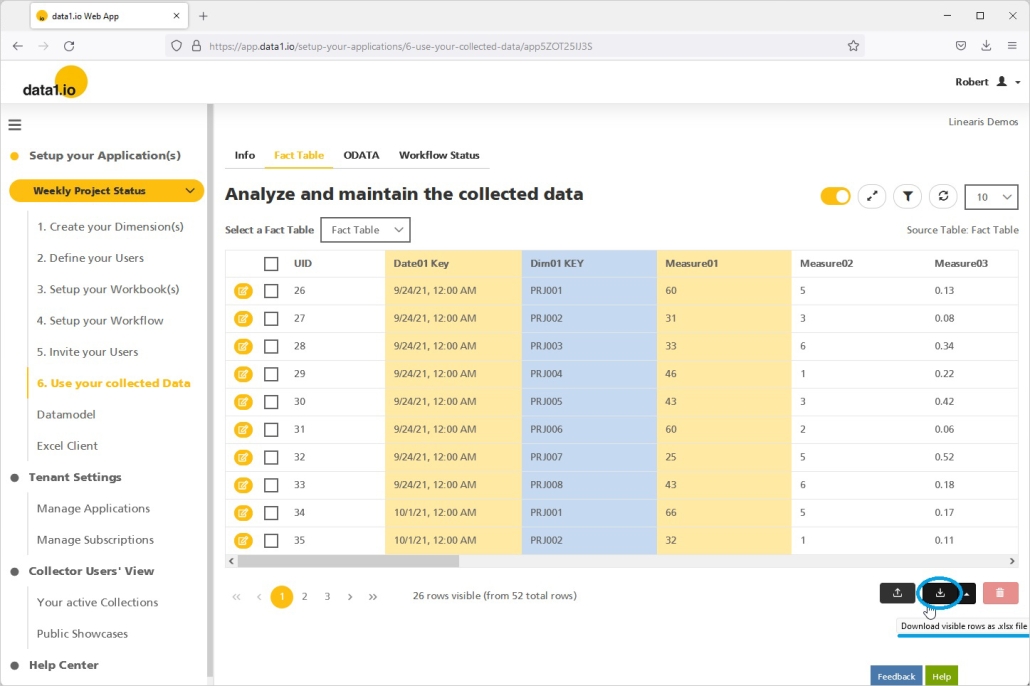
The CSV download has moved to the small dropdown right to the download button:
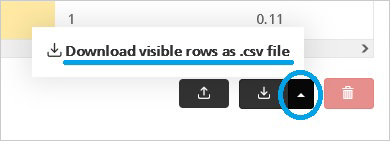
(7) Web App: Upload Workbooks as XLSM
From now on you can also upload XLSM Files. Please note that Macros and VBA Code can NOT be executed in the Web Client. But: you can use macros and VBA in your Excel file to prepare the workbook offline and then directly upload the XLSM without having to execute an additional “save as”:
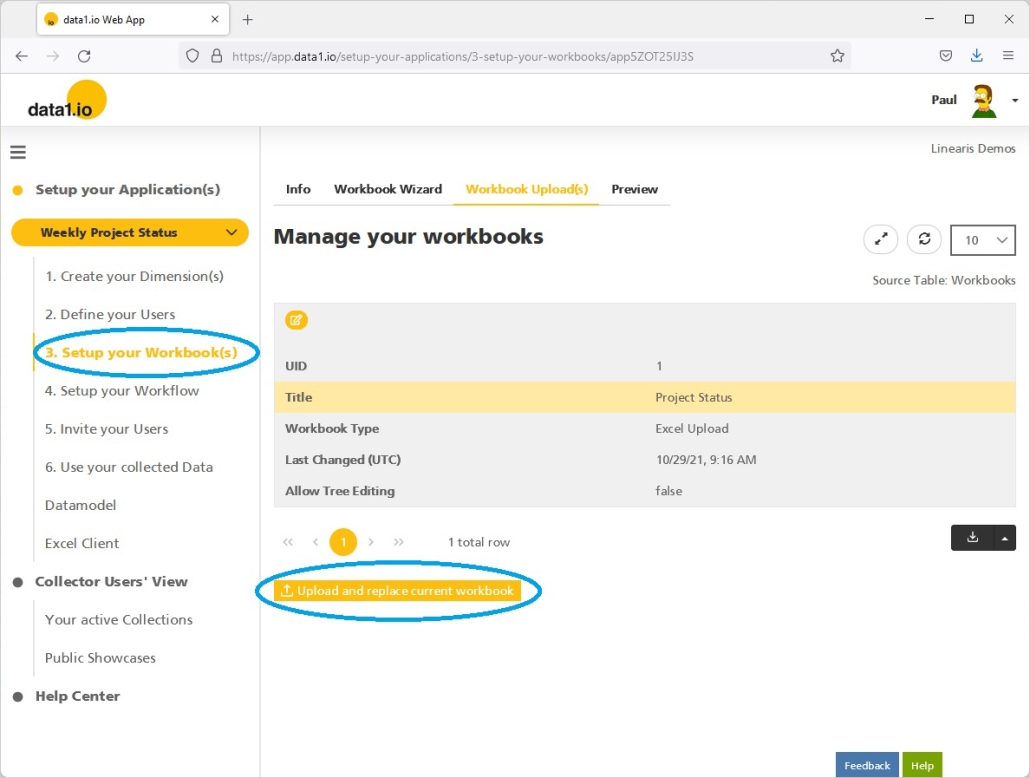
Here is the full list of supported files formats:
- .xls
- .xlt
- .xlsx
- .xlsm
- .xltm
- .xltx
Hope you like the new features – we are very curious about your feedback! Please let us know what you think and what kind of collection processes you would prefer to automate with data1.io.
And: stay healthy!




Leave a Reply
Want to join the discussion?Feel free to contribute!