Release November 2021 (before the winter break)
We are happy to deliver the brandnew November 2021 release with the new Record Definition Mode and many more new features . Try it now!
Remember, the Web Client is the user friendly spreadsheet for your Collector Users to deliver their monthly/weekly/daily data. The Web App is the tool for the Power User to setup and control your organization’s collection workflows.
(1) Web Client: New record definitions (for the “by Column Mode”)
Until now, these 4 entries in the Cost & Invest Public Showcase …
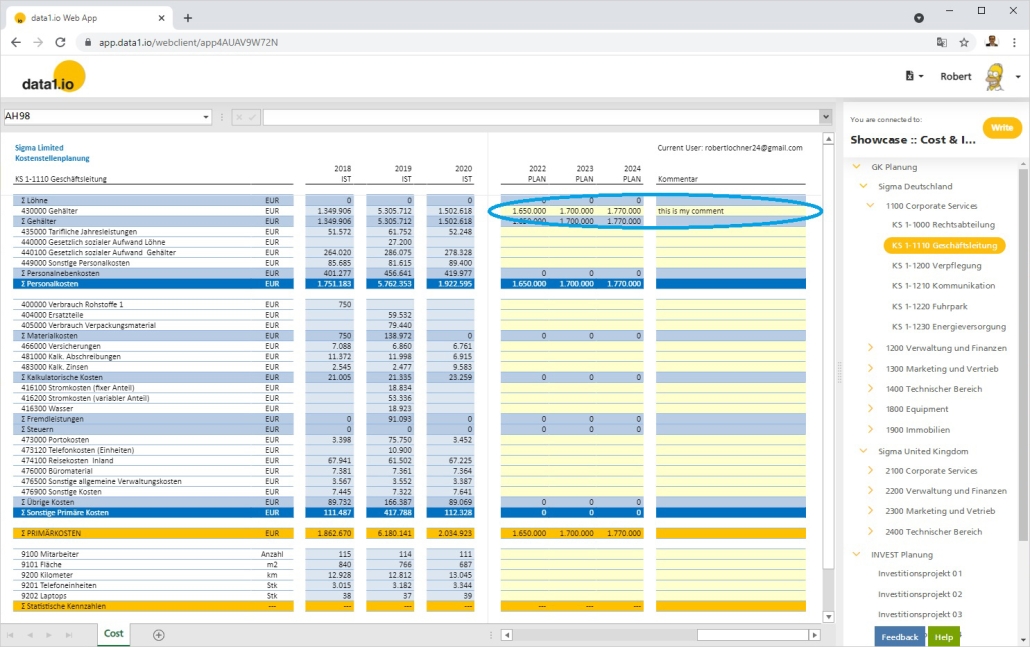
… were saved into the fact table as 4 records:
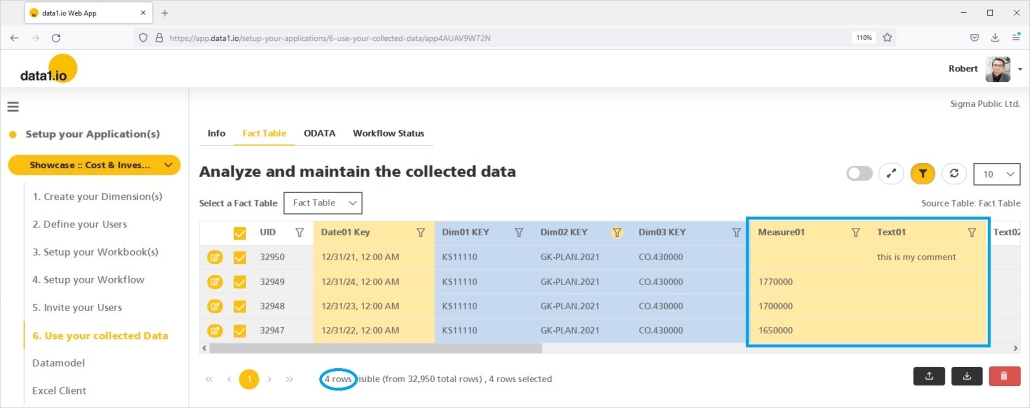
The new record definition (in the “by column mode”) consists of 2 components:
- The existing definition “data1_CELLS01_ByColumnMapping” (here row 6) is upgraded with a record definition -> these are the digits after the last underscore of the text in the definition fields. For instance “_10” means that the October values are saved on the 10th record that is created when writing back a row.
- The new definition “data1_CELLS01_ByColumnMapping_Records” (here row 7) defines on which records the value from that column should be written. “1,2,3,4,5,6,7,8,9,10,11,12,13,14,15” means that the comment should be written on all records of this row.
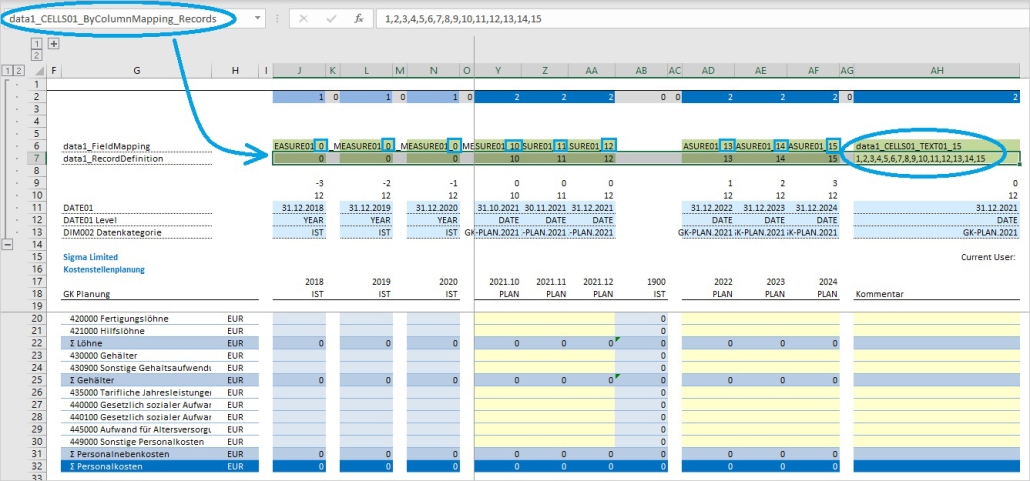
These definitions force the system to save the comment on the 3 records with the values (without an additional 4th record only for the comment):
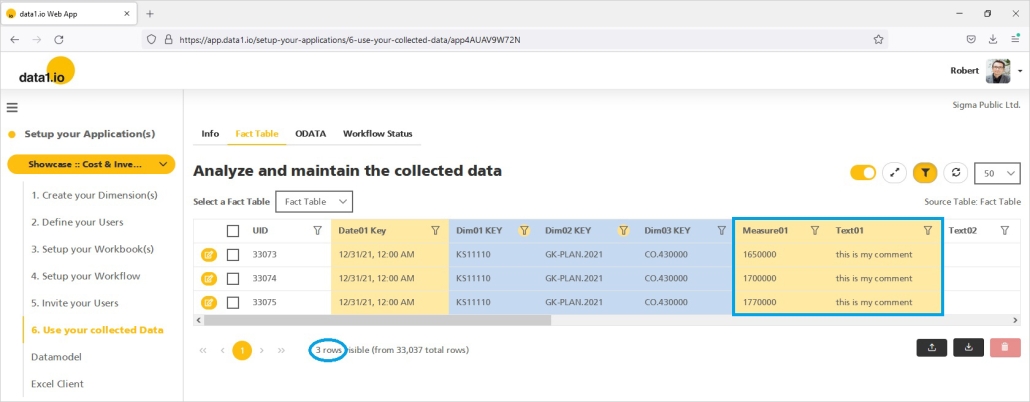
On the one hand, this makes analysis – e.g. in Power BI – much easier and on the other hand this makes possible to save master data directly on the measure records. We will show further fields of applications in the next releases.
(2) Web Client: Clear all fields
Until now, it was not possible to remove all the data from an element because the write process was not started when the data entry area was empty. From now on Collector Users can …
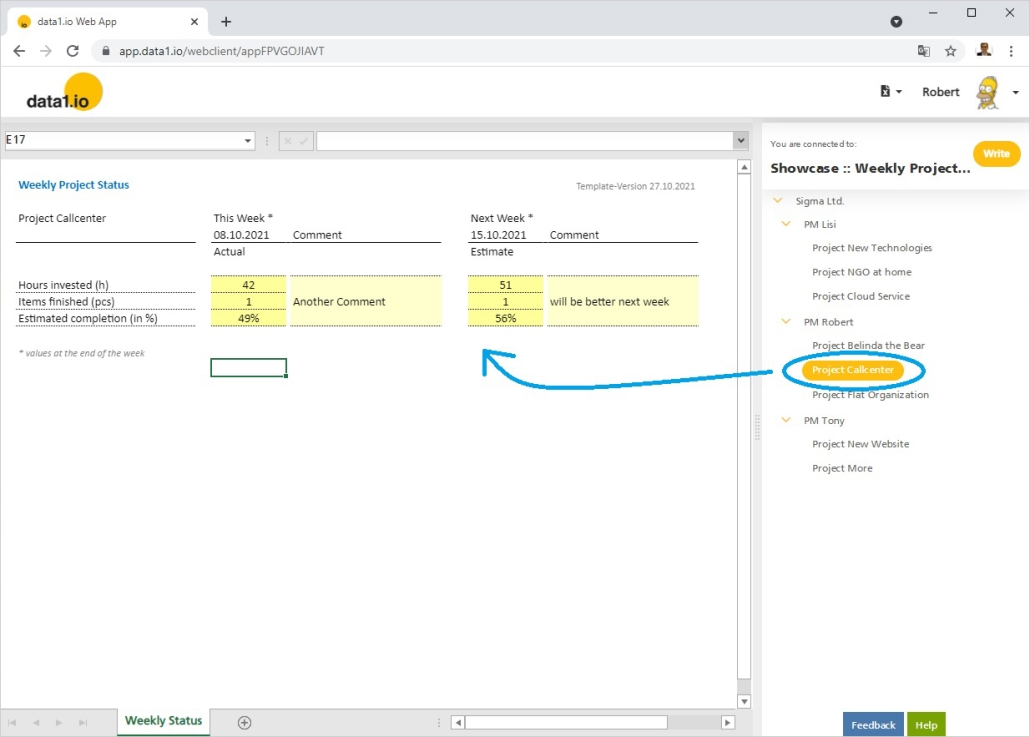
… remove all the data from the spreadsheet and press the Write button, this will remove the data also from the database:
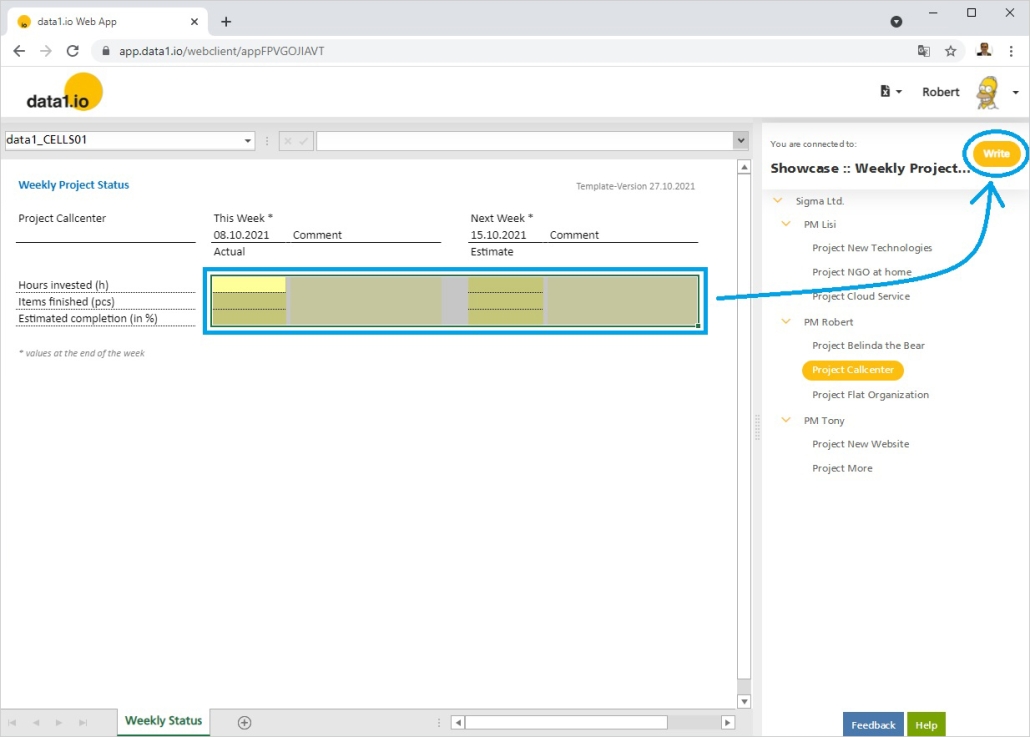
(3) Web Client: Another Performance improvement
We are happy that we have solved another performance bottleneck for the READ process (after we have solve already one in the September 2021 Release). data1.io creates now an additonal index consisting of all dimension keys which can improve the READ performance by the factor 2.5!
(4) Web App: New Merge Field
We have introduced the new Multi-Workflow Feature back in June. Now it is time to extend also the set of merge fields for the workflow e-mails with a new one:
- {WEBAPP.WORKFLOW.URL}
This new merge field …
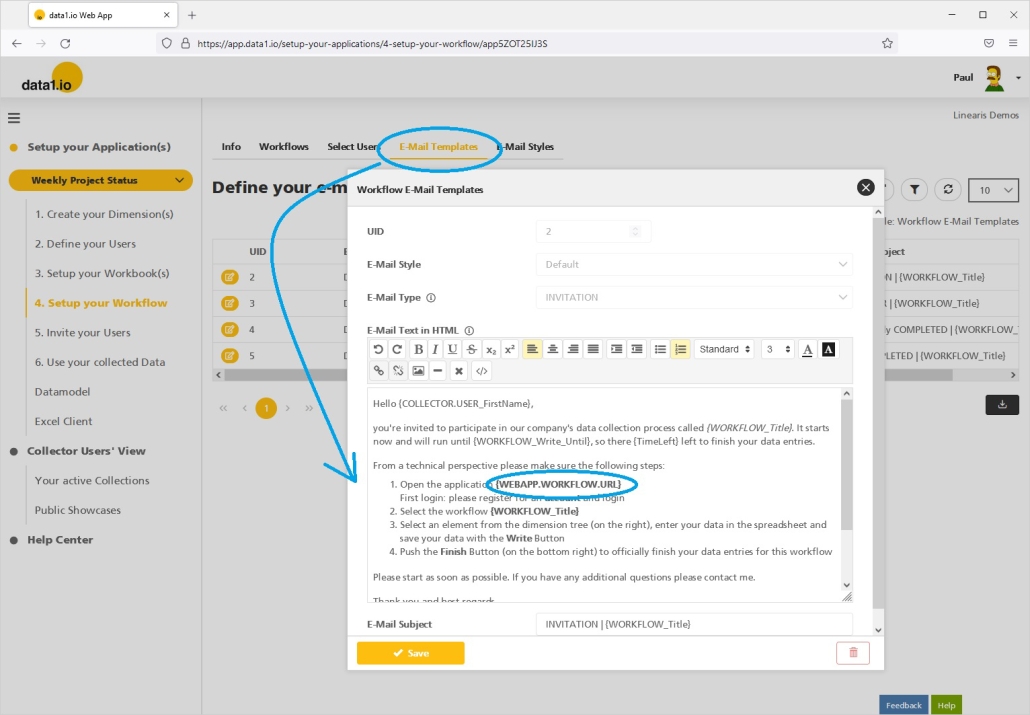
… creates a hyperlink in the workflow e-mail which …
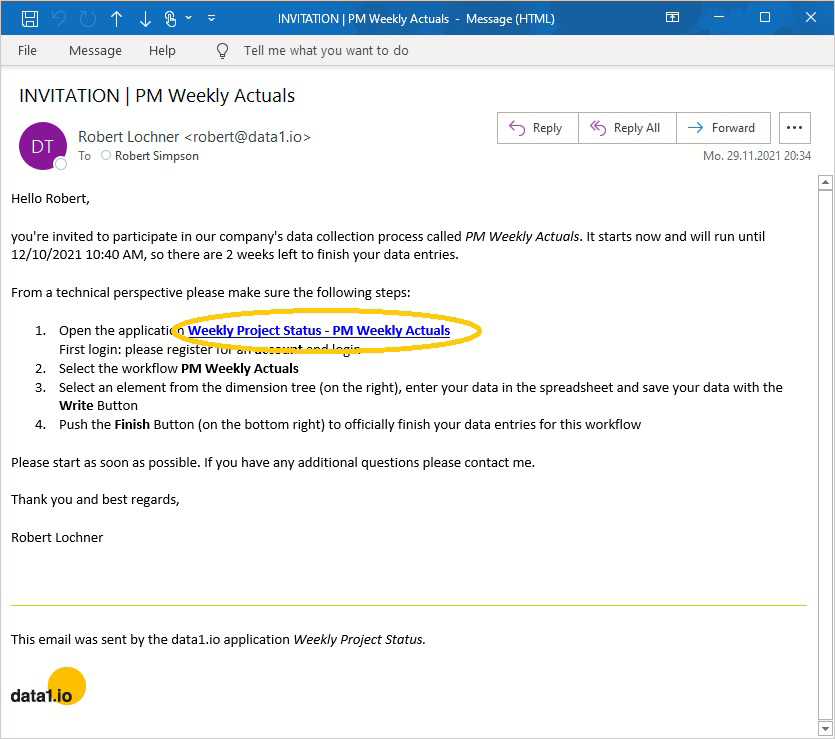
… directly leads to a filtered version of the Collection Workflows landing page:
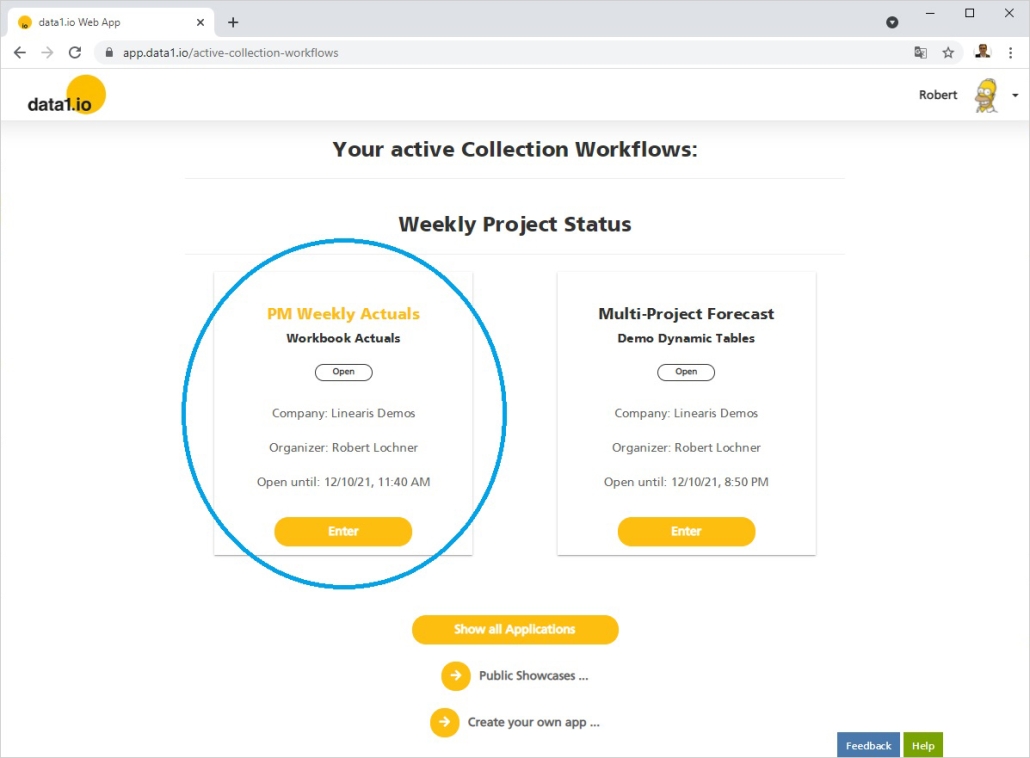
The landing page is filtered to the relevant application (here “Weekly Project Status”) and the workflow from the e-mail is highlighted (here “PM Weekly Actuals”). This way, your collector users get the overview of all running workflows and see which workflow is the most relevant one.
(5) New Blogpost “Power BI Custom Visual” (in German)
In the October 2021 release we have introduced the new “Gen2” Custom Visual for Power BI, now we have written also a blog post with many details about the custom visual. See the custom visual in action here:
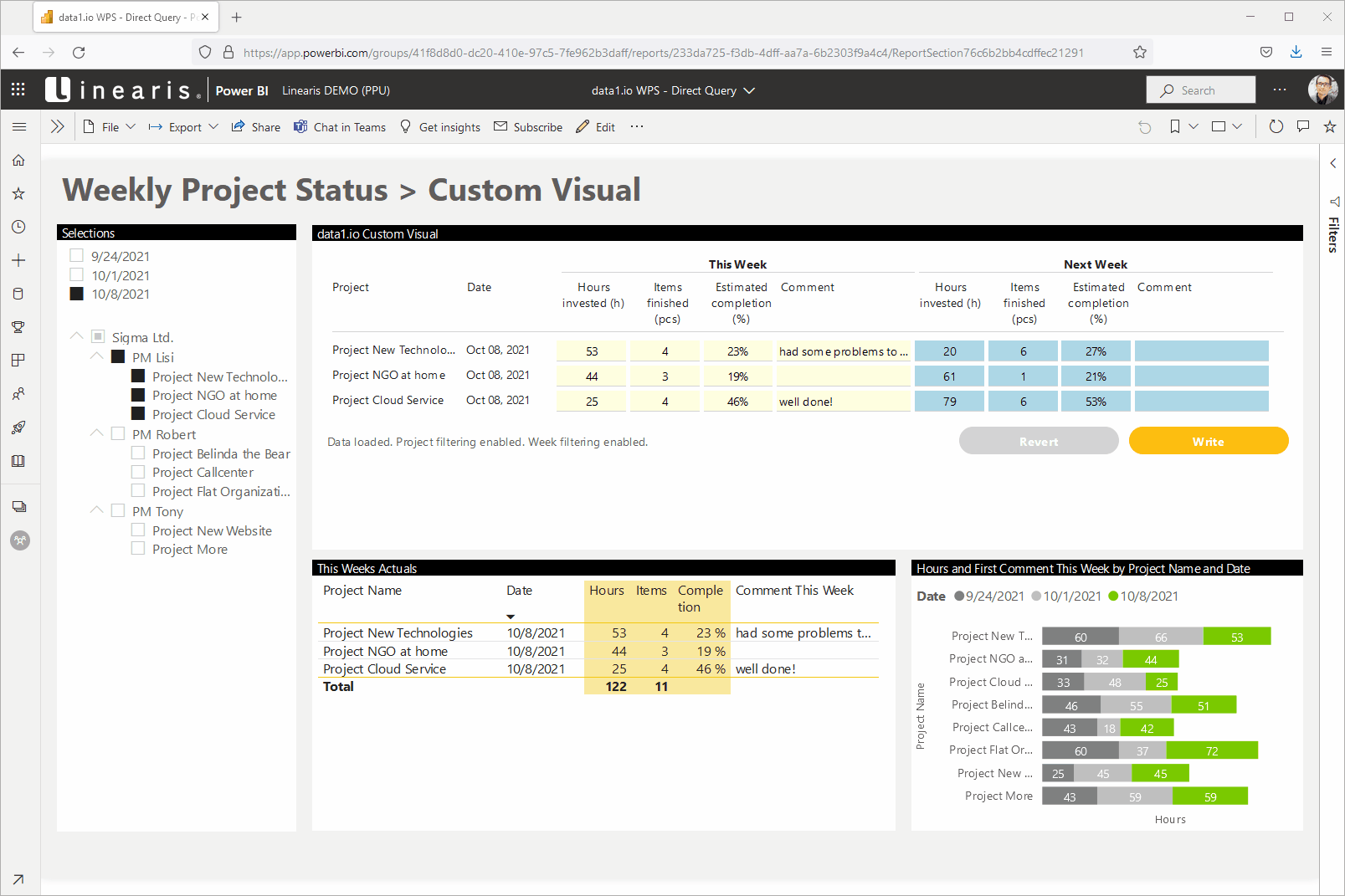
Please be clear that the Power BI custom visual can be used as an alternative client to the Web Client – this gives you more options for your planning and data collection workflows:

To the blog post:
https://linearis.at/blog/2021/11/26/datenerfassung-in-power-bi-teil-3-custom-visual/
(7) New Blogpost “Power Apps Demo” (in German)
We have introduced Power Apps as another alternative client already in the March 2021 release. Now we show how to make the user interface more attractive and use the Power Apps application via the Power Apps visual directly in a Power BI Report:
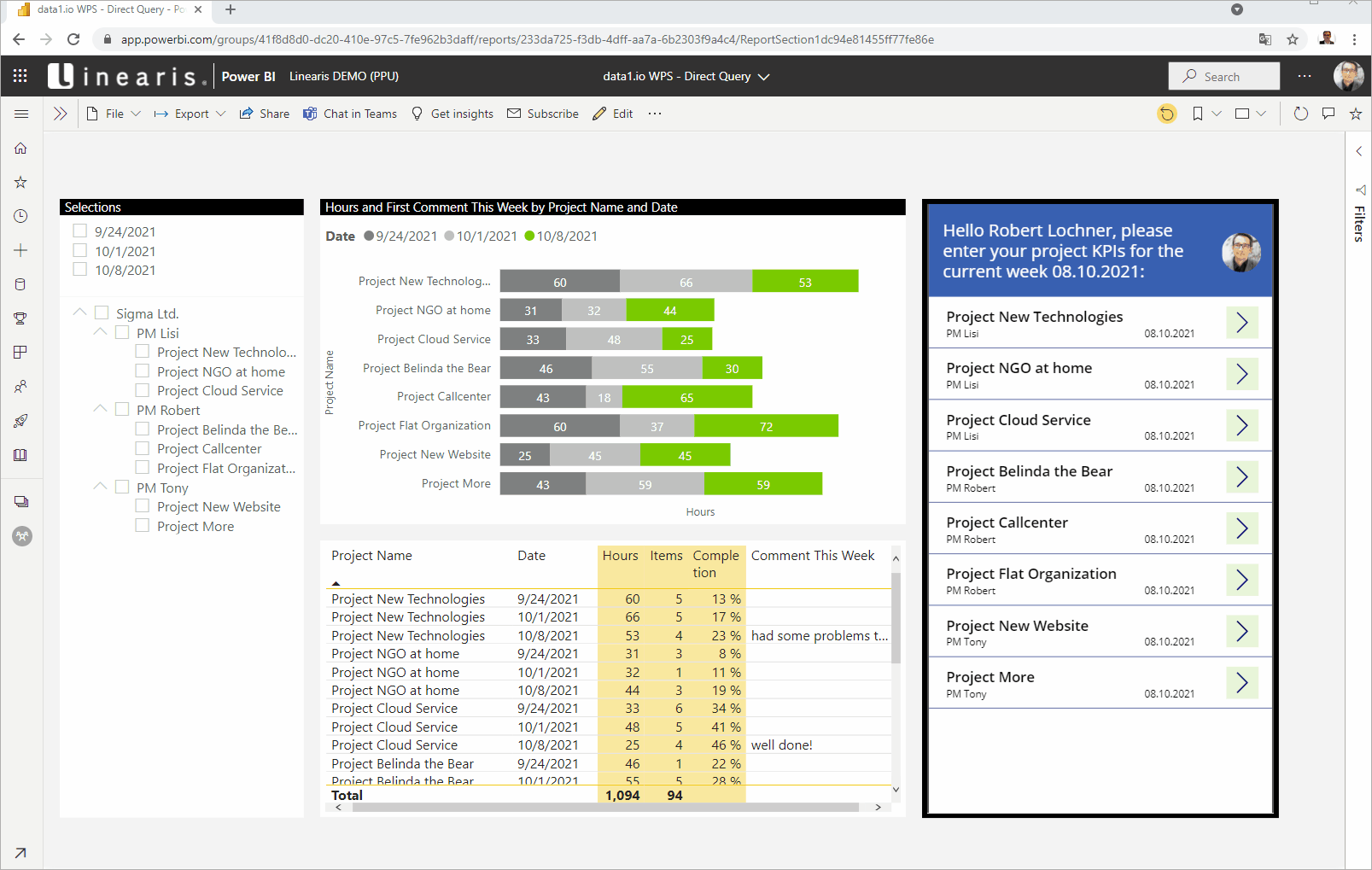
To the blog post:
https://linearis.at/blog/2021/11/17/datenerfassung-in-power-bi-teil-2-power-apps-visual/
(8) Technical improvements and debugging
We have solved an issue with the “comment marker” in the corner of the cells, this was placed on the wrong position if the zoom factor was <> 100 %.
Further, we have improved the technical execution of the SQL Transaction for the writeback: the processes for setting the existing records on “deleted” and the process for inserting the new records are now always executed either together or none of the two is executed.
Finally we have removed a bug leading to a wrong aggregated “Level” calculation (using the “%” placeholder) in combination withc “comment” records.
Hope you like the new features – we are very curious about your feedback! Please let us know what you think and what kind of collection processes you would prefer to automate with data1.io.
We`ll be back after the christmas break with the January Release!
And: stay healthy!

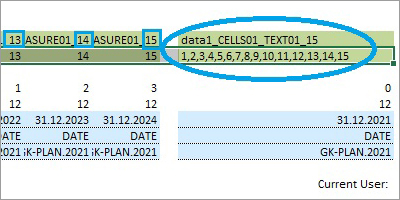


Leave a Reply
Want to join the discussion?Feel free to contribute!