Release February 2022
We are happy to deliver the brandnew Februar 2022 release with the new Performance Analyzer and many more. Try it now!
Remember, the Web Client is the user friendly spreadsheet for your Collector Users to deliver their monthly/weekly/daily data. The Web App is the tool for the Power User to setup and control your organization’s collection workflows.
(1) Web Client: New Performance Analyzer
We learned that a weak performance in the Web Client can have different causes. One reason is a poor SQL performance, another one is a poor performance of the client device itself. For this reason we have developed the new Performance Analyzer to give our users a tool to analyze by themselves directly on the point of interest.
Just execute a READ or a WRITE process …
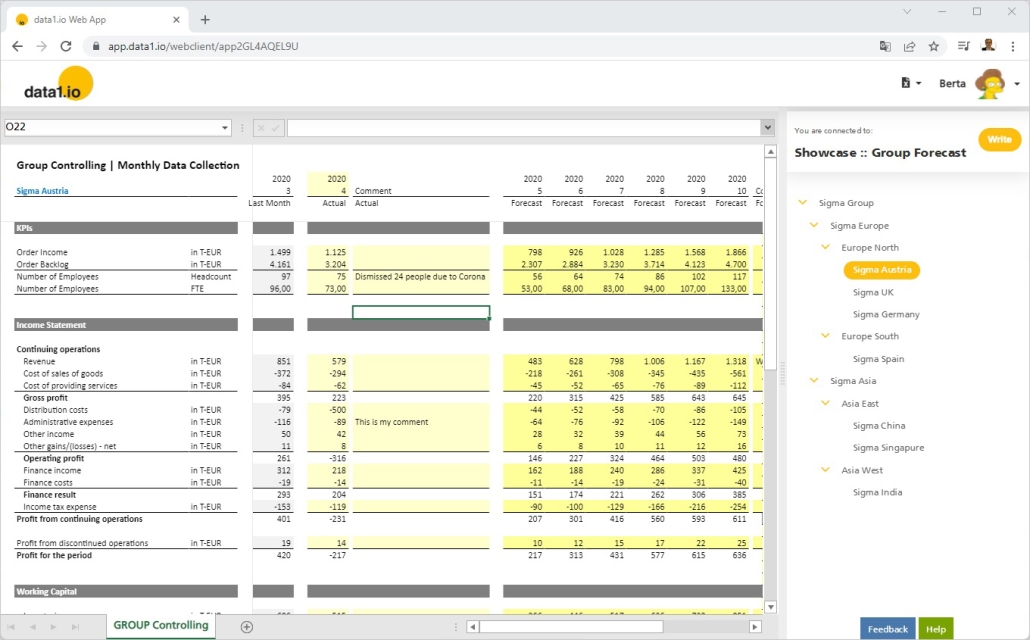
… and press
- CTRL + ALT + P
and you will geht a popup with the Performance Analyzer:
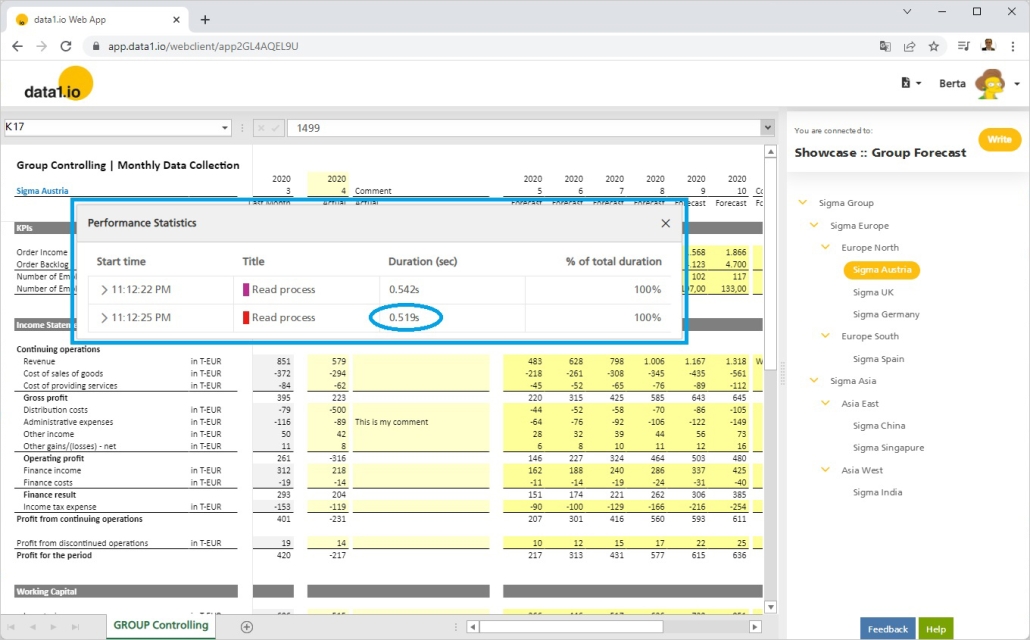
Just expand the symbol on the left to get a pie chart with the SQL share on total performance:
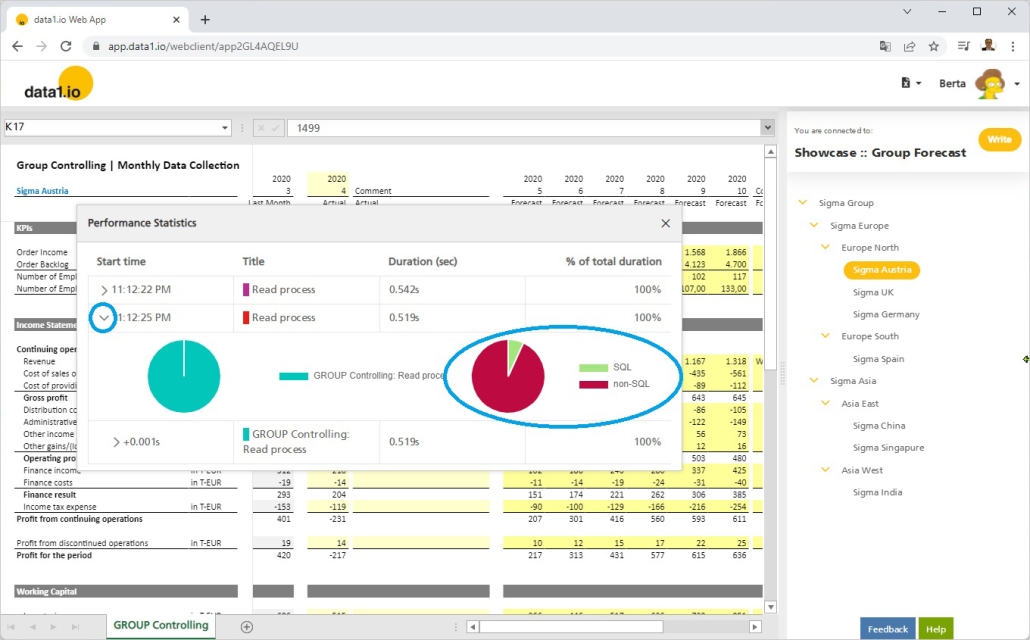
Expand further to get the details about the single steps of the process:
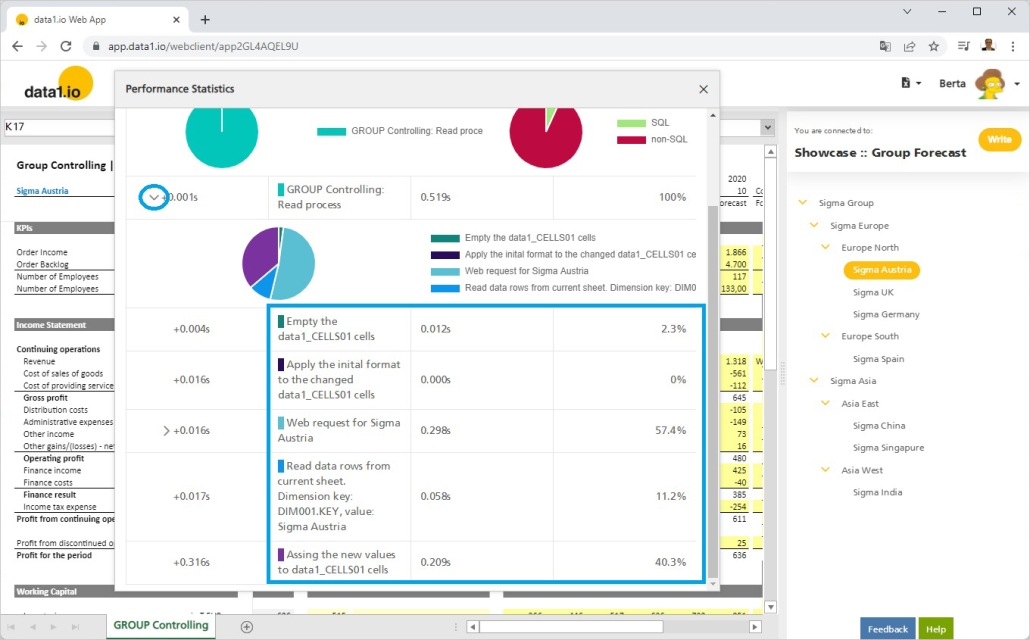
(2) Web Client: New highlighting for updated cells
We are happy about this new feature to highlight cells that were updated and not saved yet:

To activate it define a named range for a single cell:
- data1_CELLS01_ChangedCellFormat
Now format the cell to your taste – that`s all!
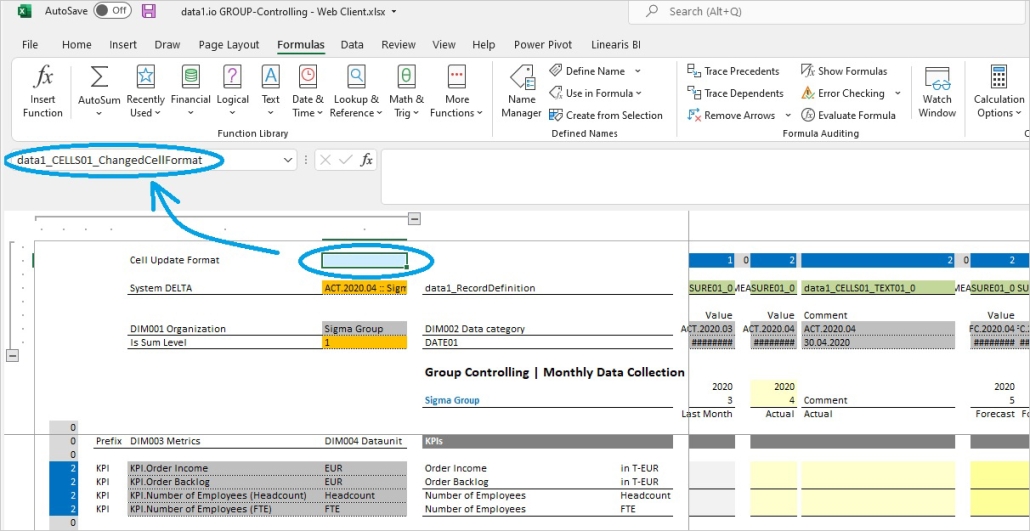
Please keep in mind that all data1.io named ranges in the workbook have to be defined on sheet level and not on workbook level.
(3) Web Client: New easy setup for new record definition mode
We introduced the new “record definition mode (by column)” in November 2021 and updated it in January 2022.
Now we are happy to be able to deliver an “easy setup” since the definition was a little bit complicated …
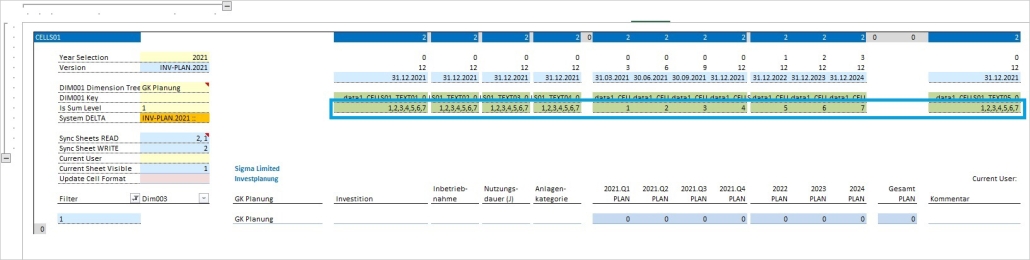
… from now on you can use the following wildcards instead of the recordset numbers:
- Definition *
The content of the column will be added to all records of the respective row in the spreadsheet (horicontal definition).
The content of the row will be added to all records of the respective column in the spreadsheet (vertical definition). - Definition + or –
The content of the column / row will generate a recordset on its own
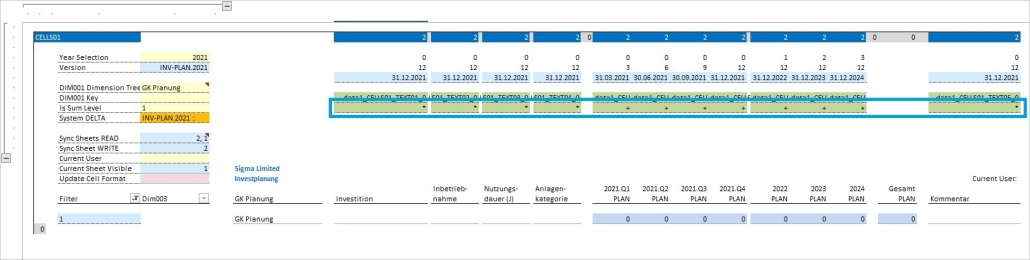
Just remember: the new record definiton mode enables to append base data (blue frame) to the records with the figures …
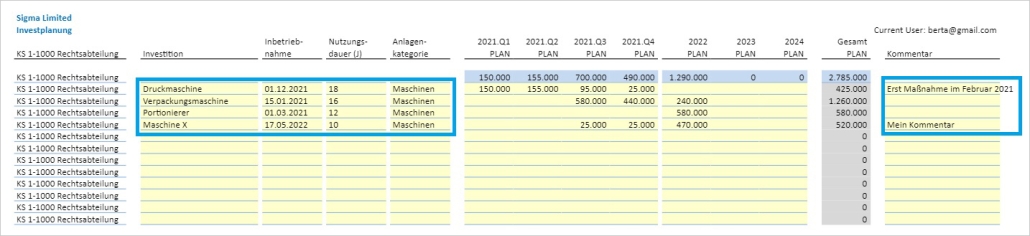
… as can be seen here in the fact table:
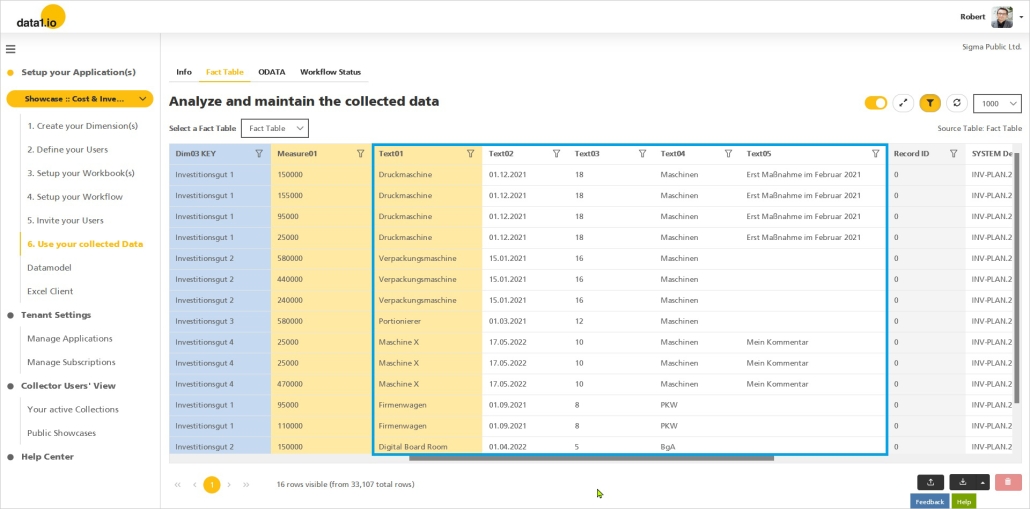
(4) Web App: New merge fields for multi-workbook applications
We have introduced the Multi-Workbook feature back in April 2021 and the Multi-Workflow feature back in June 2021. We introduced the merge field {WEBAPP.WORKFLOW.URL} in November 2021 to make a multi-workflow accessable via a link.
Now it is time to deliver 4 new merge fields to adress a specific workbook in a multi-workbook environment:
- {WEBAPP.WORKBOOK.SORT.01.URL}
- {WEBAPP.WORKBOOK.SORT.01.NAME}
- {WEBAPP.WORKBOOK.UID.01.URL}
- {WEBAPP.WORKBOOK.UID.01.NAME}
They differ the following:
- URL generates the name of the workbook as a clickable link
- NAME generates the name of the workbook only as a text
The SORT.01 means that you want to adress the first workbook in the relative order of workbooks within your application. UID.01 means that you want to adress the workbook with this absolute UID.
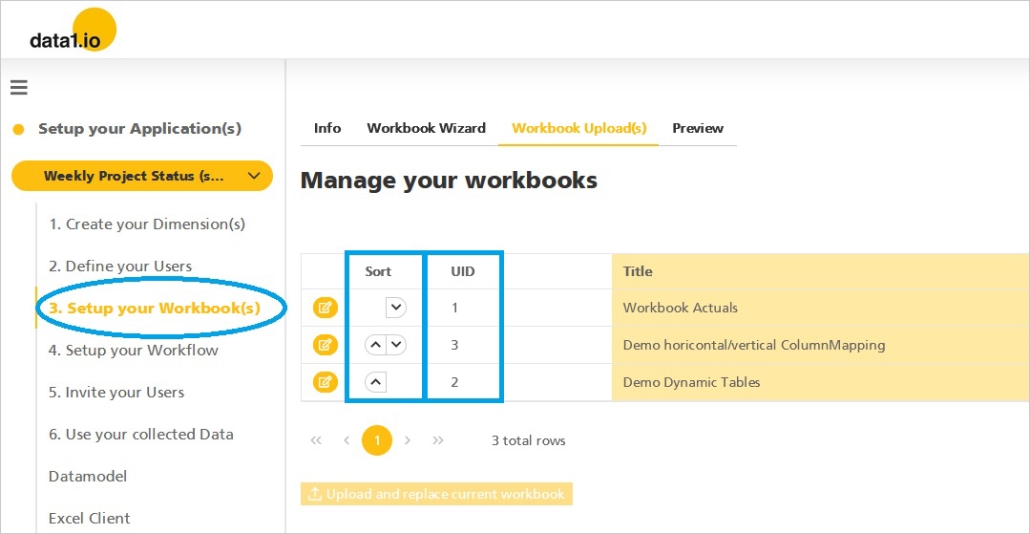
Look at this demonstration in the above shown multi-workbook environment …
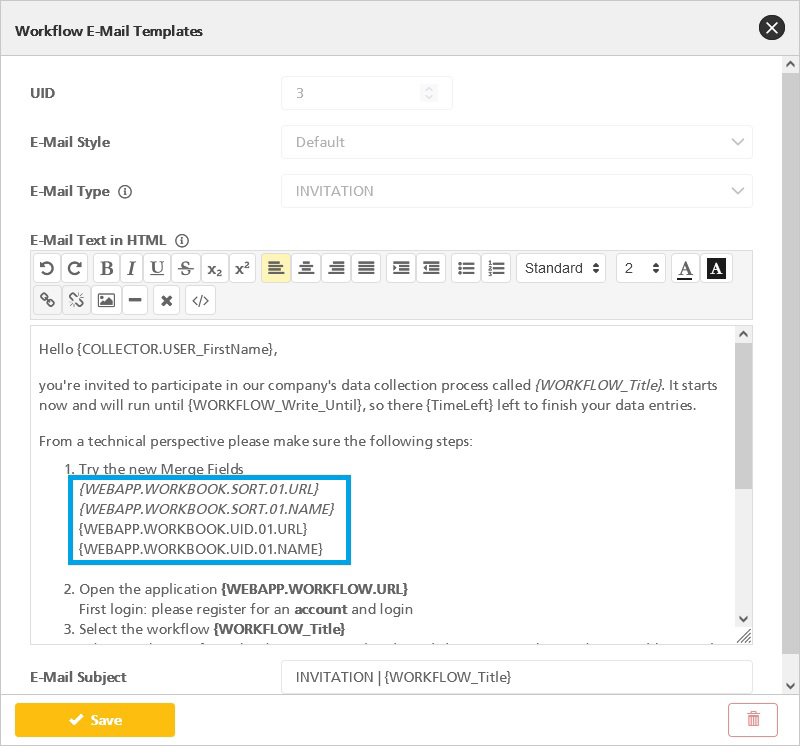
… all 4 merge fields deliver the Workbook name “Workbook Actuals”, 2 of them as a clickable link:

(5) Web App: New Streaming for XLSX-/CSV-downloads
There was an issue when downloading a larger amount of data from a (fact) table in the Web App, since the download could stopped with an error message.
With the new streaming implementation, the download of the records into an .xlsx or .csv es executed piece by piece. This also saves memory usage (e.g. 0,5 GB instead of 1,5 GB for downloading 65.000 records).
(6) Public Showcases: Dynamic table demo
We have introduced the dynamic table feature in the July 2021 Release, now we have added the demo to the “Weekly Project Status” Public Showcase:

You` ll find the demo in the second sheet called Dynamic Table. Please note that the two sheets are not synced, therefore the read processes are triggered independantely from each other.
Hope you like the new features – we are very curious about your feedback! Please let us know what you think and what kind of collection processes you would prefer to automate with data1.io.
And: stay healthy!

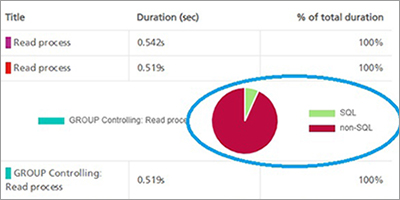


Leave a Reply
Want to join the discussion?Feel free to contribute!