Release November 2022
We are happy to deliver the brandnew November 2022 release with the new Details Button and Tree Attributes functions and many other new features! Try it now!
Remember, the Web Client is the user friendly spreadsheet for your Collector Users to deliver their monthly/weekly/daily data. The Web App is the tool for the Power User to setup and control your organization’s collection workflows.
(1) Web Client: Extension for the details function
In the September 2022 Release we have introduced the new Details function. Now we have extended the function with the new parameter “2“:
- 0 = always hide the column or row
- 1 = hide/unhide the column or row with the details button
- 2 = always show the column or row
- any other = do nothing
Furthermore we have added a “change trigger“: whenever a value changes in the visibility named ranges, then the details function is executed and the rows and columns are hidden or shown immediately (depending on their current definition).
You can use this for many fields of applications, get inspired by the following two.
Fields of application #1: showing detail rows controlled by dropdown selections
You can control now the visibility of rows and columns simply with dropdowns – and of course you can combine this also with the Details button:

In the background this is simply done by connecting the visibility settings with the dropdowns via normal Excel formulas:
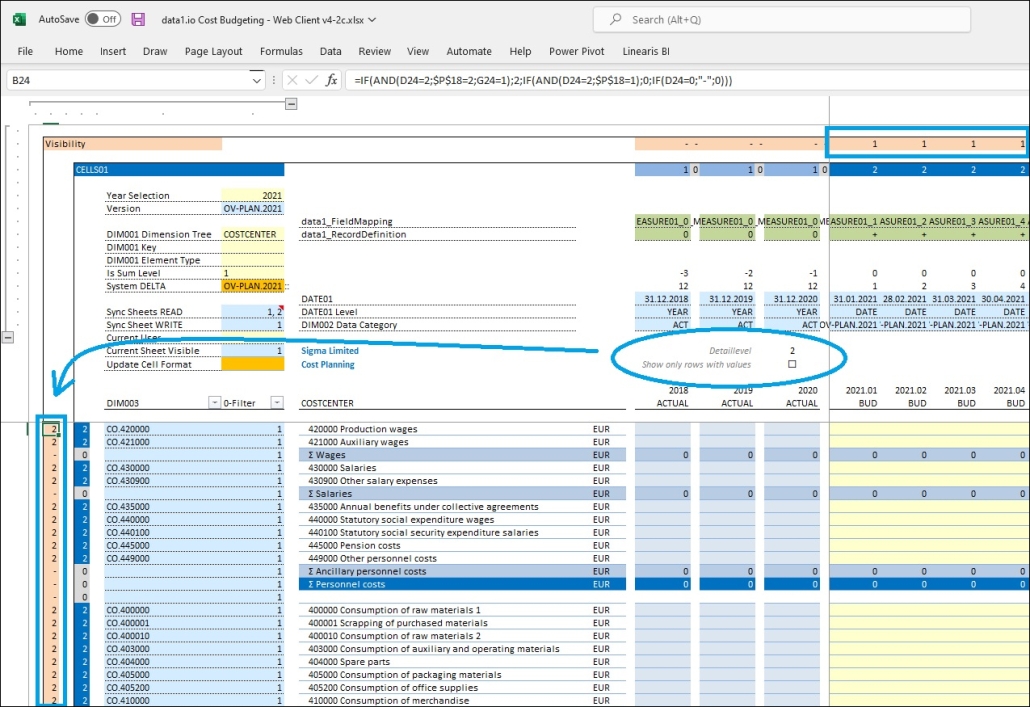
Fields of application #2: showing/hiding details rows/columns controlled by the element selected
You can show/hide now very easily rows and columns that are only relevant on the bottom level of the dimension tree:
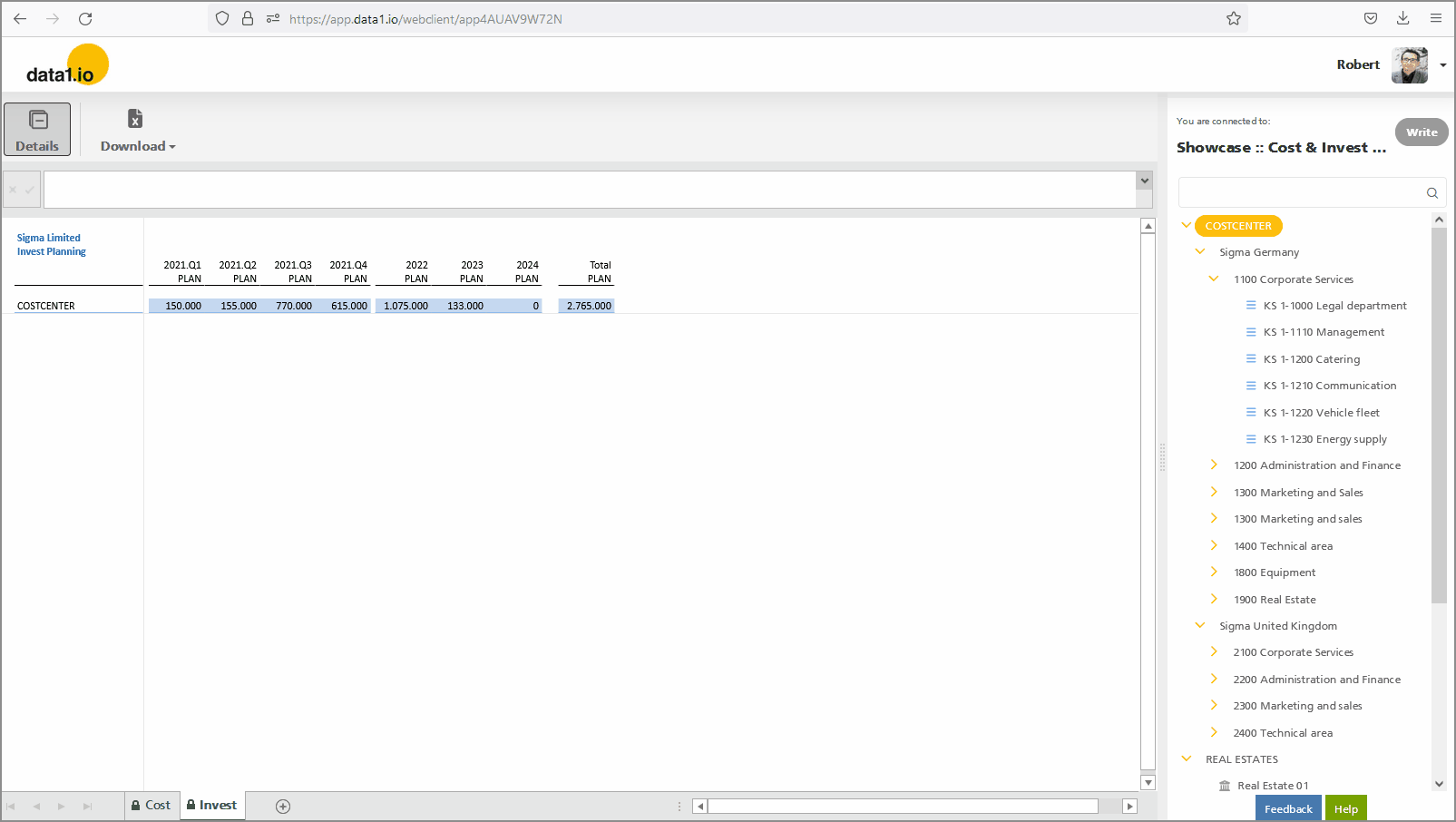
In the background this is simply done by connecting the visibility settings with the value of the data1_CELLS01_IsSumLevel parameter:
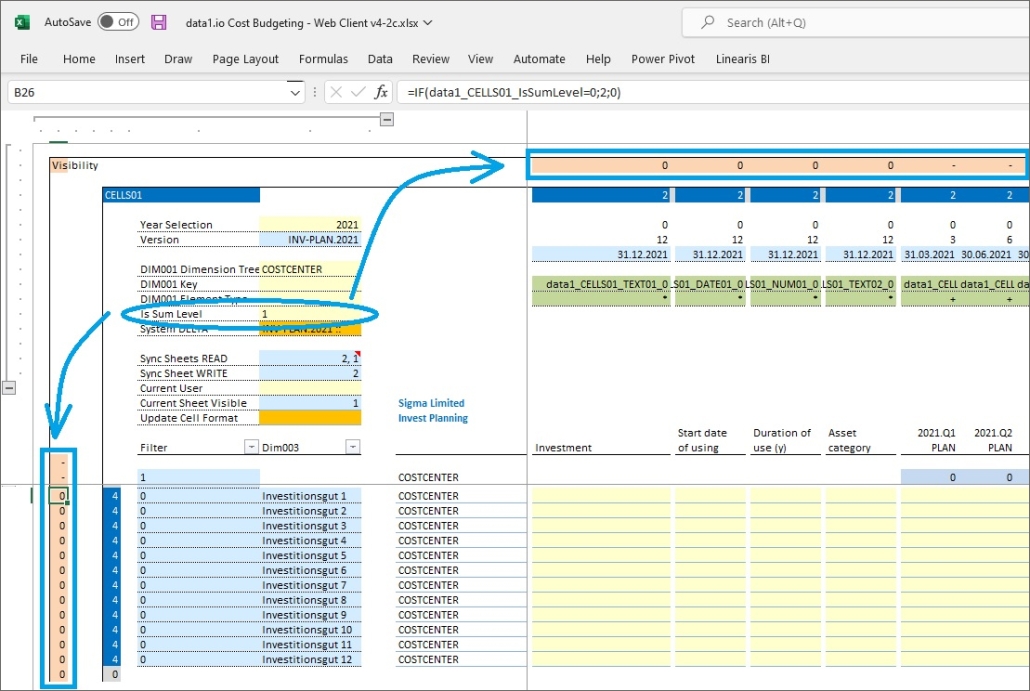
Please be aware that this feature causes a performance overhead – therefore test your workbook carefully with this great feature before you publish it to all your collector users.
(2) Web Client: Force update popup
This is a very important new feature!
Since many (collector) users keep their browser tabs open for several days (or sometimes weeks), this can be a big problem since they would not work with the current version of the data1.io Web Client / Web App. This is solved now since every user gets an update message box when the version is not the newest one:
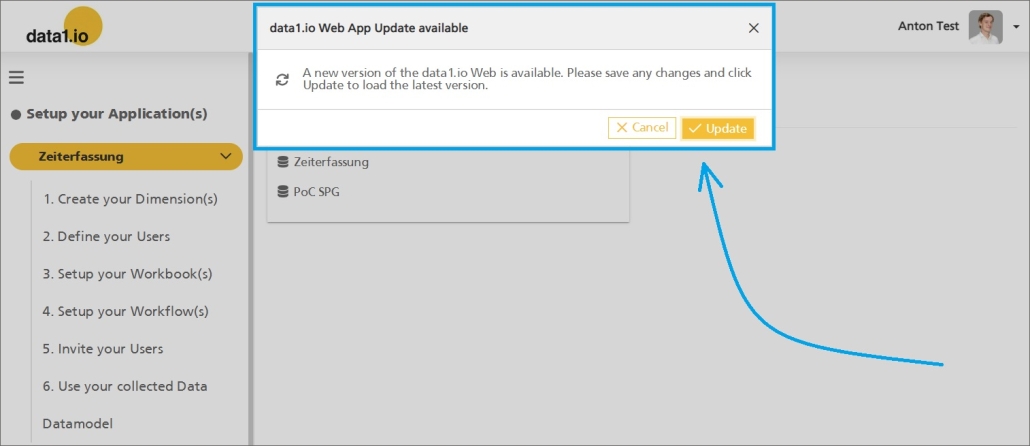
(3) Web Client: Column selection for dynamic tables
The column selection for dynamic tables can now be configured: simply define (or leave) only those column of the table that are relevant for your usecase.

(4) Web Client: Show/hide the named ranges dropdown and the formula bar
The named ranges dropdown can be a security risk since your collector users could enter settings that maybe are not protected and could then be edited.
With this release you`ll find two new parameters:
- data1_Visible_FormulaBar
0 = hide
1 = show
no definiton = default = show - data1_Visible_NamedRanges
0 = hide
1 = show
no definiton = default = hide
Setting the value to “1” will show both the named range dropdown as well as the formula bar:
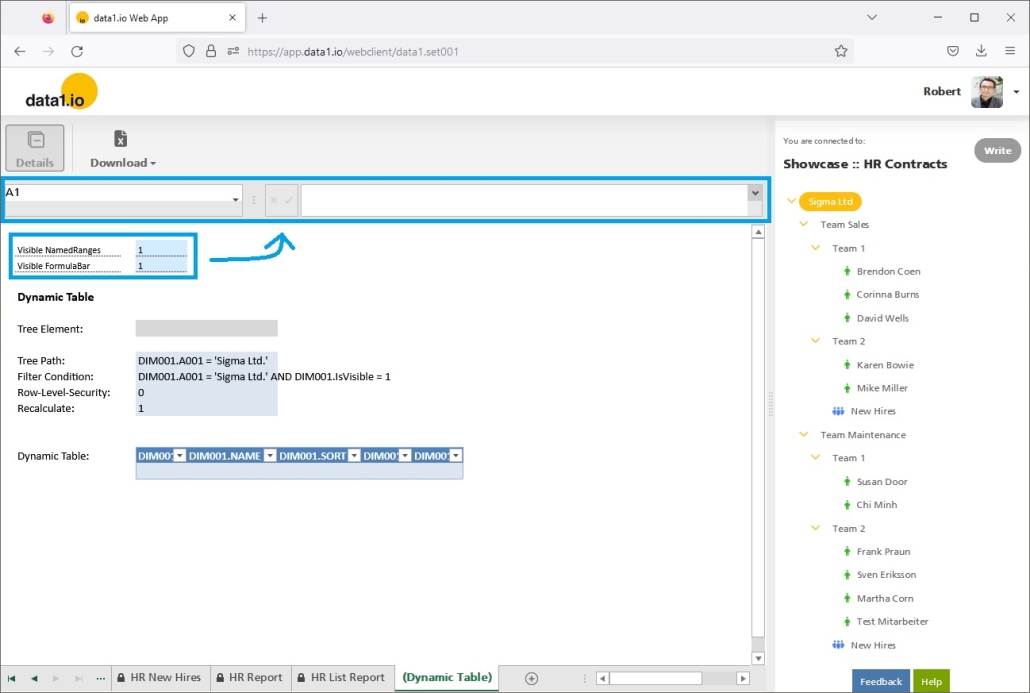
Setting the value to “0” will hide both:

No definiton will show the defaults – formula bar on and named ranges dropdown off:
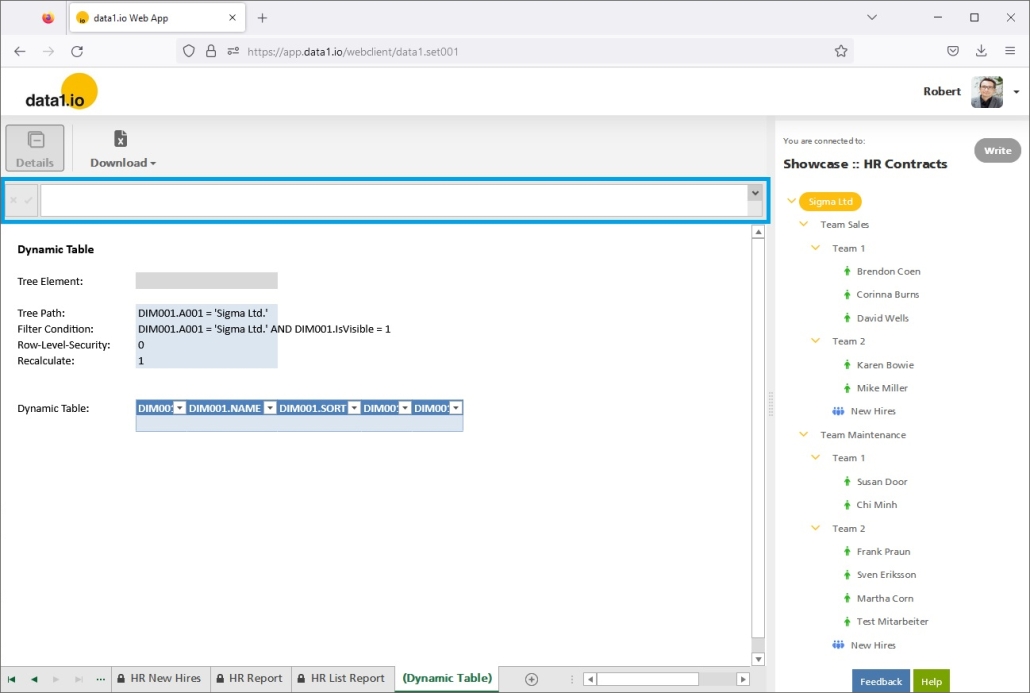
(5) Web Client: New parameter to trigger the row filter
There is a new parameter
- data1_Trigger_RecalculateAndApplyFilterOnChange
With this named range you can define one or more cells of the sheet as trigger cells to execute a RECALCULATE of the formulas on the sheet and a refresh of the ROW FILTER (“auto filter”). The second feature is similar to the automatic “change trigger” for the new visibility settings presented further above in item #1.
(6) Web Client: Improvements on the reload of the dimension tree
We have solved an issue with the reload of the dimension tree after editing e.g. the element type of an element.
(7) Web Client: Improvements on sheet changes
We have solved issues with the parameter data1_ReadOnSheetChanged, which was introduced in the June 2022 Release. This worked already well with the parameter “1” (= READ when re-entering the sheet) but not with the parameter “0” (= no READ when re-entering the sheet). In this case, the dimension tree was not shown correctly when coming back to the sheet. With this release we have solved this and it works now well with both configurations.
We have solved also an issue with the parameter data1_CELLS01_SyncSheets_Read, which triggers the READ process over several sheets. It happened that the Write button was not activated when re-entering the sheet although it should have been. This is solved now.
We have solved a third issue with same name sum-level elements in the dimension tree. It happened that the wrong sum level element with the same name as the selected element was READ when re-entering the sheet.
(8) Web Client: Improvements on the “Download every tree node” function
We have solved a bug with the “Download every tree element separately” and same name elements:

The download files of the sum-levels are now named with the full path of the node – there same name elements do not overwrite each other any more:
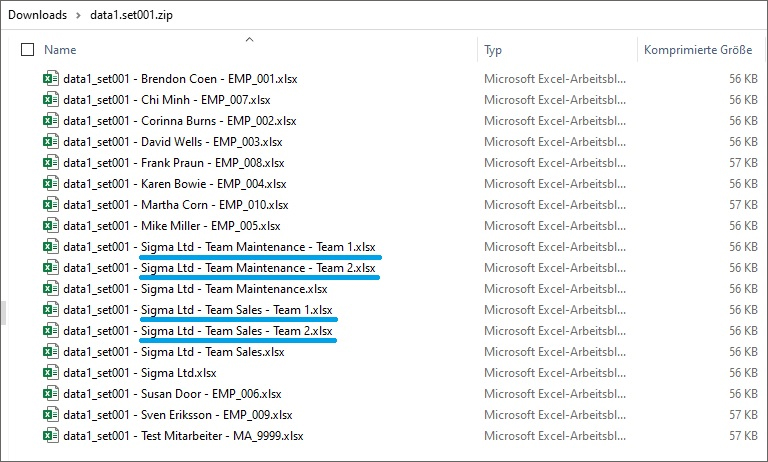
(9) Web App: Improvements on deleting records from (large) tables
We made the process of truncating a table (= deleting all records of a table) now also to background task although this would be not necessary from a technical point of view. But this guarantees the same user interface for all types of deleting records from a table.
(10) Technical improvements and debugging
We have solved two bugs with the conditional formatting feature in the Web Client`s spreadsheet. One confused the “. and ,” due to language settings and another one overruled the “cell locked” property and opened locked cells for data entry. Both issues are solved now.
Another issue happened in the “Weekly Projects Showcase” (which uses the so-called “BY-CELL” mode): the writeback of only empty cells was not executed. Now it is exectued.
Hope you like the new features – we are very curious about your feedback! Please let us know what you think and what kind of collection processes you would prefer to automate with data1.io.
Stay healthy and we #StandWithUkraine

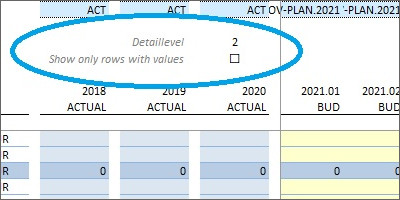


Leave a Reply
Want to join the discussion?Feel free to contribute!