Release June 2023
We are happy to deliver the brandnew June 2023 release with the new recurring workflows and many other new features! Try it now!
Remember, the Web Client is the user friendly spreadsheet for your Collector Users to deliver their monthly/weekly/daily data. The Web App is the tool for the Power User to setup and control your organization’s collection workflows.
(1) Web App: New workflow type “Recurring Workflow”
In the May 2023 Release we launched the new workflow type “Continuous Workflow”, in this release we proudly present the new “Recurring Workflows”!
Simply select in the workflow definition the option “Recurring Workflow” …

… and define the frequency either weekly, monthly or quarterly:

You can see the specific workflows resulting from the definition in the timeline visualisation, e.g. for a weekly workflow:

The specific workflows are defined with 4 parameters – similar to the definition of “single workflows” – for the start and end day:

(2) Web Client: New workflow parameters
We have created 4 new parameters to connect your workbook with the Valid-From and Valid-Until information from the current workflow:
- data1_COLLECT_Read_FromUTC
- data1_COLLECT_Read_UntilUTC
- data1_COLLECT_Write_FromUTC
- data1_COLLECT_Write_UntilUTC
You can use these new parameters to fully automate your workbooks especially in recurring workflows (but of course these parameters are also available for single workflows):
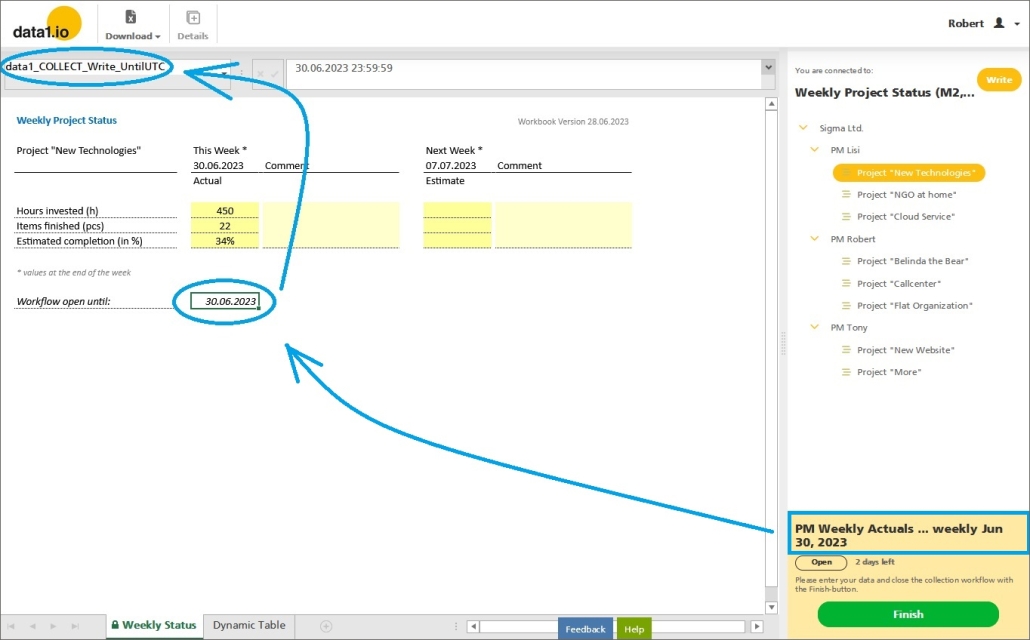
(3) Web Client: Write button has moved to the menu bar
Until now, the Write button was placed at the top of the dimension tree, the reason for this was the former Excel client (which is not developed further). Therefore it was time to move the Write button …

… to the new menu bar in the header pane (which we introduced in the April 2023 release):

Another reason for this step is the further improvement of the mobile layout (which we started in the April 2023 release):

(4) Web Client: New onboarding messages
Every month we launch many new features – for you as a user it can be difficult to find out all the news. We are very happy to launch now the new onboarding messages which makes it easy for you to see the changes and new features in the user interface (both the Web Client and the Web App):

(5) Web Client: New “Analyze read process” dialog
We have created a new Power User feature which helps you to understand how the shown value in a workbook cell is driven by the records in the fact table. E.g. you want to know, from which fact records the value “550” in cell “AC31” comes from. Simply right click the element in the dimension tree with held CTRL key and select the command Analyze read process:

The dialog consists of 3 list sections:
- In the first list scroll to the line for the cell “AC31” and click on this record.
- In the second list you can see now the underlying records from the fact table
- In the second list you can see all records from the fact table

(6) Web App: Menu bar also in the workbook preview
Triggered by the move of the Write button to the menu bar we have activated the menu bar now also in the Preview function for the workbook (in the Web App):
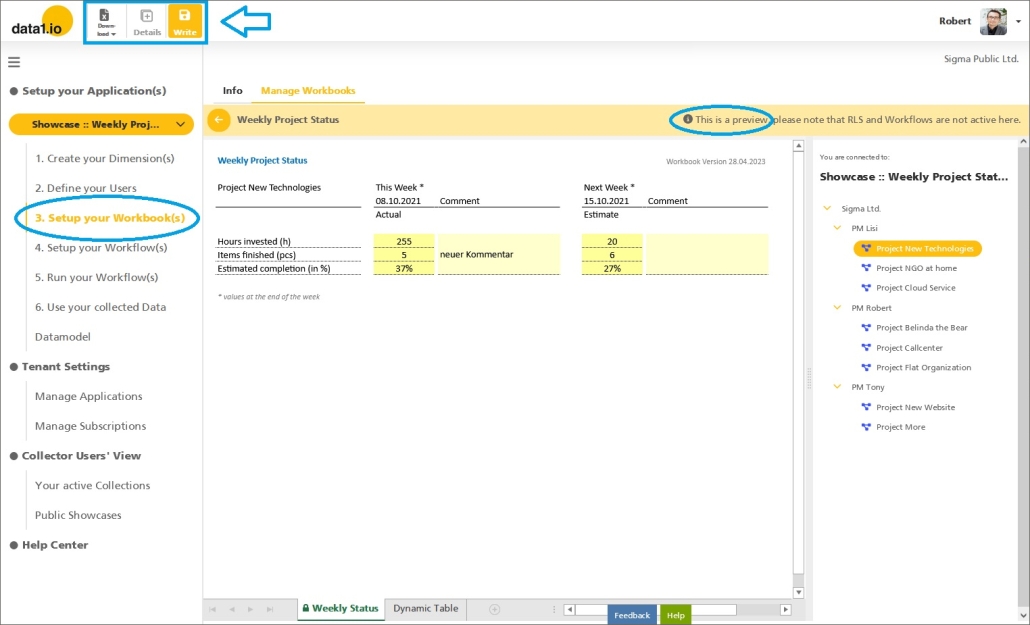
(7) Web App: Redesigned section “5. Run your Workflows”
We have redesigned the section “5. Invite your Users” which is named now “5. Run your Workflow(s)“:

Until now, this section was focussed on the “Invitation e-Mails“:

Now, we have moved the “Workflow Status” (from “6. Use your collected Data”) and the “Copy Data Journal” (from “1. Create your Dimension(s)” into this section. Furthermore we have created a superordinate “Info” page which gives you an overview for this section:
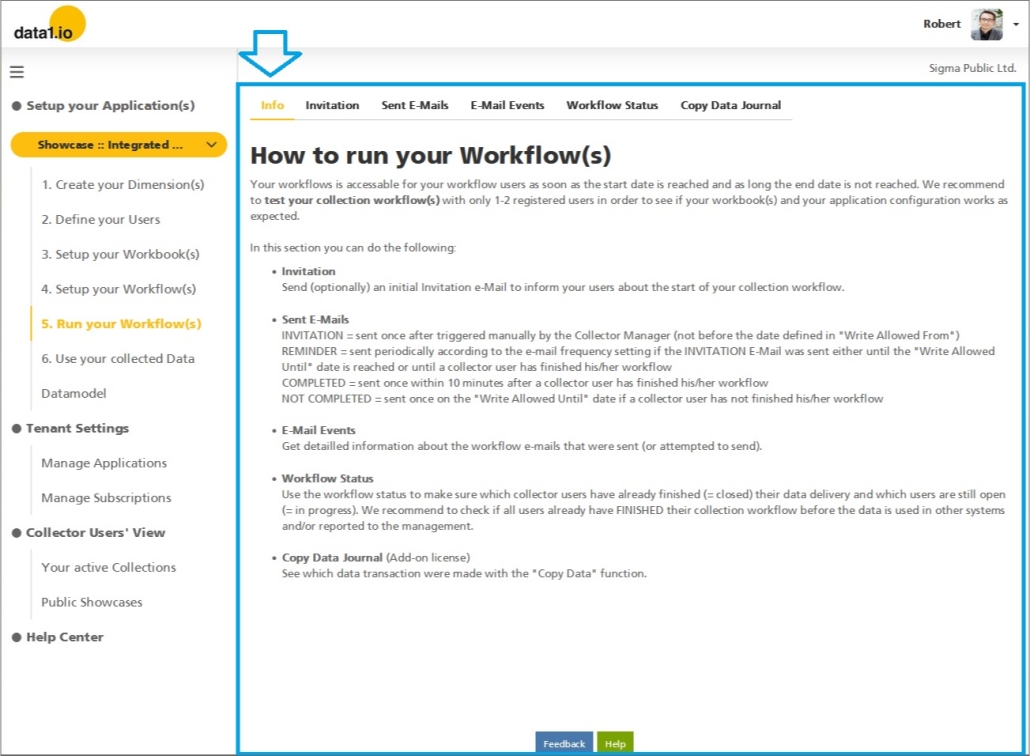
Hope you like the new features – we are very curious about your feedback!
Please let us know what you think and what kind of collection processes you would prefer to automate with data1.io.
we #StandWithUkraine

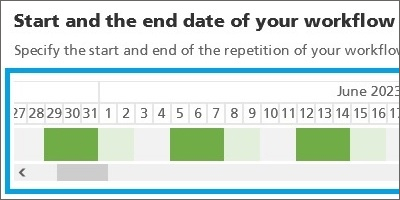


Leave a Reply
Want to join the discussion?Feel free to contribute!