Release July 2023 (before the summer break)
We are happy to deliver the brandnew July 2023 release with the new calculation wizard and many other new features! Try it now!
Remember, the Web Client is the user friendly spreadsheet for your Collector Users to deliver their monthly/weekly/daily data. The Web App is the tool for the Power User to setup and control your organization’s collection workflows.
(1) Web Client: New calculation wizard (Add-On)
With the new calculation wizard your users can enter values with the calculation operators +, -, * or /:

How does this work? The definition is very simple:
- Definition of the named range “data1_CELLS01_Calculation“
- Simply type the column letter of the source column for the calculation in this range (only into the desired columns)

Please note that this new feature is licensed as Add-On since it was financed by a single data1.io customer. Please find the current pricing here.
(2) Web Client: New parameter “Application Key”
The ListQuery feature was introduced in the February 2023 release and was improved in the March 2023 release, in the April 2023 release and the May 2023 release.
If you want to connect your ListQuery filter with the Fact table – e.g. to show only elements with current values – then the application key is needed for this SQL filter criteria. Until now this application key had to be hard-coded within the workbook.
With this release you can use a new parameter to retrieve dynamically the application key:
- Named range “data1_ApplicationKey“

Simply connect your application key with the ListQuery Filter using a formula to generate an SQL filter statement like this:
- [DIM005.KEY] IN (SELECT [DIM005.Key] FROM appG5K9KA5DVD.T_FACT01 WHERE [SYSTEM.IsDeleted] = 0 AND MEASURE01 IS NOT NULL AND [Dim003.Key] = ‘MARKET’)

(3) Web Client: New parameter “Read after Write”
From now on you can defined a refresh of your sheet after the WRITE process – e.g. in order to refresh the ListQuery with the customers which have already data:
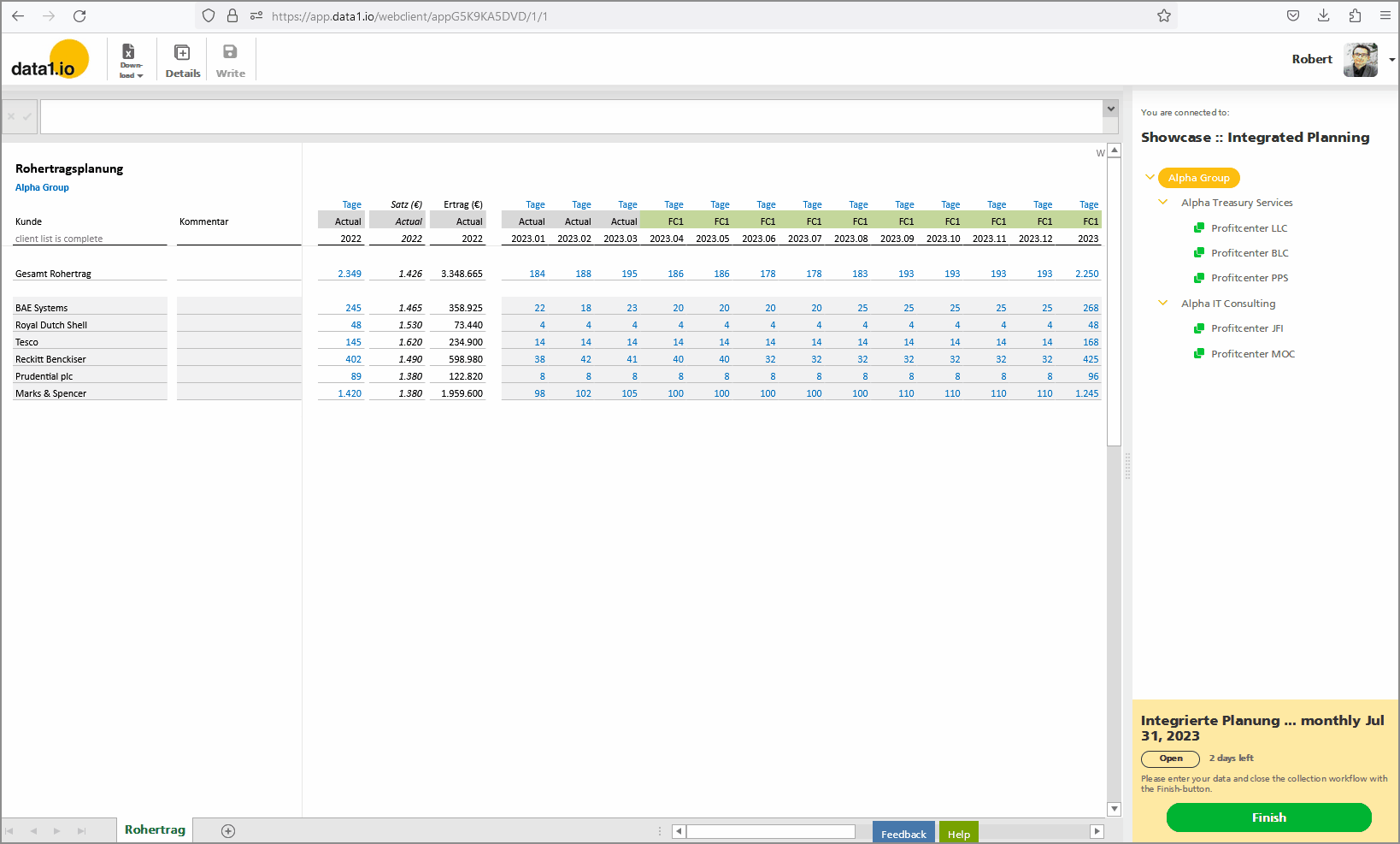
Simply define
- Named Range “data1_ReadAfterWrite“
- 1 = execute a Read process immediately after the Write process
- 0 = do nothing after the Write process (= default)

(4) Web Client: Debugging for % queries
There were several issues with aggregated “%” queries:
- Combination of “%” query in 1 dimension and “%” query in another dimension
- Combination of “%” query in 1 dimension and “-1” query in another dimension
- Combination of “%” query with the definition of a “DIM001_Alternative” parameter
Those issues are solved now.
(5) Web App: New behaviour of table filters
We have changed the behaviour of table filters in 2 manners:
- Deactivating the filter button removes now all current filters from the table
- Deleting records does not remove current filters from the table any more
Think of the fact table with 2 current filters:
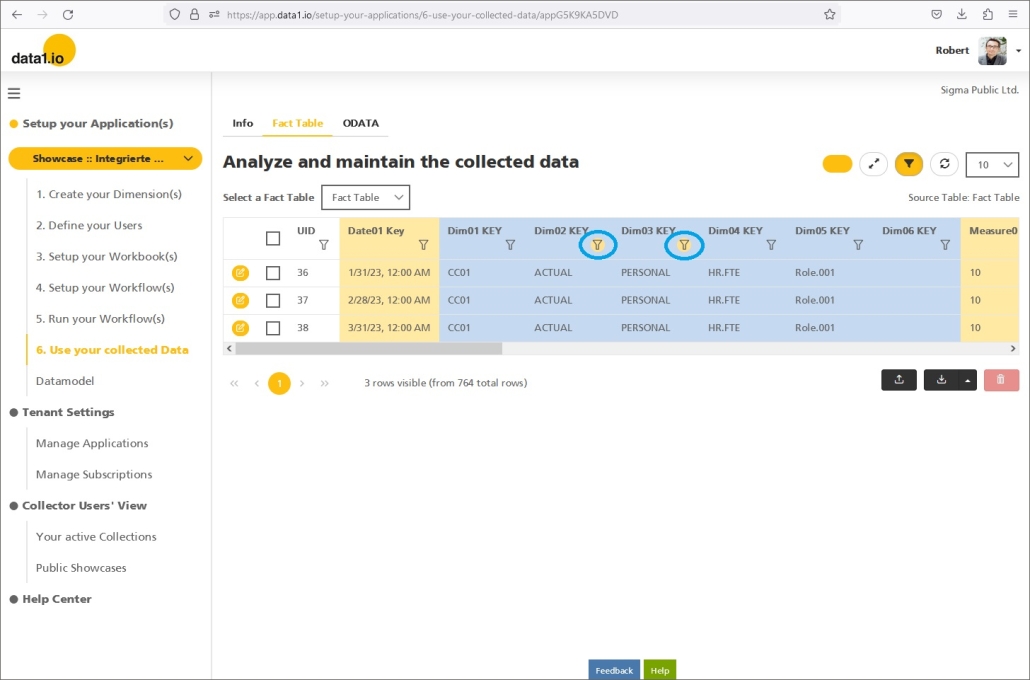
First, deactivating the filter button removes now not only the filter symbols from the table header but removes now also all current filters from the table:

Second, deleting records …

… does not change the current filters anymore:
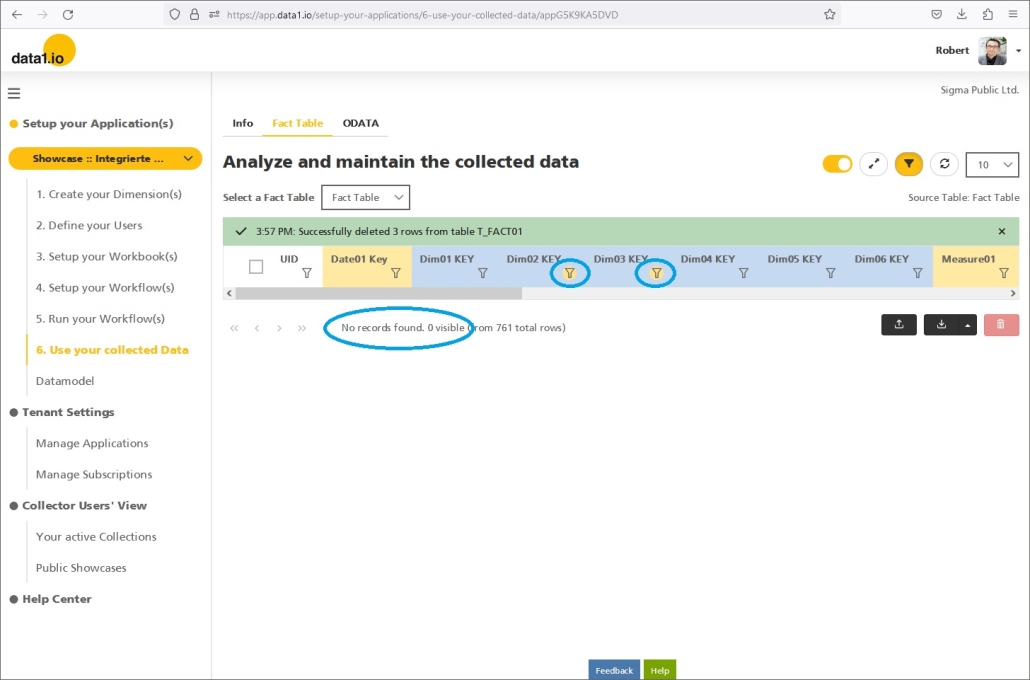
This will help you a lot, if you have to delete records in portions with the variation of only 1 filter criteria and keeping the other filters unchanged. And if you want to remove all the current filters simply press the filter button to do this. 🙂
(6) Technical Improvements and Debugging
We have solved an issue with the error message “Cannot read properties of null (reading ‘findIndex’)” with Sheets that have no READ activated cells.
We have solved another issue with the error message “Sequence contains no elements” with sheets that have no valid date in the named range “data1_CELLS01_DATExx”.
Furthermore there was an issue with the title of workflows using the new type “recurring”.
Hope you like the new features – we are very curious about your feedback!
Please let us know what you think and what kind of collection processes you would prefer to automate with data1.io.
We`ll be back after the summer break with the September Release!
we #StandWithUkraine

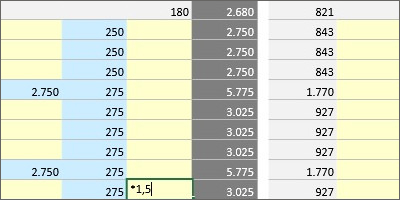


Leave a Reply
Want to join the discussion?Feel free to contribute!