Release January 2024
We are happy to deliver the brandnew January 2024 release with the new copy data feature and our new price plan! Try it now!
Remember, the Web Client is the user friendly spreadsheet for your Collector Users to deliver their monthly/weekly/daily data. The Web App is the tool for the Power User to setup and control your organization’s collection workflows.
(1) Web Client: New Copy Data Function
The Copy Data function duplicates the existing records in the fact table of the selected element and alters e.g. the scenario. It can be used for the following tasks:
- Freeze the current data status as „Forecast x“ or as a backup (Collector Users)
- Create a new scenario from the current data status (Power Eser)
- Create the default values for the upcoming Forecast out of the Budget or the last Forecast (Power User)
This function is basically designed to be used by the Collector Users (= End Users), but it can also be configured to be used only by Power Users. Please be aware that at this stage the Copy Data function does not support all thinkable functions.
1a. Copy Data – Frontend in the Web Client
The new Copy Data function is triggered in the context menu either on a bottom element or on a sum node level in the dimension tree:

This starts the Copy Data Dialog …

… and you can have a look on the predefined filter and target conditions (which cannot be edited in this scenario):

After clicking the Start button, the 3 existing records were duplicated:

1b. Copy Data – Records created
Here you can see the 3 source records that were filtered by the Copy Data function …

… and were duplicated and modified according to the “target” condition:

Furthermore the “SYSTEM.Delta” field was modified according to the “Dim02 Key” field and of course the “Created UTC” and “User Key” fields filled:

If the (Collector) User repeats the copy data process, then the existing “target records” are replaced by the new duplicates:

In the Copy Data Journal you`ll find a log of every execution of the Copy Data function:

1c. Copy Data – Definitions in the Web App
The Copy Data Processes are defined in the new Copy Data definition dialog …

… where you define the filter conditions and the target values for the records modification:

Furthermore, the Copy Data function has to be activated on the workbook level:

Optionally, the Copy Data function can be allocated to certain users and certain dimension tree nodes with the RLS definition:

1d. Copy Data – License
The new Copy Data function is licensed with an Add-on License (pricing plan). Please contact us, if you want to activate a trial in your individual application:

(2) Web App: New Workbook Editor
The workbook editor became with more and more functions a bit confusing …

… so we streamlined and structured the functions in the new workbook editor:

(3) Web App: Workflow e-Mails and Finish Button only to WRITE-Users
Until now, all users of a workflow got the workflow e-Mails and had a Finish button. With this release, this is differentiated now by the right in the RLS definition – Read/Write or Read Only:

Users with Read/Write permission see of course furthermore the Finish button:
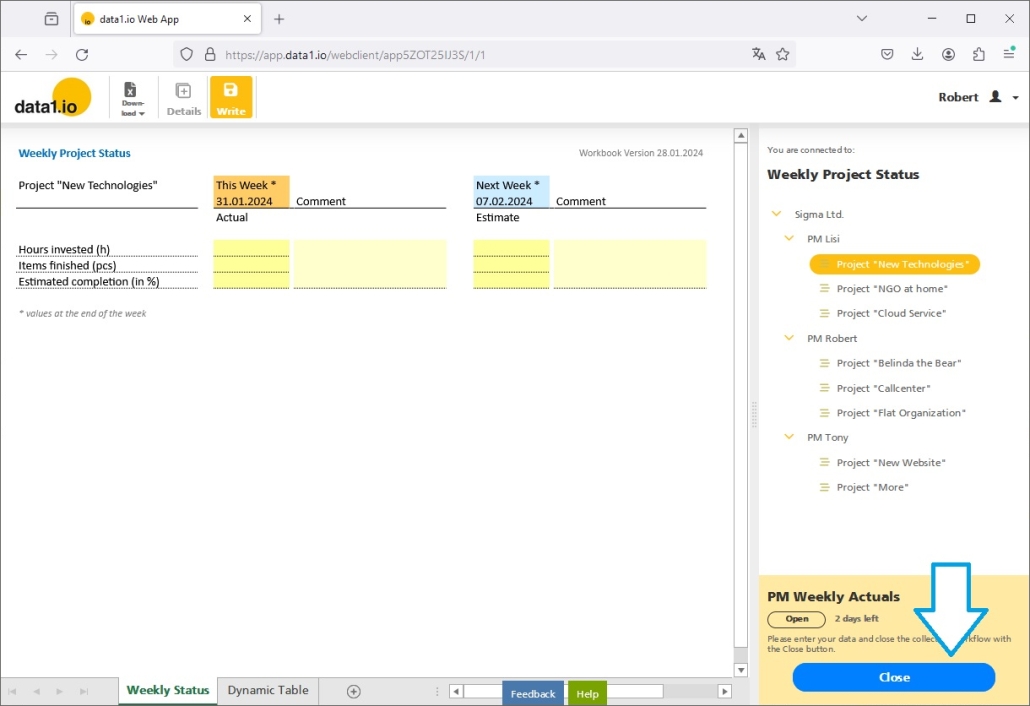
New is, that users with Read Only permissions do not get the Finish button anymore …

… and of course will not get any e-Mail notifications anymore:

(4) Public Showcases now with Workflows
Until now, the Public Showcases did not have an active workflow. We changed that to make the Public Showcases even more realistic:

(5) New Pricing for new Tenants
Until now, we had a very very low price for the Enterprise Plan (EUR 2,50 per month and app). This was a reward for the early adopters of data1.io who used the software in an early stage.
With the maturing of the data1.io software, we increase the price for the Enterprise Plan up to to a more realistic level of EUR 4,50 per month and app. This new price is valid for all new tenants, existing Enterprise Plan customers of course keep their early adopter conditions for lifetime as promised!

Furthermore we decreased the price for the “Copy Data” feature from EUR 30 to EUR 20 per month and app (which is valid of course for all new and also for all existing tenants).
Hope you like the new features – we are very curious about your feedback!
Please let us know what you think and what kind of collection processes you would prefer to automate with data1.io.
we #StandWithUkraine




Leave a Reply
Want to join the discussion?Feel free to contribute!