Release February 2024
We are happy to deliver the brandnew February 2024 release with the new Replace Mode for Fact Table Uploads and many more! Try it now!
Remember, the Web Client is the user friendly spreadsheet for your Collector Users to deliver their monthly/weekly/daily data. The Web App is the tool for the Power User to setup and control your organization’s collection workflows.
(1) Web App: Replace Mode for Fact Table Uploads
We have introduced the Update Mode for Dimension Table Uploads in March 2023 Release. We are happy that we can deliver now the corresponding feature for the fact table – the brandnew Replace Mode.
This new Mode is based on the content of the column SYSTEM.Delta in the upload file for the fact table. Assume you have an upload file with records which all are flagged with the text Actuals 2020 in the SYSTEM.Delta column:
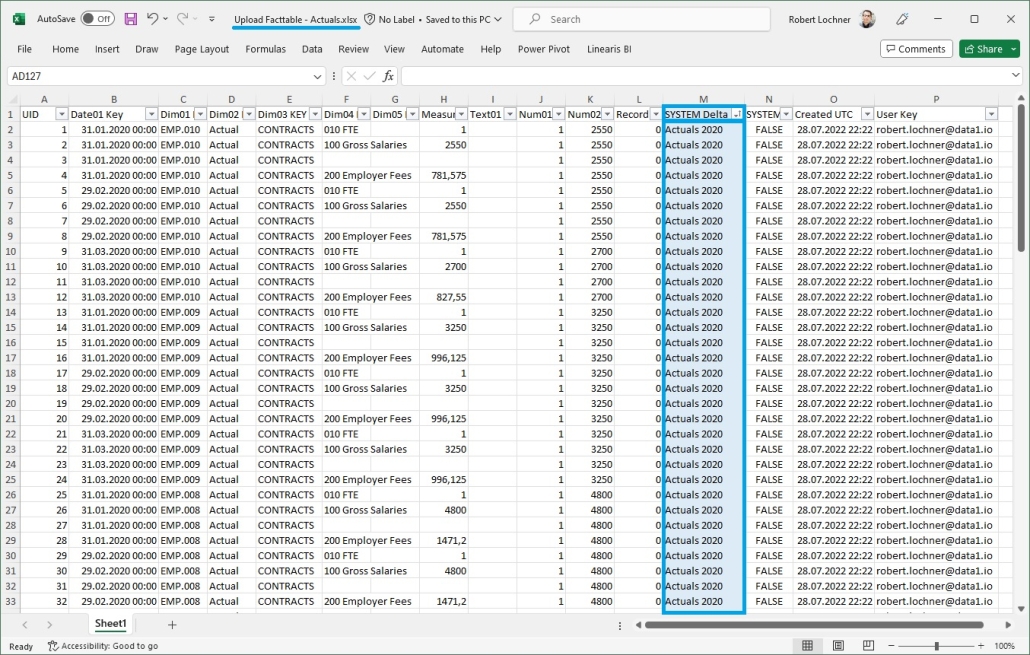
After starting the upload of this file into the Fact Table you can choose now between the already existing Append Mode or the new Replace Mode:

Now the system analyses the recordset structure of the upload file and determines how many already existing records in the fact table will be replaced by the upload:

If you continue, then the 81 existing records are going to be deleted and the 111 new records from the file are inserted into the fact table (therefore the number of records changes from 551 to 581):
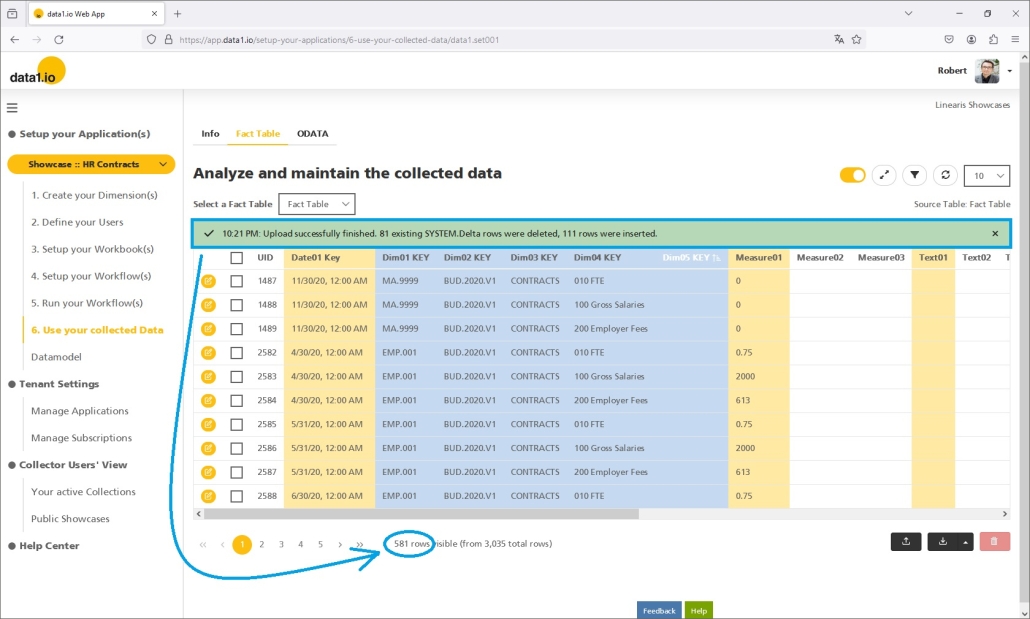
We are optimistic that this feature saves you as a power user a lot of time and increases the operational safety in upload processes.
(2) Web App: Date Filters for the Copy Data feature
The new Copy Data feature was released in January 2024 release. Now, the definitions are extended to filters also for the date fields. This helps you to define exactly the correct amount of records for your scenario and forecasts processes:

At this stage you can define date filter but no variation for the target records (like a time shift, this is planned for a future release):
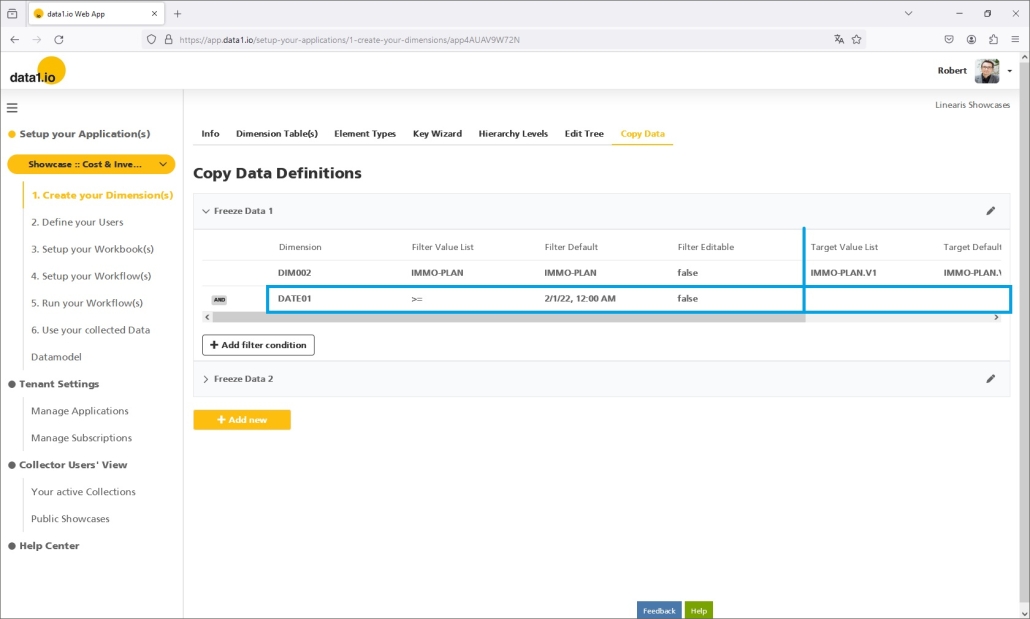
This is the way the new date filters are presented in the Web Client for the end users:

(3) Web Client: Iterate Sheet with Screen Wake Lock
We have introduced the Iterate Sheet function in the January 2023 release. There was an issue with the screensaver, which is mandatory in many companies – the screensaver prohibits the further execution of this client based process.
Therefore we have implemented …

… a so-called screen wake lock in order to prohibit the screensaver to activate before the Iterate Sheet process is finished:

At this stage the screen wake lock is supported by the Browsers Chrome and Edge but not by Mozilla Firefox:

(4) Web App: Delete Function for Workflows
From now on it is possible not only to add new workflows but also to delete existing workflows …

… by pressing the red Delete button in the bottom right corner of the dialog box:

It is not possible to delete all workflows since every data1.io application must have 1 workflow minimum. We recommend to carefully evaluate the deletion of a workflow since it is part of the documentation of the collected records in the fact table.
(5) Web App: Add/Delete Function for Tenant Admins
From now on it is also possible to maintain the Tenant Admins in your tenant by adding new and deleting existing tenant admins:

Similarly to the workflows, it is not possible to delete the last tenant admin since every data1.io application must have 1 tenant admin minimum.
(6) Web App: Improvements in the UI
We added two useful buttons to make your work as a Power User more effective.
First, we have added an Upload button directly in the workbook list which saves you having to open the workbook editor:

Second, we have added a refresh button in the Key Wizard which saves you to refresh the browser to get the current query:

(7) Debugging
We solved an issue with the “data1_SyncSheets_Write” parameter in combination with Level Dimensions.
We have improved the database structure in the backend which reduces the risk of capacity bottlenecks.
We have also solved an issue with the date range queries (introduced in the October 2023 release).
We have also solved an issue with the continous workflows and another issue with workflow e-mails which were sent too early.
We hope you like the new features – we are very curious about your feedback!
Please let us know what you think about data1.io and what kind of planning and data collection processes you evaluate to automate.
we #StandWithUkraine

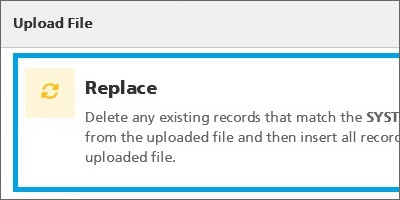


Leave a Reply
Want to join the discussion?Feel free to contribute!