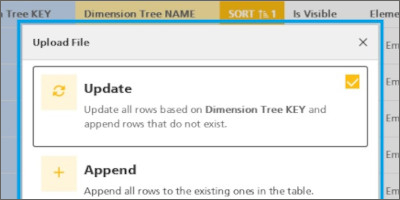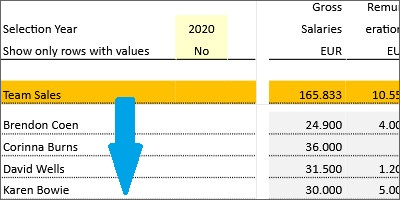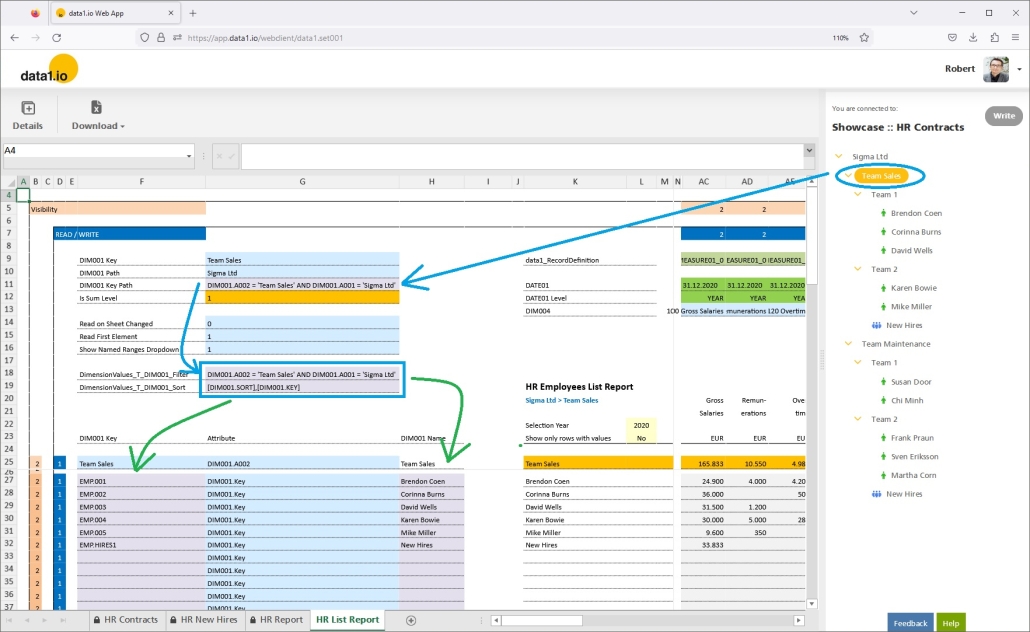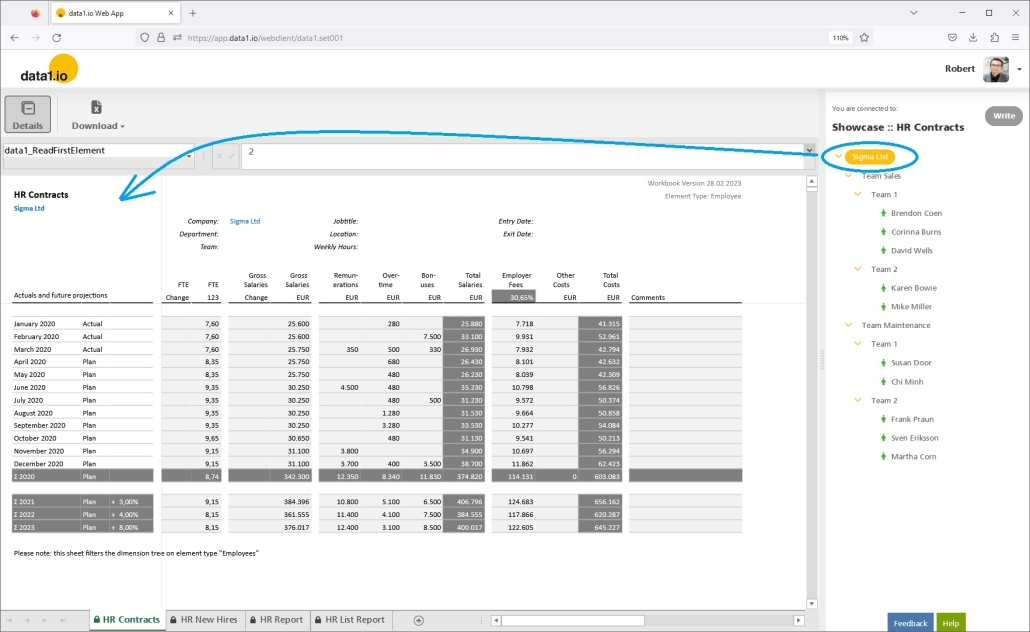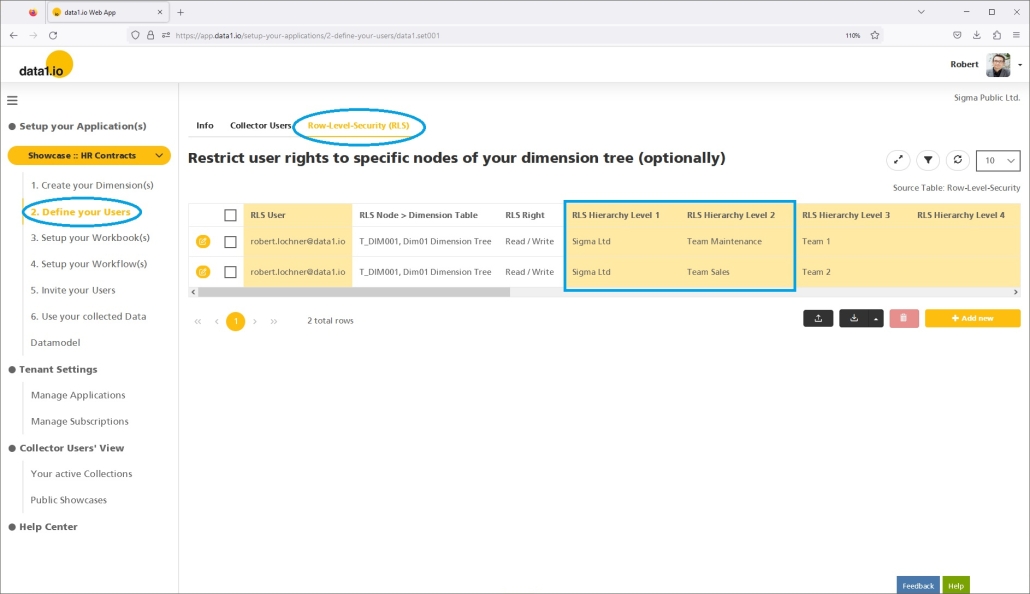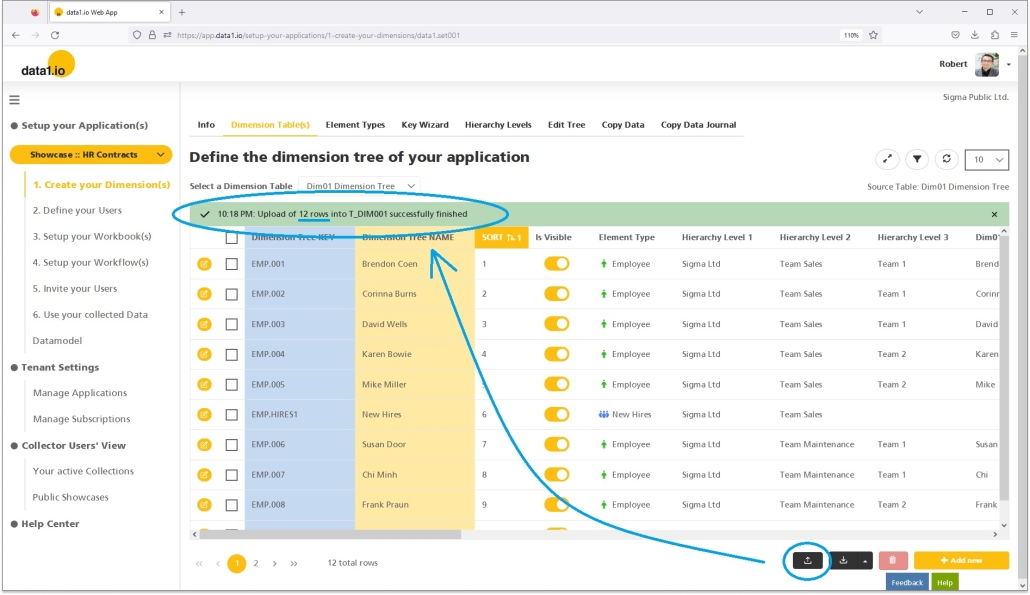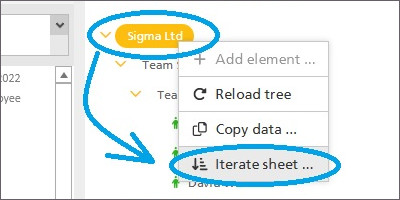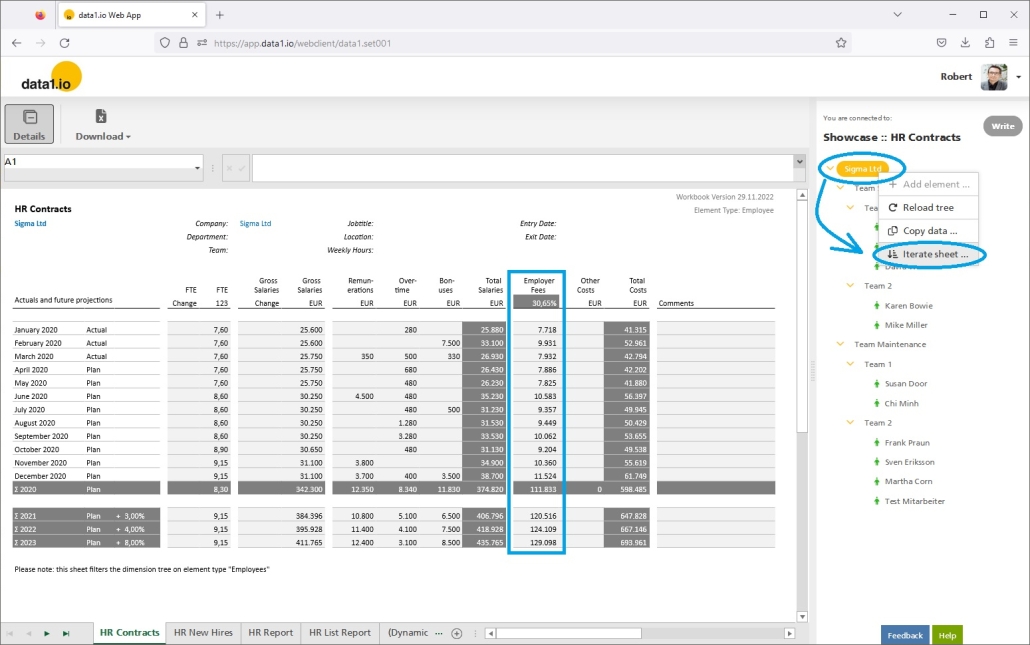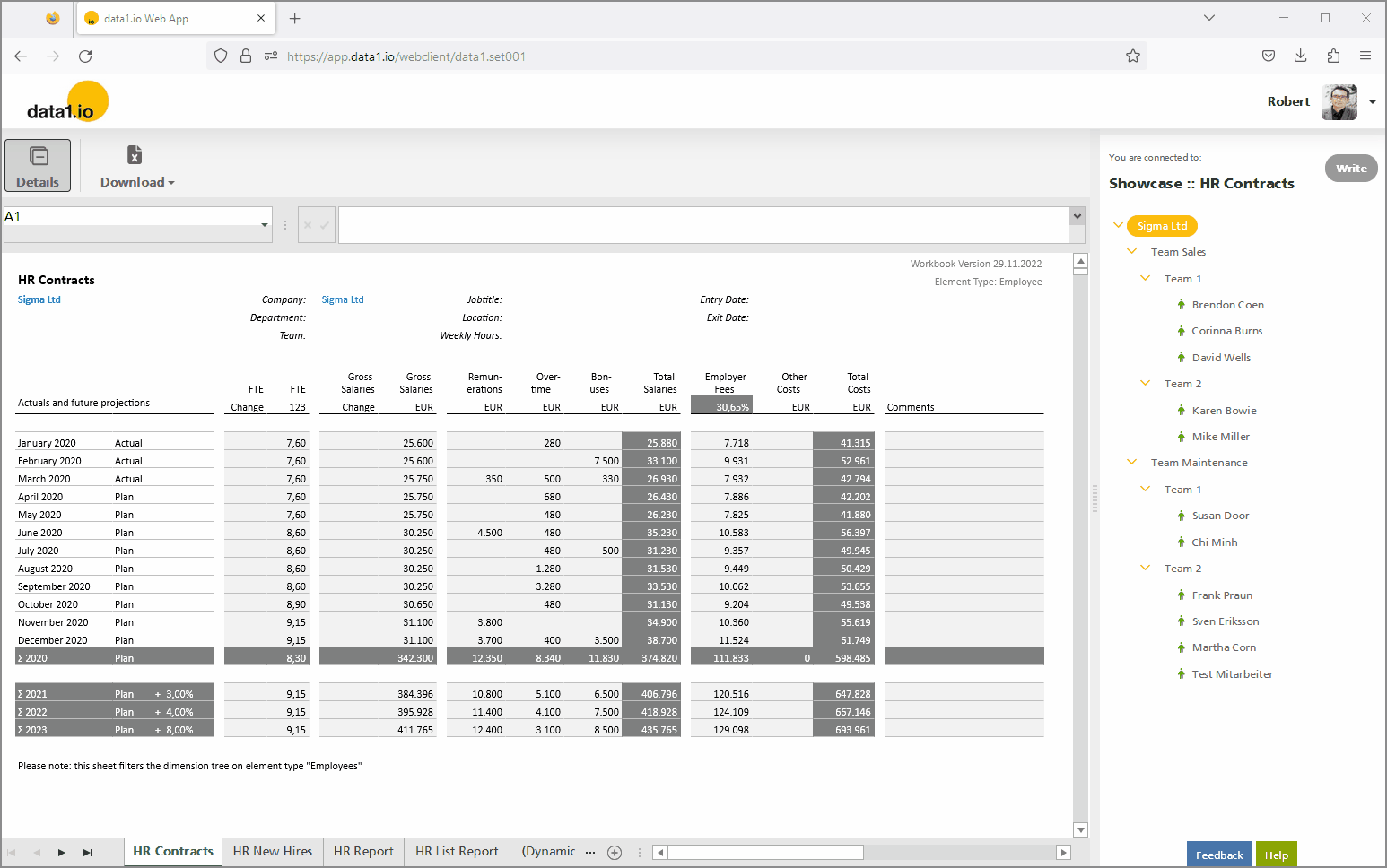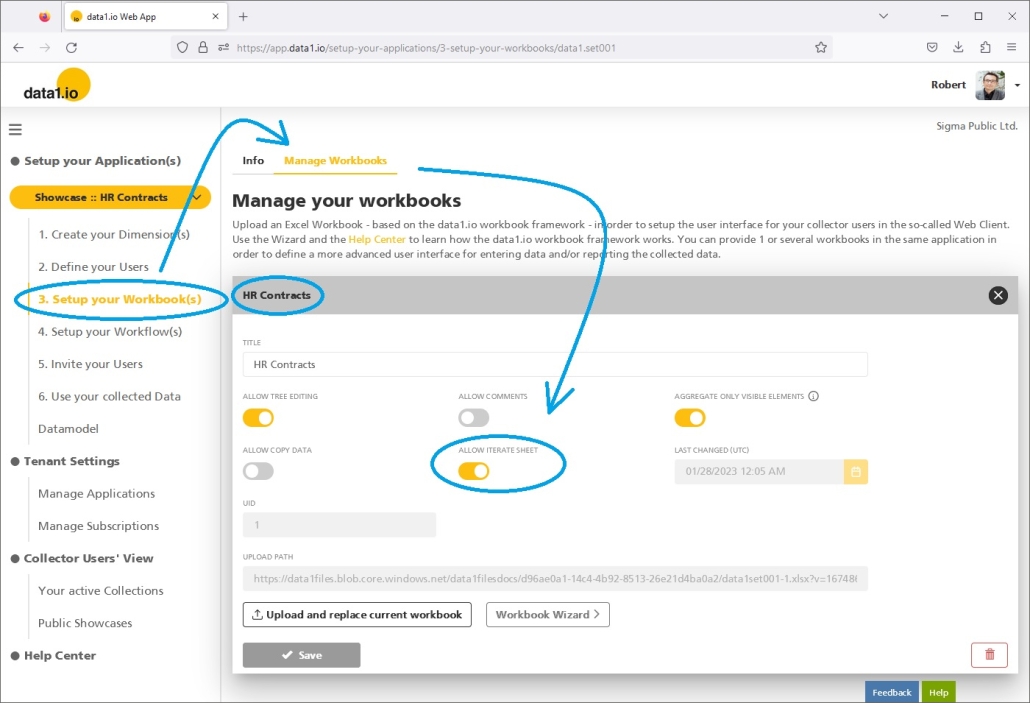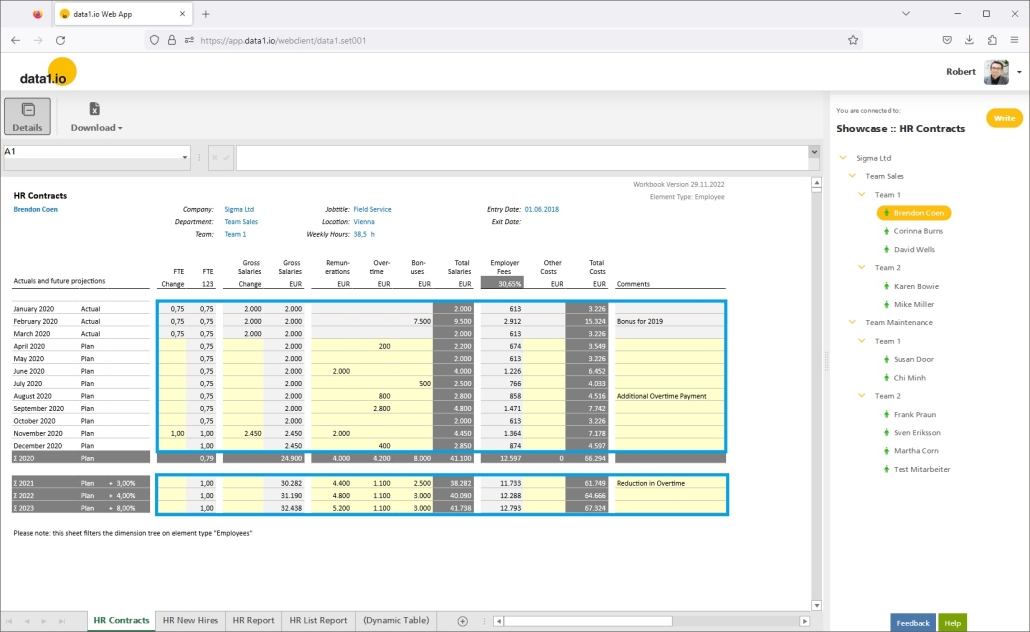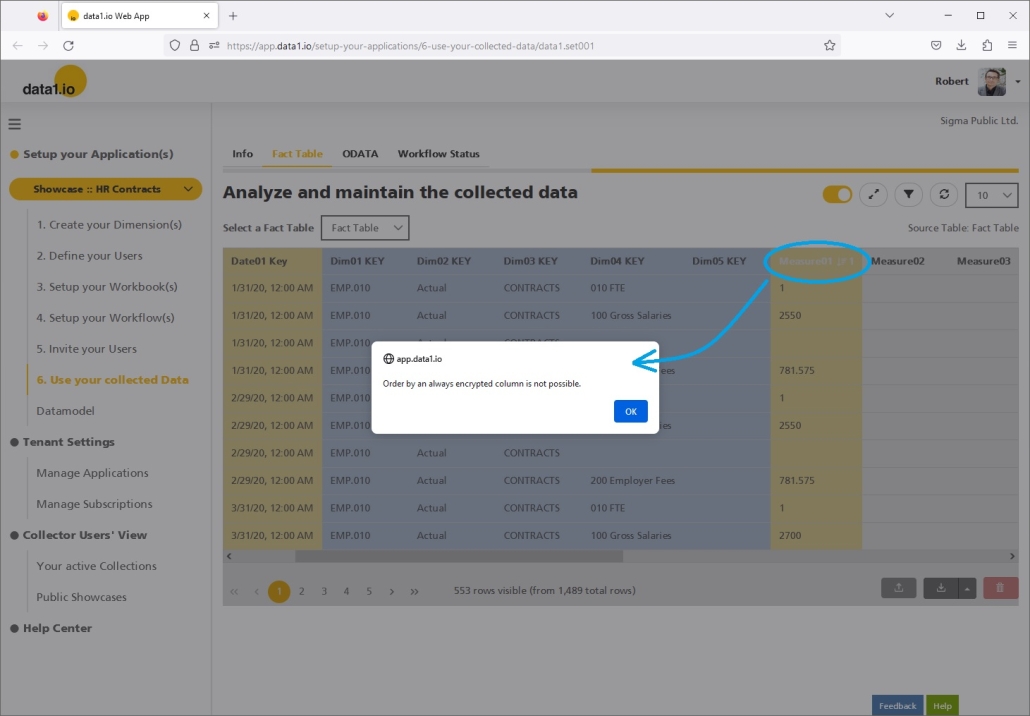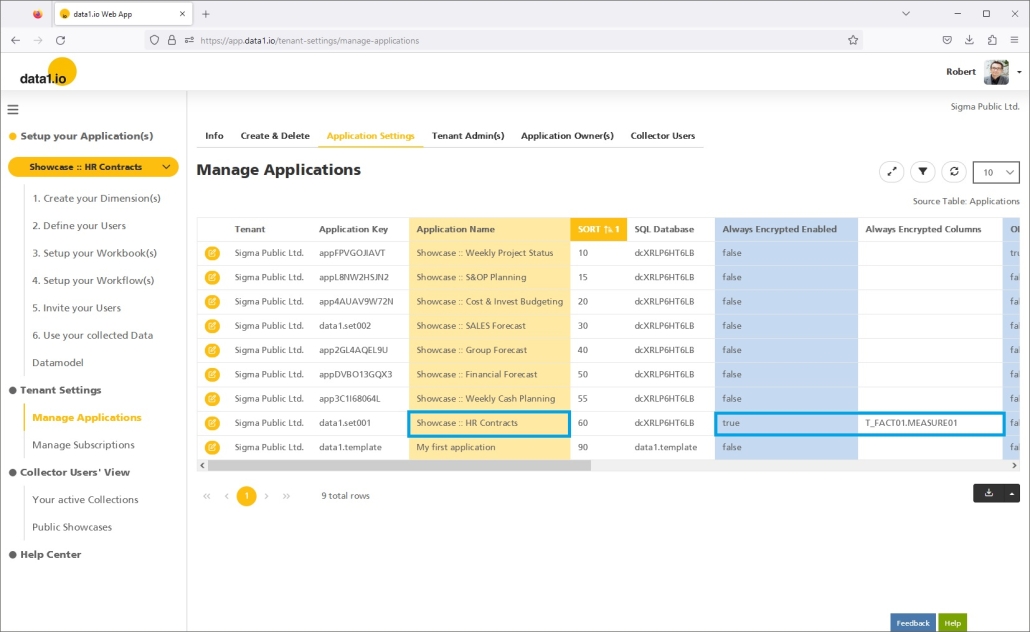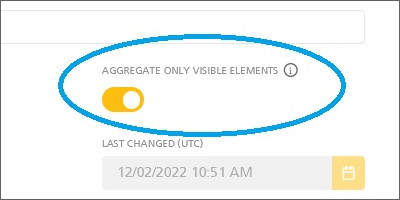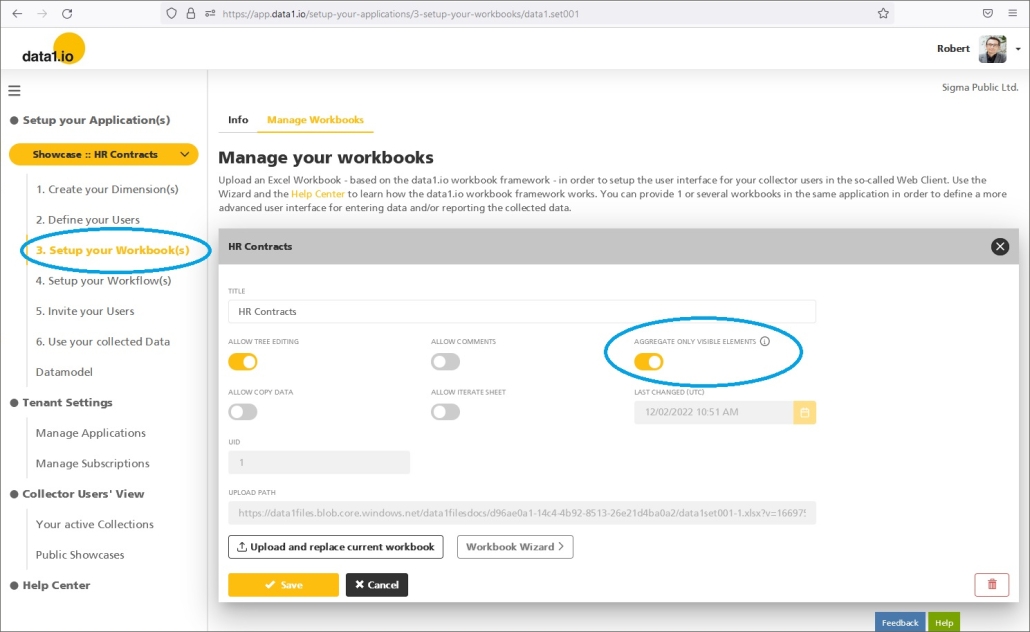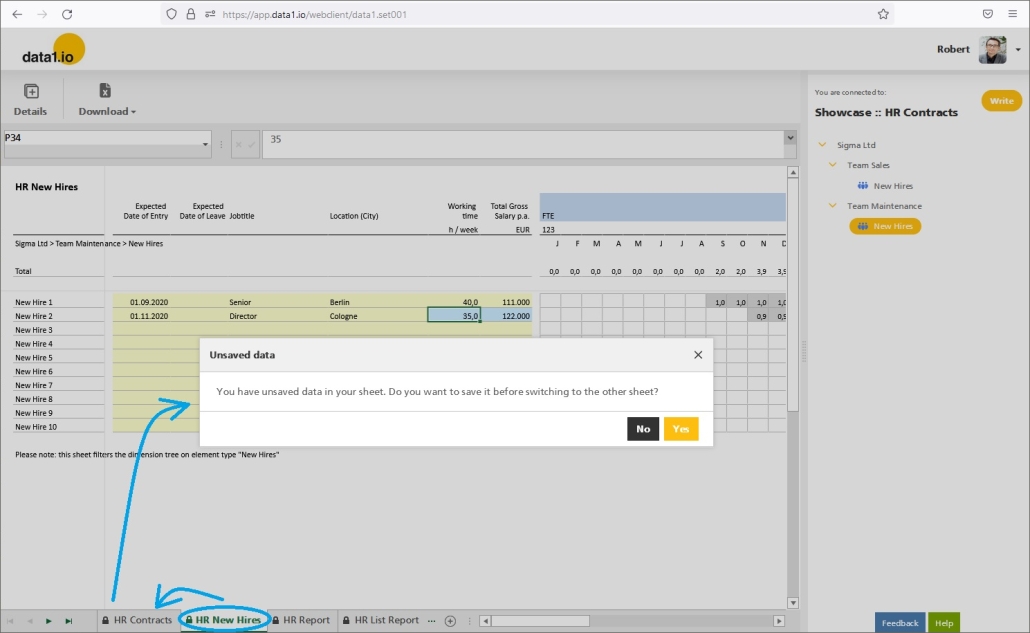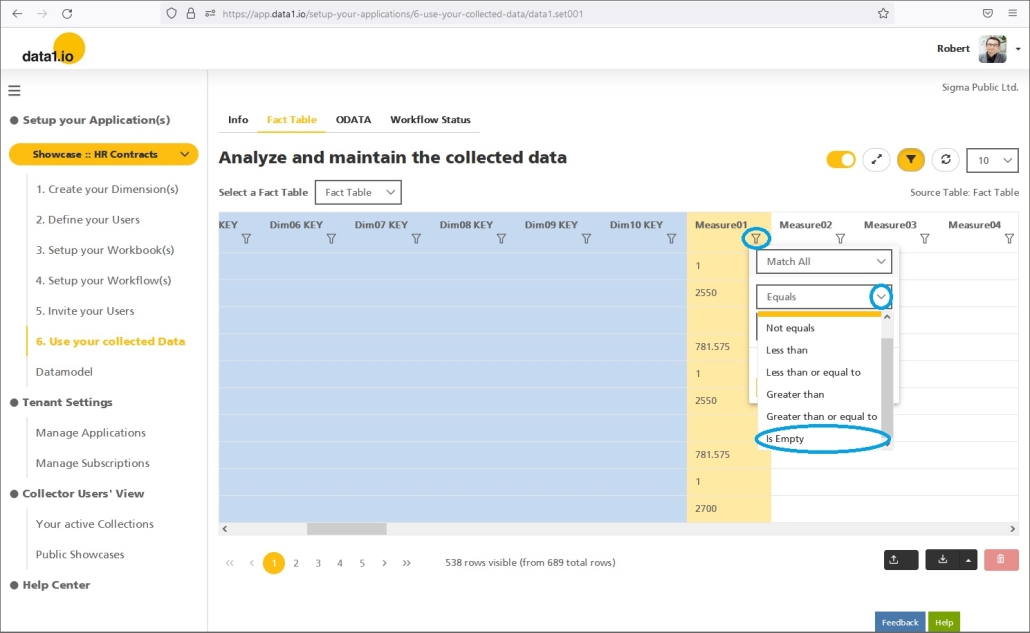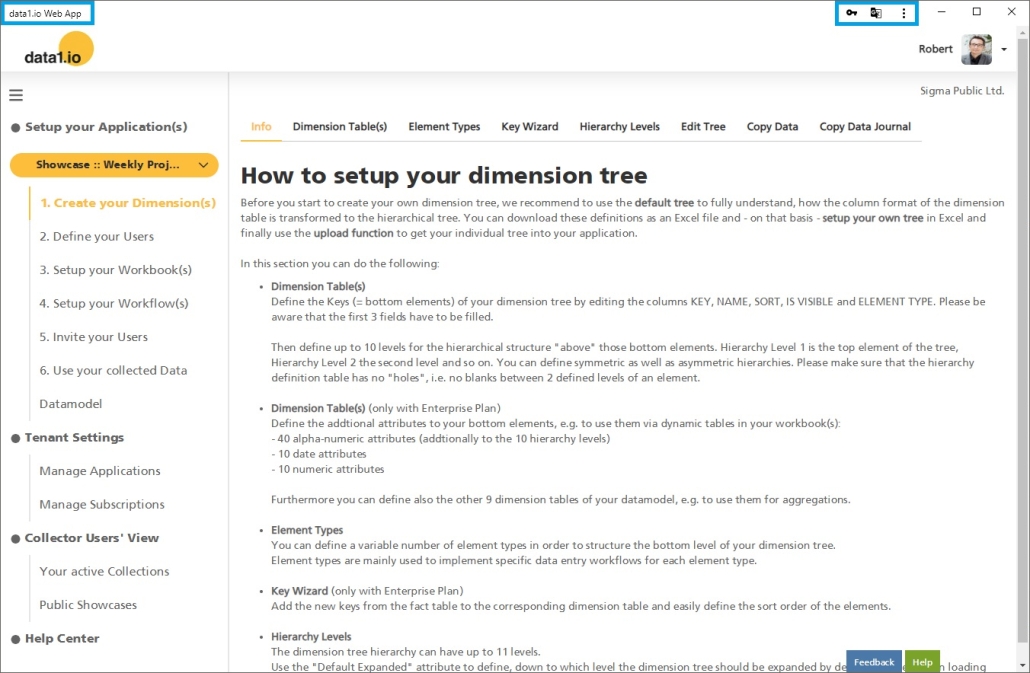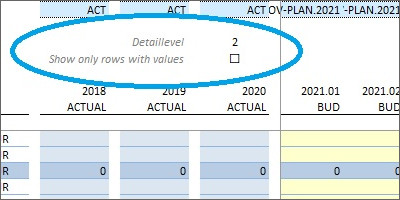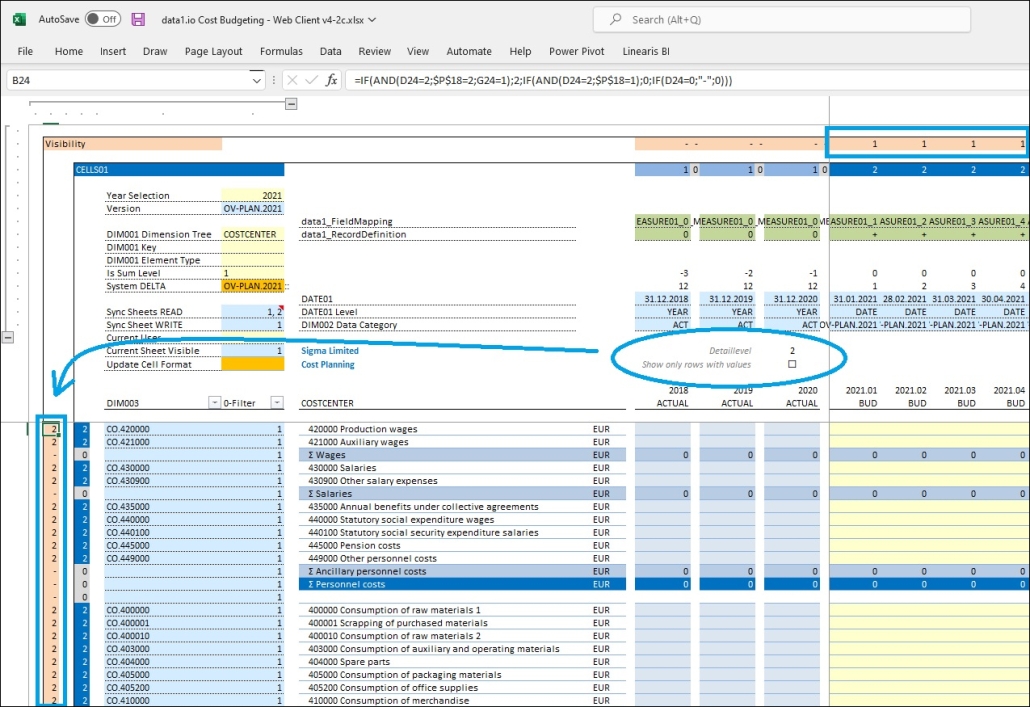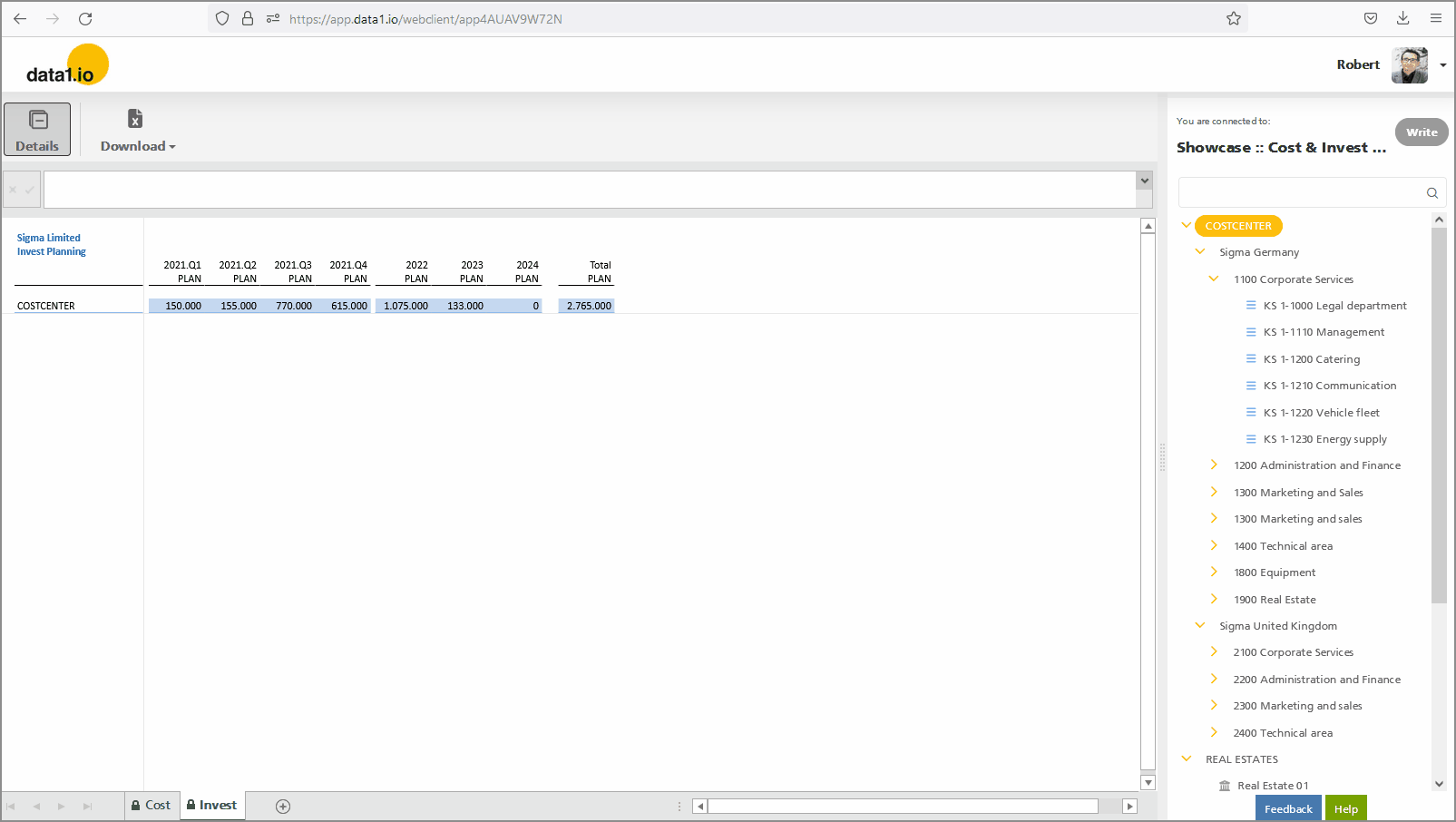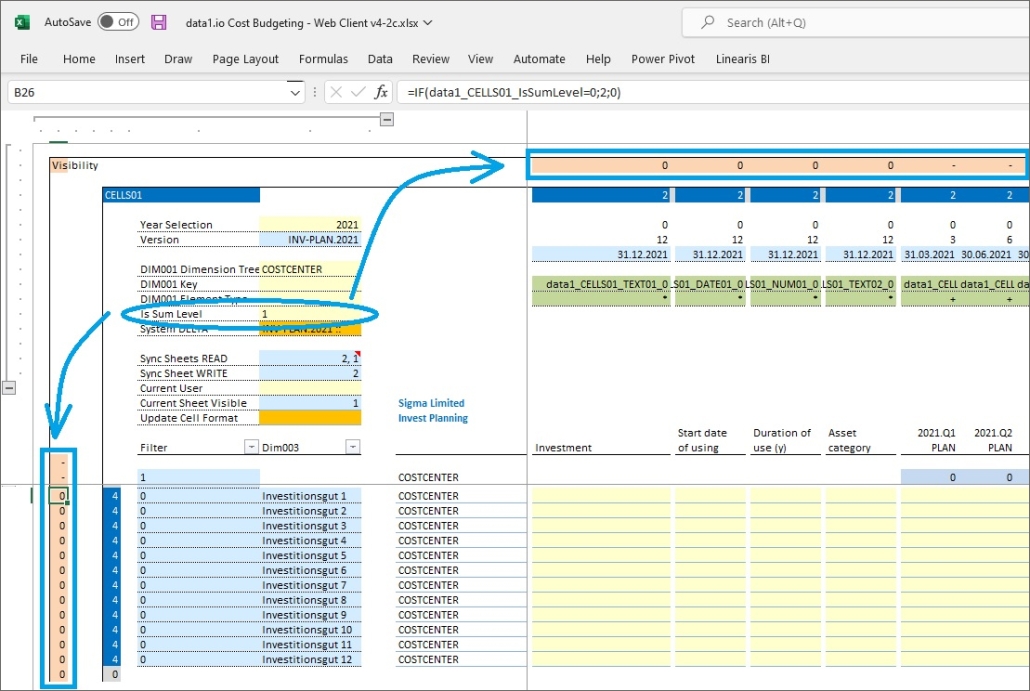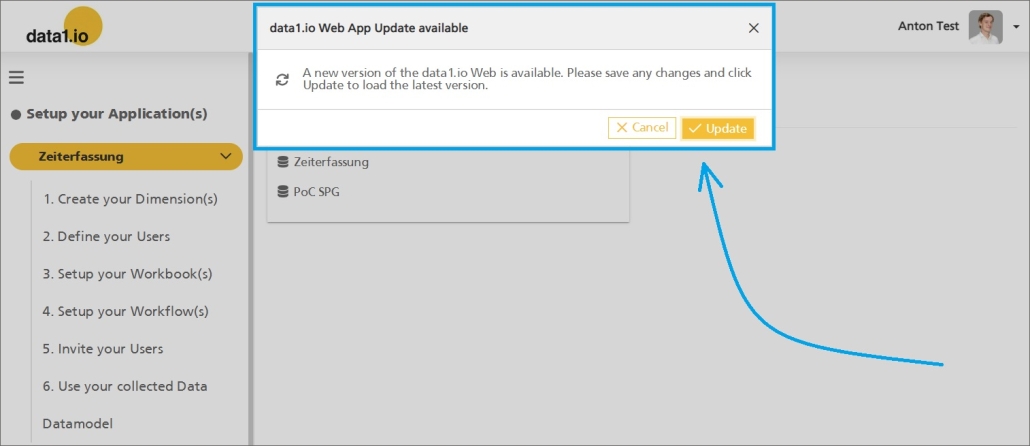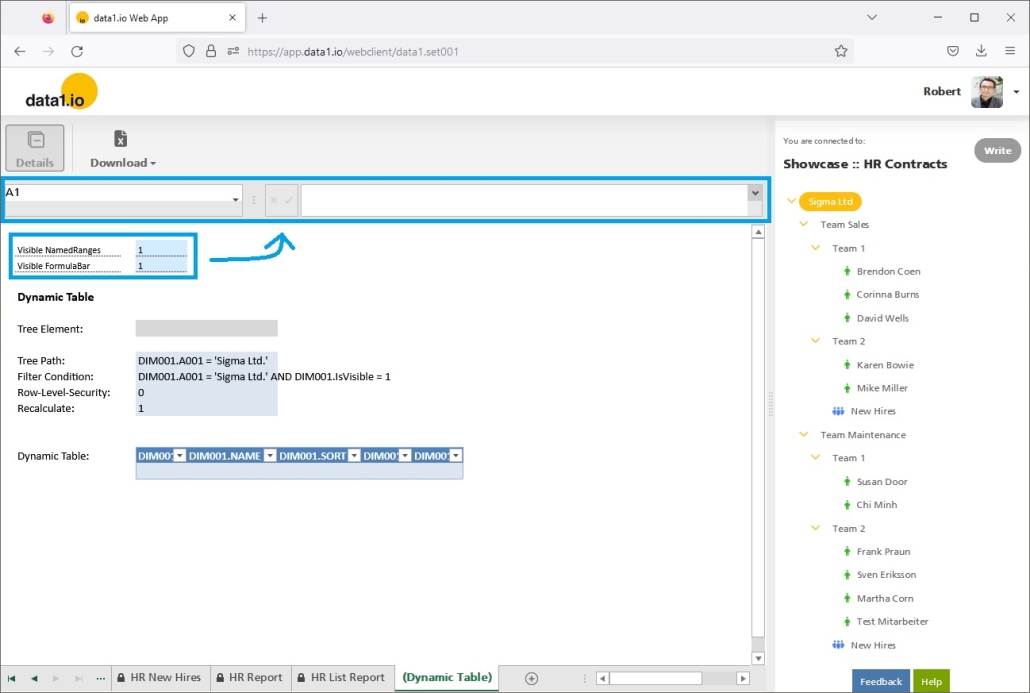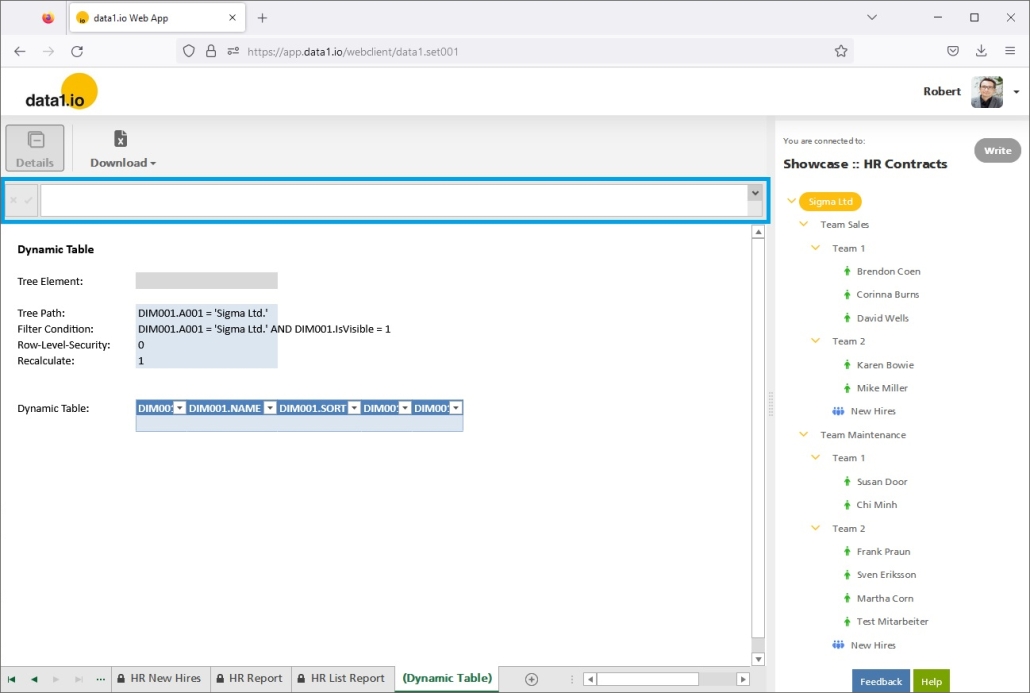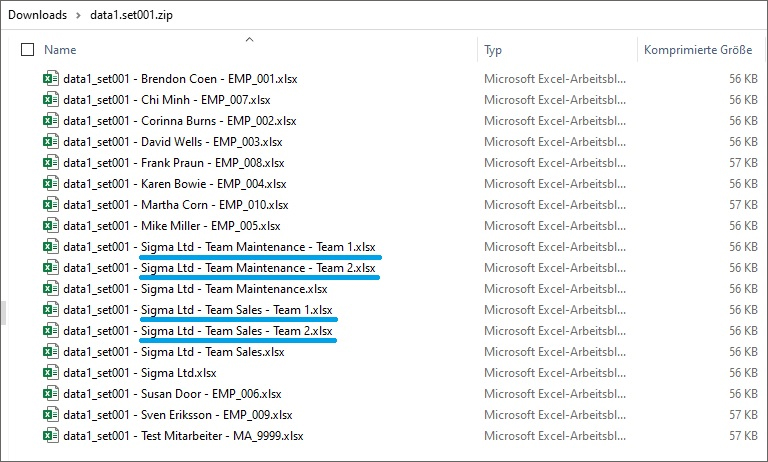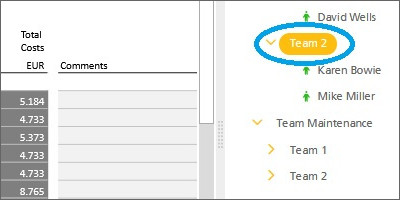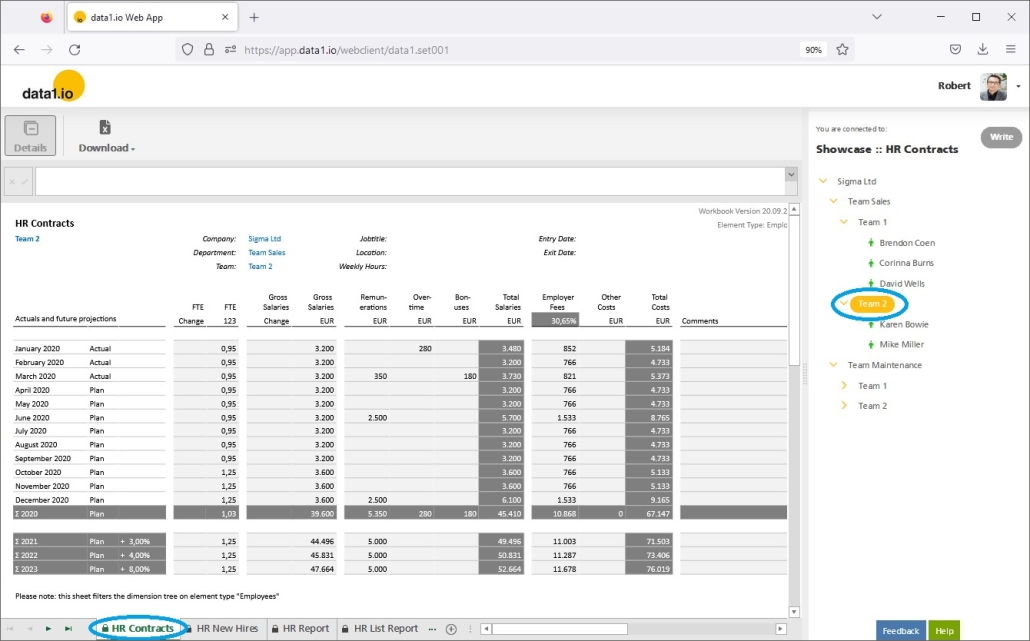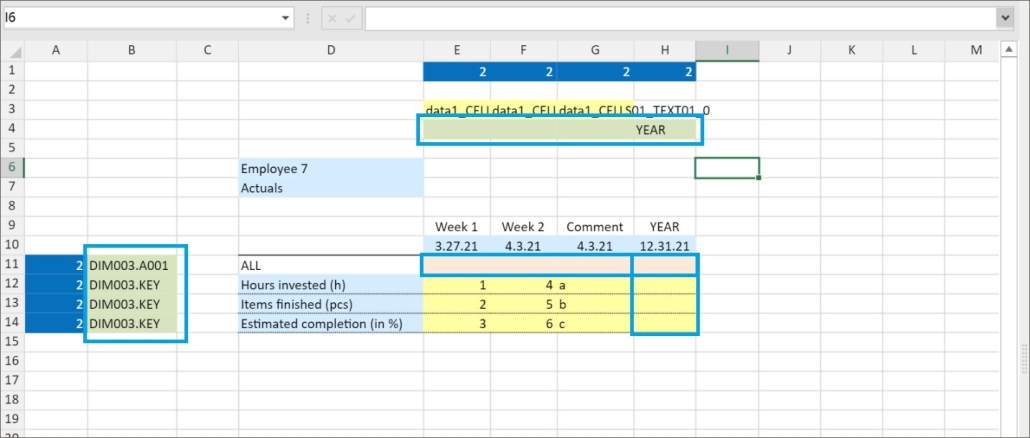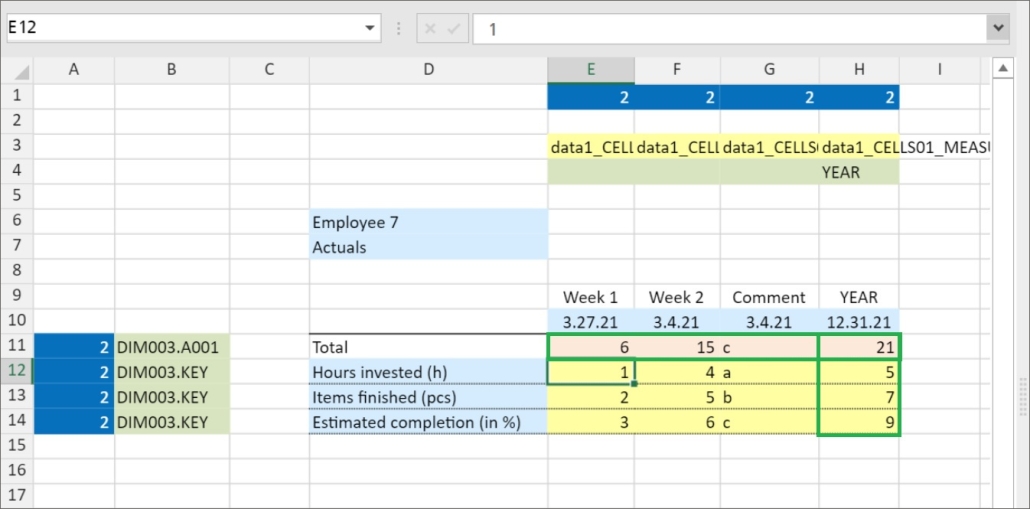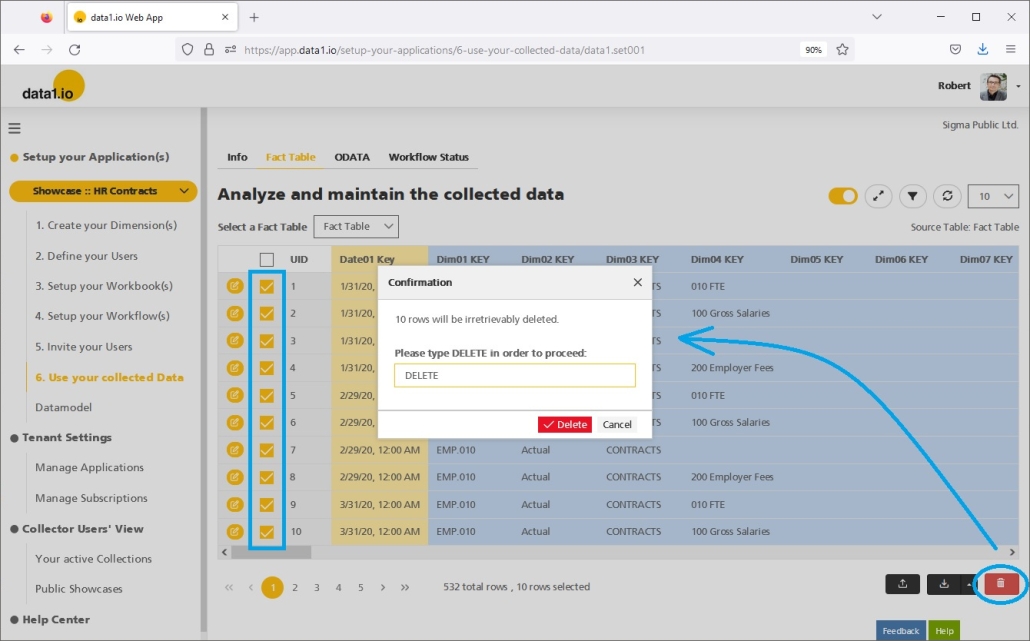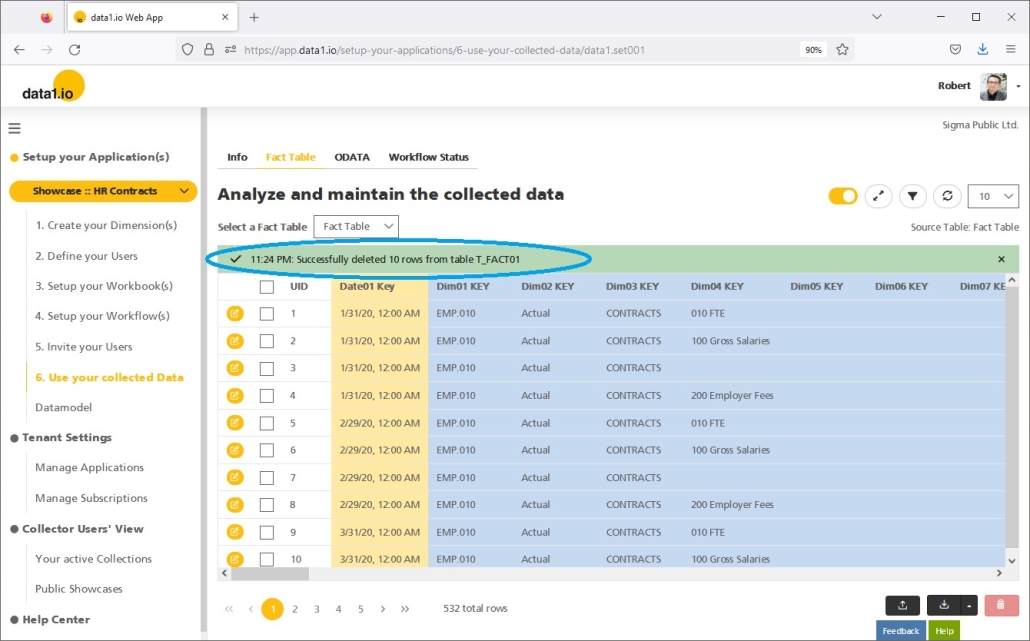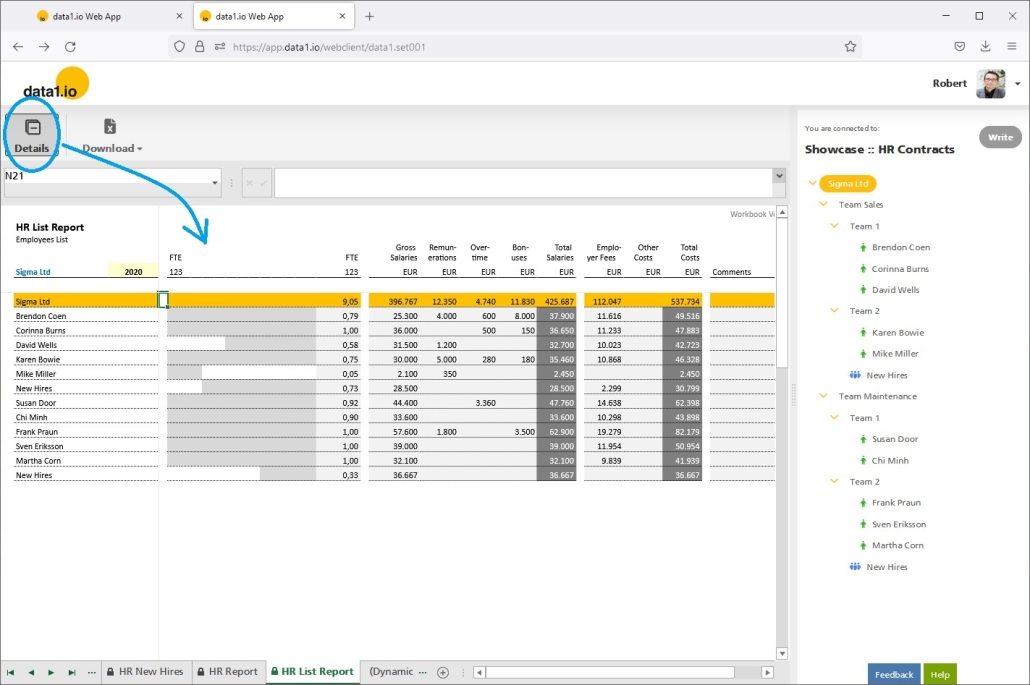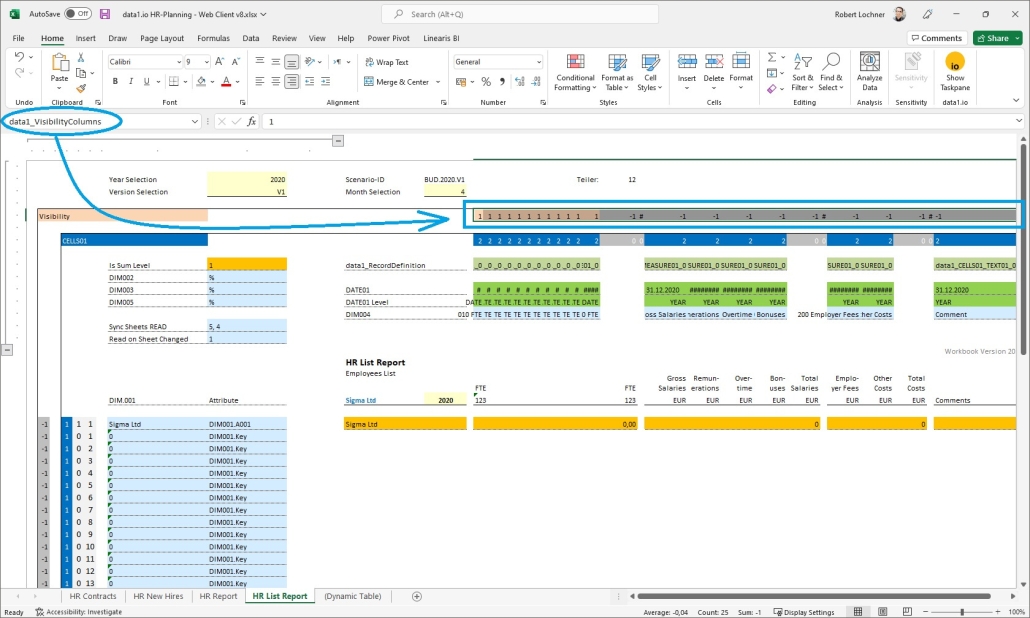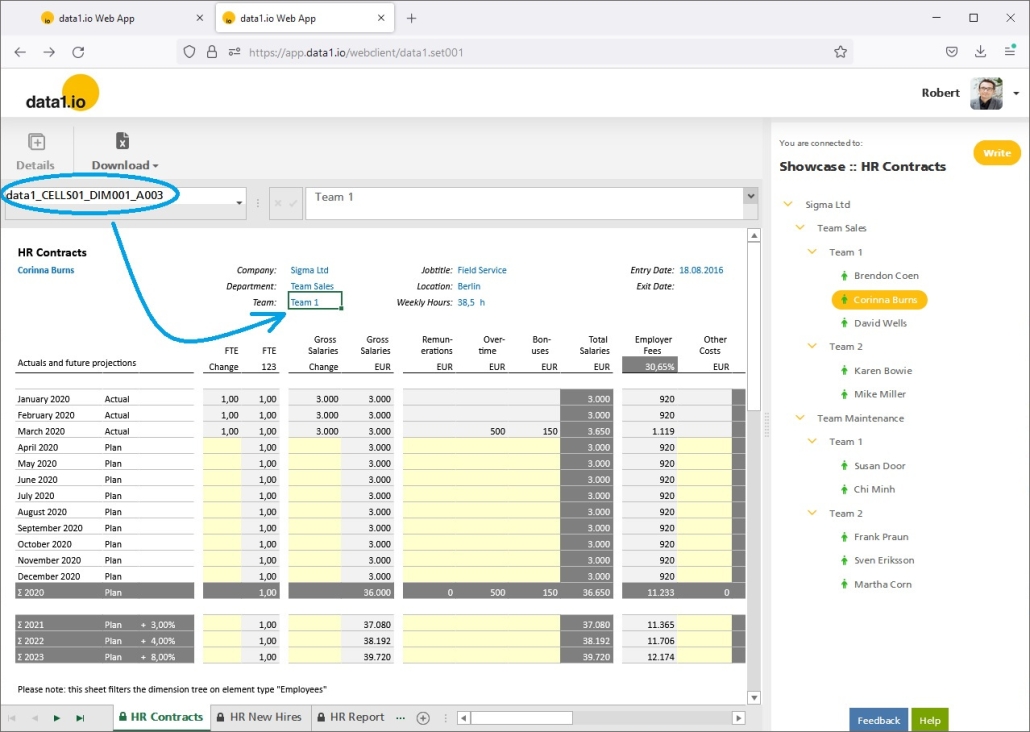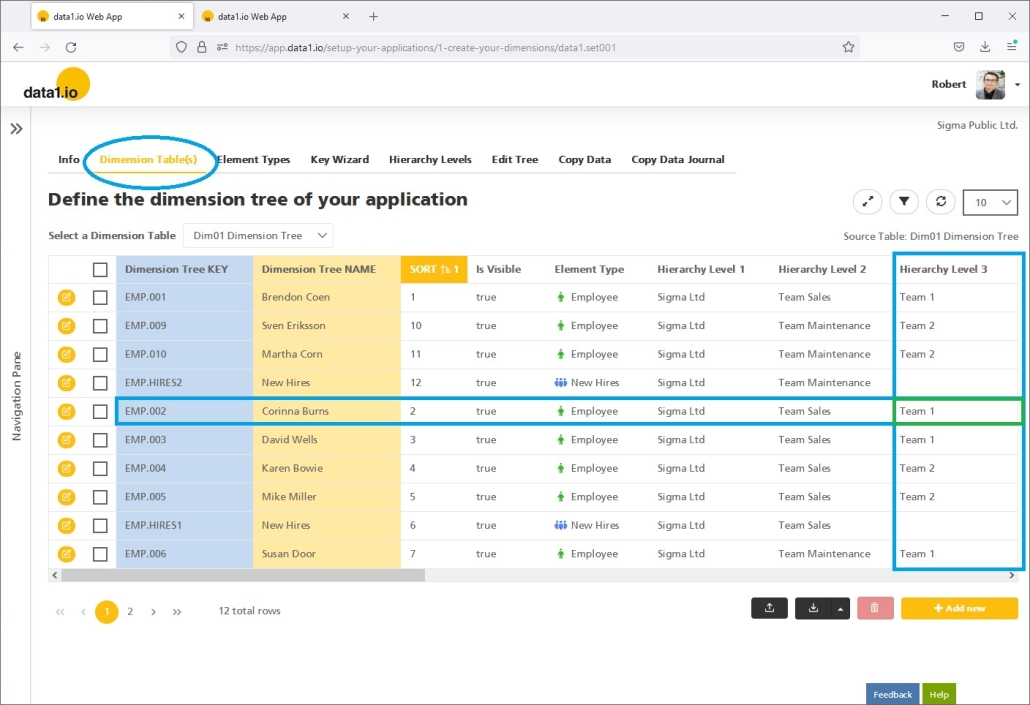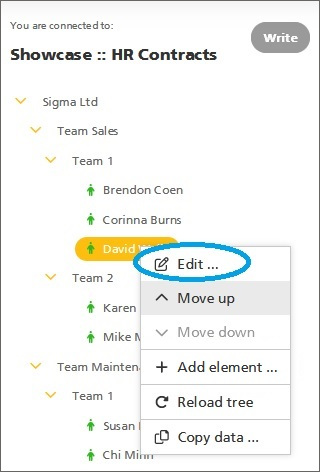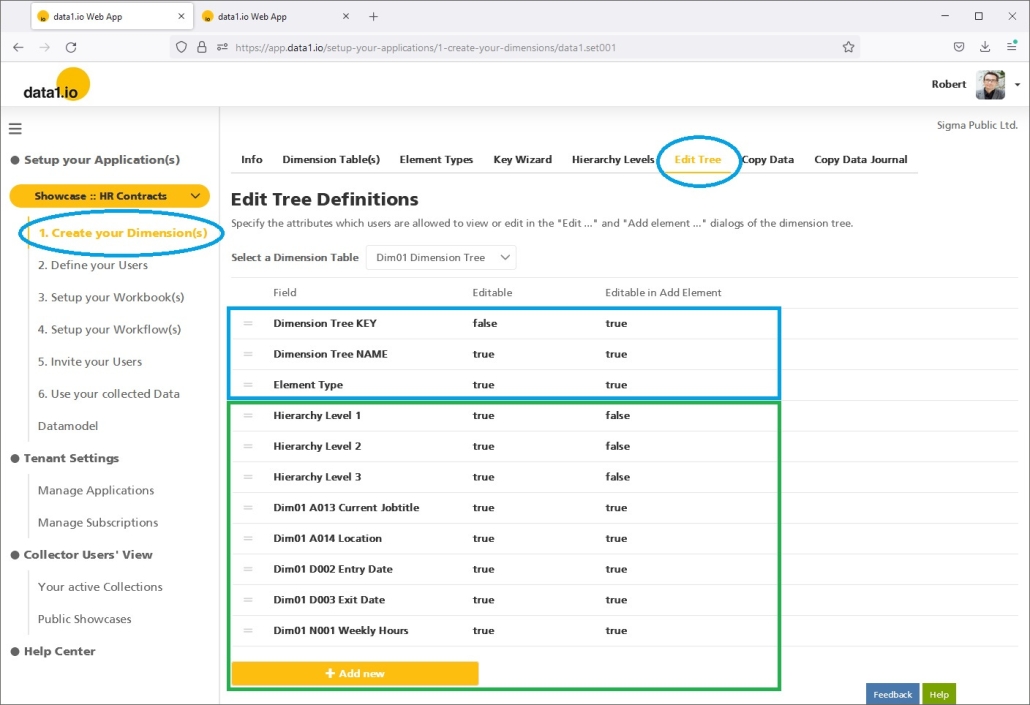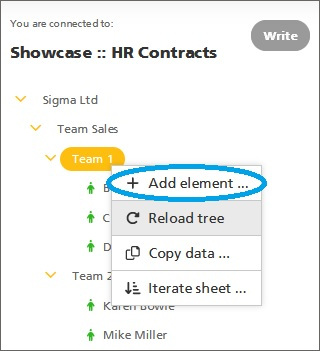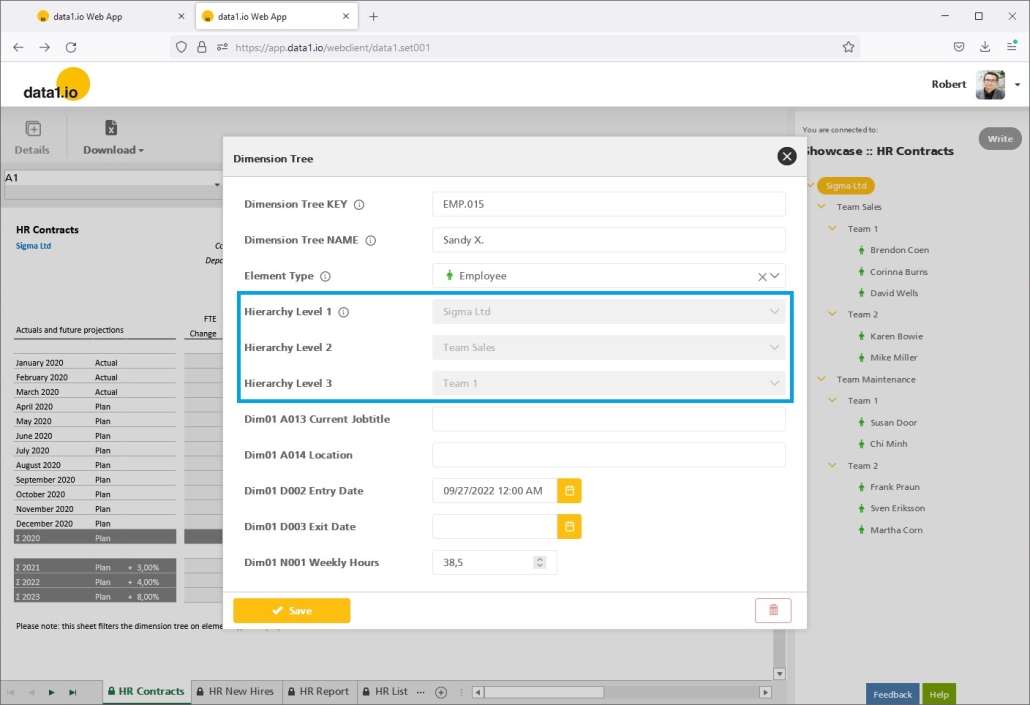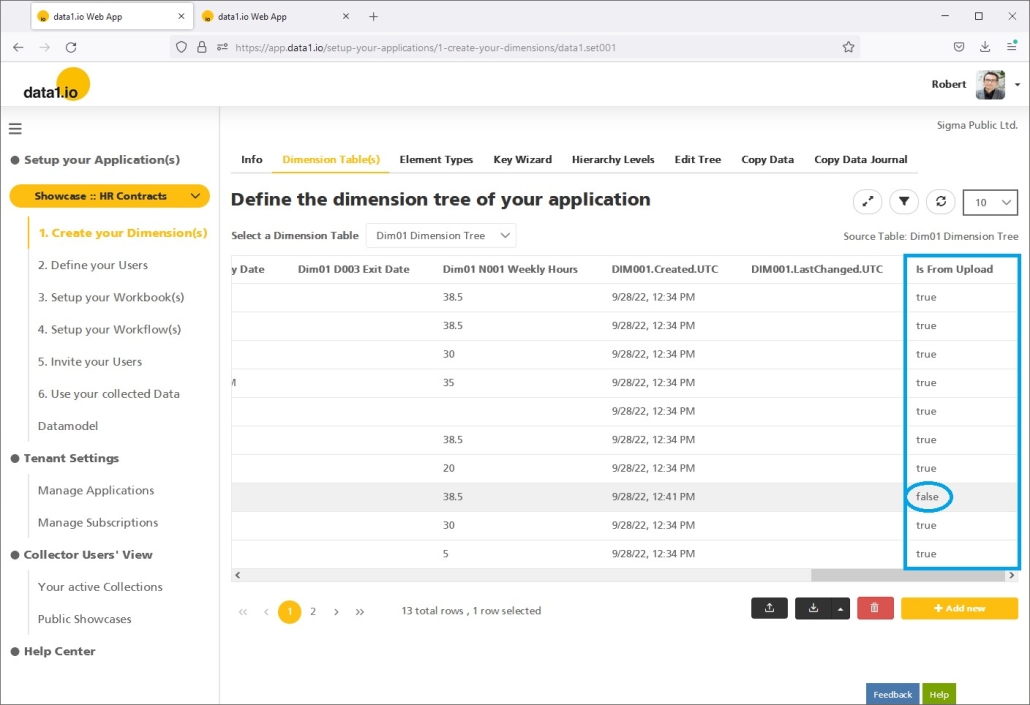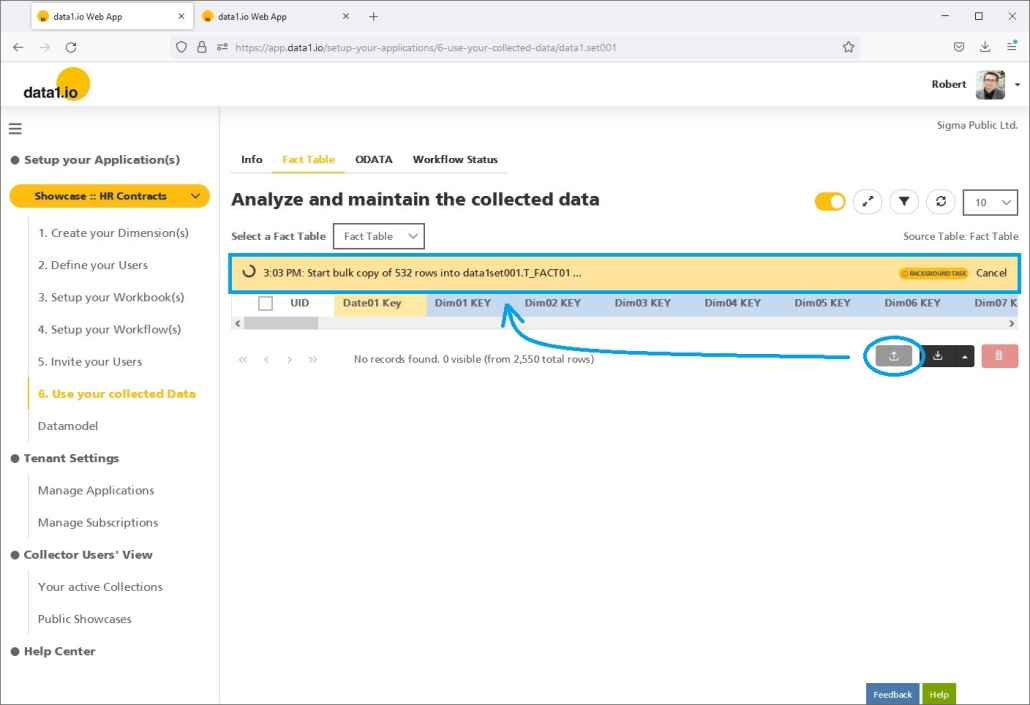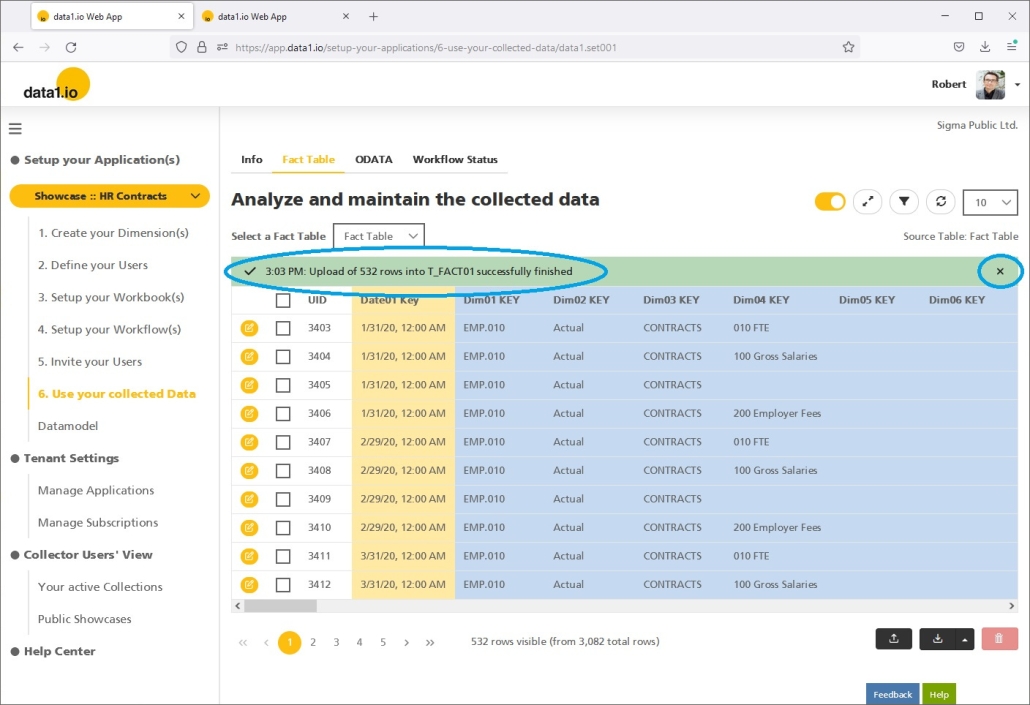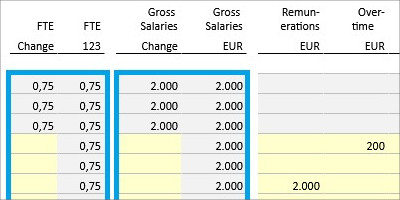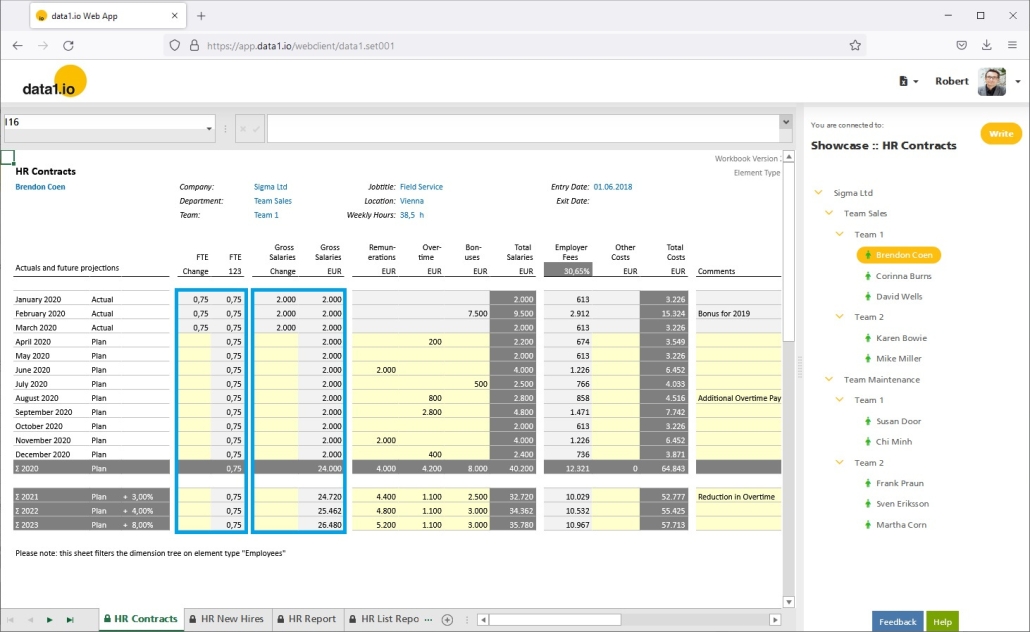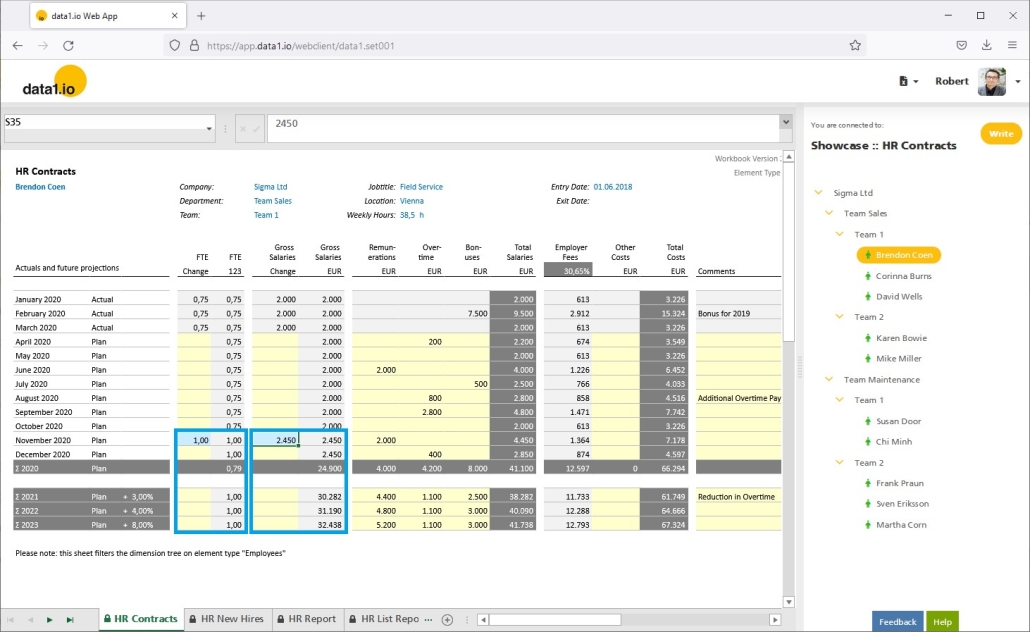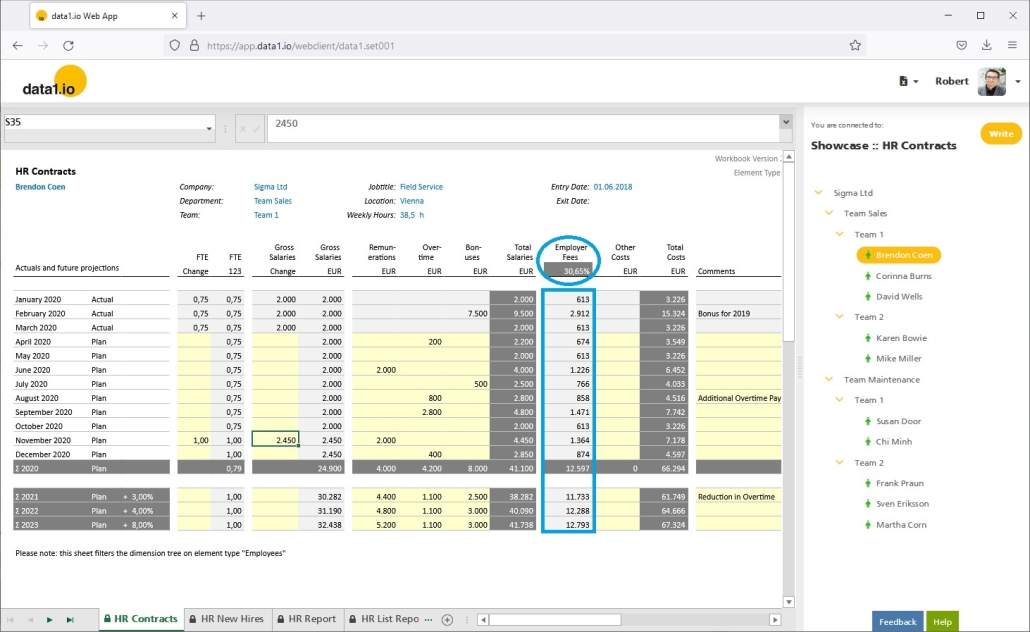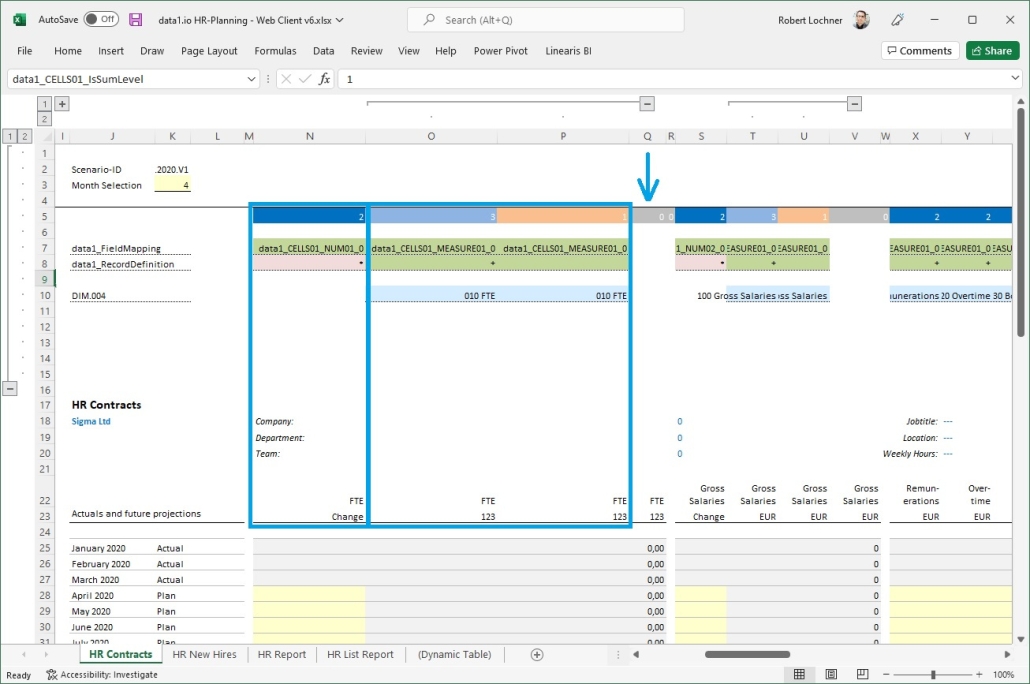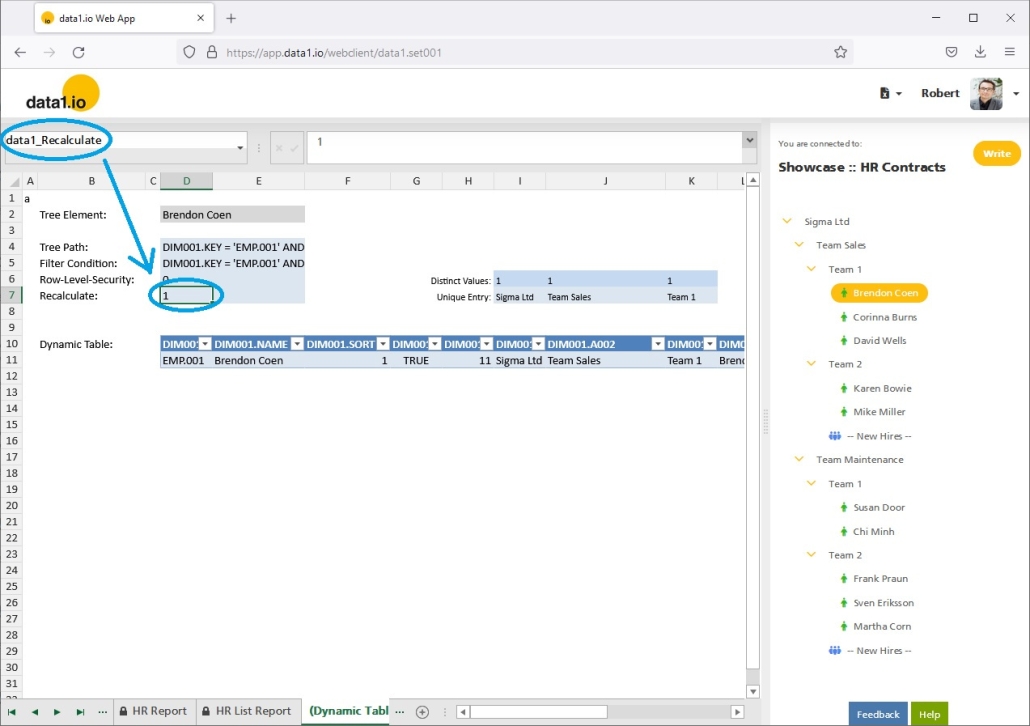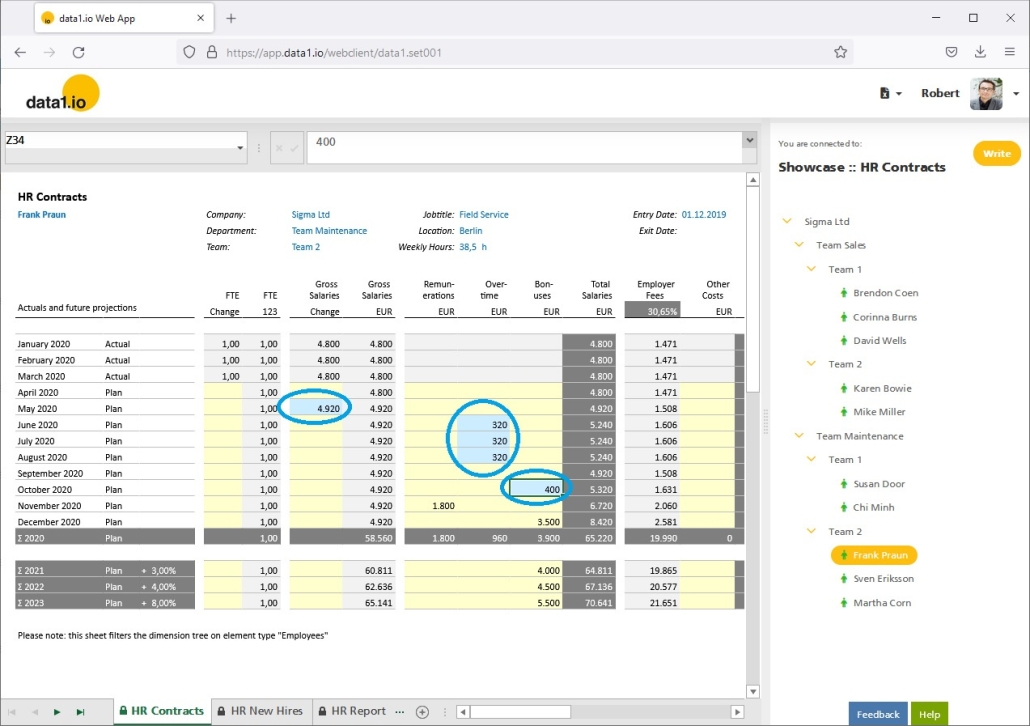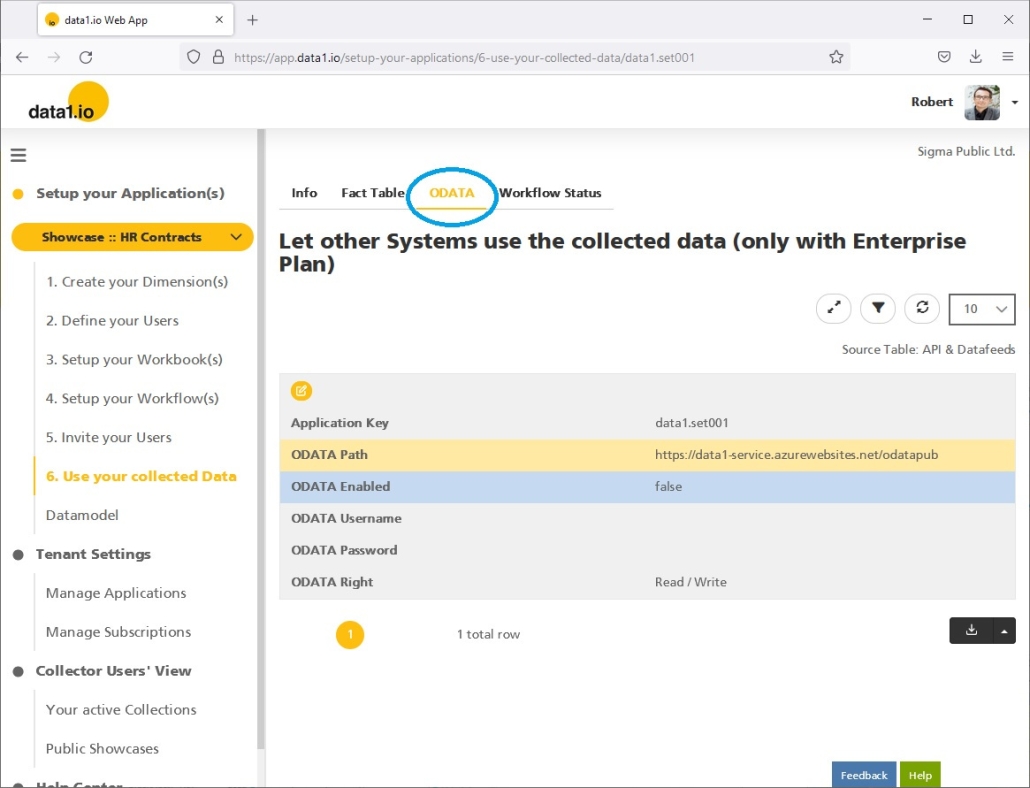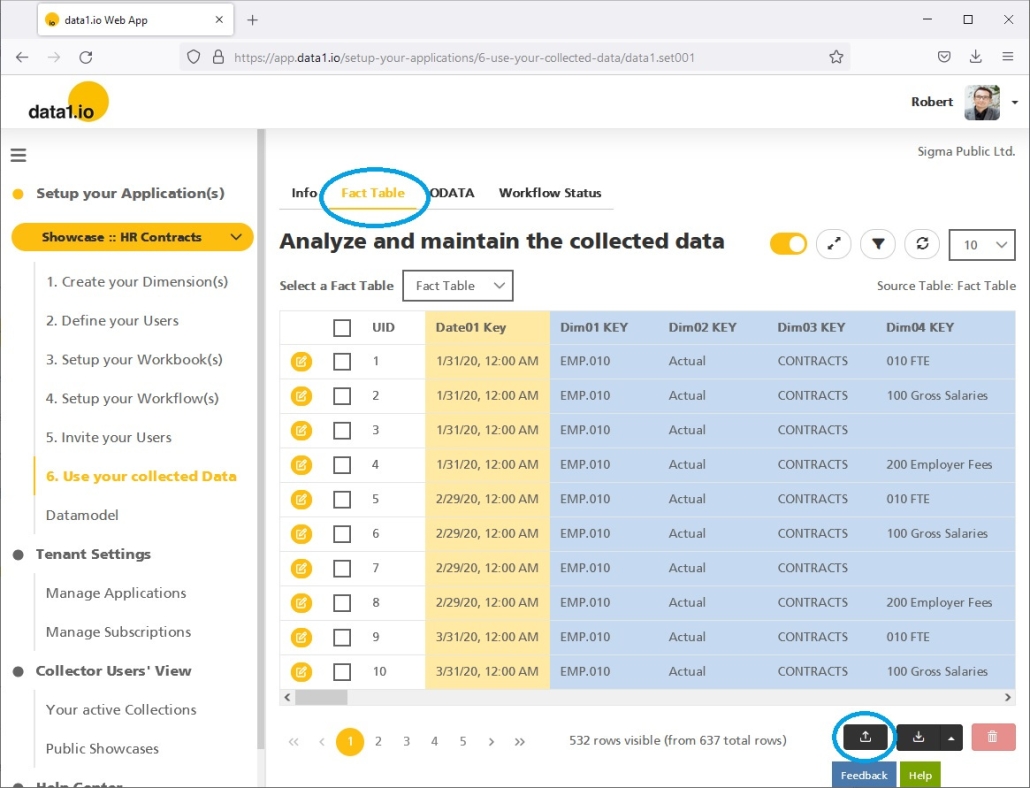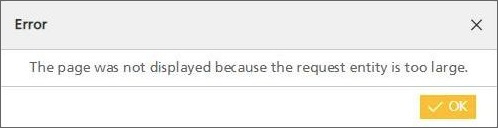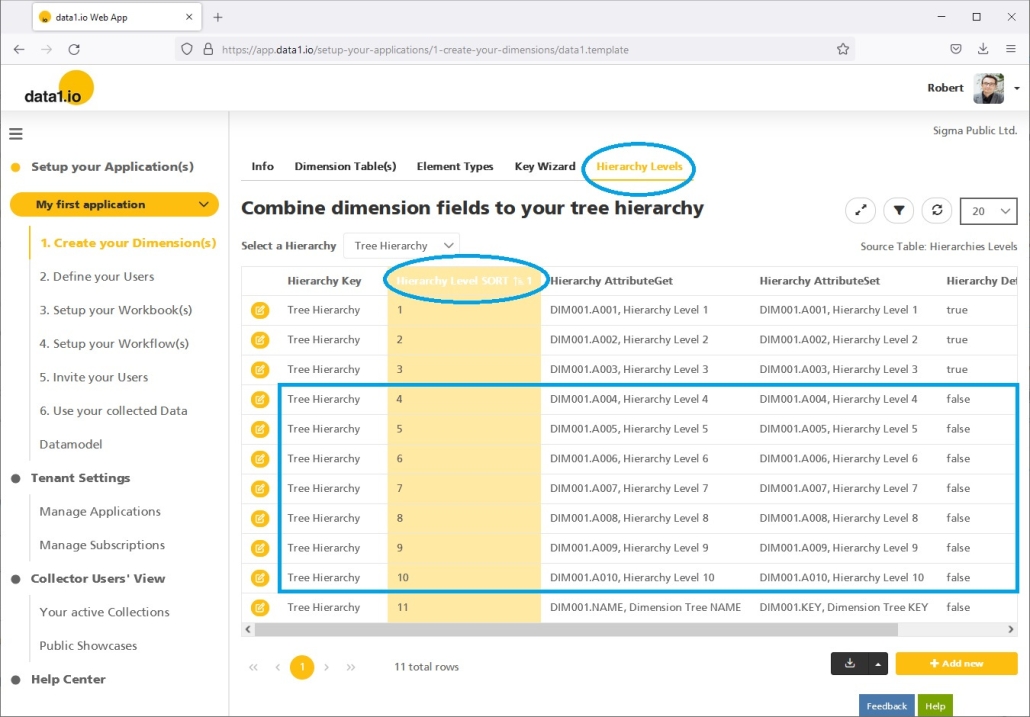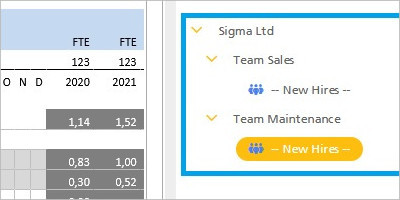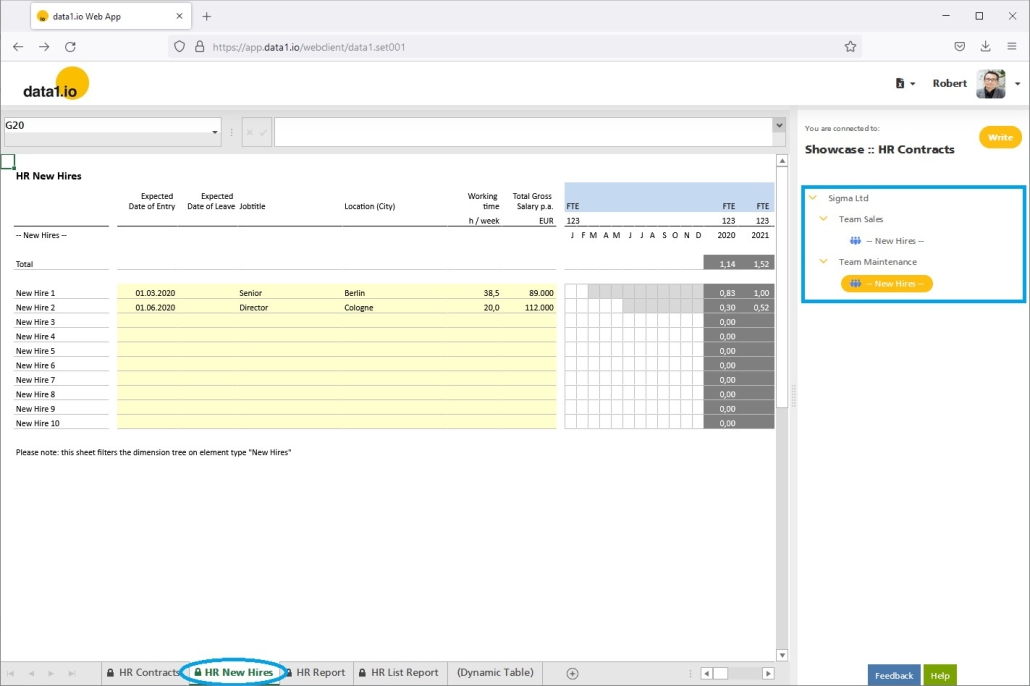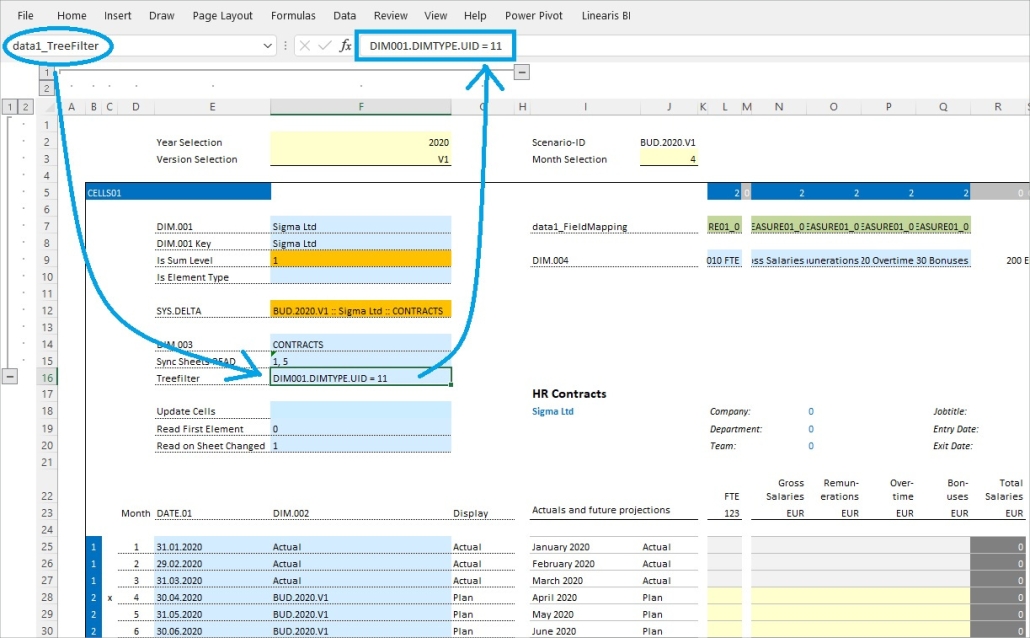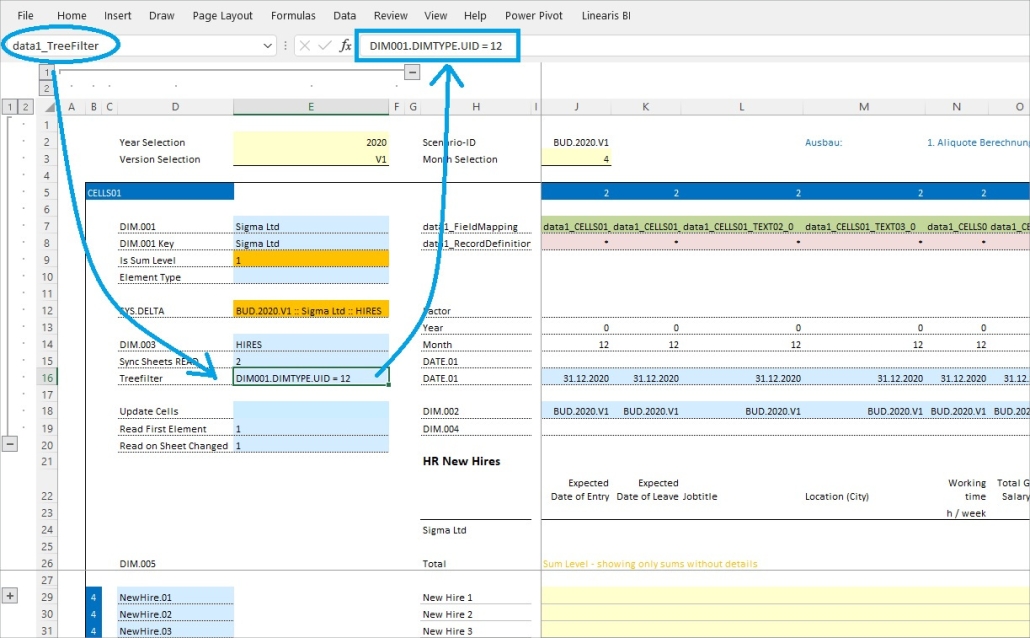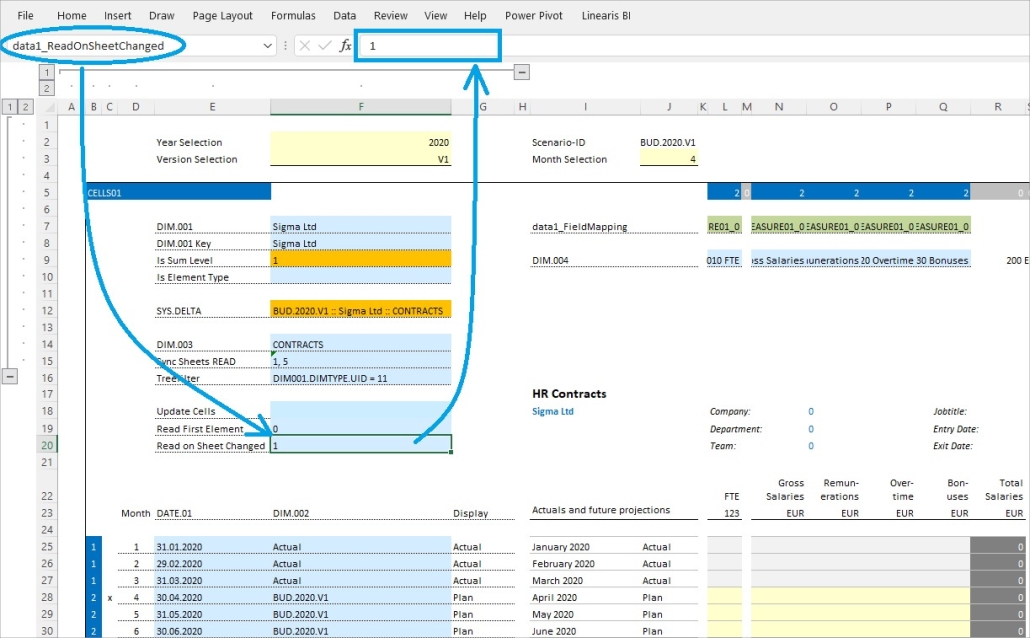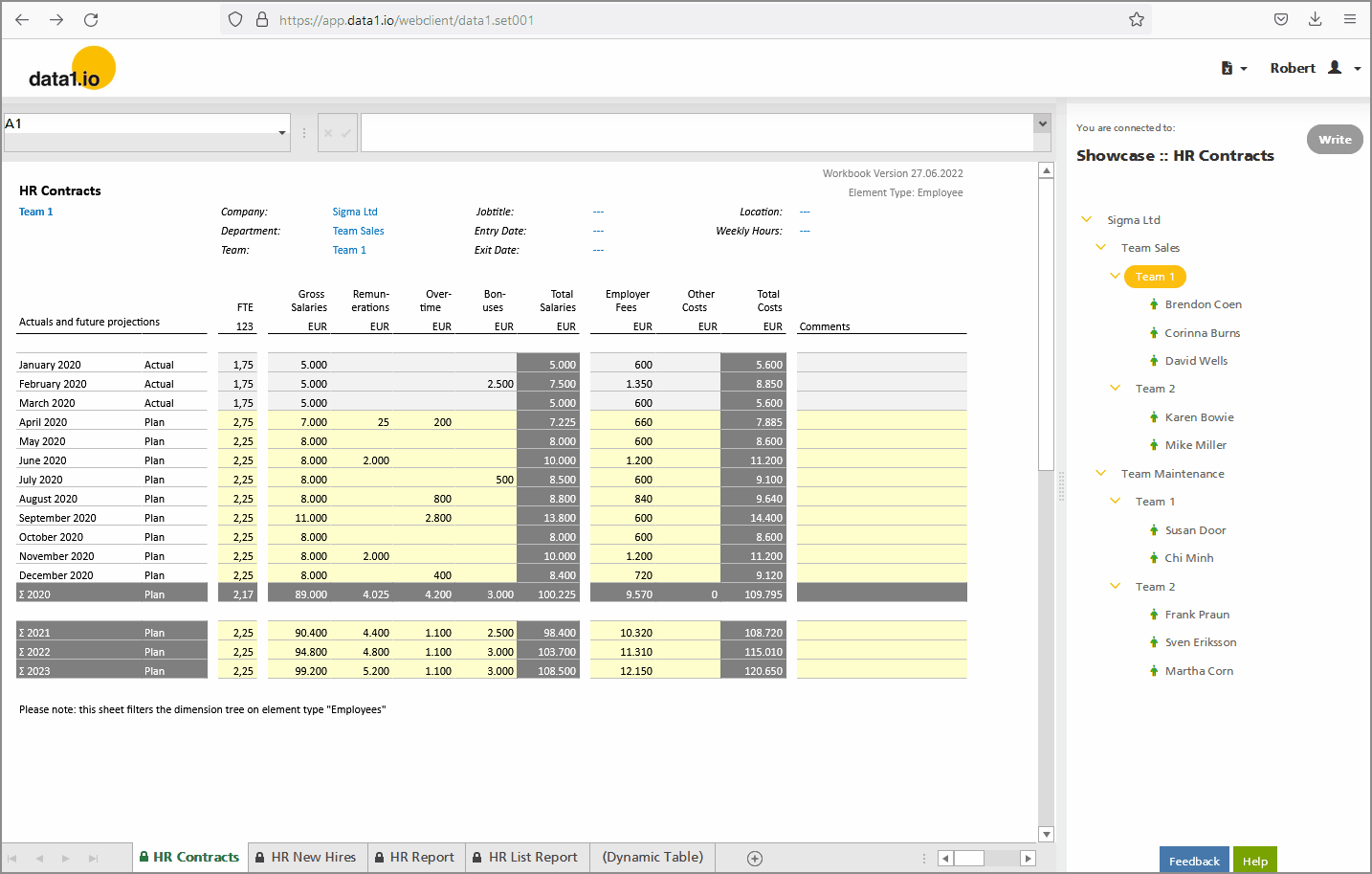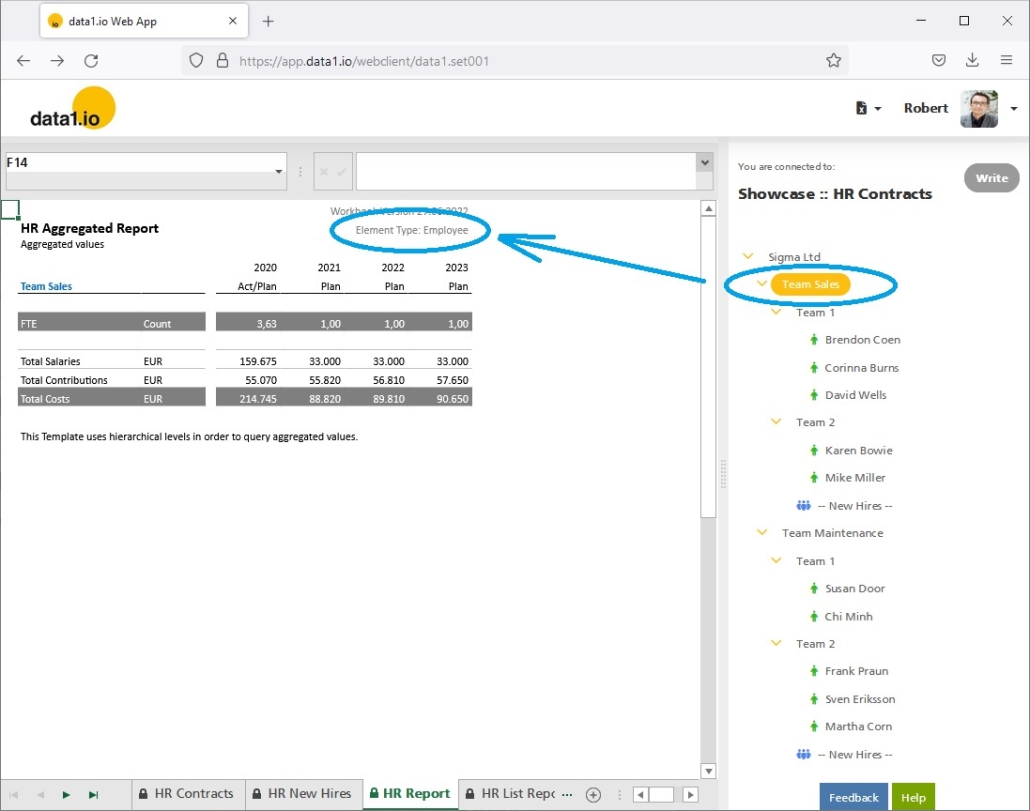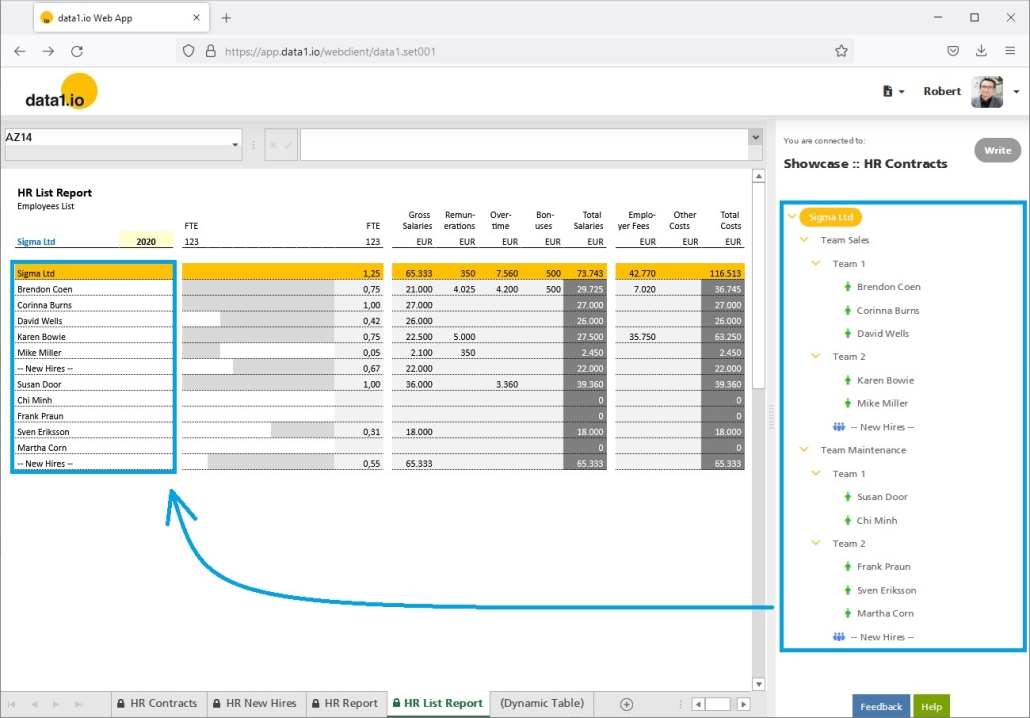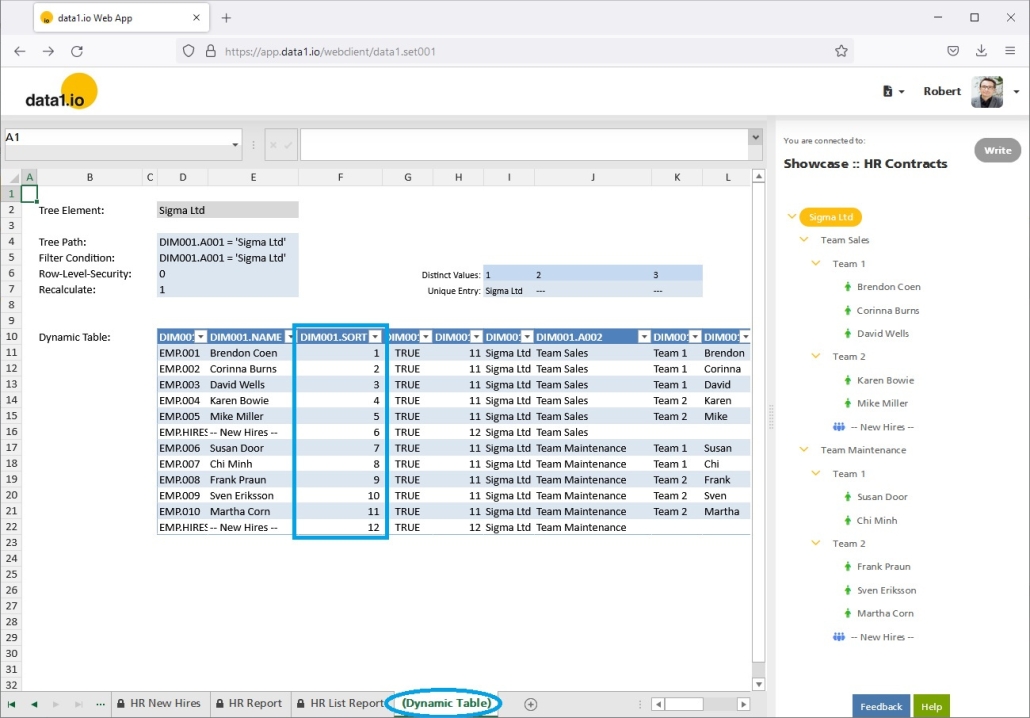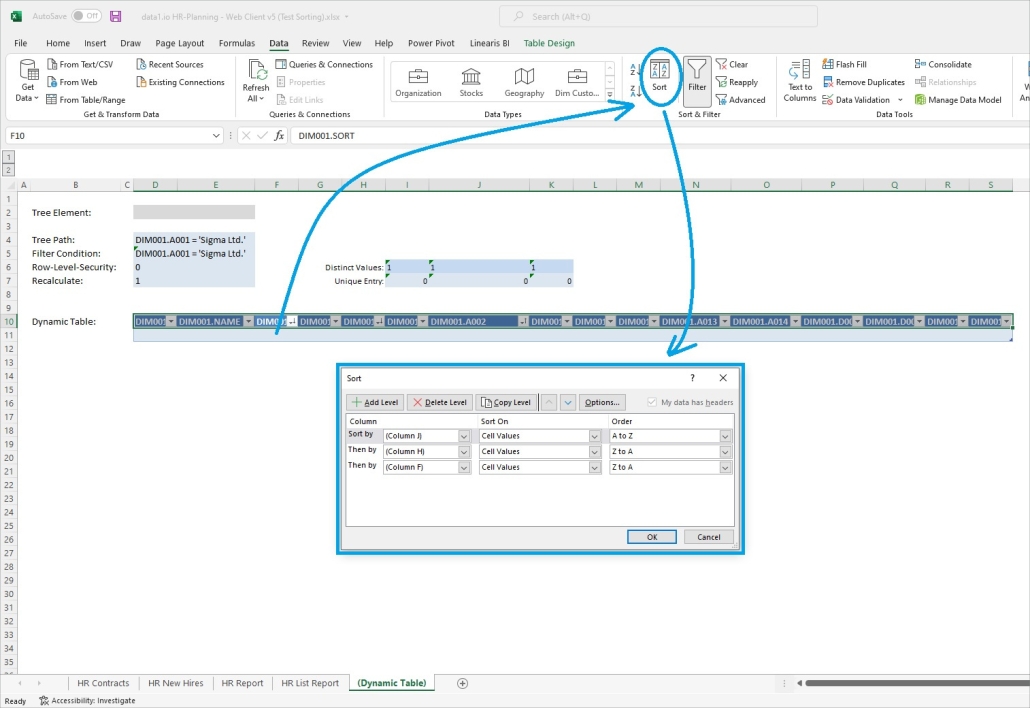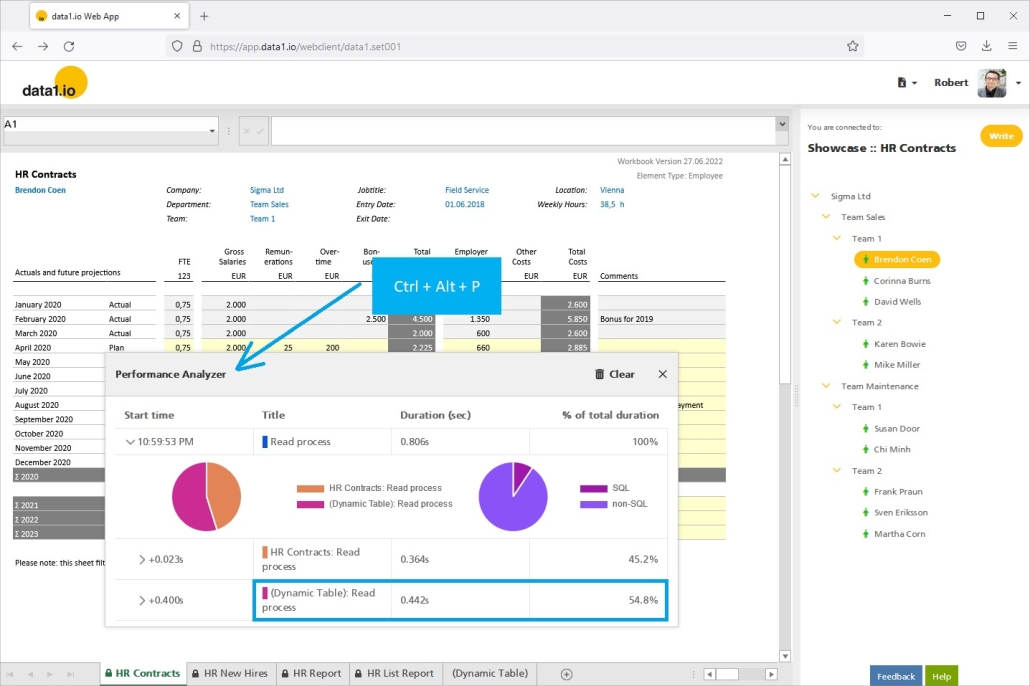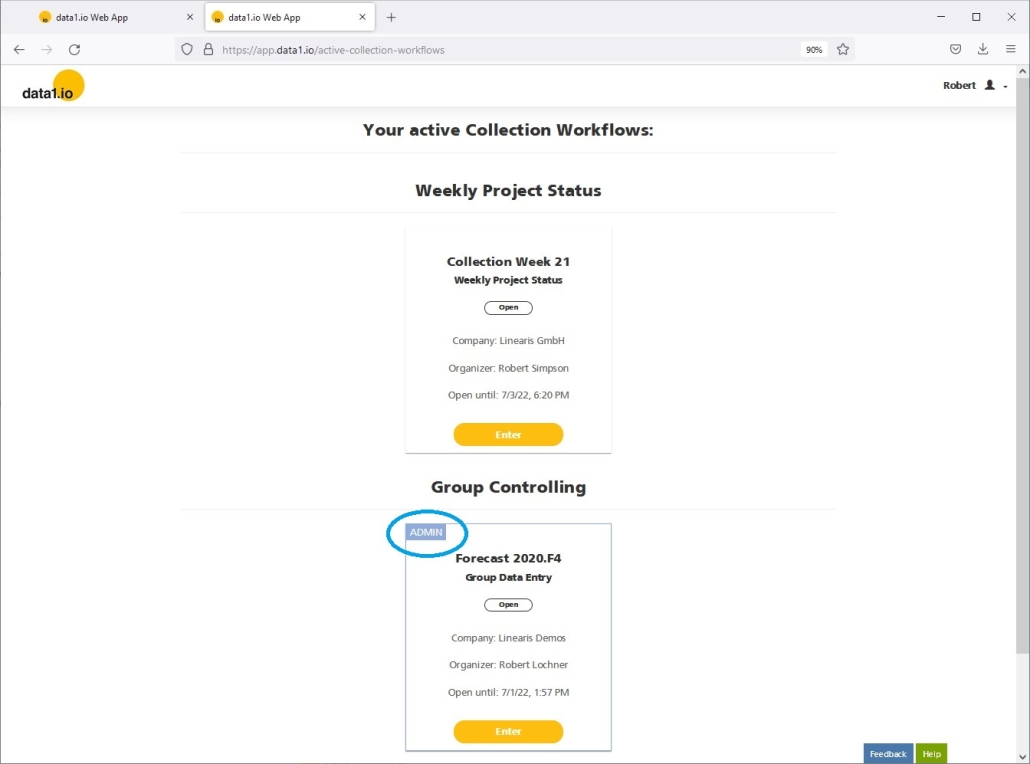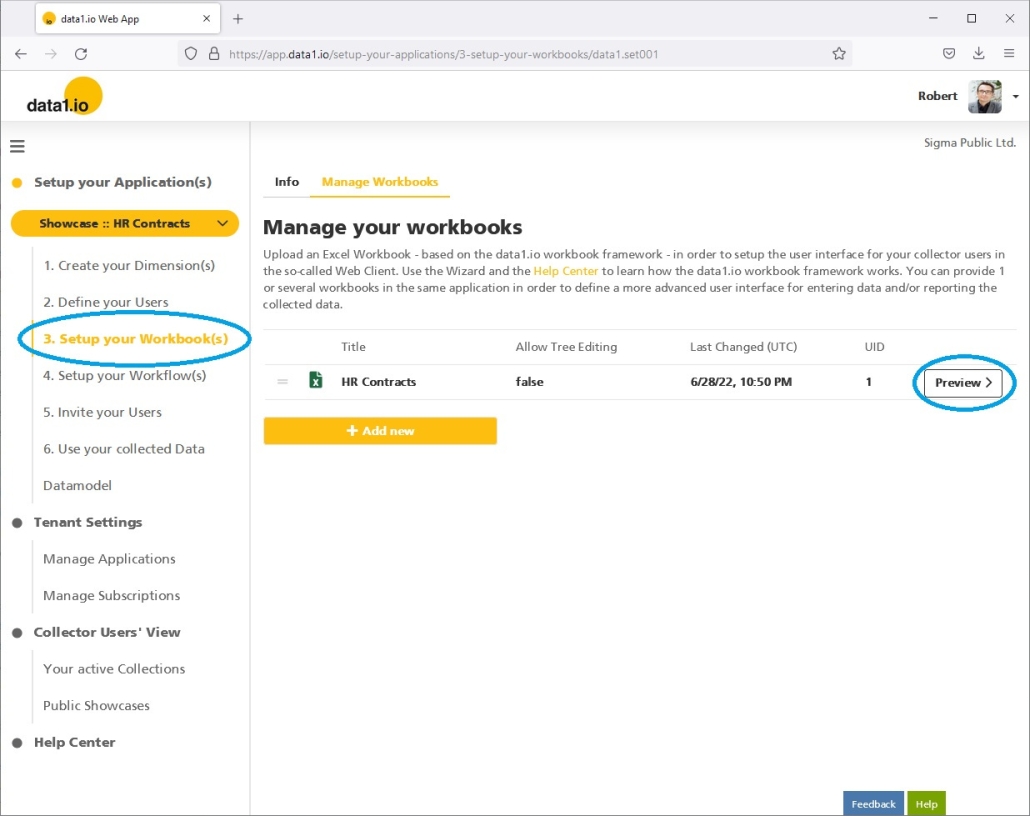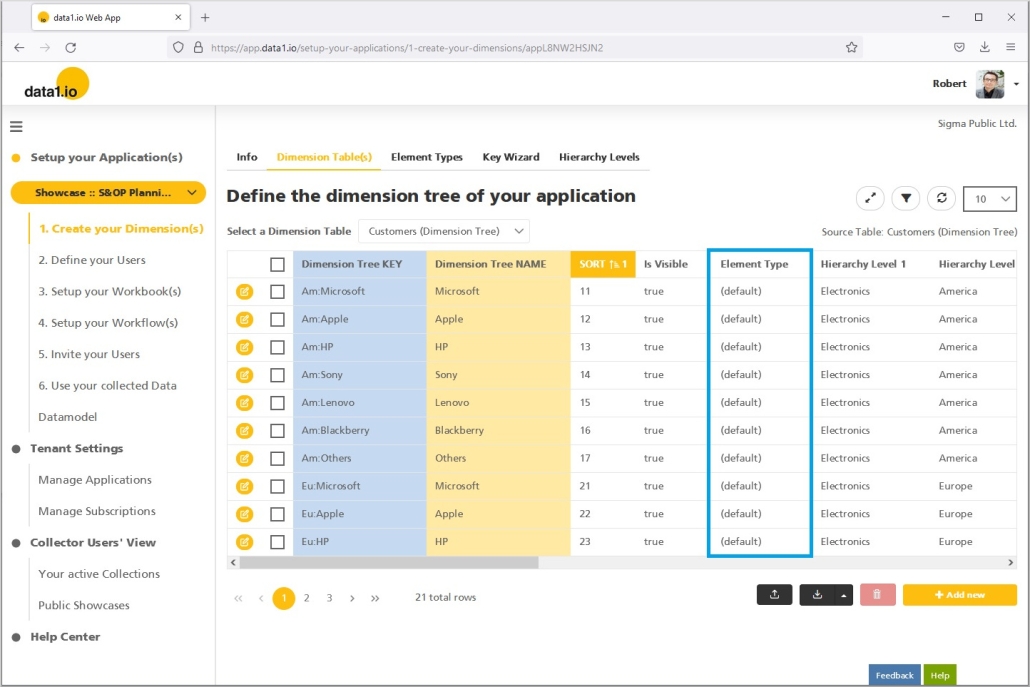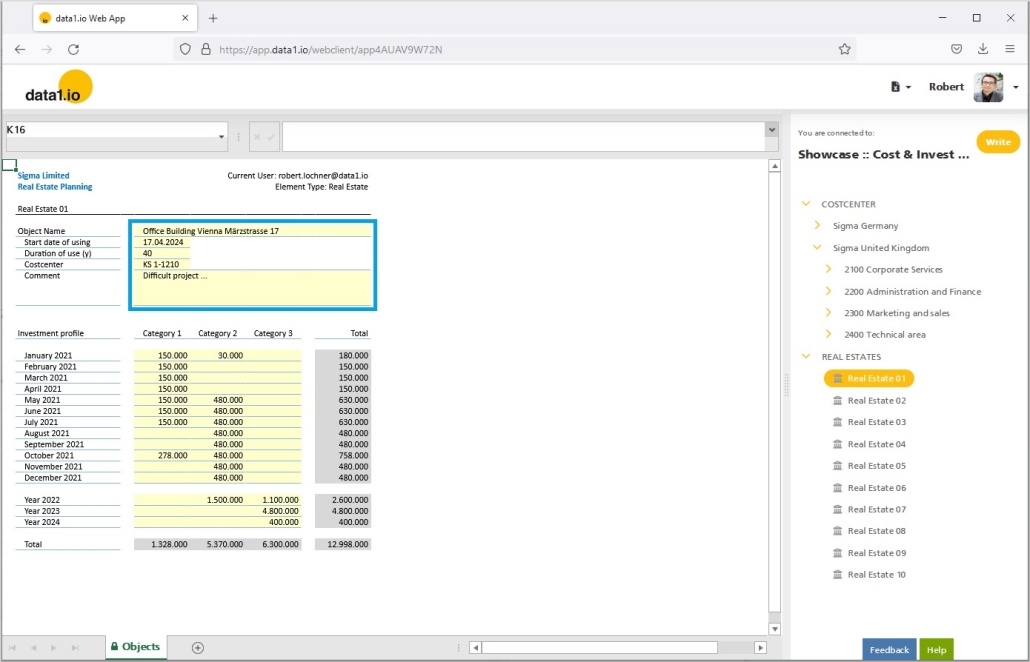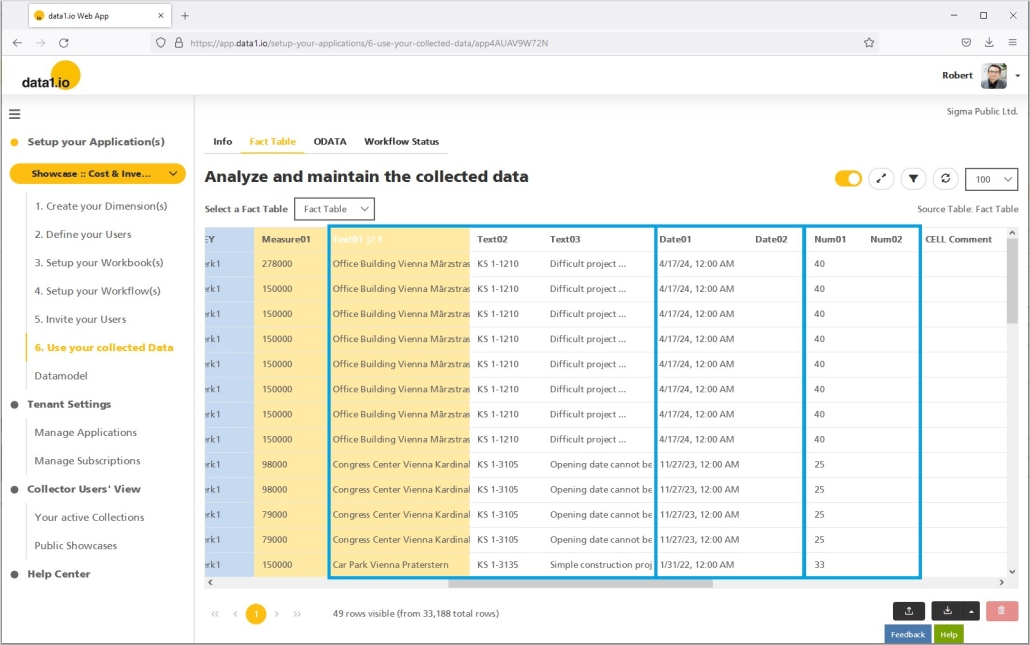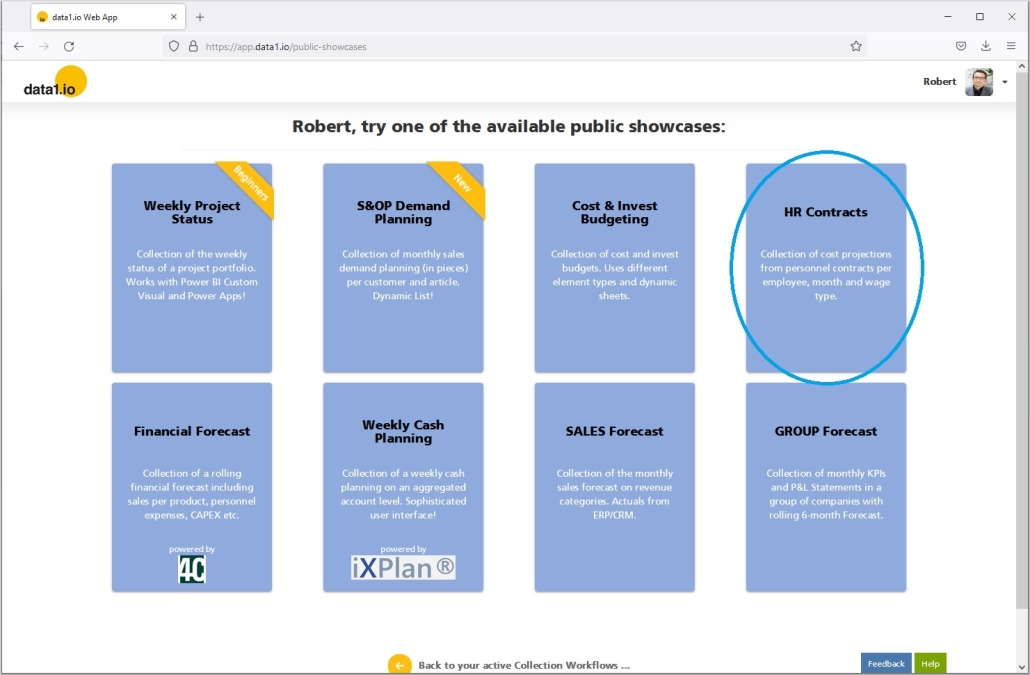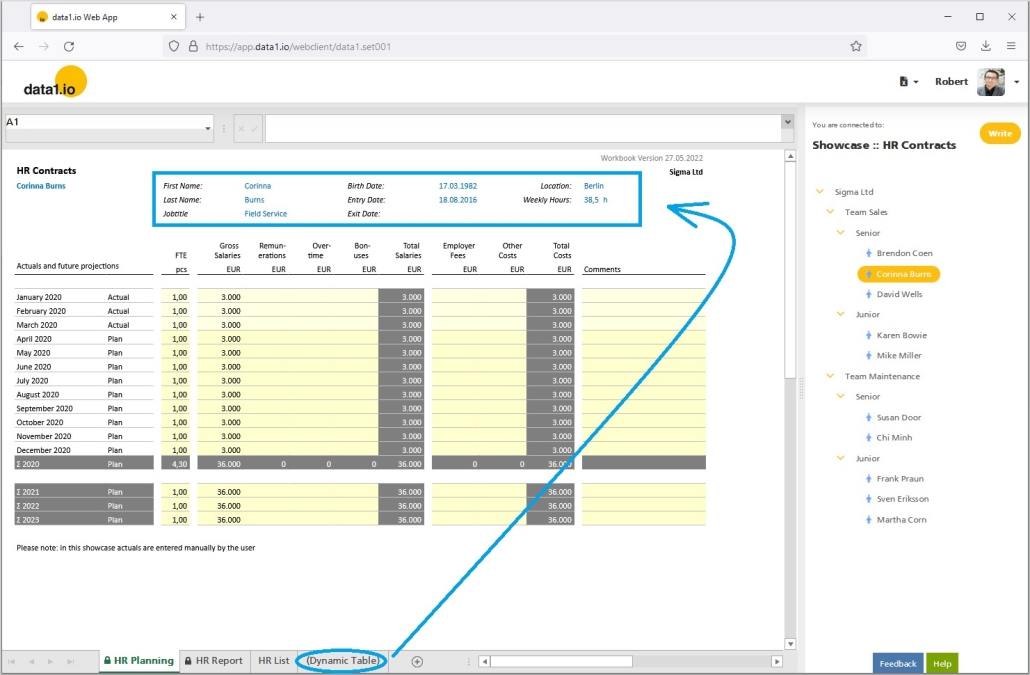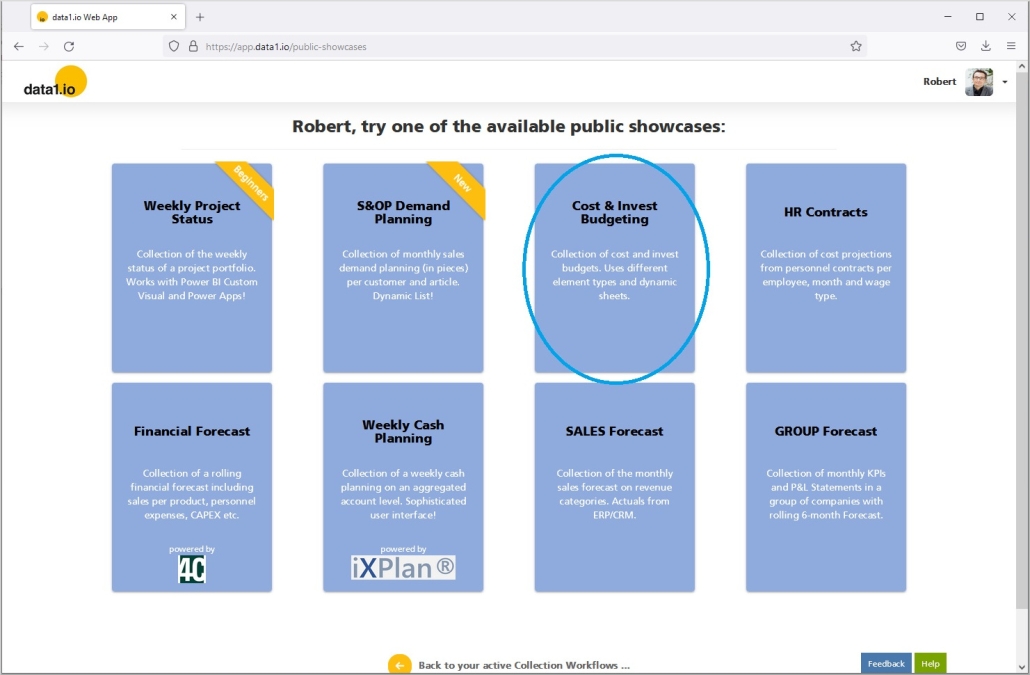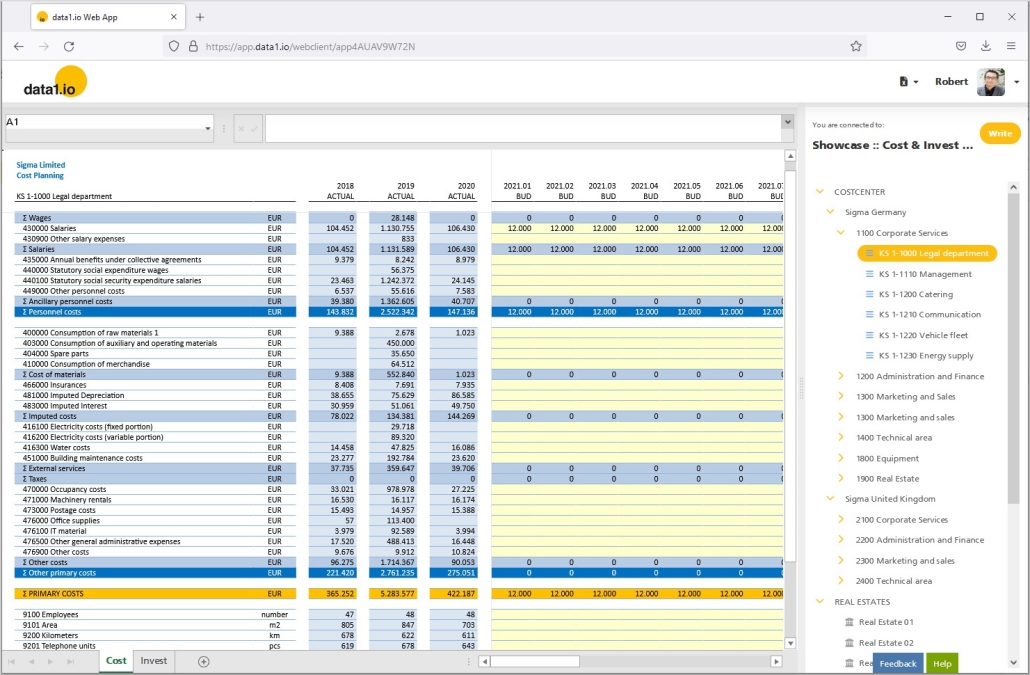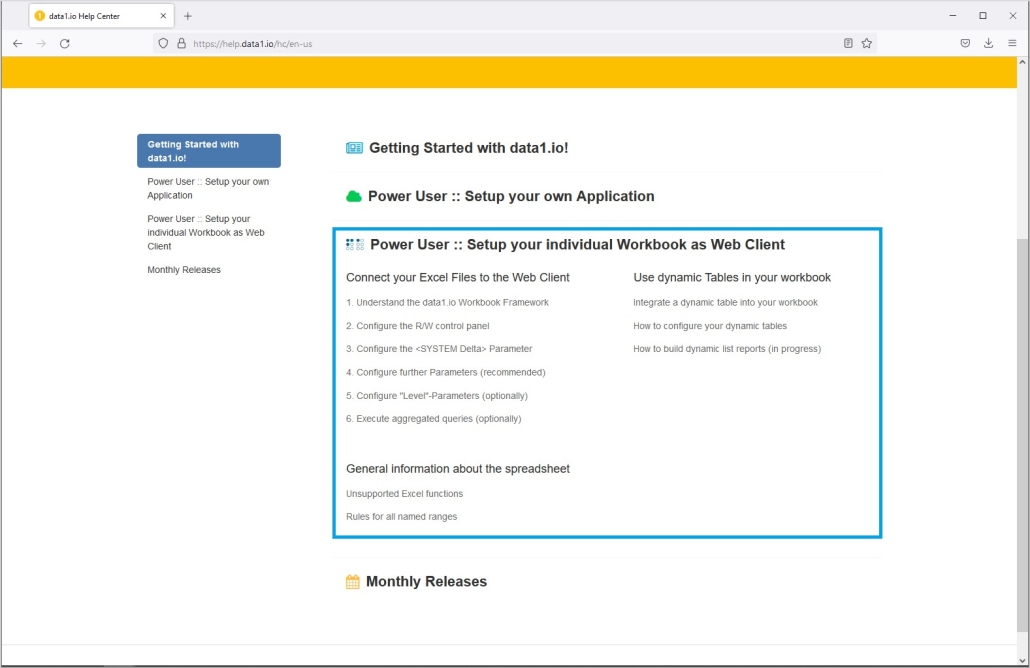Release March 2023
We are happy to deliver the brandnew March 2023 release with many new up- and download functions in the Web App! Try it now!
Remember, the Web Client is the user friendly spreadsheet for your Collector Users to deliver their monthly/weekly/daily data. The Web App is the tool for the Power User to setup and control your organization’s collection workflows.
(1) Web App: New Update Mode for table uploads
Until now, you had to delete e.g. the dimension table before you uploaded a new version of this table. From now on, you can choose if you want to append the records from the upload file or if you want to update the existing records in the target table:

The new upload mode dialog shows you, which field in the table will be used as key field for the update process:

The new update mode is blocked with the fact table since we see no fields of application for the update mode, even more it would be risk if you choose the wrong mode:

(2) Web App: New Download for large tables
We started the development of the download feature for large tables about 6 months ago and invested a lot of energy in this feature. Now we are happy that the feature is mature and generally available!
Every download is now – the same way as the uploads – executed in a background task which provides the download file after it was finished successfully. This background task is now stable also for downloads of large tables.
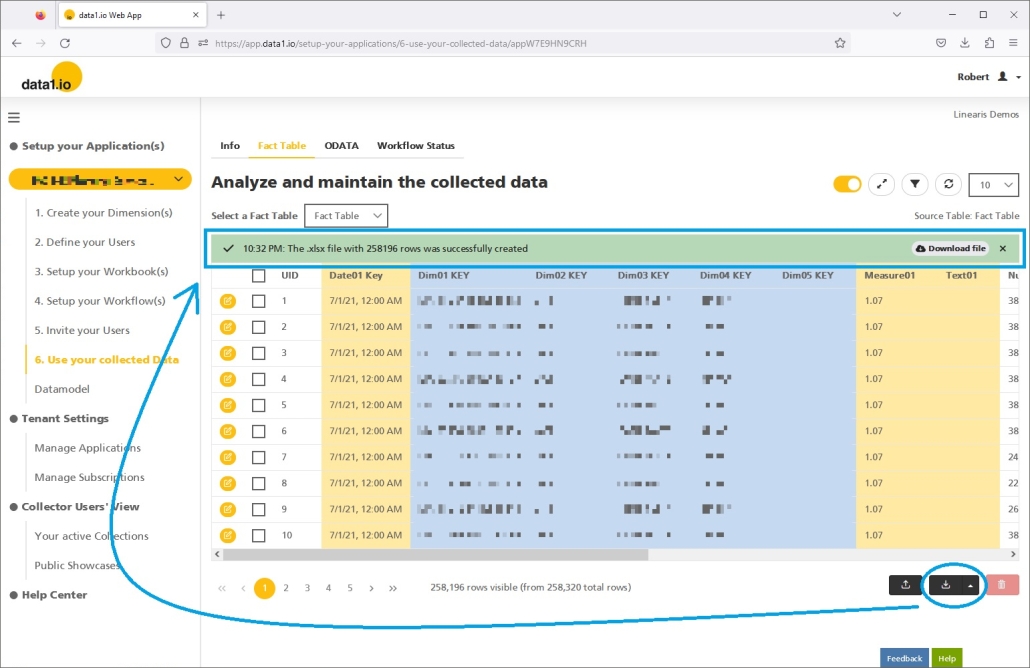
(3) Web App: New Upload of CSV files
Since large tables have often more than 1 mio rows, we support now also CSV files as upload files:
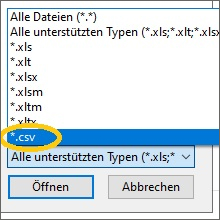
(4) Web App: New Upload of Files > 300 MB
Until now we had an restriction of 300 MB for every upload file. We have removed this restriction now, therefore xlsx or csv files of any size can be uploaded.
(5) Web App: Further Improvements for table uploads
Until now, the first sheet in the upload file was uploaded – independantly if this sheet was visible or hidden. From now on, the first visible sheet is upload, hidden sheets are not relevant any more for the upload.
Furthermore, the empty string (“”) in date fields causes no longer an error when uploading such files.
(6) Web Client: Improvements for the ListQuery feature
The ListQuery feature was introduced in the February 2023 release. We have improved the sorting of the dynamic list and you can now also display the content of the SORT column of the queried dimension table.
(7) Web Client: Improvements for the Visibility settings
We have also improved the “Details function” which was introduced in the September 2022 release and November 2022 release. There was an issue with the “1” parameter and also some other tricky situations when the rows/columns were shown initially the wrong way round. This is solved now so that there are no open issues in this feature.
(8) Technical Improvements and debugging
We have solved many technical issues and also some bugs. For instance, the download of the collector users table was not active any more. Then we have solved a bug with the new RLS definition (which was released in February 2023 release) and the WRITE button. There was another issue with the Always Encrypted feature.
Finally, the display of the “Admin” role on the planning widgets in the “Your active collection” landingpage was not shown for Tenant Admins:
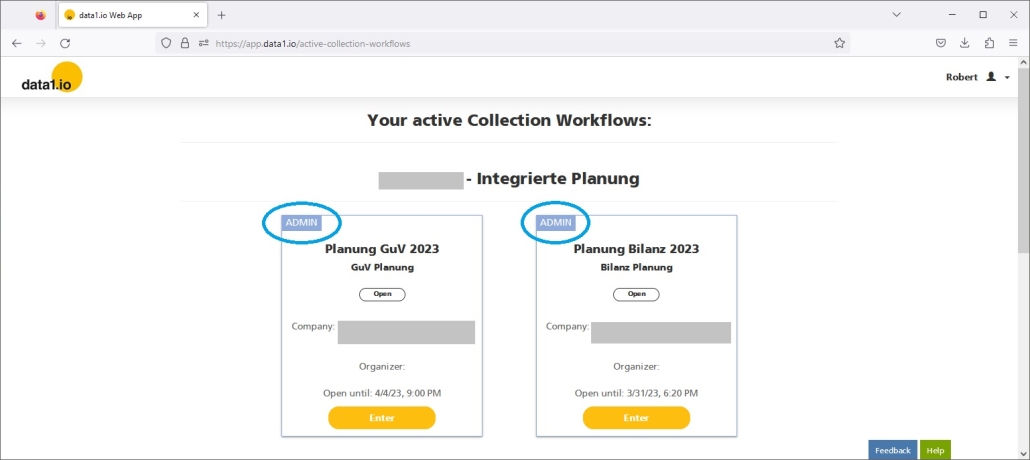
Hope you like the new features – we are very curious about your feedback!
Please let us know what you think and what kind of collection processes you would prefer to automate with data1.io.
Stay healthy and we #StandWithUkraine