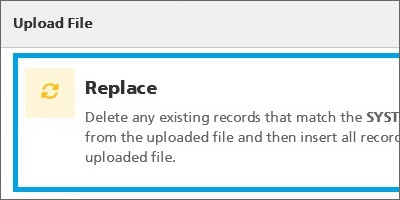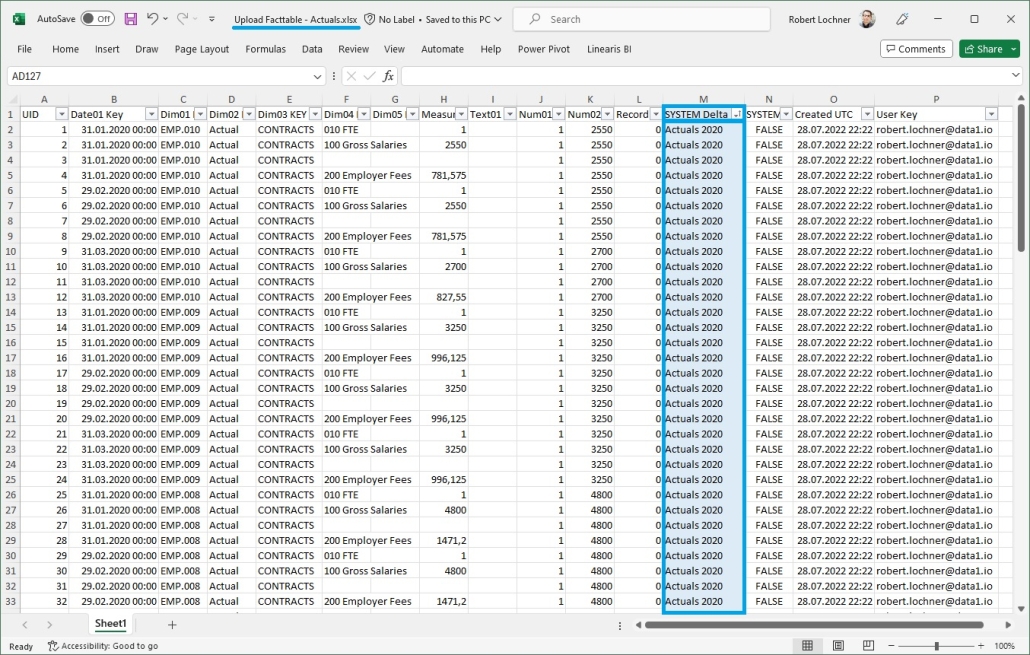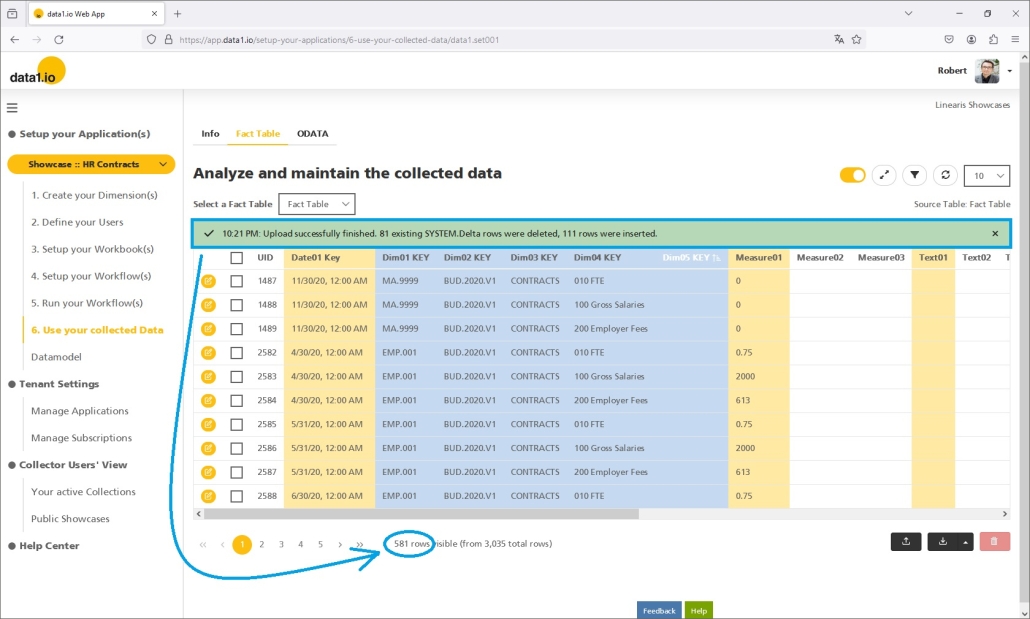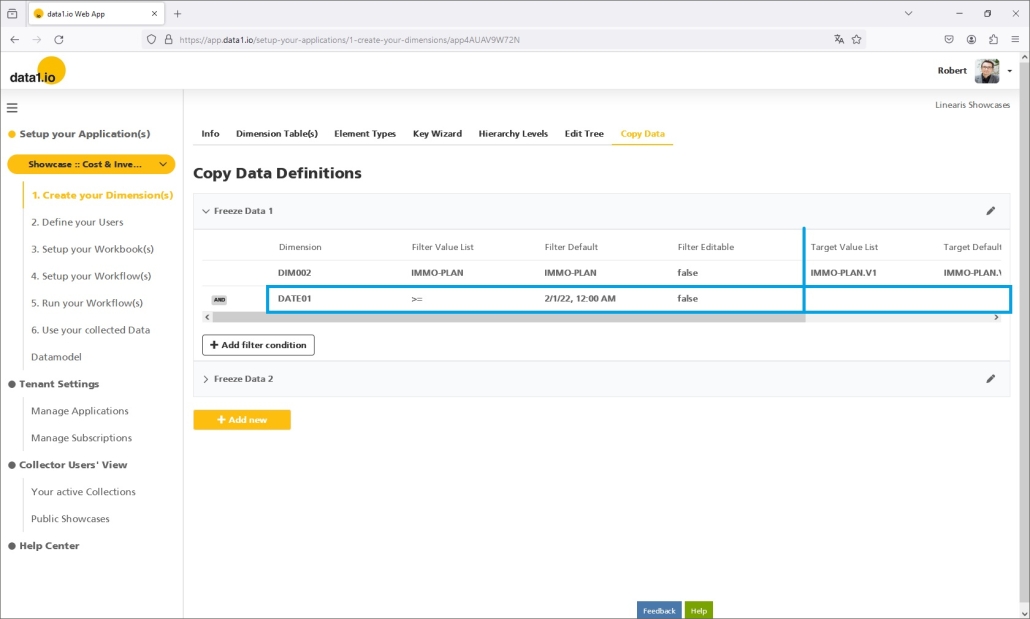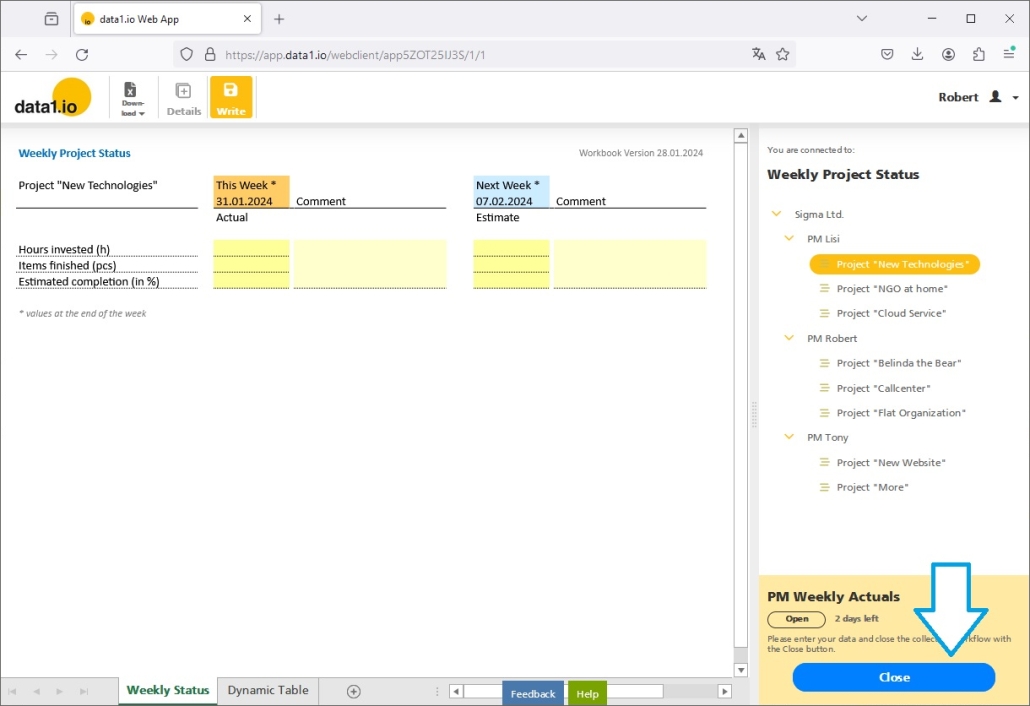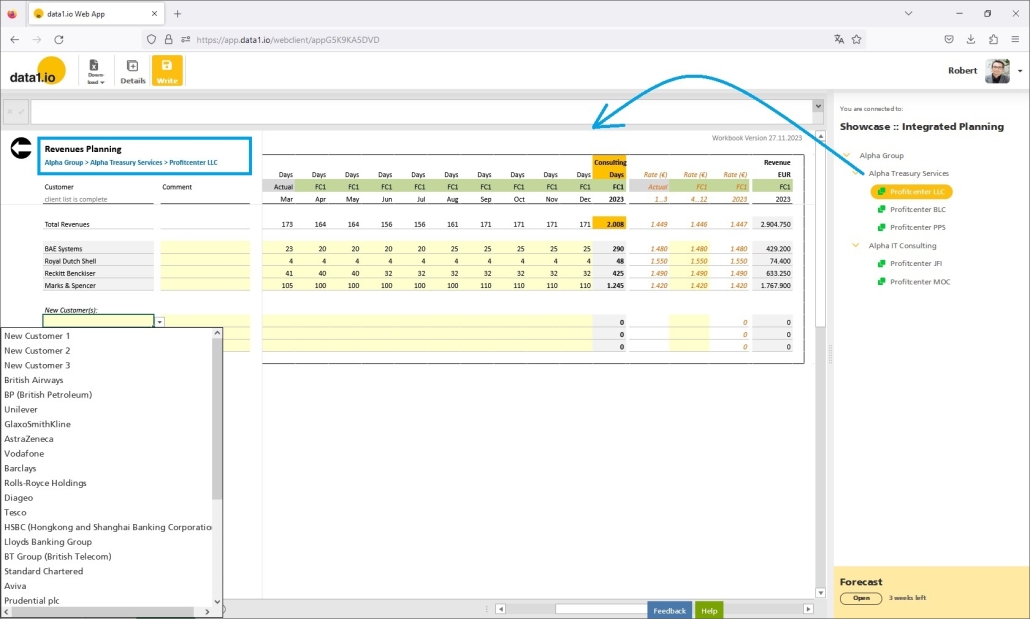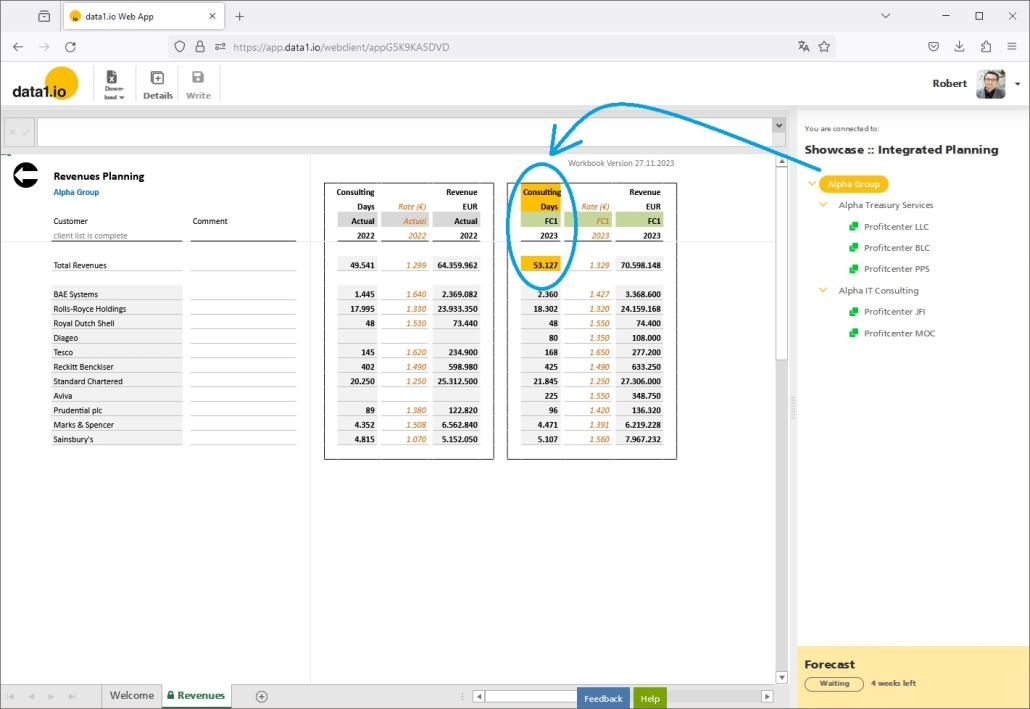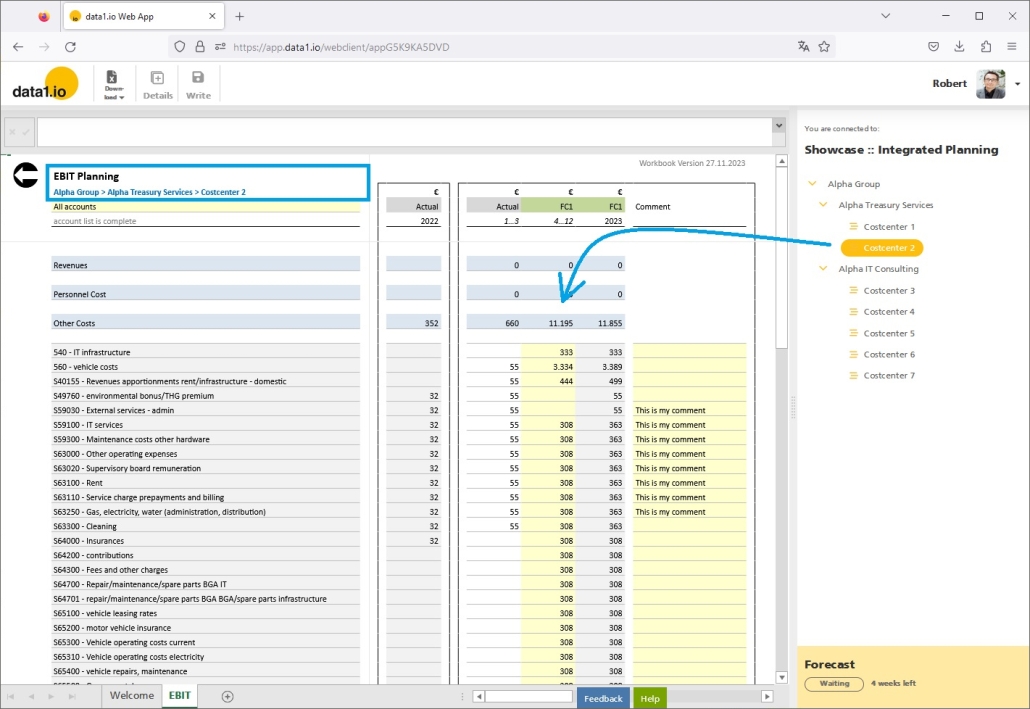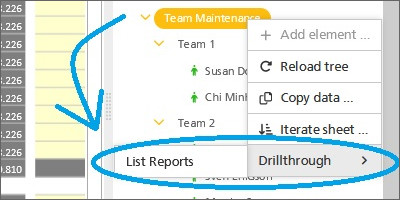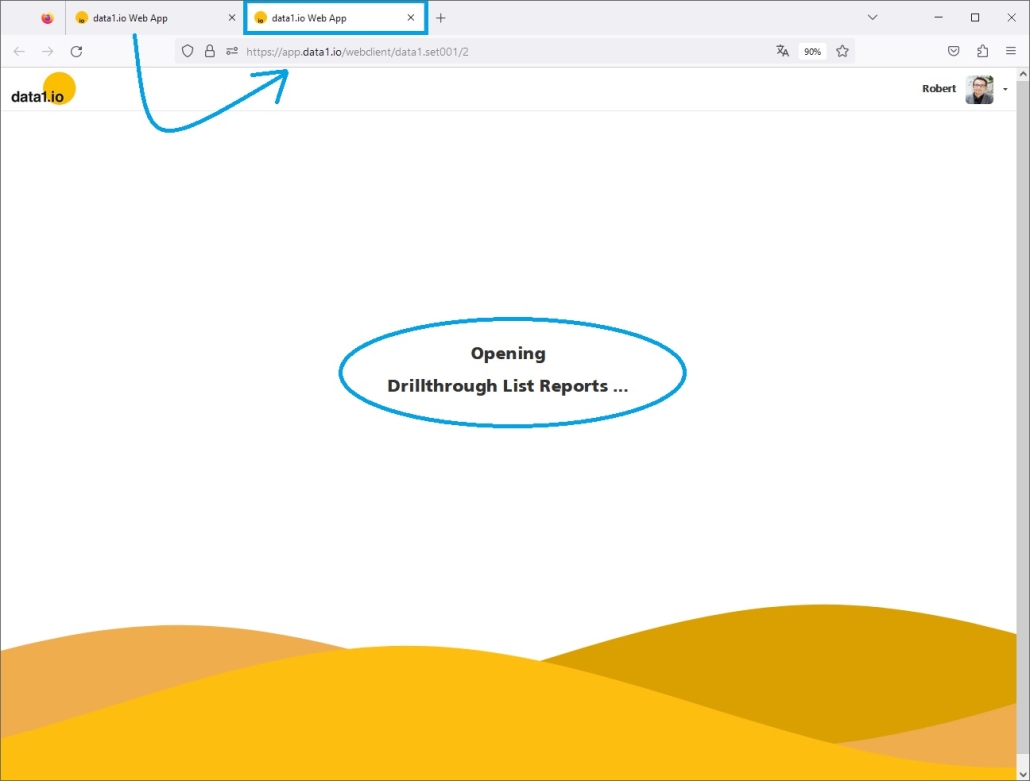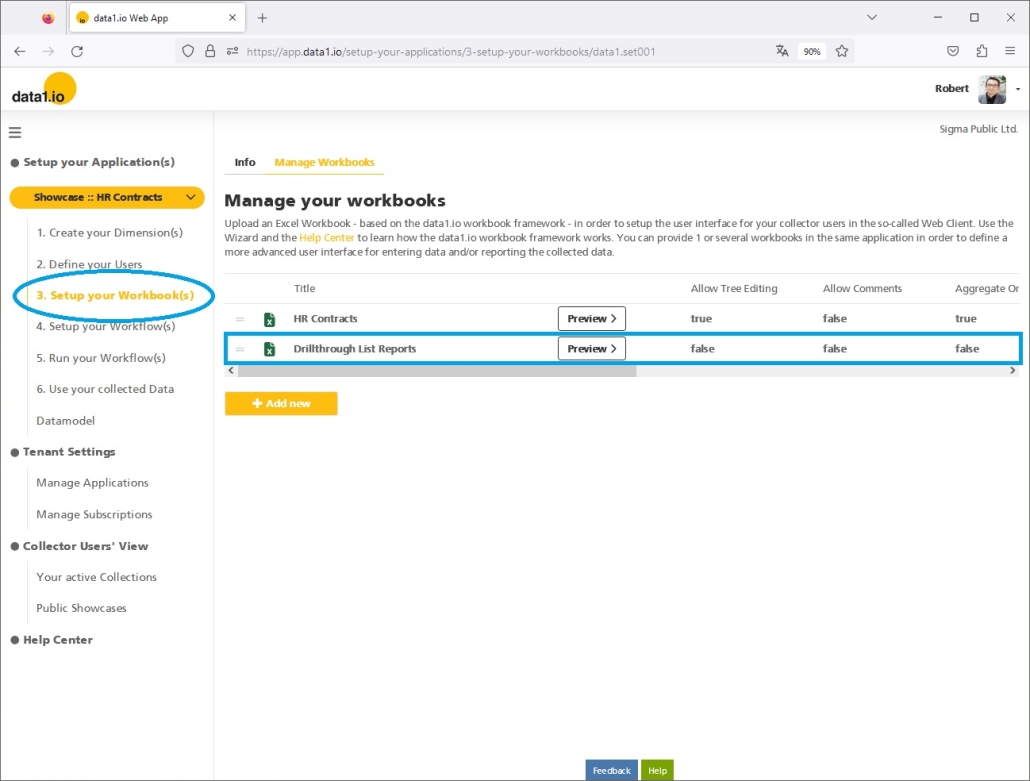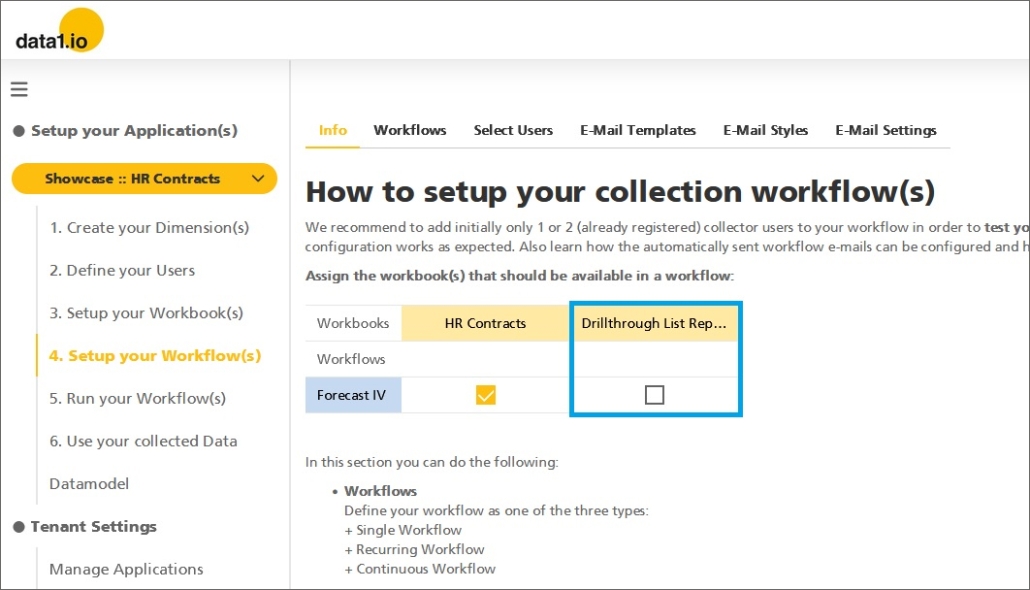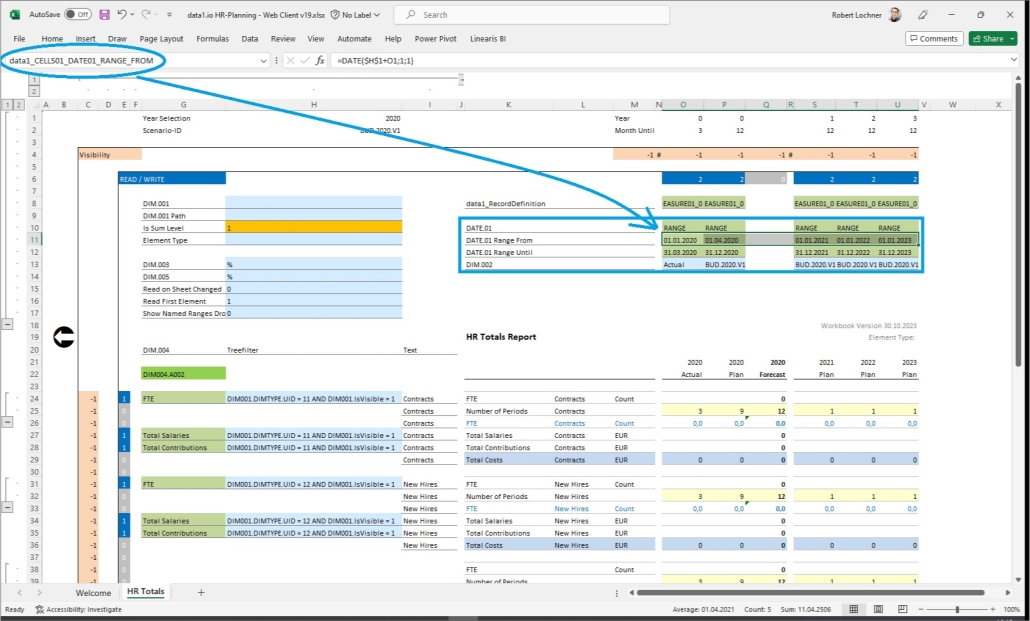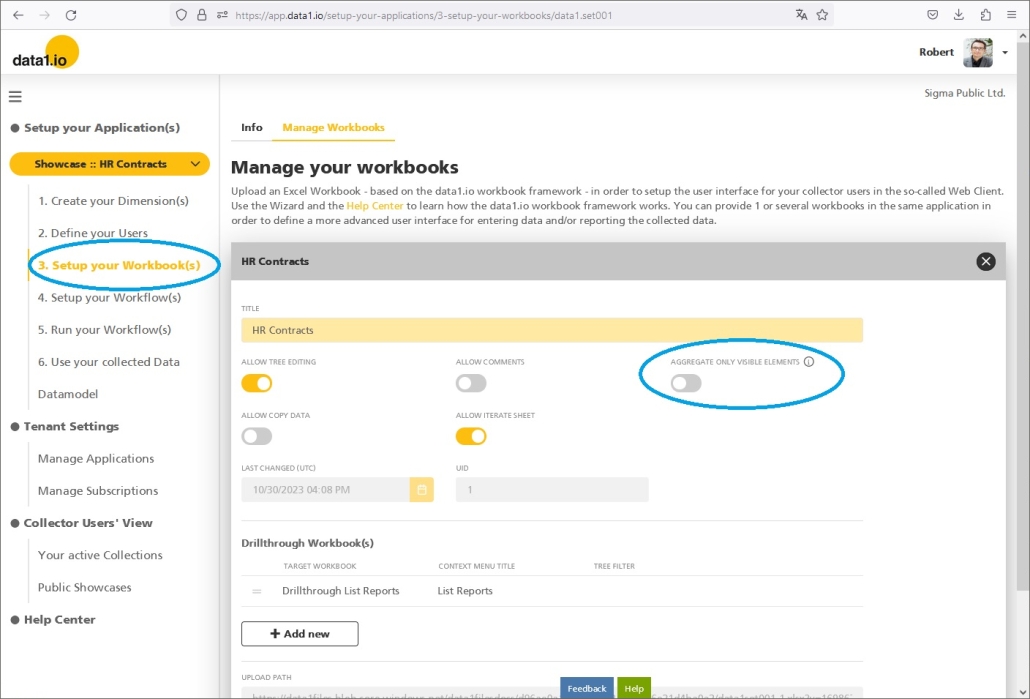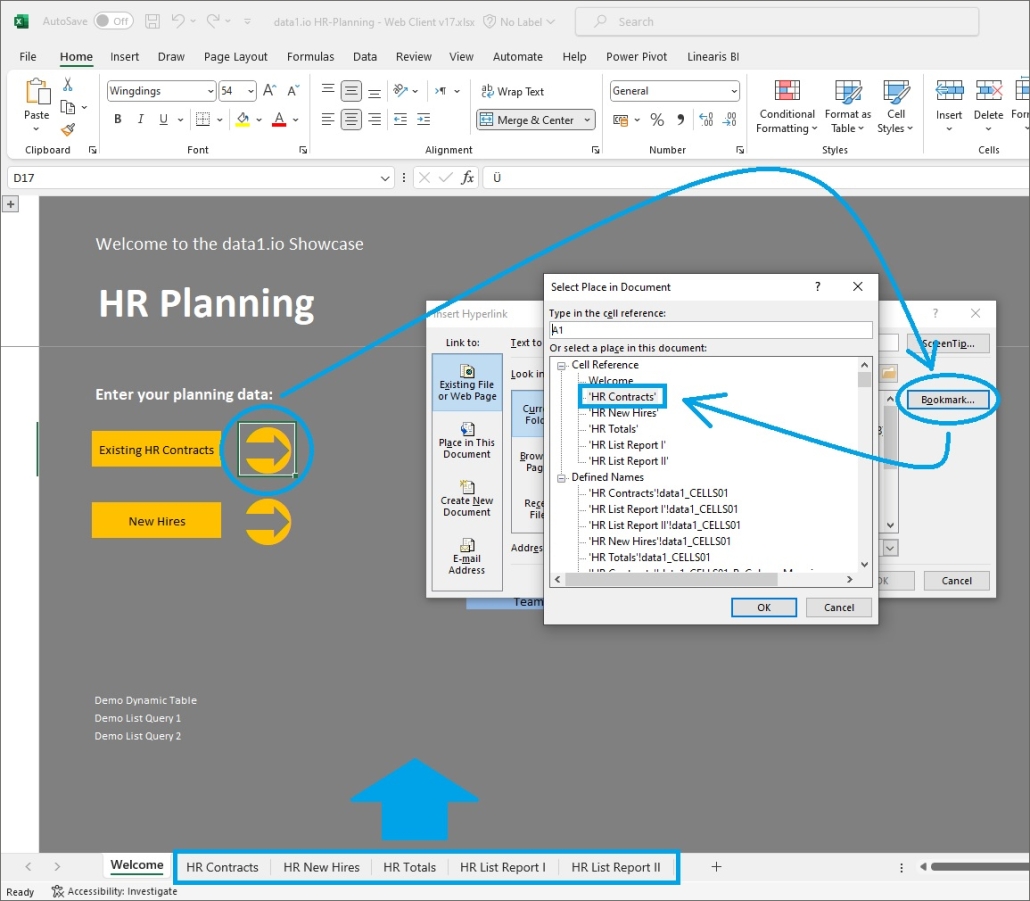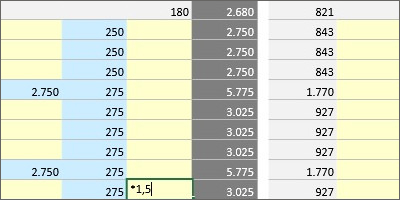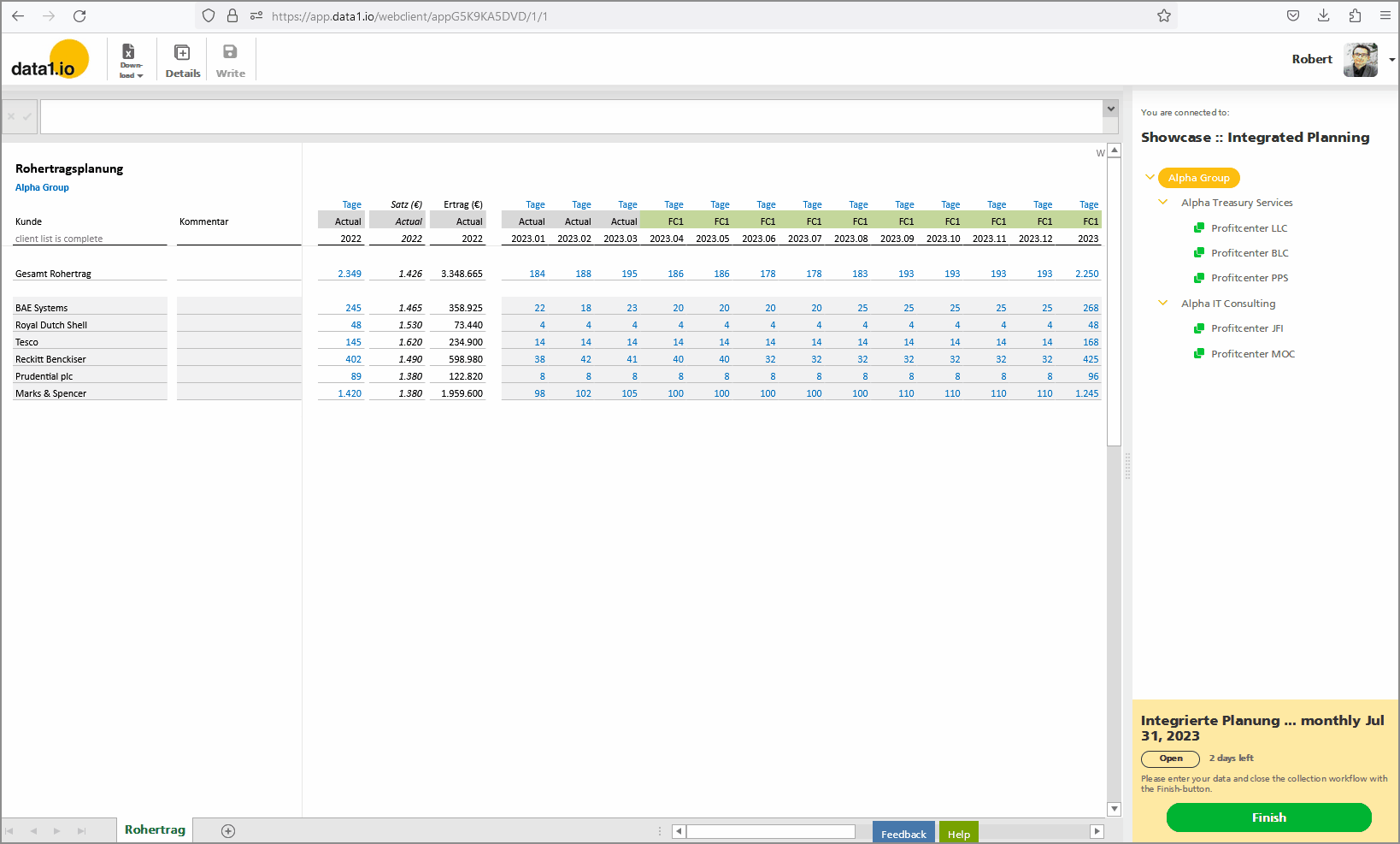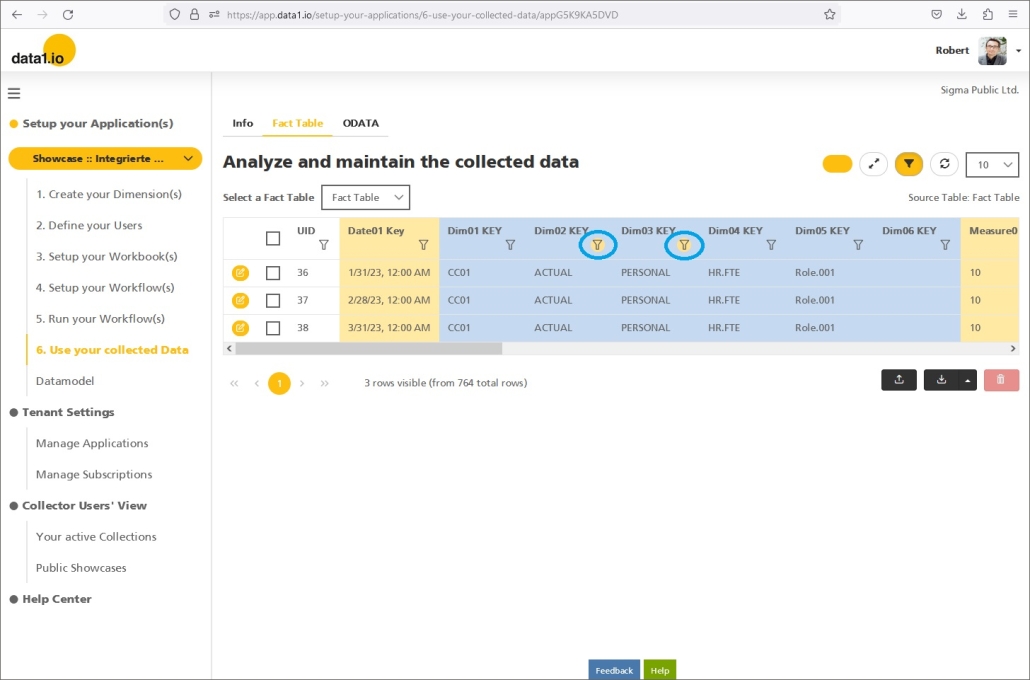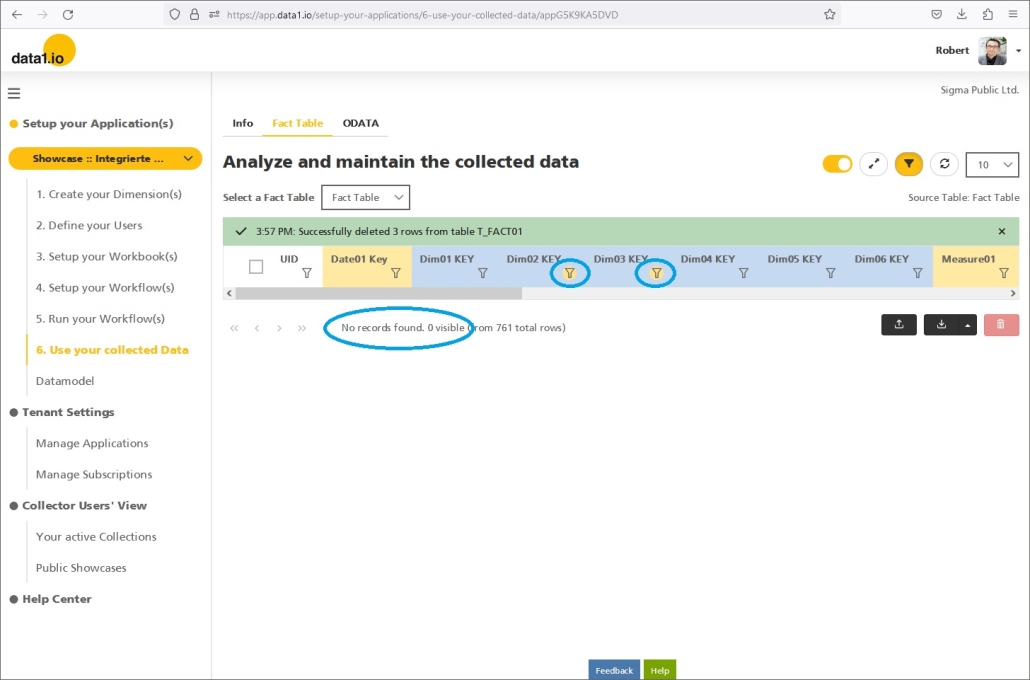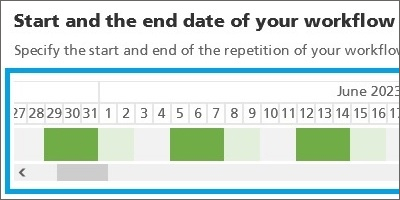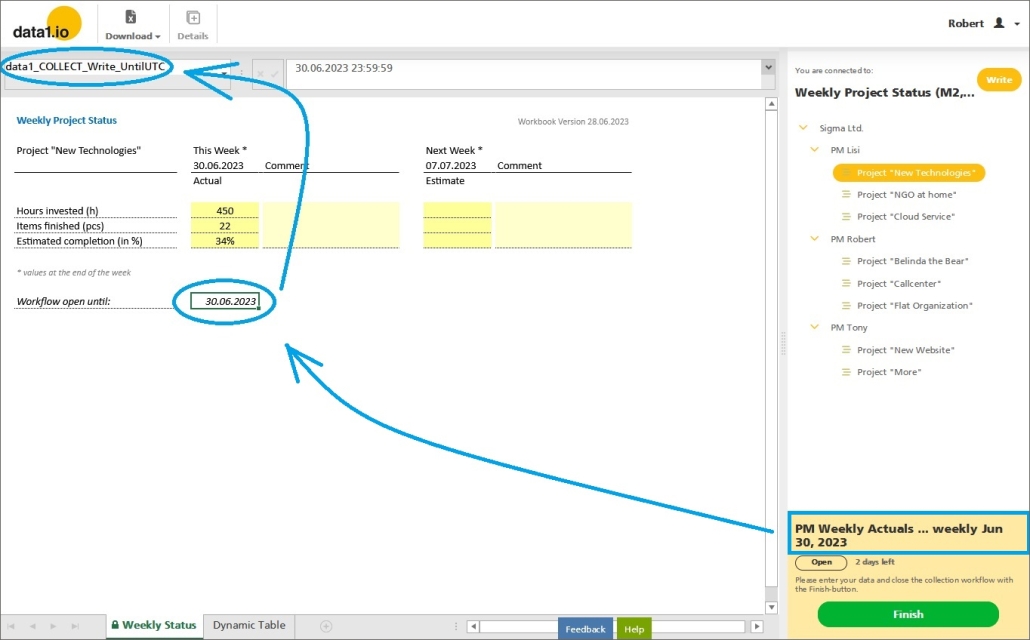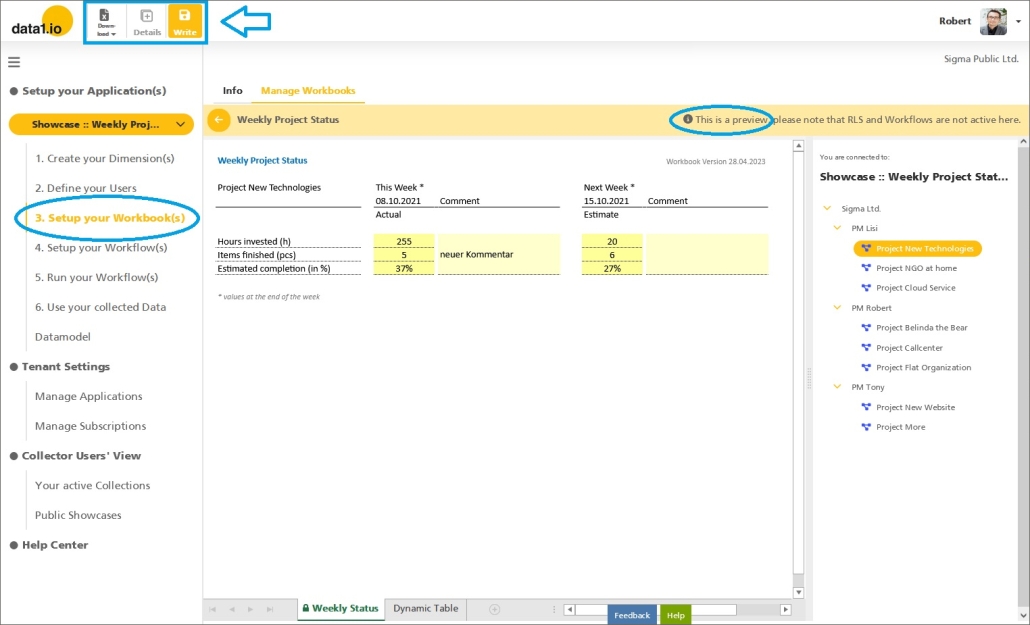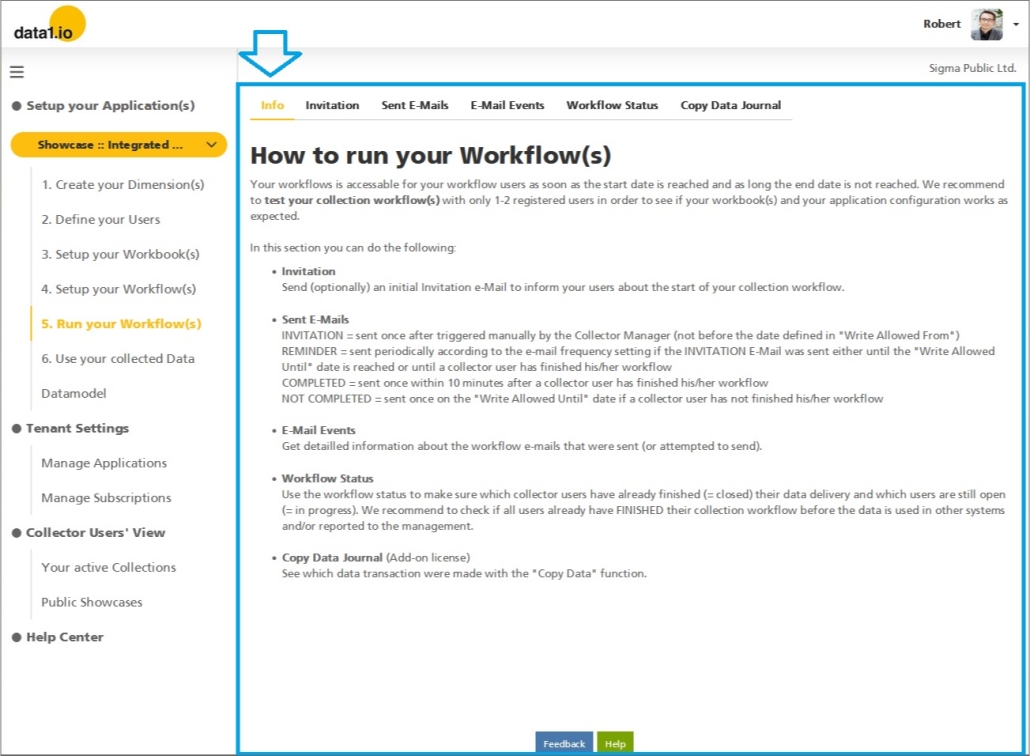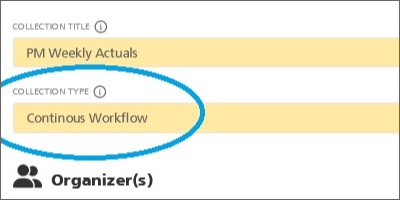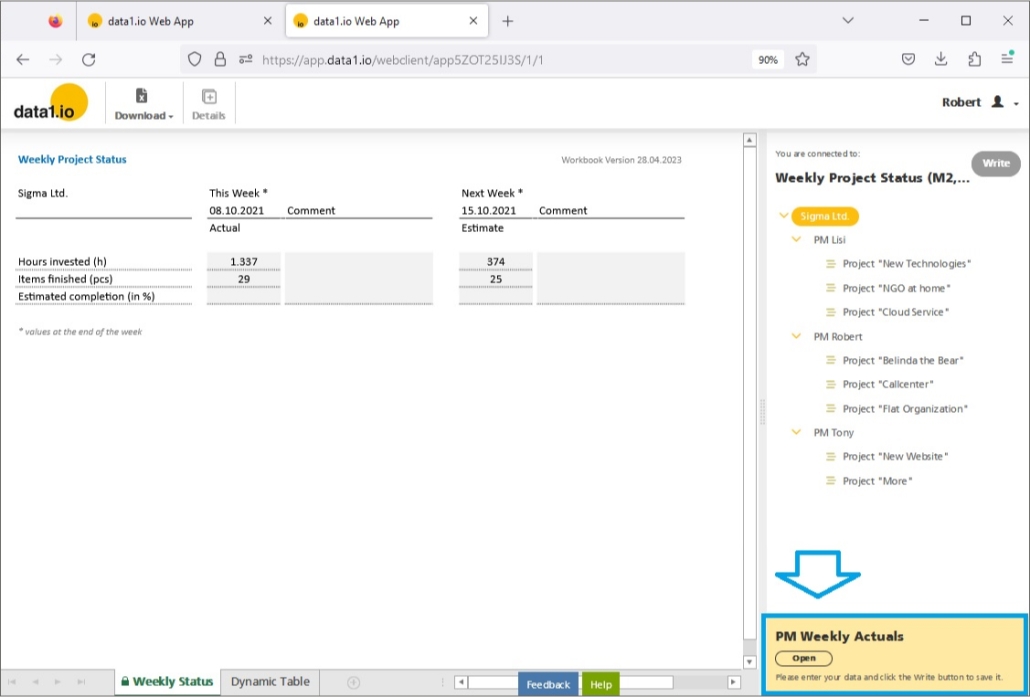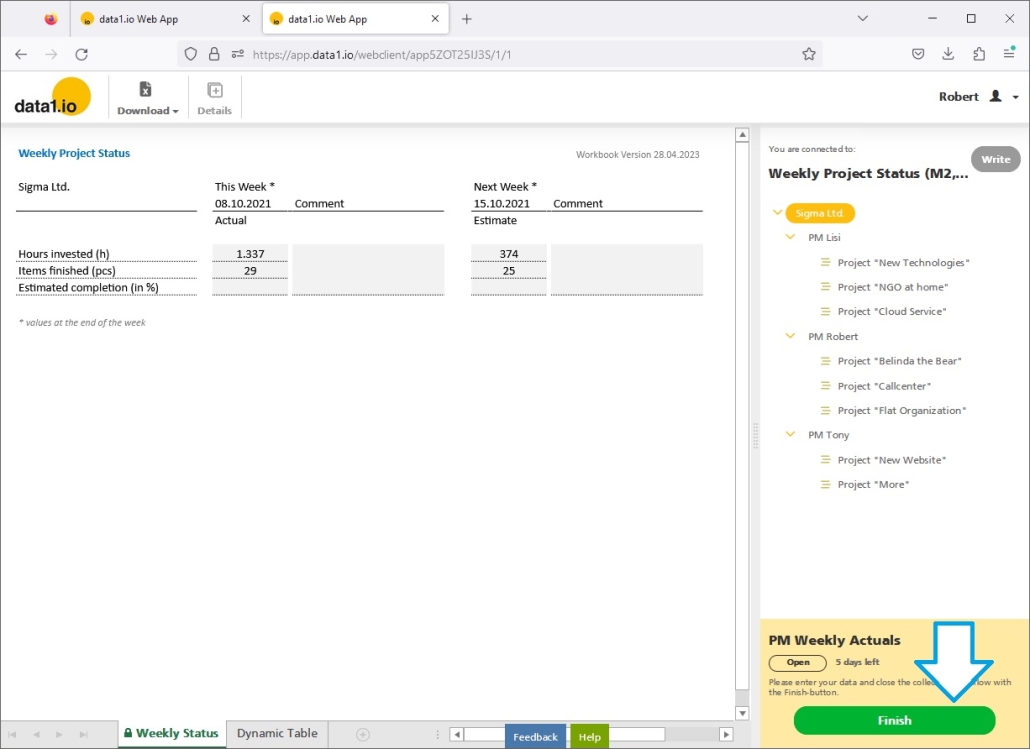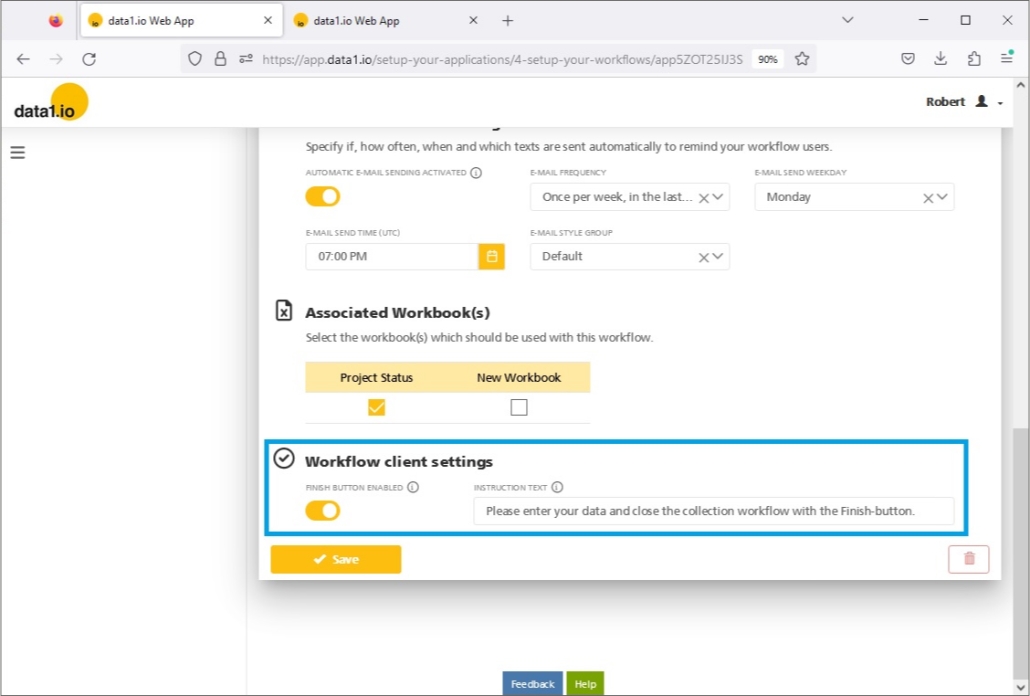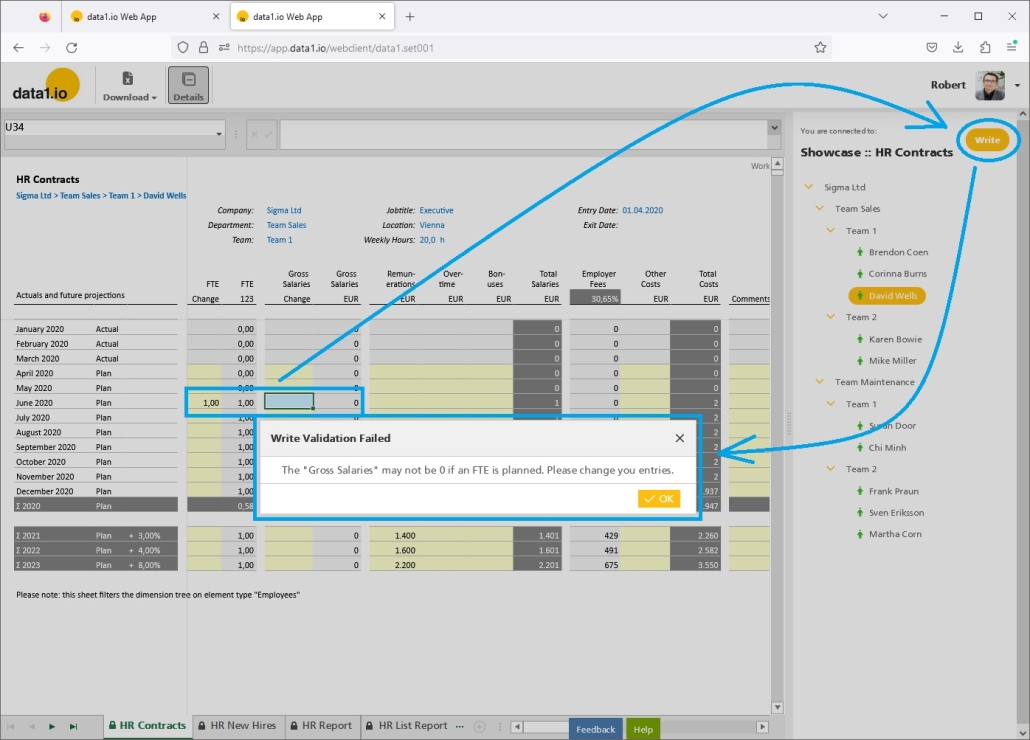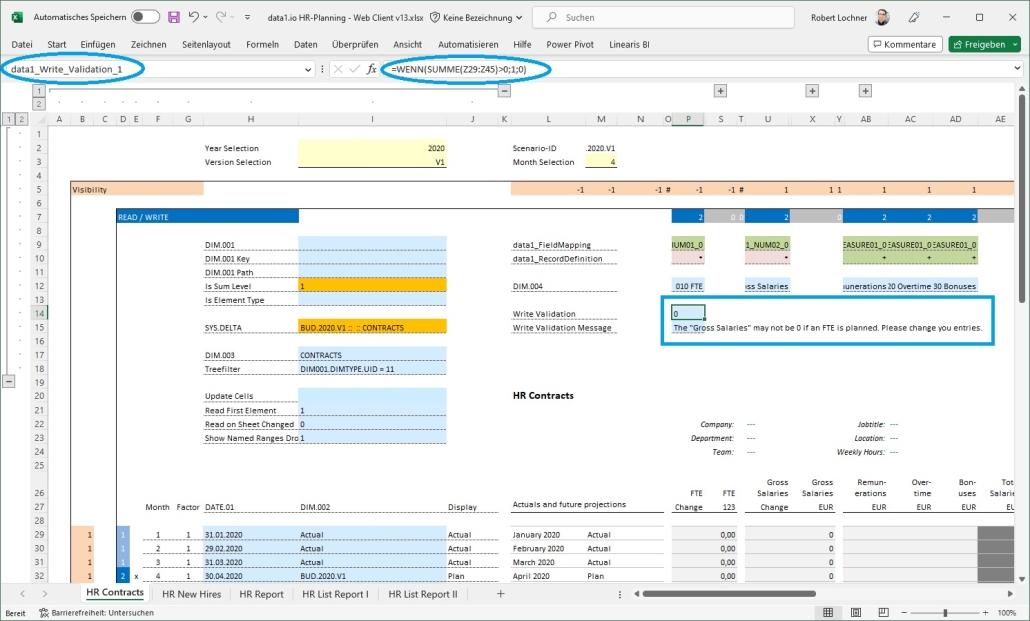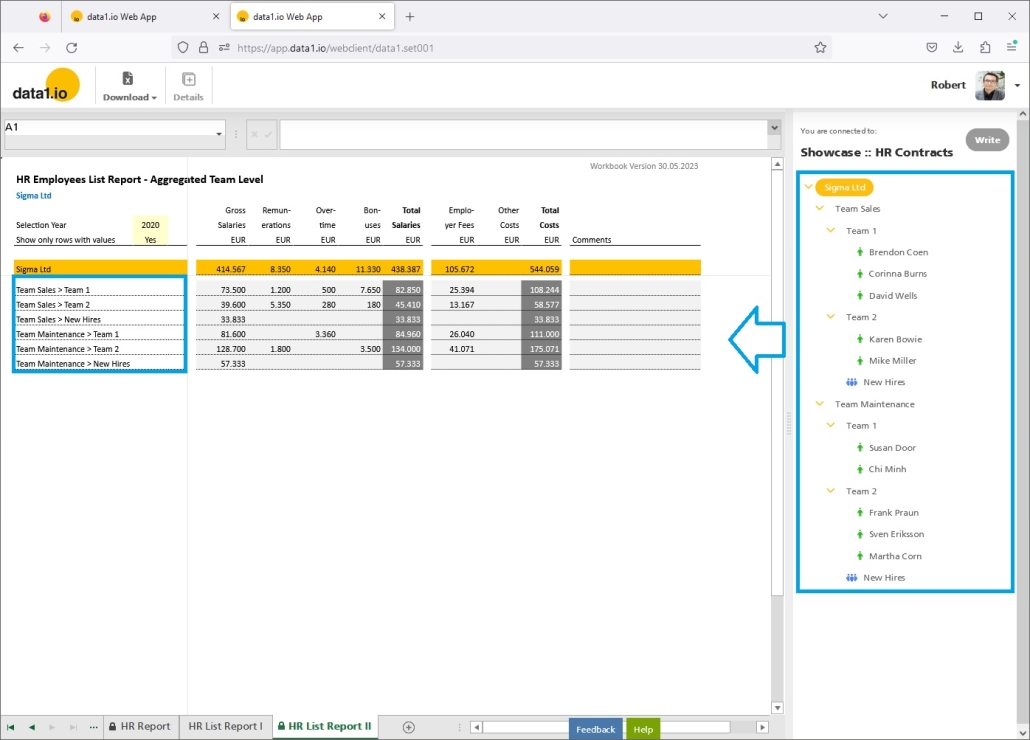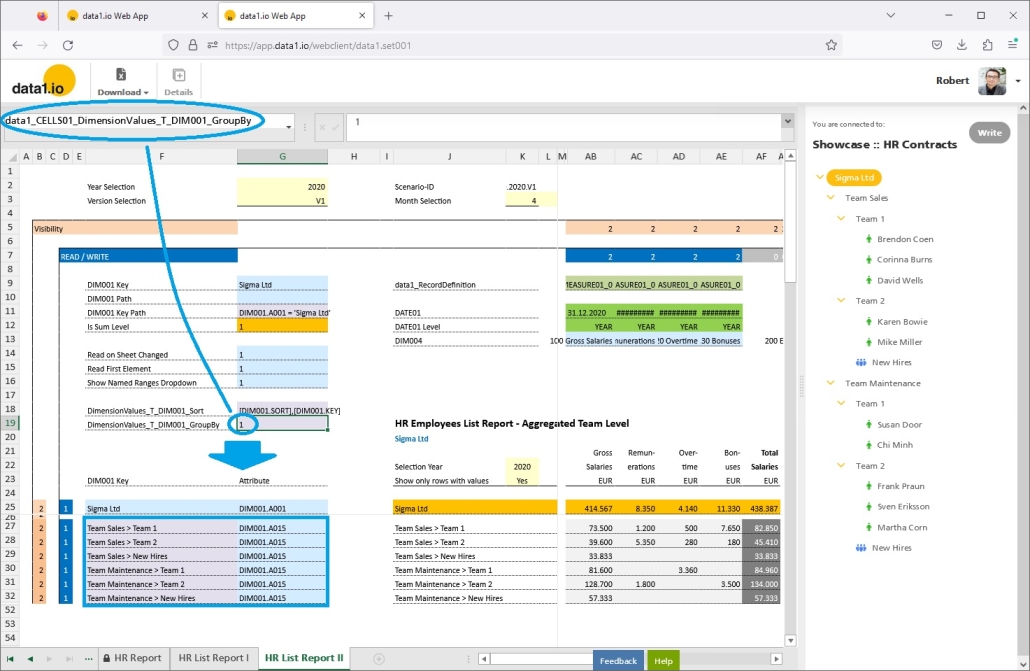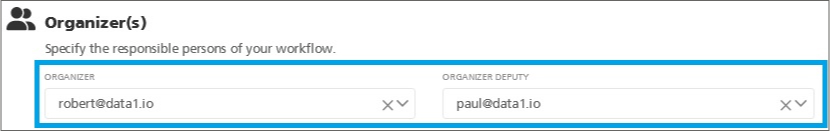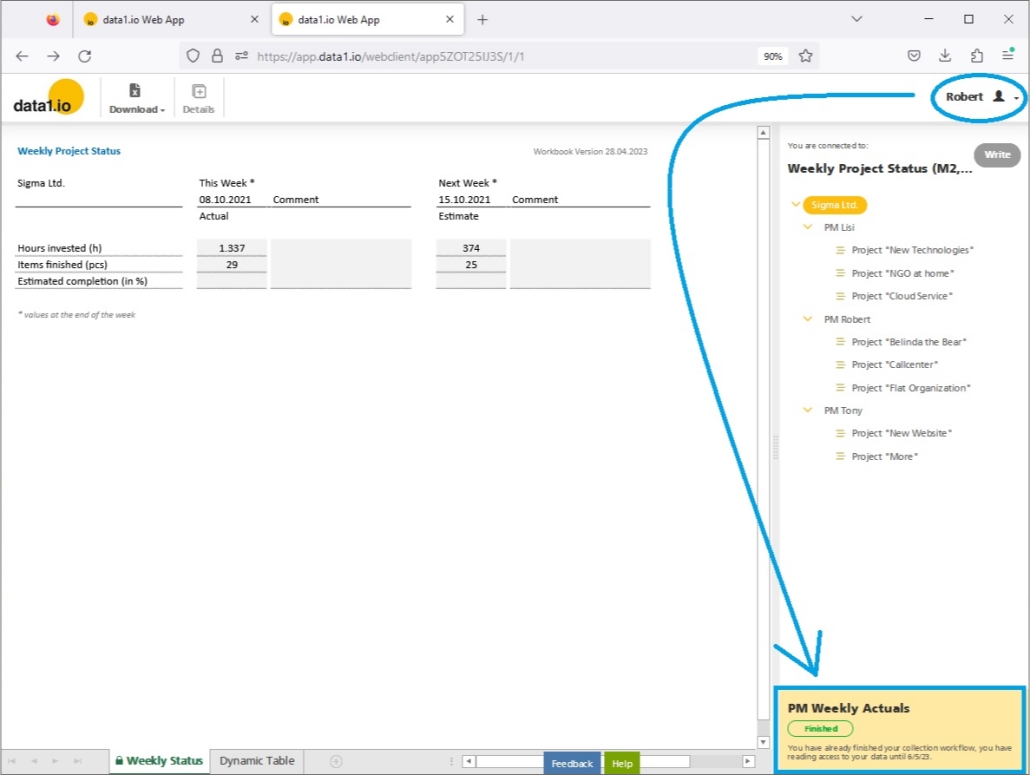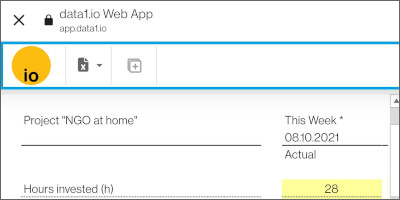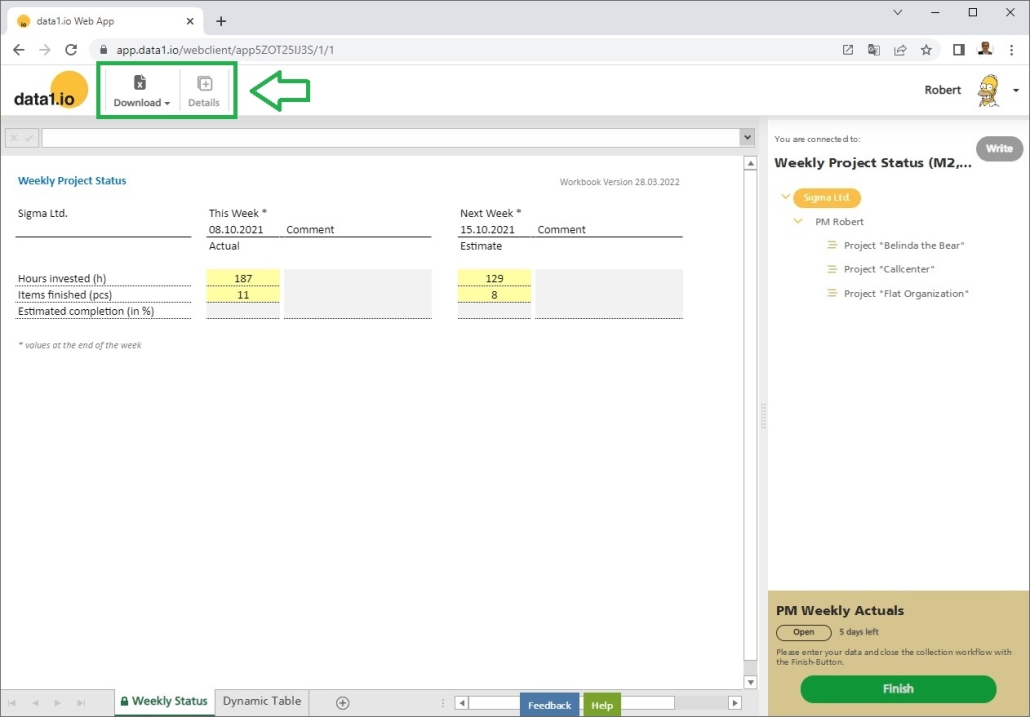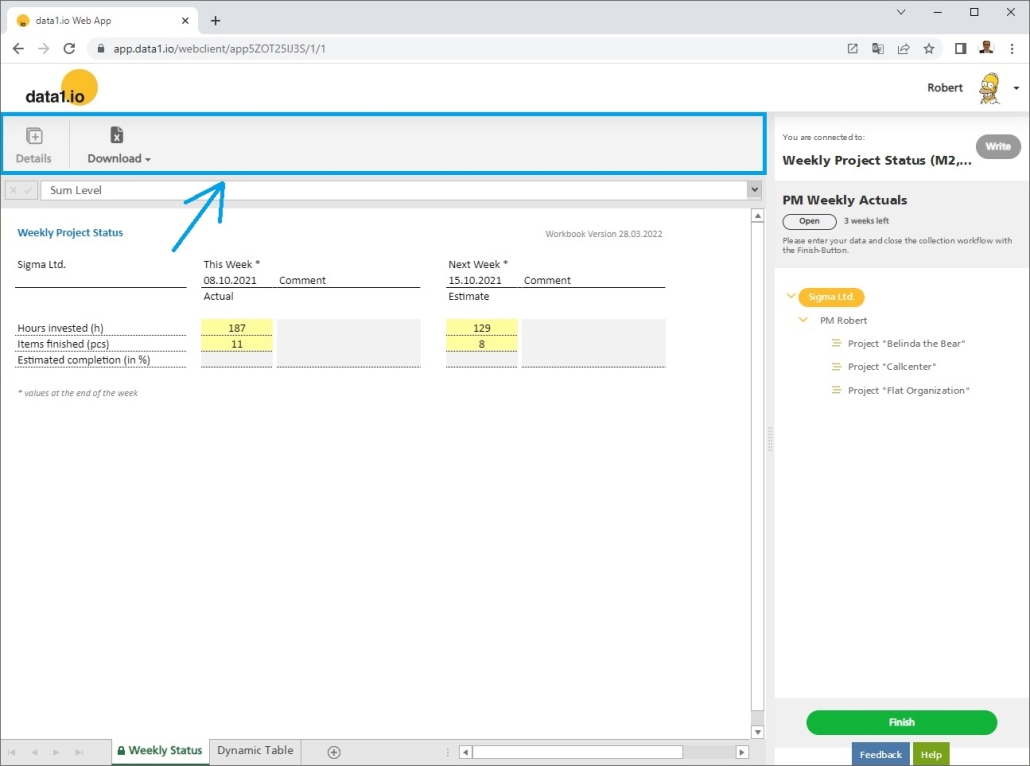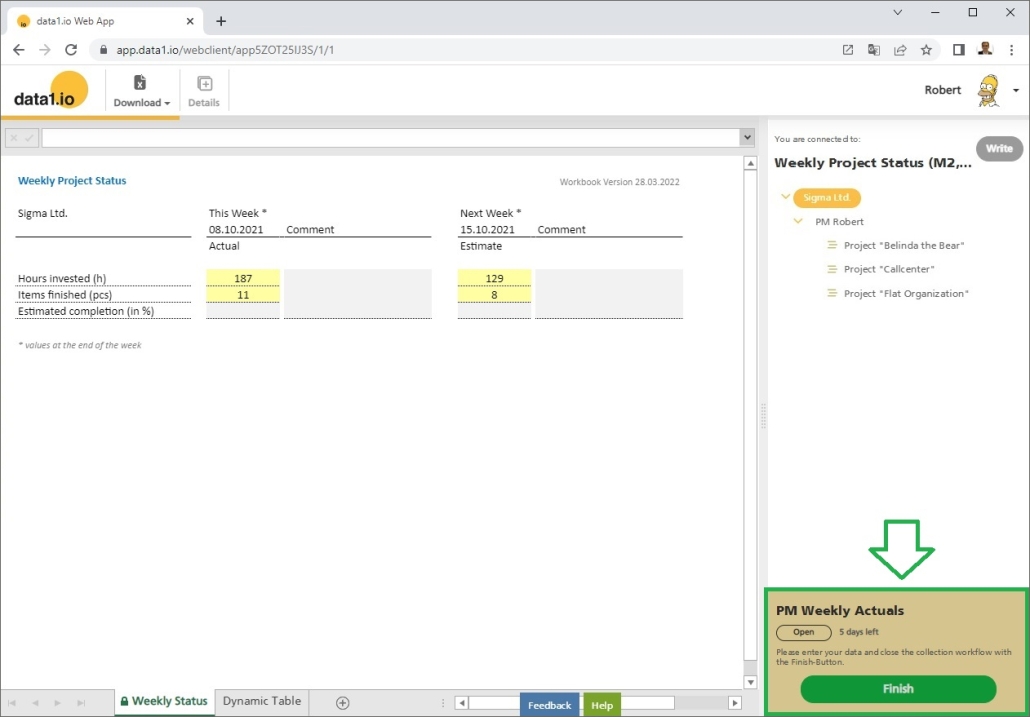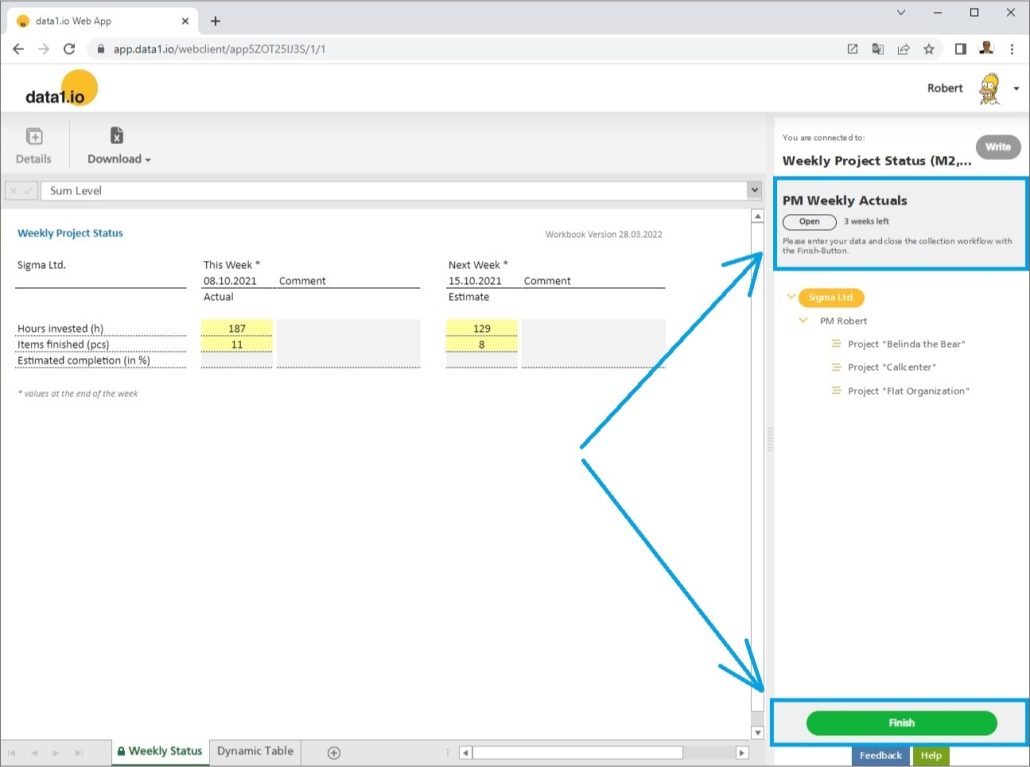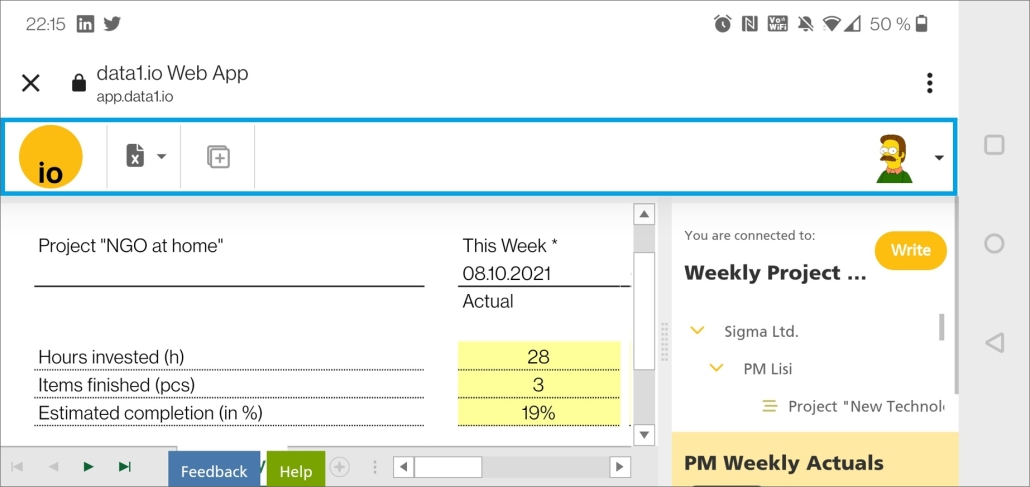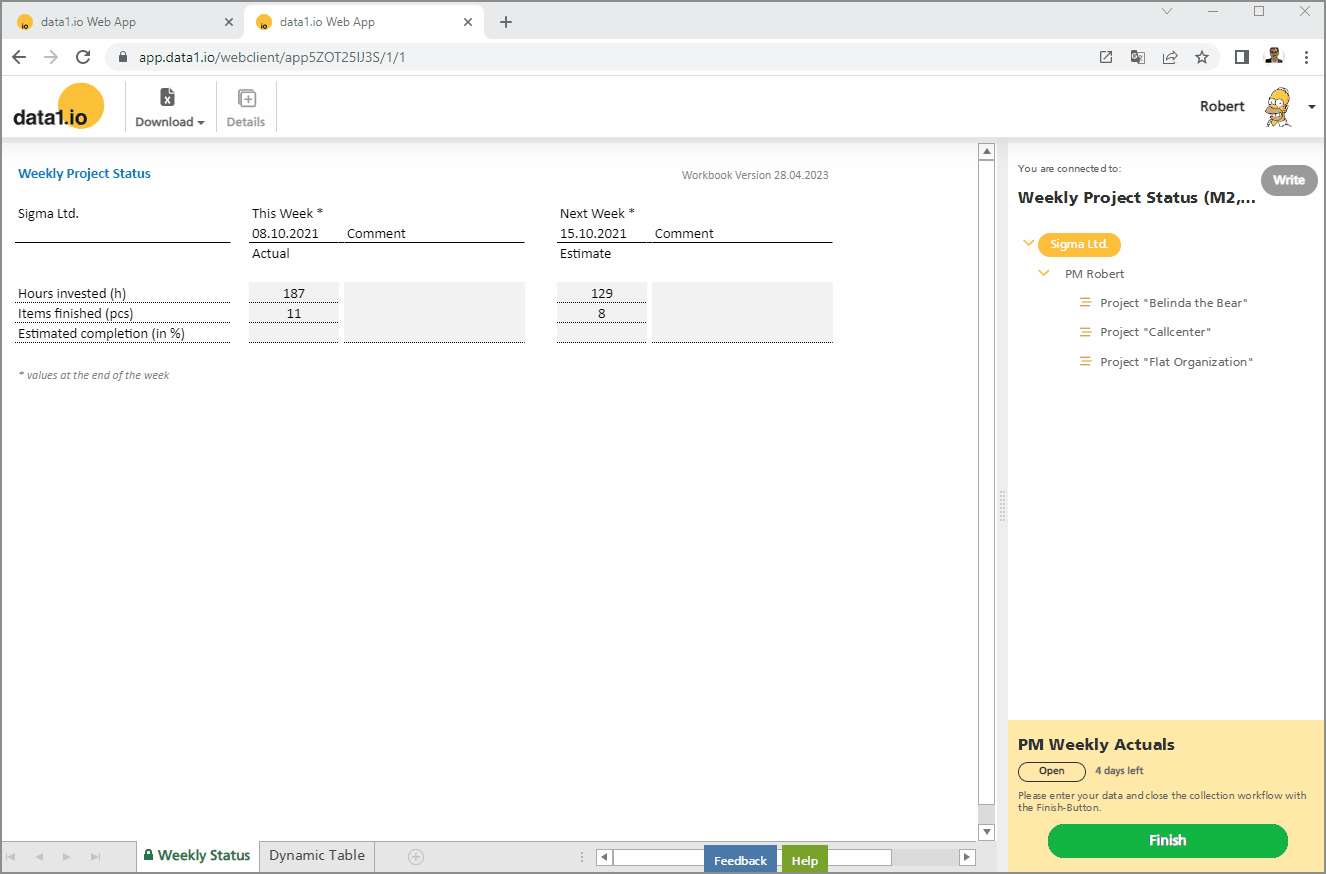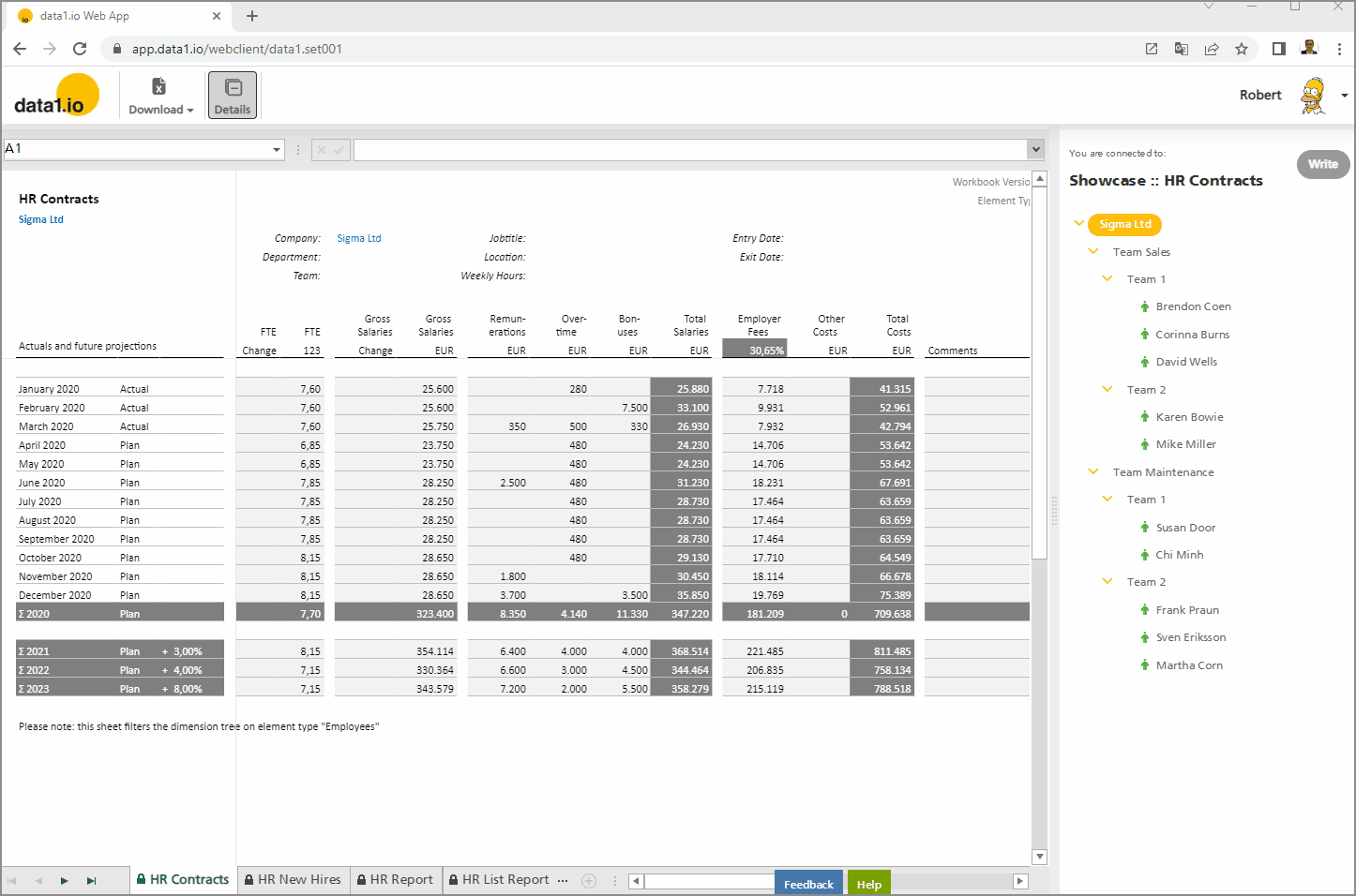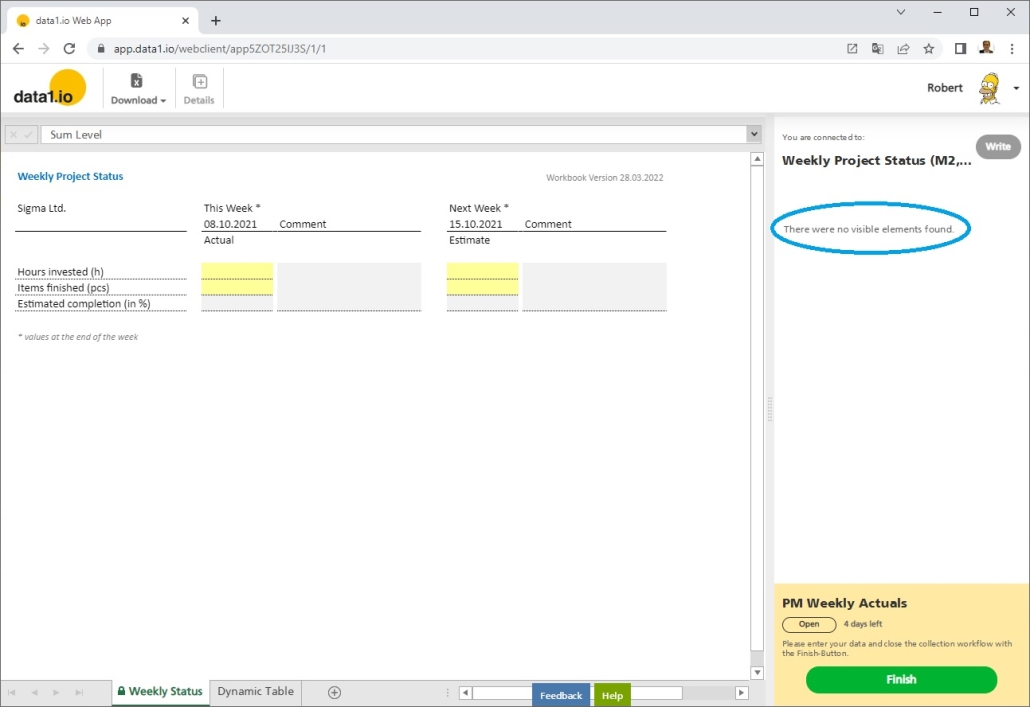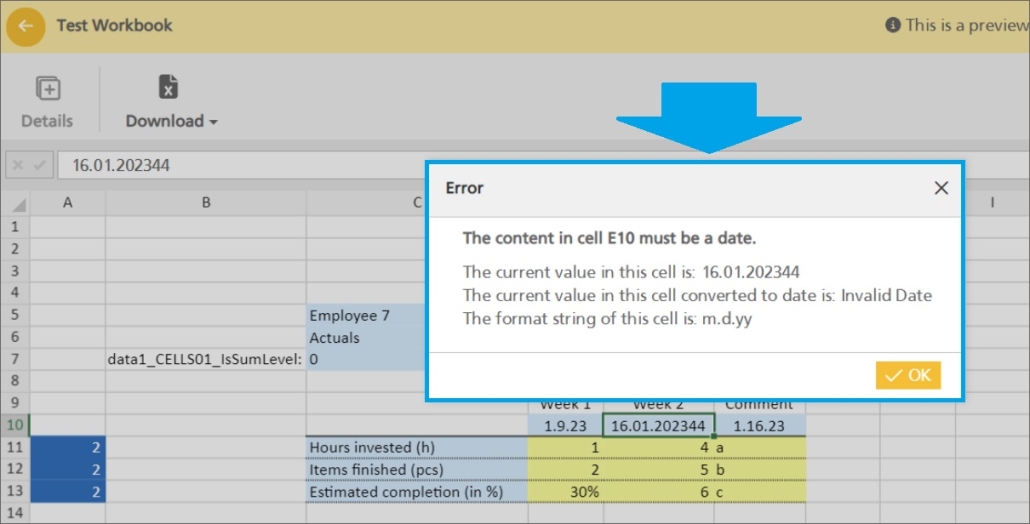Release March 2024
We are happy to deliver the brandnew March 2024 release with the Preview for the new Action Buttons! Try it now!
Remember, the Web Client is the user friendly spreadsheet for your Collector Users to deliver their monthly/weekly/daily data. The Web App is the tool for the Power User to setup and control your organization’s collection workflows.
(1) Web Client: New Action Buttons (Preview)
Until now, we had only cell-based hyperlinks for navigation purposes. With the preview for the new Action Buttons we introduce
- real buttons
- with two states “enabled” and “disabled”
- which are generated by a cell-based definition (statically or dynamically)
- which support 7 different action types
The new buttons are in preview – that means that you can use this new functionality but there are some known (and maybe unknown) issues and changes are possible.
1a. Action Buttons – Frontend
The new action buttons are generated in the size (but not the format) of the target cell and look like “normal” buttons. You can use them e.g. for page navigation …

… and also as trigger for actions like Drillthrough documents or Iterate Sheet processes:

And here see them in “action” 🙂

1b. Action Buttons – Definition in Excel
The definition of an action button consists of two parts:
- Named Range beginning with “data1_Button“
- JSON like definition of the button:
{ "Title": "Existing Contracts", "Action": "Navigation", "Action Parameter": "HR Contracts", "Status": "Automatic", "Rounded Corners": true, "Background Color Enabled": "#FFC000", "Text Color Enabled": "#000000", "Border Color Enabled": "#FFC000", "Background Color Disabled": "#595959", "Text Color Disabled": "#000000", "Border Color Disabled": "#000000" }
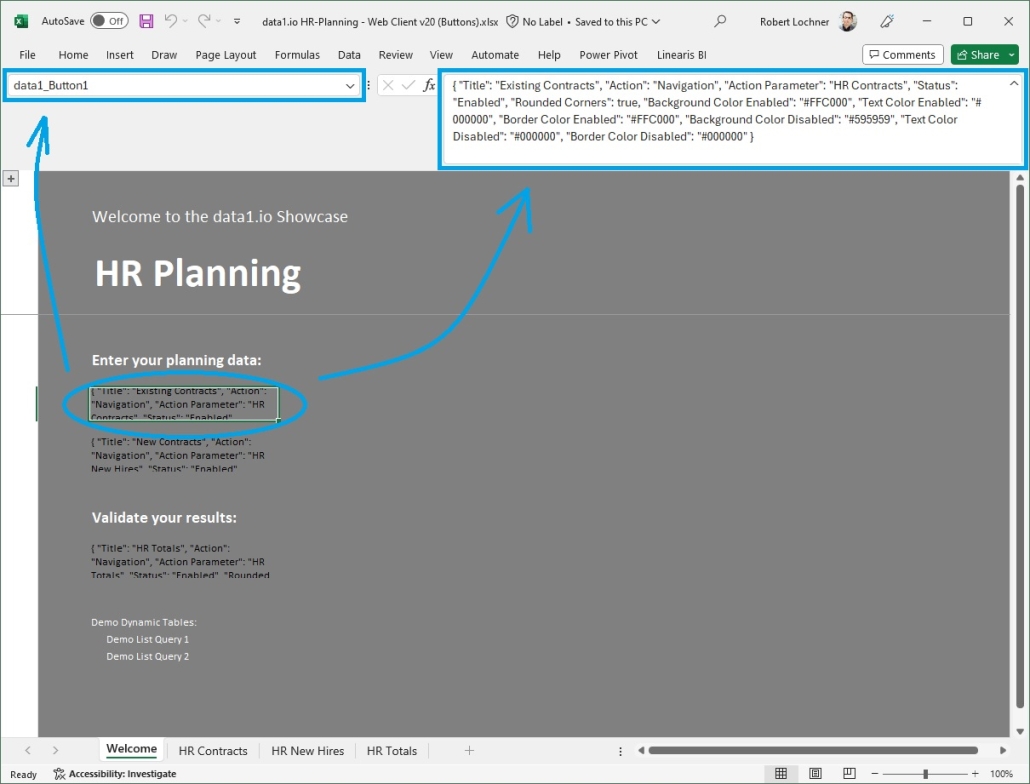
These are the parameters
- Title = text on the button
- Action = action type (see next topic)
- Action Parameter = parameter like sheet name (see next topic)
- Status = Automatic or Disabled
- Rounded Corners = true or false
- Background Color Enabled = color code (hex or text)
- Text Color Enabled = color code (hex or text)
- Border Color Enabled = color code (hex or text)
- Background Color Disabled = color code (hex or text)
- Text Color Disabled = color code (hex or text)
- Border Color Disabled = color code (hex or text)
The order of the parameters does not matter for the functionality and can be set arbitrary.
1c. Action Buttons – Available Actions
At this stage the new Action Buttons support the following action types:
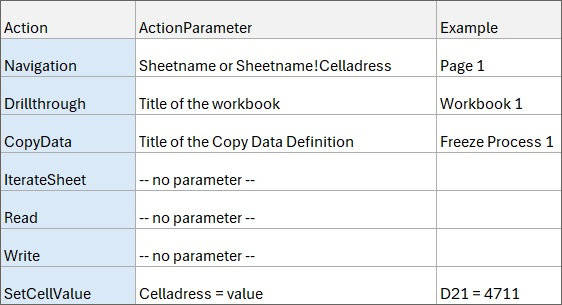
That means you can use the buttons also to trigger the Read and/or Write process.
1d. Action Buttons – Additional functions
There is one more optional parameter:
- Cell Address = target cell for the button (i.e. the definition of the button does not have to be in the cell where the button will be generated):
{ "Cell Address": "B2", "Title": "Existing Contracts", "Action": "Navigation", "Action Parameter": "HR Contracts", "Status": "Automatic", "Rounded Corners": true, "Background Color Enabled": "#FFC000", "Text Color Enabled": "#000000", "Border Color Enabled": "#FFC000", "Background Color Disabled": "#595959", "Text Color Disabled": "#000000", "Border Color Disabled": "#000000" }
Furthermore, the JSON definition for the action button can be changed dynamically with formulas.
(2) Web App: Display of e-mail adresses
We have streamlined the display of user names respectively e-mail adresses in the Web App. From now on, user names are shown always as e-Mail adress (without registration name):

(3) Debugging
We have solved an important issue with the definition of the tenant admin(s) and application admin(s).
We have also solved an issue with the Copy Data trigger in the context menu of the dimension tree.
Furthermore we have solved an issue with the upload dialog for dimension and fact tables.
We hope you like the new features – we are very curious about your feedback!
Please let us know what you think about data1.io and what kind of planning and data collection processes you evaluate to automate.
we #StandWithUkraine